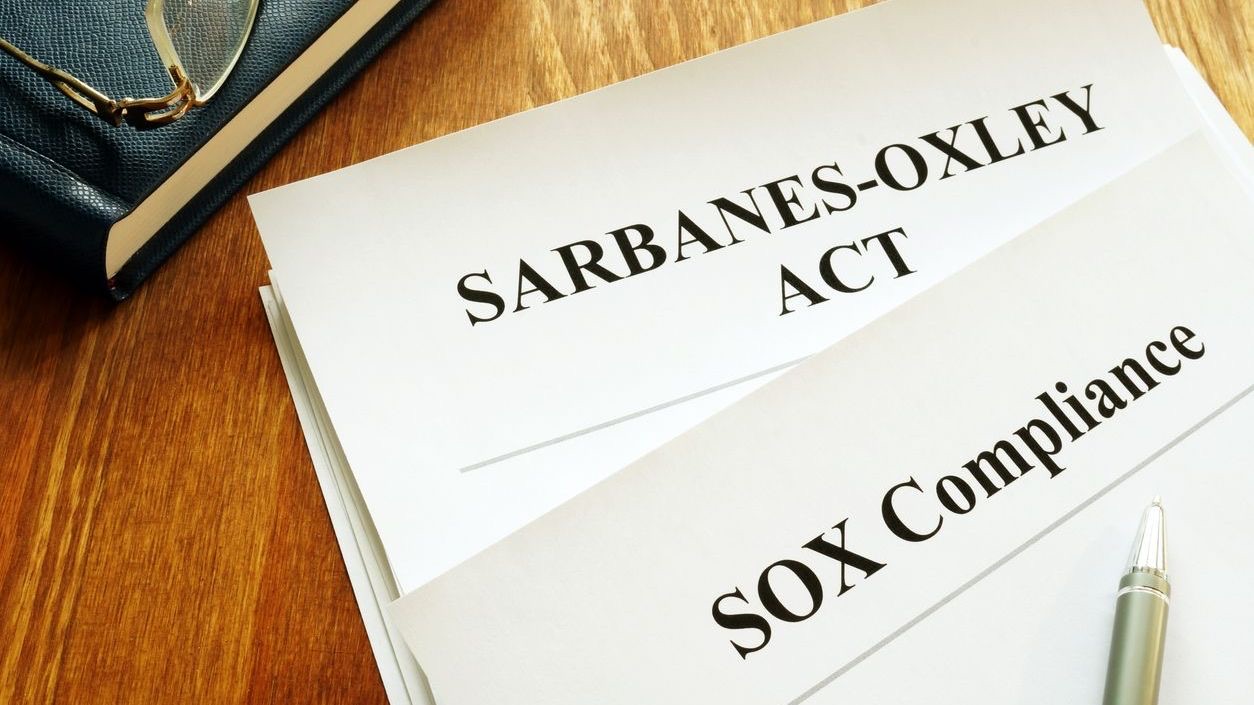In today’s digital landscape, creating accessible scheduling tools is not just a matter of compliance—it’s about ensuring everyone, regardless of ability, can effectively manage their time and work schedules. Reduced precision requirements represent a critical aspect of accessibility that’s often overlooked in mobile and digital scheduling applications. These requirements address the needs of users with motor impairments who may struggle with precise movements when interacting with touchscreens or other input devices. For businesses using workforce management platforms like Shyft, implementing proper reduced precision accommodations isn’t just about meeting legal standards—it’s about creating truly inclusive digital experiences that serve all employees.
Accessibility compliance in scheduling tools encompasses numerous technical considerations, with reduced precision requirements being particularly crucial for users with conditions like Parkinson’s disease, cerebral palsy, tremors, or arthritis. These users face unique challenges when attempting to tap small buttons, complete drag-and-drop actions, or navigate complex interfaces on mobile devices. By understanding and implementing reduced precision guidelines, developers and businesses can create scheduling platforms that accommodate diverse physical abilities while maintaining robust functionality and user-friendly experiences for the entire workforce.
Understanding Reduced Precision Requirements in Accessibility
Reduced precision requirements refer to design considerations that accommodate users who cannot perform precise movements when interacting with digital interfaces. These requirements are formalized in the Web Content Accessibility Guidelines (WCAG), specifically under Success Criterion 2.5.5 (Target Size) and 2.5.4 (Motion Actuation). The core principle is ensuring that interface elements can be activated without requiring fine motor control or precise targeting.
- Target Size Requirements: Interactive elements should be at least 44×44 pixels in size to facilitate easy tapping and clicking for users with motor impairments.
- Forgiving Interfaces: Applications should provide tolerance for imprecise or accidental inputs, including touch inputs that might drift slightly.
- Alternative Input Methods: Systems should support various input methods beyond standard touch or mouse, including voice commands and switch controls.
- Motion Independence: Functionality should not rely solely on precise gestures or movements that users with motor limitations cannot perform.
- Adjustable Timing: Systems should allow for extended time periods for user interactions, accommodating slower movements.
When implemented in employee scheduling software, these requirements create systems that are usable by individuals with diverse physical capabilities. As workforce management continues to digitize, ensuring that scheduling tools meet these standards becomes increasingly important for companies committed to workplace inclusion and ADA-compliant scheduling.
Legal Framework and Compliance Standards
The legal landscape surrounding digital accessibility is complex and continues to evolve. For mobile and digital scheduling tools, several key regulations establish the framework for reduced precision requirements and other accessibility standards that businesses must adhere to.
- Americans with Disabilities Act (ADA): While not explicitly mentioning digital accessibility, courts have consistently interpreted Title III to apply to websites and mobile applications as “places of public accommodation.”
- Section 508 of the Rehabilitation Act: Requires federal agencies to make their electronic and information technology accessible to people with disabilities, which includes scheduling software used by government entities.
- WCAG 2.1 Level AA: Widely recognized as the technical standard for digital accessibility, including specific guidelines for reduced precision requirements.
- EU Web Accessibility Directive: Requires websites and mobile applications of public sector bodies to be accessible according to WCAG 2.1 Level AA standards.
- California Consumer Privacy Act (CCPA): Contains provisions that intersect with accessibility requirements, particularly for workforce management applications handling employee data.
Compliance with these regulations isn’t just about avoiding legal issues—it’s about embracing inclusive design principles that benefit all users. For businesses implementing shift management systems and team communication tools, accessibility should be considered from the earliest stages of procurement or development, not as an afterthought. Organizations should conduct regular audits of their digital tools, including scheduling applications, to ensure continued compliance with evolving standards.
Technical Implementation of Reduced Precision Requirements
Implementing reduced precision requirements in mobile and digital scheduling tools involves several technical considerations that developers and product managers must address. These implementations directly impact the usability of scheduling interfaces for users with motor impairments.
- Responsive Touch Targets: Interactive elements like buttons, toggles, and calendar cells should maintain minimum touch target sizes of 44×44 pixels, even on smaller screens.
- Path Tolerance: For drag-and-drop scheduling interfaces, the system should allow for path deviation without canceling the operation.
- Pointer Cancellation: Users should be able to abort or undo an action if they accidentally activate a control.
- Sufficient Spacing: Interactive elements need adequate spacing to prevent accidental activation of adjacent controls.
- Multi-method Input: Scheduling actions should be achievable through multiple input methods, not just touch or mouse movements.
Modern workforce management platforms like Shyft’s mobile technology are increasingly incorporating these features to ensure accessibility for all users. For example, when implementing a shift marketplace where employees can trade shifts, developers should ensure that the interface accommodates users who might struggle with precise drag-and-drop actions by offering alternative methods to accomplish the same task.
Common Challenges in Scheduling Interfaces
Digital scheduling tools often present specific challenges for users with motor impairments. Understanding these common issues is essential for developing truly accessible workforce management solutions that address reduced precision requirements effectively.
- Calendar Grid Interactions: Traditional calendar grids with small cells can be difficult to navigate for users with motor impairments when selecting dates or time slots.
- Drag-and-Drop Scheduling: Many modern scheduling interfaces rely on drag-and-drop functionality, which can be challenging for users who cannot maintain precise movements.
- Time Selection Controls: Small increment/decrement buttons or sliders for selecting shift times often require fine motor control.
- Multi-step Processes: Complex scheduling workflows with multiple steps can be difficult to navigate without accidentally activating the wrong controls.
- Mobile Responsiveness Issues: Interface elements that change size or position based on screen orientation can create accessibility barriers.
Solutions like AI-assisted scheduling are helping address these challenges by reducing the need for precise interactions. For instance, effective schedule templates can minimize the need for frequent manual adjustments, while voice-controlled interfaces can provide alternative access methods for users with motor limitations.
Testing and Validation Methodologies
Ensuring that scheduling tools meet reduced precision requirements demands rigorous testing and validation processes. Organizations should implement comprehensive testing methodologies to verify accessibility compliance before deployment and throughout the application lifecycle.
- Automated Accessibility Testing: Tools like Axe, WAVE, and Lighthouse can identify basic compliance issues related to target size and spacing.
- Manual Expert Review: Accessibility specialists should evaluate scheduling interfaces against WCAG criteria specific to reduced precision requirements.
- User Testing with Assistive Technologies: Include participants who use alternative input devices like joysticks, switch controls, or voice commands.
- Simulation Testing: Use tools that simulate various motor impairments to evaluate interface usability.
- Continuous Validation: Implement regular accessibility audits, especially after interface updates or feature additions.
Organizations implementing audit-ready scheduling practices should document their testing processes and results to demonstrate due diligence in accessibility compliance. This documentation becomes particularly valuable when addressing labor compliance concerns or responding to accessibility-related inquiries from regulatory bodies.
Benefits Beyond Compliance
Implementing reduced precision requirements in scheduling tools delivers advantages that extend far beyond regulatory compliance. These benefits impact workforce inclusion, operational efficiency, and overall user satisfaction for all employees, not just those with disabilities.
- Increased Workforce Participation: Accessible scheduling tools enable employees with motor impairments to manage their schedules independently, fostering greater workplace inclusion.
- Improved User Experience for Everyone: Larger touch targets and forgiving interfaces benefit all users, especially in mobile contexts like on-the-go scheduling.
- Reduced Error Rates: More forgiving interfaces lead to fewer scheduling mistakes and accidental inputs, improving overall workforce management.
- Extended Device Compatibility: Interfaces designed for reduced precision often work better across a wider range of devices, including older hardware.
- Future-Proofing: Applications built with accessibility in mind are better positioned to adapt to evolving regulatory requirements and user expectations.
Organizations that implement accessible scheduling solutions like self-service scheduling often report improved employee retention and satisfaction. By making schedule management more accessible, companies demonstrate their commitment to diversity and inclusion while also creating more resilient systems that work better for everyone.
Best Practices for Implementation
Implementing reduced precision requirements effectively requires a thoughtful approach that balances accessibility needs with overall user experience and functionality. Here are key best practices for organizations looking to enhance their scheduling tools’ accessibility:
- Design with Accessibility First: Consider reduced precision requirements from the beginning of the design process, not as an afterthought or add-on feature.
- Provide Multiple Interaction Methods: Allow users to complete scheduling tasks through various methods, including touch, keyboard, voice, and assistive technology inputs.
- Implement Progressive Enhancement: Ensure core scheduling functionality works with basic inputs, then add more complex interactions as optional enhancements.
- Use Clear Visual Indicators: Provide obvious visual feedback for interactive elements, current selection states, and action completion.
- Allow Customization: Enable users to adjust interface settings like touch sensitivity, timing thresholds, and visual presentation to match their specific needs.
Organizations implementing scheduling software should partner with vendors who prioritize accessibility. When evaluating mobile schedule access solutions, request documentation of accessibility features and compliance testing to ensure the platform meets reduced precision requirements and other accessibility standards.
Industry-Specific Considerations
Different industries present unique challenges and opportunities when implementing reduced precision requirements in scheduling tools. Understanding these sector-specific considerations helps organizations select and customize solutions that best meet their workforce’s accessibility needs.
- Retail Scheduling: High-volume shift management requires simplified interfaces that accommodate rapid scheduling decisions while maintaining accessibility for all staff members.
- Healthcare Scheduling: Complex staffing requirements and credential verification must be accessible while maintaining compliance with patient care regulations.
- Manufacturing Shift Management: Safety-critical operations require error-resistant interfaces that prevent accidental schedule changes or assignments.
- Hospitality Staff Scheduling: Seasonal fluctuations and multi-role assignments need accessible yet flexible scheduling solutions.
- Transportation and Logistics: Mobile-heavy environments require scheduling tools that work effectively in challenging physical contexts.
Industry leaders are increasingly recognizing the importance of accessible scheduling. For example, retail scheduling solutions now frequently incorporate simplified shift bidding systems that don’t require precise movements, while healthcare workforce management platforms often include voice-activated scheduling options for clinical staff with diverse accessibility needs.
Future Trends in Accessible Scheduling Technology
The landscape of accessible scheduling technology continues to evolve, with emerging innovations addressing reduced precision requirements in increasingly sophisticated ways. Understanding these trends helps organizations prepare for future accessibility expectations and opportunities.
- AI-Assisted Scheduling: Machine learning algorithms are beginning to predict and accommodate user intent, reducing the need for precise inputs in scheduling interfaces.
- Voice-First Scheduling: Conversational interfaces are becoming more sophisticated, enabling complex scheduling tasks through natural language commands.
- Brain-Computer Interfaces: Emerging technologies may eventually enable direct neural control of scheduling systems for users with severe motor limitations.
- Personalized Accessibility Profiles: Scheduling systems are moving toward adaptive interfaces that automatically adjust to individual users’ accessibility needs.
- Haptic Feedback Innovations: Advanced tactile feedback systems are making touch interfaces more accessible by providing non-visual confirmation of actions.
As these technologies mature, they’re being incorporated into solutions like AI scheduling assistants that can dramatically improve accessibility for users with motor impairments. Organizations should stay informed about these developments and plan for incorporating enhanced accessibility features into their scheduling technology roadmaps.
Building an Accessibility-First Culture
Creating truly accessible scheduling tools requires more than technical implementation—it demands an organizational culture that prioritizes accessibility at every level. This cultural shift ensures that reduced precision requirements and other accessibility considerations remain central to product development and deployment.
- Leadership Commitment: Executive sponsorship of accessibility initiatives signals their importance throughout the organization.
- Accessibility Champions: Designated team members who advocate for and verify accessibility compliance during development processes.
- Inclusive User Research: Regularly involving users with disabilities in testing and feedback sessions for scheduling tools.
- Accessibility Training: Ongoing education for development, design, and product teams about accessibility requirements and best practices.
- Procurement Standards: Clear accessibility requirements when selecting third-party scheduling solutions or components.
Organizations committed to accessibility often implement workplace accessibility programs that extend beyond their digital tools. By fostering a culture that values inclusive design, companies can ensure that their scheduling systems positively impact business performance while serving the needs of all employees.
Conclusion
Reduced precision requirements represent a critical but often overlooked aspect of accessibility compliance in mobile and digital scheduling tools. By ensuring that interfaces accommodate users with motor impairments through appropriately sized targets, forgiving input mechanisms, and alternative interaction methods, organizations can create truly inclusive workforce management systems. The benefits extend far beyond compliance, enhancing usability for all users while demonstrating a commitment to workplace diversity and inclusion.
As scheduling technology continues to evolve, accessibility considerations should remain at the forefront of development and implementation decisions. Organizations should approach reduced precision requirements not as limitations or hurdles to overcome, but as opportunities to create more robust, user-friendly systems that better serve their entire workforce. By combining technical best practices with an accessibility-first culture, businesses can ensure their scheduling tools provide equal access and opportunity for all employees, regardless of physical ability or limitation.
FAQ
1. What exactly are reduced precision requirements in mobile scheduling applications?
Reduced precision requirements refer to design and development standards that make digital interfaces usable for people with motor control limitations. For scheduling applications, this means creating interfaces that don’t require fine motor control or precise movements to operate effectively. These requirements include larger touch targets (at least 44×44 pixels), adequate spacing between interactive elements, alternative input methods, and interfaces that are forgiving of imprecise interactions like slight tremors or drifting finger movements.
2. Are reduced precision requirements legally mandated for scheduling software?
While not explicitly named in legislation, reduced precision requirements are effectively covered under broader accessibility laws like the Americans with Disabilities Act (ADA) and specific technical standards like WCAG 2.1 Level AA. Courts have consistently interpreted these laws to apply to digital interfaces, including mobile and web applications. Organizations using inaccessible scheduling tools could potentially face legal challenges under these frameworks, particularly if employees with disabilities cannot effectively use the software to manage their work schedules.
3. How can we test if our scheduling app meets reduced precision requirements?
Testing for reduced precision requirements involves both automated and manual approaches. Automated accessibility testing tools can verify some aspects like target size and spacing, but manual testing is essential. This should include expert review against WCAG criteria, testing with alternative input devices like switch controls or voice commands, and most importantly, user testing with individuals who have motor impairments. Simulation tools that mimic various motor limitations can also provide insights, though they don’t replace testing with actual users who have disabilities.
4. What are the business benefits of implementing reduced precision requirements beyond compliance?
Beyond compliance, implementing reduced precision requirements delivers several business advantages. These include increased workforce diversity by enabling employees with motor impairments to use scheduling tools independently, improved user experience for all employees (especially in mobile contexts), reduced error rates due to more forgiving interfaces, broader device compatibility, and future-proofing against evolving accessibility regulations. Organizations often report higher employee satisfaction and retention when they implement accessible scheduling solutions that everyone can use effectively.
5. How are emerging technologies addressing reduced precision requirements in scheduling tools?
Emerging technologies are creating innovative solutions for reduced precision challenges. AI-powered interfaces can predict user intent, reducing the need for precise movements. Voice-controlled scheduling systems enable hands-free management of work schedules. Advanced haptic feedback provides better tactile confirmation of actions. Personalized accessibility profiles automatically adjust interfaces to individual needs. Looking further ahead, brain-computer interfaces may eventually enable direct neural control of scheduling systems for users with severe motor limitations, though this technology remains in early development stages.