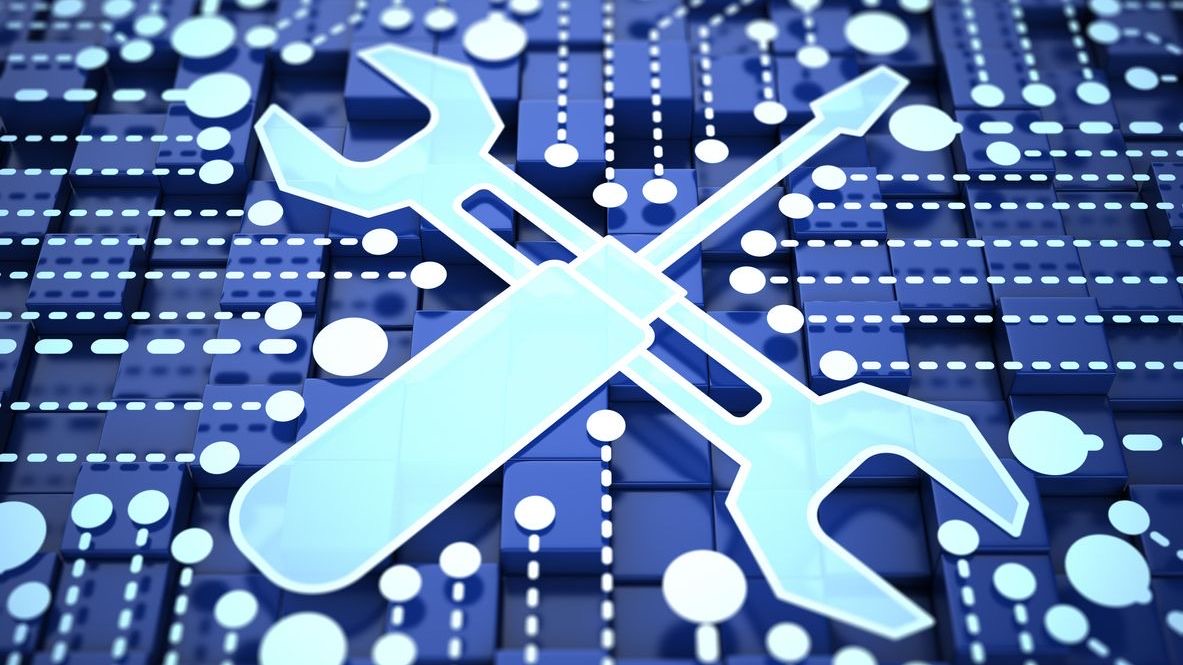In today’s data-driven business environment, the ability to customize reports has become a critical component of effective workforce management. Report customization in data analytics allows organizations to transform raw scheduling data into actionable insights that drive strategic decision-making. By tailoring reports to specific business needs, companies can identify patterns, track key performance indicators, and optimize their scheduling processes across multiple departments and locations. This level of customization empowers managers and executives to move beyond standard reporting templates and create visualizations that address their unique operational challenges.
Enterprise and integration services for scheduling require sophisticated reporting capabilities that can handle complex data relationships while remaining accessible to users with varying levels of technical expertise. Modern scheduling solutions like Shyft offer extensive customization options that allow organizations to slice and dice their data in meaningful ways. From basic parameter adjustments to advanced dashboard creation, these tools provide the flexibility needed to support data-informed scheduling decisions. As workforce management continues to evolve, organizations that leverage customizable reporting gain a significant competitive advantage through improved operational efficiency, enhanced compliance monitoring, and more effective resource allocation.
The Strategic Value of Report Customization in Enterprise Scheduling
Report customization transforms standard scheduling data into strategic assets that drive organizational success. When properly implemented, customized reports bridge the gap between raw data and actionable insights, allowing managers to make informed decisions about workforce allocation, resource planning, and operational efficiency. Rather than relying on generic reports that provide broad overviews, customized reporting solutions deliver targeted information that addresses specific business questions and challenges.
- Enhanced Decision-Making Capabilities: Custom reports provide managers with exactly the information they need, formatted in ways that highlight critical insights and trends in scheduling data.
- Improved Operational Efficiency: By focusing on relevant metrics, organizations can identify bottlenecks, optimize staff allocation, and reduce unnecessary labor costs.
- Competitive Advantage: Businesses that leverage customized reporting gain market advantages through more agile responses to changing conditions and better resource utilization.
- Stakeholder Alignment: Tailored reports ensure that all levels of the organization have access to appropriate information, fostering alignment around key objectives.
- ROI Visibility: Custom reports make it easier to track and demonstrate the return on investment from scheduling optimization initiatives.
According to research on data-driven decision making, organizations that leverage customized reporting solutions experience up to 25% improvement in operational efficiency and significant reductions in unnecessary overtime costs. The ability to create reports that align with specific business processes and key performance indicators (KPIs) transforms scheduling from a tactical necessity into a strategic advantage. When integrated with comprehensive employee scheduling systems, these customized reports become powerful tools for workforce optimization.
Essential Report Customization Options for Scheduling Analytics
Modern scheduling platforms offer a diverse array of report customization options designed to meet the unique needs of different industries and organizational structures. Understanding these options helps businesses select the right tools and approaches for their specific reporting requirements. The flexibility to modify reports based on changing business needs ensures that scheduling analytics remain relevant and valuable as organizations evolve.
- Template Customization: Modification of pre-built report templates with industry-specific metrics and visualizations that address common scheduling challenges.
- Parameter Configuration: Ability to adjust time periods, departments, locations, and other variables to focus reports on specific areas of interest.
- Custom Field Creation: Tools to define and incorporate organization-specific data points that aren’t included in standard reporting.
- Calculation Builders: Features that enable users to create custom formulas and calculations for derived metrics unique to their business context.
- Report Builders: Drag-and-drop interfaces that allow non-technical users to create completely custom reports without coding knowledge.
The most effective scheduling solutions, like those highlighted in advanced features and tools resources, seamlessly integrate these customization options into user-friendly interfaces. This approach democratizes data access, allowing managers at all levels to create and modify reports that address their specific needs. The combination of powerful customization capabilities with intuitive design makes sophisticated analytics accessible even to users without specialized technical training, expanding the impact of data-driven scheduling throughout the organization.
Advanced Filtering and Segmentation Techniques
The ability to filter and segment scheduling data represents one of the most powerful aspects of report customization. Advanced filtering capabilities allow users to isolate specific subsets of data, enabling more targeted analysis and deeper insights. Effective segmentation techniques help organizations identify patterns and trends that might otherwise remain hidden in broader datasets, making them essential components of comprehensive reporting and analytics strategies.
- Multi-level Filtering: Capability to apply multiple filter conditions simultaneously, creating highly specific data views based on complex criteria combinations.
- Dynamic Filter Controls: Interactive elements that allow users to adjust filter parameters in real-time, instantly updating report visualizations.
- Cohort Analysis: Tools for grouping and comparing similar data segments across different time periods or organizational units.
- Exception Highlighting: Automated identification of data points that fall outside expected ranges or patterns, drawing attention to potential issues.
- Drill-down Capabilities: Features that enable users to navigate from summary information to increasingly detailed data levels with a few clicks.
When properly implemented, these advanced filtering techniques transform how organizations approach scheduling analytics. For example, managers can quickly identify scheduling patterns that lead to excessive overtime or isolate specific locations experiencing attendance issues. Leading solutions incorporate these capabilities into their workforce analytics offerings, enabling more nuanced understanding of complex scheduling data. The most sophisticated platforms also provide filter templates for common scenarios, accelerating the analysis process while ensuring consistency across different reports and users.
Visual Customization for Enhanced Data Communication
The visual presentation of scheduling data significantly impacts how effectively information is understood and utilized. Advanced visual customization options transform complex datasets into intuitive, actionable insights that can be quickly grasped by stakeholders at all levels. Effective visual design not only makes reports more engaging but also enhances comprehension and speeds decision-making processes based on scheduling analytics.
- Visualization Selection: Access to diverse chart types optimized for different data relationships, from standard bar charts to advanced heat maps and network diagrams.
- Conditional Formatting: Rules-based visual cues that automatically highlight critical data points, trends, or exceptions through color coding and other visual indicators.
- Branding Customization: Options to align report visuals with organizational branding guidelines, including custom colors, logos, and fonts.
- Layout Configuration: Flexible arrangements of visual elements to create logical information flow and emphasize key insights within reports.
- Interactive Elements: Features like tooltips, clickable regions, and dynamic highlighting that enhance user engagement with report data.
The most effective scheduling solutions leverage these visual customization capabilities to create compelling, information-rich experiences. Advanced data visualization tools empower users to design reports that communicate complex scheduling information clearly and persuasively. When integrated with comprehensive manager dashboards, these visual elements create a powerful interface for monitoring scheduling performance and identifying opportunities for improvement. Research consistently shows that well-designed visual reports lead to faster insight recognition and better retention of critical information compared to text-heavy alternatives.
Custom Report Creation Process and Best Practices
Creating effective custom reports requires a structured approach that balances technical considerations with business requirements. Organizations that follow established best practices for report development achieve higher user adoption rates and more valuable insights from their scheduling data. A well-designed process ensures that custom reports deliver meaningful business value while maintaining performance, accuracy, and usability standards.
- Requirements Definition: Clearly articulating business questions and KPIs that the report must address before beginning development.
- Data Source Identification: Mapping available data sources and understanding their quality, completeness, and relationships to ensure accurate reporting.
- Iterative Design: Building reports through progressive refinement based on stakeholder feedback rather than attempting to create perfect reports in a single attempt.
- Performance Optimization: Implementing efficient query designs and appropriate data aggregation to ensure reports remain responsive even with large datasets.
- Documentation: Creating clear documentation of data sources, calculations, and design decisions to support future maintenance and enhancements.
Leading scheduling platforms offer comprehensive support for custom report creation, including intuitive interfaces that guide users through the development process. These tools often incorporate templates and wizards that accelerate report creation while ensuring adherence to best practices. For organizations implementing enterprise-wide reporting solutions, it’s also essential to establish governance frameworks that balance flexibility with standardization, as outlined in resources on integration capabilities. This balanced approach supports innovation while maintaining data consistency across the organization.
Integration Capabilities for Comprehensive Reporting
Modern scheduling environments rarely exist in isolation, making integration capabilities essential for comprehensive reporting. The ability to combine scheduling data with information from other business systems creates a more complete picture of operations and enables deeper insights. Effective integration strategies connect scheduling analytics with related business processes, creating a unified reporting environment that supports holistic decision-making.
- Cross-system Data Integration: Capabilities to combine scheduling data with information from HR, payroll, CRM, ERP, and other enterprise systems for contextualized reporting.
- API Connectivity: Robust APIs that enable programmatic access to scheduling data for custom integration scenarios and third-party reporting tools.
- ETL Support: Extract, transform, and load capabilities that facilitate data movement between systems while maintaining data integrity.
- Single Sign-On: Authentication integration that provides seamless user experiences when navigating between scheduling reports and other business applications.
- Embedded Analytics: Options to incorporate scheduling reports and visualizations directly into other business applications and portals.
Organizations that successfully implement integrated reporting solutions gain significant advantages through what experts call the “network effect” of connected data. As highlighted in resources on benefits of integrated systems, these integrations reveal relationships between scheduling decisions and other business outcomes that would remain invisible in siloed reporting environments. For example, integrating scheduling data with sales performance metrics might reveal optimal staffing patterns for maximizing revenue, while integration with HR systems could identify correlations between scheduling practices and employee retention. Leading scheduling platforms prioritize these integration capabilities, enabling analytics for decision making that spans functional boundaries.
Role-Based Reporting and Access Control
Effective report customization strategies must balance information access with appropriate security controls. Role-based reporting ensures that individuals across the organization receive the information they need in formats that support their specific responsibilities, while access controls protect sensitive data and maintain compliance with privacy regulations. This tailored approach to information delivery maximizes the value of scheduling analytics at every organizational level.
- Executive Dashboards: High-level views focused on strategic KPIs and organizational performance metrics related to scheduling efficiency.
- Manager Reports: Operational metrics and team-specific analytics that support day-to-day scheduling decisions and performance management.
- Departmental Analytics: Specialized reports tailored to the unique scheduling requirements and KPIs of specific functional areas.
- Individual Employee Views: Personal schedule information and performance metrics that help employees understand their contributions and manage their time.
- Compliance Reporting: Specialized reports designed to demonstrate adherence to labor laws, union agreements, and other regulatory requirements.
Advanced scheduling platforms implement sophisticated permission frameworks that control not only which reports users can access but also which data elements they can view within those reports. These granular controls, described in executive dashboards resources, ensure that sensitive information remains protected while still enabling broad access to relevant scheduling analytics. The most effective solutions also support context-sensitive reporting, where the same report template automatically adjusts its content based on the viewer’s role and permissions. This approach simplifies report management while ensuring that compliance reporting requirements are consistently met across the organization.
Performance Optimization for Complex Reports
As scheduling reports grow in complexity and data volume, performance optimization becomes increasingly critical. Reports that process large datasets or perform complex calculations must be designed with efficiency in mind to maintain responsiveness and user satisfaction. Strategic approaches to performance optimization ensure that even the most sophisticated custom reports deliver timely insights without excessive system resource consumption.
- Query Optimization: Techniques for structuring database queries to minimize execution time and resource consumption when retrieving scheduling data.
- Data Aggregation: Pre-calculation and storage of summary data to reduce processing requirements during report generation.
- Caching Strategies: Intelligent caching of report results to serve frequently accessed reports without repeating expensive calculations.
- Progressive Loading: Techniques that prioritize loading critical report elements first, providing a responsive user experience even with data-intensive reports.
- Scheduled Processing: Options to generate complex reports during off-peak hours, making results available when needed without real-time processing delays.
Leading scheduling platforms incorporate these performance optimization techniques into their reporting frameworks, as highlighted in resources on evaluating system performance. The most advanced solutions automatically implement optimization strategies based on report complexity and usage patterns, ensuring consistent performance without requiring specialized technical knowledge from report creators. For organizations with particularly demanding reporting requirements, options like real-time analytics dashboards provide the infrastructure needed to support instantaneous analysis of even the largest scheduling datasets. These capabilities are particularly valuable for enterprises managing complex scheduling operations across multiple locations or departments.
Mobile and Remote Access to Customized Reports
In today’s mobile-first business environment, the ability to access scheduling reports from anywhere has become essential. Modern workforces require reporting solutions that provide consistent experiences across devices, allowing decision-makers to monitor scheduling performance and take action regardless of location. Mobile-optimized reporting delivers this flexibility while maintaining the richness and interactivity of desktop experiences.
- Responsive Design: Reports that automatically adjust their layout and visualization for optimal viewing on different screen sizes and orientations.
- Touch-Optimized Interfaces: Interactive elements designed for touch input, enabling effective report navigation and manipulation on mobile devices.
- Offline Capabilities: Options to download reports for access in environments with limited connectivity, with automatic synchronization when connections are restored.
- Push Notifications: Alert systems that proactively inform users about critical scheduling metrics and exceptions that require attention.
- Secure Remote Access: Authentication and encryption protocols that protect sensitive scheduling data when accessed outside corporate networks.
Leading scheduling platforms place significant emphasis on mobile analytics access, recognizing that timely decision-making often requires insights on the go. These solutions maintain visual consistency across devices while optimizing interactions for each platform, ensuring that users can easily interpret and act on scheduling data regardless of how they access it. Mobile reporting capabilities are particularly valuable for managers who oversee distributed teams or multiple locations, as highlighted in resources on schedule adherence reporting. The ability to monitor real-time scheduling metrics from anywhere enables faster responses to emerging issues and opportunities, improving overall operational agility.
Future Trends in Report Customization for Scheduling
The landscape of report customization continues to evolve rapidly, with emerging technologies creating new possibilities for scheduling analytics. Organizations that stay informed about these trends can prepare for the next generation of reporting capabilities, positioning themselves to leverage advanced techniques as they mature. These innovations promise to make scheduling reports more intelligent, accessible, and actionable in the coming years.
- AI-Driven Report Generation: Machine learning algorithms that automatically create and optimize reports based on user behavior and business context.
- Natural Language Interfaces: Conversational query capabilities that allow users to request scheduling insights using everyday language rather than technical query construction.
- Predictive Analytics: Forward-looking reports that forecast scheduling needs and potential issues based on historical patterns and external variables.
- Augmented Analytics: AI assistants that automatically identify significant patterns in scheduling data and suggest relevant insights to users.
- Immersive Visualizations: Advanced 3D and augmented reality presentations that enable more intuitive exploration of complex scheduling relationships.
Forward-thinking scheduling platforms are already incorporating early versions of these capabilities into their report customization offerings. These innovations build on established performance metrics frameworks while introducing new dimensions of analysis and interaction. As these technologies mature, they will dramatically lower the technical barriers to sophisticated scheduling analytics, empowering users throughout organizations to derive actionable insights without specialized data science expertise. Organizations that embrace these emerging capabilities will gain significant advantages in operational efficiency, resource optimization, and strategic workforce planning.
Conclusion
Report customization represents a critical capability for organizations seeking to maximize the value of their scheduling data. By tailoring reports to specific business needs and user roles, companies gain deeper insights into their workforce operations and identify opportunities for optimization that would remain hidden in generic reports. The ability to combine, filter, visualize, and analyze scheduling data in flexible ways transforms scheduling from a purely administrative function into a strategic business advantage. As highlighted throughout this guide, effective report customization requires a thoughtful balance of technical capabilities, business understanding, and user experience design.
To implement successful report customization strategies, organizations should start by clearly defining their reporting requirements and key performance indicators. With these foundations in place, they can leverage the customization capabilities of modern scheduling platforms to create targeted reports that deliver actionable insights to the right stakeholders at the right time. Investing in solutions with robust integration capabilities, mobile accessibility, and performance optimization features will ensure that reporting systems can scale with growing data volumes and evolving business needs. By staying informed about emerging trends in analytics and visualization, organizations can continue to enhance their scheduling reports, driving ongoing improvements in operational efficiency, compliance management, and workforce optimization.
FAQ
1. What are the most important features to look for in report customization tools for scheduling?
When evaluating report customization tools for scheduling, prioritize solutions that offer flexible filtering options, intuitive visual customization, robust integration capabilities with other business systems, role-based access controls, and mobile accessibility. The ability to create custom calculations and metrics is also essential for addressing organization-specific KPIs. Additionally, look for tools that balance power and usability, allowing both technical and non-technical users to create effective reports. Performance optimization features become increasingly important as data volumes grow, so consider how the solution handles large datasets. Finally, ensure the tool provides appropriate export and sharing options to distribute insights throughout your organization.
2. How can customized reports improve scheduling efficiency and reduce labor costs?
Customized reports improve scheduling efficiency by providing visibility into key metrics like schedule adherence, labor allocation, overtime usage, and shift coverage patterns. By analyzing these metrics across different time periods, locations, and departments, organizations can identify inefficient scheduling practices and implement targeted improvements. For example, custom reports might reveal specific shifts or departments with consistently high overtime costs, allowing managers to adjust staffing levels accordingly. Similarly, reports comparing scheduled hours to actual productivity can highlight opportunities to optimize labor allocation based on business demand. When these insights drive concrete scheduling adjustments, organizations typically see measurable reductions in unnecessary labor costs while maintaining or improving service levels.
3. What data integration challenges might occur when implementing custom scheduling reports?
Common data integration challenges include inconsistent data formats between systems, synchronization timing issues that can lead to outdated information, missing relational keys that prevent proper data joining, and security configurations that restrict access to certain data sources. Organizations may also encounter performance degradation when reports attempt to process large volumes of data from multiple systems simultaneously. Differences in data definitions across systems can create confusion, while limited API capabilities in legacy systems may restrict integration options. Successfully addressing these challenges typically requires a combination of technical solutions and clear governance policies regarding data ownership, quality standards, and integration procedures. Working with scheduling solutions that offer pre-built connectors to common business systems can significantly reduce these integration hurdles.
4. How can organizations balance user flexibility with report standardization in enterprise environments?
Organizations can balance flexibility and standardization by implementing a tiered approach to report customization. This typically includes creating a library of standardized report templates that maintain consistency for critical metrics while allowing controlled customization within defined parameters. Role-based permissions can restrict certain customization capabilities to appropriate user groups, ensuring that critical compliance reports remain standardized while departmental reports allow more flexibility. Implementing clear naming conventions, shared definitions for key metrics, and centralized data governance policies further supports this balance. Many organizations also establish report certification processes, where extensively customized reports undergo review before being published for wider use. This approach provides users with appropriate flexibility while maintaining data integrity and consistent reporting standards across the enterprise.
5. What security considerations should be addressed when implementing custom scheduling reports?
Security considerations for custom scheduling reports should include granular access controls that restrict data visibility based on user roles and responsibilities, particularly for reports containing sensitive employee information or business metrics. Organizations must implement appropriate authentication mechanisms and consider whether multi-factor authentication is necessary for highly sensitive reports. Data encryption should be applied both for reports in transit and at rest. Audit trails that track report creation, modification, and access provide accountability and support compliance requirements. When reports are shared or exported, organizations need controls to prevent unauthorized distribution of sensitive information. Finally, security considerations should extend to the mobile access experience, ensuring that reports viewed on personal devices maintain appropriate protection for organizational data.