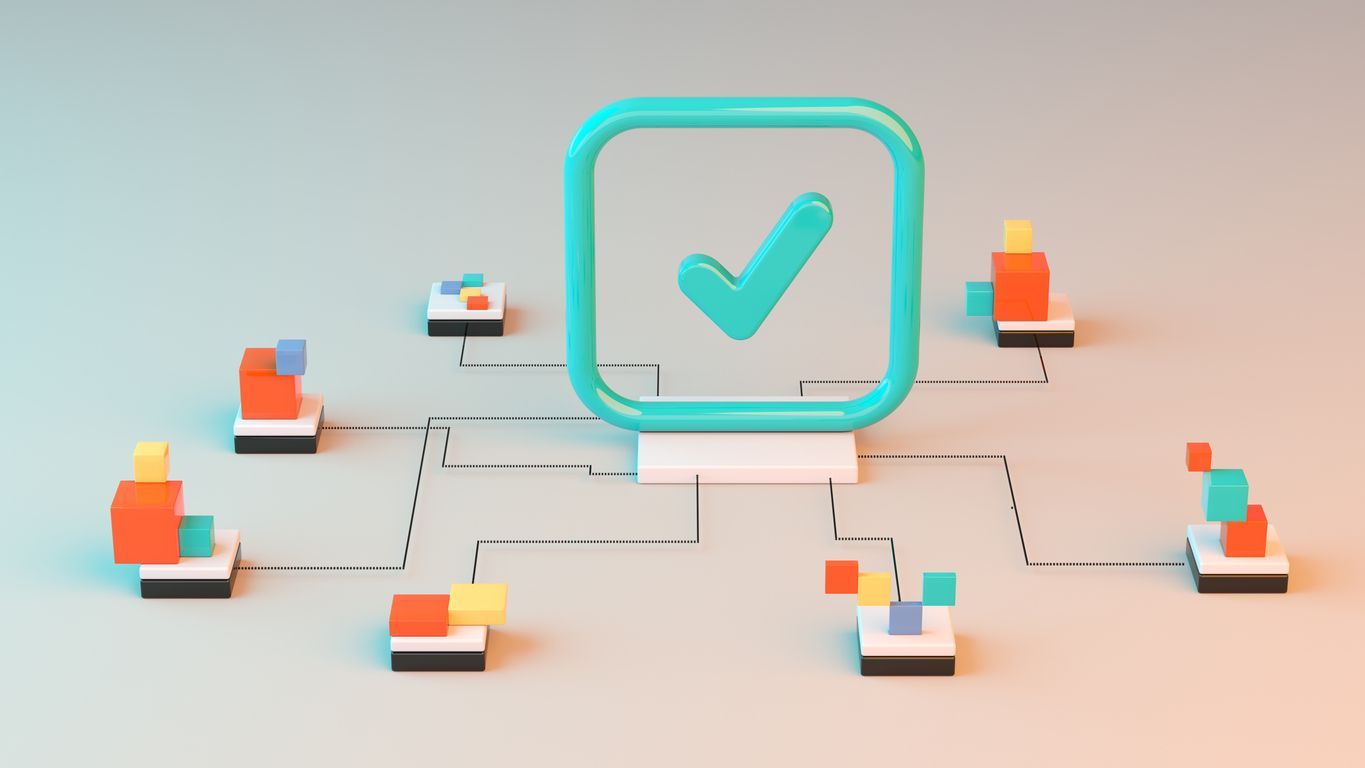Role-based permissions represent a foundational aspect of effective administration within mobile and digital tools for scheduling. These permission structures enable organizations to establish clear boundaries for what actions different users can perform within a scheduling system based on their specific roles and responsibilities. Rather than managing permissions individually for each user, administrators can assign standardized permission sets to role categories, streamlining management while enhancing security. In today’s complex work environments where scheduling impacts operations across departments, well-structured role-based permissions ensure the right people have appropriate access to scheduling functions without compromising data integrity or operational security.
For businesses implementing scheduling solutions like Shyft, role-based permissions create the framework that balances operational efficiency with proper controls. This approach prevents unauthorized schedule changes, protects sensitive employee information, and ensures compliance with organizational policies and regulations. As organizations navigate evolving workforce models that include remote, hybrid, and on-site employees, implementing thoughtful role-based permission structures becomes increasingly critical for maintaining both flexibility and control in the scheduling process.
Understanding Role-Based Permissions in Scheduling Administration
Role-based permissions establish a structured framework where access rights are determined by job functions rather than individual identities. Within scheduling systems, this approach creates standardized permission profiles that align with organizational hierarchies and operational needs. When properly implemented through tools like employee scheduling software, role-based permissions dramatically simplify administration while enhancing security and compliance.
- Simplified Administration: Instead of configuring permissions for each user individually, administrators can assign predefined roles that automatically apply the correct access levels.
- Standardized Security: Consistent permission implementation ensures all users with the same role have identical access rights, reducing the risk of accidental overpermissioning.
- Operational Clarity: Role-based permissions create clear boundaries between different management functions, reducing confusion about who can perform specific actions.
- Scalability: As organizations grow, new employees can be quickly assigned to appropriate roles without requiring extensive individual permission configuration.
- Compliance Support: Predefined roles with appropriate access restrictions help organizations meet regulatory requirements around data access and privacy.
The foundation of effective role-based permissions lies in their alignment with your organization’s actual operational structure. As noted in best practice sharing resources, successful implementations begin with a thorough analysis of workflow requirements across different departments and responsibility levels before configuring permission structures.
Common Administrative Roles in Scheduling Software
Most scheduling systems implement a tiered approach to administrative roles, creating a hierarchy that reflects organizational management structures. While terminology may vary between platforms, understanding these common role categories helps in designing an effective permission structure that balances control with operational flexibility across your organization.
- System Administrators: These super-users have complete access to all system functions, including configuration settings, user management, integration settings, and global data access.
- Schedule Administrators: These users can create, modify, and delete schedules across the organization but typically cannot change system configurations or access administrative functions.
- Department Managers: Authority limited to scheduling for specific departments or locations, with the ability to approve time-off requests and make schedule adjustments within their domain.
- Team Leaders: Can view and make limited modifications to schedules for their direct reports, often with approval workflows for certain changes.
- Standard Users: Typically limited to viewing their own schedules, requesting time off, and potentially participating in shift marketplace activities for trading shifts.
As explored in role-based access controls research, the most effective implementation is one that mirrors your existing management structure while providing enough flexibility to accommodate unique operational requirements. Many organizations benefit from custom role definitions that blend aspects of these standard categories to match their specific needs.
Key Components of Effective Permission Systems
Beyond simply defining who can access what, comprehensive role-based permission systems incorporate several critical components that enhance both security and usability. Modern scheduling platforms like Shyft build these elements into their administrative frameworks, allowing organizations to implement sophisticated permission controls without extensive technical expertise.
- Hierarchical Structure: Permissions cascade through organizational levels, with higher-level roles inheriting all permissions of subordinate roles plus additional capabilities.
- Granular Controls: Beyond broad role categories, administrators can fine-tune specific permissions for actions like approving overtime, accessing salary information, or viewing other departments’ schedules.
- Location/Department Scoping: Permissions can be constrained to specific business units, preventing managers from one location from modifying schedules at another location.
- Temporary Permission Elevation: Systems for temporarily granting additional permissions during coverage situations or special projects without permanently changing role assignments.
- Approval Workflows: Permission structures that require higher-level approval for certain actions rather than preventing them entirely, supporting operational flexibility with appropriate oversight.
These components work together to create what security features in scheduling software experts describe as “defense in depth” – multiple layers of permission controls that protect organizational data while still enabling efficient operations. The ability to customize these elements to match specific business requirements represents a key differentiator between basic and enterprise-grade scheduling solutions.
Implementing Role-Based Permissions Effectively
Successfully deploying role-based permissions requires thoughtful planning and execution. Organizations that rush this process often create permission structures that are either too restrictive (hampering operational efficiency) or too permissive (creating security vulnerabilities). Following established implementation methodologies helps avoid these common pitfalls while establishing sustainable permission frameworks.
- Needs Assessment: Begin by documenting exactly what actions different organizational roles need to perform within the scheduling system to fulfill their responsibilities.
- Role Mapping: Create a comprehensive matrix that maps organizational positions to system roles, identifying where custom role definitions may be necessary.
- Principle of Least Privilege: Assign only the minimum permissions necessary for each role to perform its functions, adding specific permissions rather than starting with full access.
- Pilot Testing: Test the permission structure with representative users from each role category before full deployment to identify and address practical limitations.
- Documentation and Training: Create clear documentation of the permission structure and provide role-specific training on system capabilities and limitations.
Research from implementation and training specialists suggests that involving end-users in the permission design process significantly increases adoption success. When users understand both what they can do and why certain actions are restricted, they’re less likely to seek workarounds that compromise security.
Security Benefits of Proper Role Management
While operational efficiency often drives the initial adoption of role-based permissions, the security advantages represent equally important benefits. In an era of increasing data privacy regulations and cybersecurity threats, scheduling systems containing sensitive employee information require robust protection that role-based access controls provide.
- Data Breach Prevention: By limiting access to sensitive employee information like personal contact details or salary data to only those roles that require it, organizations reduce their exposure surface.
- Compliance Support: Properly configured role permissions help organizations meet regulatory requirements like GDPR, HIPAA, or industry-specific regulations governing employee data.
- Fraud Prevention: Separating duties through role-based permissions prevents scenarios where a single user could both create and approve fraudulent scheduling transactions.
- Audit Capabilities: Comprehensive role structures enable detailed activity logging that can track which roles performed which actions, supporting security investigations when needed.
- Insider Threat Mitigation: Even trusted employees are limited to appropriate access levels, reducing the potential impact of accidental misuse or deliberate insider actions.
According to data privacy principles experts, implementing role-based permissions represents one of the most effective operational security controls available to organizations. By establishing clear boundaries around who can access what information, these systems embody the principle of “privacy by design” increasingly required by modern data protection regulations.
Balancing Flexibility and Control in Mobile Environments
Mobile scheduling environments present unique challenges for role-based permission systems. The need for anytime, anywhere access must be balanced against the increased security risks that mobile devices introduce. Leading scheduling platforms like Shyft’s team communication tools have developed specialized approaches to address these mobile-specific considerations.
- Contextual Permissions: Role permissions can adjust based on factors like device type, location, or network connection, potentially limiting certain administrative functions when accessed via mobile.
- Simplified Mobile Interfaces: Mobile app interfaces typically present streamlined functionality focused on the most essential role permissions, reducing complexity while maintaining security.
- Biometric Authentication: Many mobile scheduling apps incorporate fingerprint or facial recognition as an additional security layer for accessing administrative functions.
- Offline Mode Restrictions: When mobile devices operate offline, permission systems may automatically restrict certain high-security functions until connectivity is restored.
- Session Management: Mobile administrative sessions typically have shorter timeouts and more aggressive re-authentication requirements than desktop environments.
Research from mobile access specialists indicates that organizations achieving the best results typically implement a “mobile-first” approach to permission design, considering the constraints and opportunities of mobile interfaces from the beginning rather than adapting desktop-oriented systems later.
Managing Administrative Permissions Across Multiple Locations
For organizations operating across multiple locations or departments, role-based permissions become significantly more complex. The challenge lies in balancing centralized control with local autonomy, ensuring consistent security while allowing location-specific scheduling practices. Multi-location businesses require specialized permission approaches that address these unique operational needs.
- Location-Scoped Roles: Administrators can create identical role definitions that are automatically limited to specific locations, allowing consistent role structures with proper separation.
- Regional Management Layers: Permission hierarchies can include regional or district-level roles that have oversight across multiple locations while still reporting to global administrators.
- Policy Inheritance: Central administrators can establish permission policies that automatically apply across all locations while still allowing certain local customizations.
- Cross-Location Visibility: Certain roles may need selective visibility into other locations’ schedules for coordination purposes without having modification rights.
- Emergency Override Protocols: Established procedures for temporarily elevating permissions during crises when normal location managers might be unavailable.
According to multi-location skill sharing research, organizations that excel in this area typically implement what’s known as “federated” permission models – centrally designed role frameworks that allow appropriate local control while maintaining enterprise-wide security standards and reporting capabilities.
Auditing and Optimizing Permission Structures
Role-based permission systems aren’t “set and forget” configurations. They require regular auditing and optimization to remain effective as organizations evolve. Without proper maintenance, permission structures can become outdated, either restricting necessary operations or creating security vulnerabilities through overly permissive access. Establishing systematic review processes ensures your permission framework remains aligned with actual operational needs.
- Permission Utilization Analysis: Review which permissions are actually being used by different roles to identify unnecessary access rights that can be removed.
- Access Request Monitoring: Track patterns in requests for additional permissions to identify where roles may need permanent adjustment to better match work requirements.
- Role Consolidation: Periodically evaluate whether custom roles have proliferated unnecessarily and can be consolidated to simplify administration.
- Security Testing: Conduct periodic assessments where users attempt to perform actions beyond their authorized permissions to identify potential security gaps.
- Compliance Verification: Regularly review permission structures against current regulatory requirements, especially following changes to privacy laws or industry standards.
As highlighted in audit system implementation costs research, the investment in regular permission system maintenance typically delivers significant returns through reduced security incidents, improved operational efficiency, and stronger regulatory compliance. Many organizations incorporate permission reviews into their quarterly security assessment processes.
Future Trends in Role-Based Administration
The landscape of role-based permissions continues to evolve rapidly, driven by advances in artificial intelligence, changing workforce models, and increasingly sophisticated security threats. Forward-thinking organizations are already exploring these emerging approaches to permission management that promise to enhance both security and operational flexibility in scheduling systems.
- AI-Assisted Permission Management: Machine learning algorithms that analyze usage patterns to recommend optimal permission configurations based on actual work practices.
- Attribute-Based Access Controls: Systems that dynamically adjust permissions based on multiple contextual factors beyond just assigned roles, such as time, location, device type, and current system status.
- Just-In-Time Privileges: Temporary permission elevation that requires justification and approval for specific actions rather than permanent role changes.
- Zero-Trust Architectures: Permission frameworks that require continuous verification rather than assuming trustworthiness based on network location or initial authentication.
- Behavioral Analysis: Systems that monitor user actions for deviations from typical patterns that might indicate compromised accounts or insider threats.
Leading platforms like Shyft are already incorporating these advanced approaches, creating permission systems that adapt more intelligently to organizational needs while maintaining robust security protections. Organizations that embrace these evolving technologies gain significant advantages in both operational agility and risk management.
Integration Considerations for Comprehensive Permission Management
Few scheduling systems operate in isolation. Modern enterprises typically integrate their scheduling tools with other operational systems including HR platforms, payroll processors, time and attendance systems, and communication tools. These integrations create additional considerations for role-based permission management that must be carefully addressed to maintain security across the entire ecosystem.
- Cross-System Permission Mapping: Ensuring role definitions are consistent across integrated systems to prevent permission conflicts or unintended access.
- API Security Controls: Implementing proper authentication and authorization for system-to-system interactions that respect role-based access limitations.
- Single Sign-On Coordination: Aligning SSO implementations with role-based permissions to maintain appropriate access restrictions across multiple systems.
- Directory Service Integration: Synchronizing role assignments with corporate directory services like Active Directory or LDAP to automate permission management.
- Audit Trail Consolidation: Creating unified security logging across integrated systems to maintain visibility into cross-platform permission usage.
According to integration capabilities experts, successful organizations typically establish clear governance processes for managing permissions across system boundaries, often designating specific administrators responsible for maintaining permission consistency throughout the integrated ecosystem.
Conclusion
Role-based permissions form the foundation of effective scheduling administration in today’s complex, mobile-first work environments. When thoughtfully implemented, these permission structures strike the optimal balance between operational flexibility and robust security controls. The most successful implementations align closely with organizational structures while incorporating sufficient granularity to accommodate unique operational requirements across departments and locations. As organizations continue navigating workforce transformations that blend remote, hybrid, and on-site scheduling, well-designed role-based permission systems provide the administrative framework necessary for maintaining both efficiency and security.
For organizations implementing or optimizing scheduling systems, investing in proper role-based permission design delivers significant returns through reduced administrative overhead, enhanced security posture, improved compliance capabilities, and increased operational agility. By following the best practices outlined in this guide and leveraging the capabilities of modern scheduling platforms like Shyft, organizations can establish permission frameworks that not only meet today’s requirements but can also adapt to tomorrow’s challenges. The time invested in thoughtful permission planning pays continuous dividends through smoother operations, reduced security incidents, and increased user satisfaction across all organizational levels.
FAQ
1. What’s the difference between role-based and user-based permissions in scheduling software?
Role-based permissions assign access rights based on job functions or responsibilities rather than individual identities. Instead of configuring permissions separately for each user, administrators create standardized permission sets associated with specific roles (like “Department Manager” or “Team Lead”) and then assign users to these roles. This approach dramatically simplifies administration, ensures consistency, and reduces security risks compared to user-based permissions where each person might have unique access rights. Role-based systems also make it much easier to handle staff transitions, as new employees can simply be assigned to existing roles rather than requiring complex permission configuration.
2. How often should we audit our administrative permissions in scheduling systems?
Most security experts recommend conducting comprehensive permission audits at least quarterly, with additional reviews following significant organizational changes such as restructuring, mergers, acquisitions, or major system updates. These audits should examine both the role definitions themselves and the assignment of users to roles, looking for issues such as excessive permissions, outdated role assignments, or permission creep. Additionally, many organizations implement continuous monitoring tools that can flag unusual permission usage patterns that might warrant immediate investigation rather than waiting for scheduled reviews.
3. Can role-based permissions help with scheduling compliance requirements?
Yes, role-based permissions are essential for meeting various compliance requirements related to scheduling. They support compliance in multiple ways: by restricting access to sensitive employee data to only authorized roles (supporting privacy regulations like GDPR or CCPA); by enforcing separation of duties for financial controls (supporting SOX compliance); by ensuring only qualified supervisors can approve certain scheduling actions (supporting industry-specific regulations); and by creating comprehensive audit trails of administrative actions (supporting documentation requirements). Many regulated industries have specific requirements around who can create, approve, or modify employee schedules, which can be directly enforced through proper role-based permission configuration.
4. How should we handle temporary administrative access needs?
Temporary administrative access should be managed through formal processes that include clear documentation, time limitations, and appropriate approvals. Best practices include: establishing a specific request workflow for temporary access elevation; implementing time-bound permission grants that automatically expire; requiring documentation of the business justification; ensuring proper approval from security administrators; maintaining detailed logs of all actions taken during the temporary access period; and conducting a post-access review. Many modern scheduling systems support these practices through features like temporary role assignments, delegated administration functions, or supervised access modes that allow limited-time permission elevation without requiring permanent role changes.
5. What security risks come with poorly managed scheduling permissions?
Inadequate permission controls in scheduling systems create numerous security and operational risks. These include unauthorized schedule modifications that can disrupt operations; data privacy breaches exposing sensitive employee information; compliance violations resulting from improper access to protected information; insider threats from excessive permissions; payroll fraud through unauthorized time or schedule manipulation; inability to establish accountability for system changes; “shadow IT” workarounds when legitimate access paths are too restrictive; and business continuity risks if critical scheduling functions depend on specific individuals rather than properly defined roles. Organizations with weak permission structures also typically experience higher administrative overhead and more frequent security incidents requiring investigation and remediation.