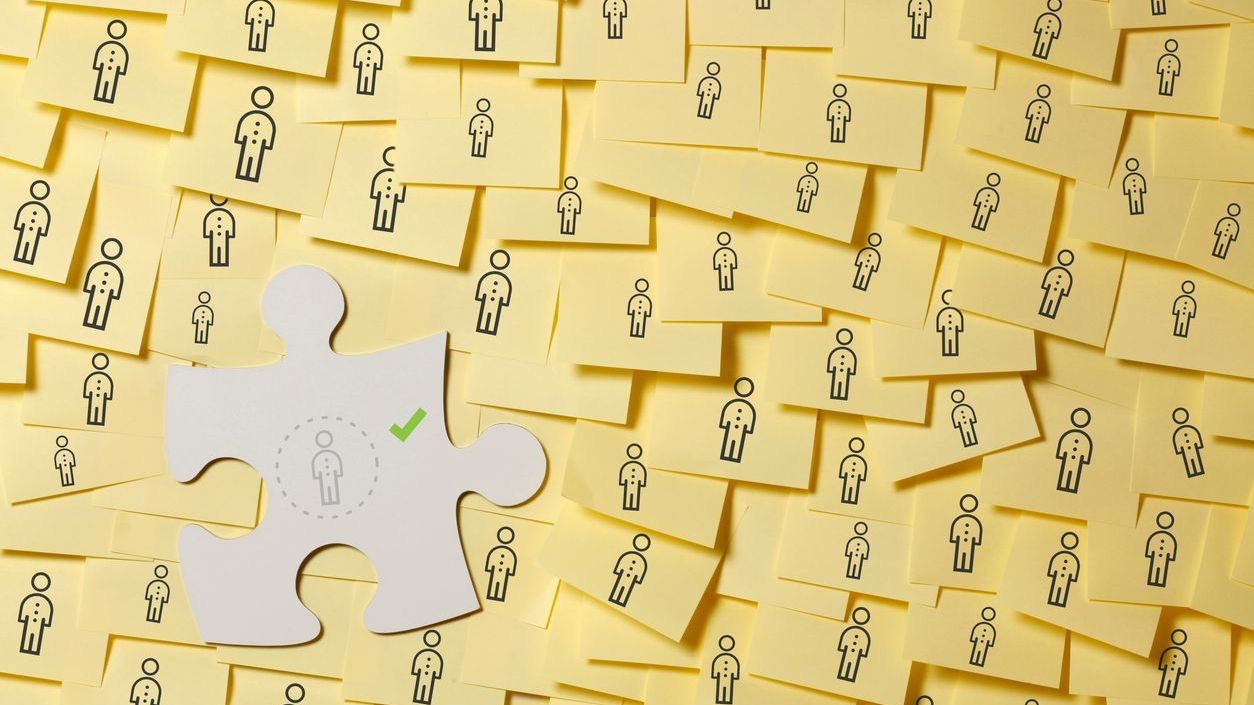Effective user training is the cornerstone of successful enterprise software implementation, particularly for scheduling solutions that impact operations across an organization. Role-specific training modules represent a targeted approach to user education, ensuring that each employee receives instruction tailored to their specific responsibilities and interactions with the scheduling system. By customizing training content based on user roles, organizations can significantly reduce learning curves, increase adoption rates, and maximize return on their scheduling software investment. In today’s complex enterprise environments, where scheduling systems often integrate with multiple business processes, generic one-size-fits-all training approaches frequently fall short of preparing users for their day-to-day tasks.
Enterprise scheduling solutions like Shyft offer powerful functionality that varies significantly across different user roles – from administrators configuring system-wide settings to frontline employees managing their own schedules. Role-specific training modules address this complexity by delivering precisely the knowledge each user category needs, eliminating information overload while ensuring comprehensive competency. When implemented effectively, these targeted training programs create confident users who can leverage scheduling tools to their full potential, driving organizational efficiency and supporting broader business objectives through optimized workforce management.
Understanding Role-Based Training Fundamentals
Role-specific training represents a fundamental shift from generalized instruction to personalized learning paths that align with each user’s specific responsibilities within a scheduling system. This approach recognizes that different stakeholders interact with scheduling software in distinct ways, requiring tailored knowledge and skills. By segmenting training content according to job functions, organizations can deliver more relevant instruction while reducing training time and cognitive load for participants.
- Targeted Knowledge Delivery: Focuses instruction exclusively on the features and functions relevant to each user’s role, eliminating unnecessary information that could cause confusion.
- Increased Retention Rates: Users learn material directly applicable to their daily work, making the training more engaging and memorable.
- Efficiency Optimization: Reduces overall training time by removing irrelevant content, allowing employees to become productive more quickly.
- Improved User Confidence: Builds proficiency in role-specific tasks, leading to greater user confidence and reduced resistance to the scheduling system.
- Streamlined Support Requirements: Well-trained users require less ongoing support, reducing the burden on IT and administration teams.
The foundation of effective role-based training lies in thorough analysis of how different user groups interact with the scheduling platform. This research informs the development of role-specific learning paths that address both the technical skills and business context each user needs to master. As organizations implement sophisticated scheduling solutions like Shyft’s employee scheduling platform, these customized training approaches become increasingly valuable for ensuring successful adoption across diverse user populations.
Identifying Key User Roles for Scheduling Systems
Before developing role-specific training modules, organizations must first identify and categorize the distinct user roles that will interact with the scheduling system. Most enterprise scheduling implementations involve multiple stakeholder groups, each with unique responsibilities and system access requirements. Comprehensive role mapping ensures that training content addresses the specific needs of each group while creating a cohesive understanding of how various roles contribute to the overall scheduling ecosystem.
- System Administrators: Responsible for configuration, maintenance, and system-wide settings; require deep technical knowledge across all features.
- Department Managers: Focus on creating and managing team schedules, approving time-off requests, and analyzing staffing patterns for their areas.
- Schedulers/Planners: Specialists dedicated to optimizing workforce allocation across multiple teams or locations based on forecasted demand.
- Team Leaders/Supervisors: Need skills for day-to-day schedule adjustments, shift swapping approval, and handling immediate staffing issues.
- Frontline Employees: Primarily access their own schedules, submit availability preferences, request time off, and participate in shift marketplace activities.
- Human Resources Personnel: Require knowledge of how scheduling integrates with payroll, compliance regulations, and employee management systems.
The complexity of scheduling roles often varies by industry and organizational structure. For instance, healthcare organizations may need specialized training modules for clinical schedulers who must balance staff credentials and patient acuity, while retail environments might emphasize training for managers handling seasonal staffing fluctuations. By identifying these role nuances early in the training development process, enterprises can create more effective learning experiences that address the unique challenges each user group faces in their scheduling responsibilities.
Designing Administrator Training Modules
System administrators require the most comprehensive training of all user roles, as they are responsible for configuring and maintaining the scheduling system’s core functionality. Administrator training modules must balance technical depth with practical application, ensuring these users can both implement initial setup and provide ongoing support. Effective administrator training creates the foundation for system-wide success by empowering these key personnel to optimize the scheduling platform for organization-specific needs.
- System Architecture Understanding: In-depth education on how the scheduling system is structured, including database relationships, integration points, and system limitations.
- Configuration Management: Detailed instruction on setting system parameters, creating scheduling rules, and establishing workflow approvals that align with organizational policies.
- User Management: Training on creating and managing user accounts, assigning appropriate permissions, and implementing security protocols.
- Integration Setup: Skills for establishing and troubleshooting connections with other enterprise systems such as HR, payroll, and time tracking.
- Advanced Troubleshooting: Techniques for diagnosing and resolving system issues, including log analysis and performance optimization.
Administrator training should incorporate hands-on labs and realistic scenarios that challenge participants to apply their knowledge to common situations they’ll encounter post-implementation. Many organizations benefit from creating a sandbox environment where administrators can practice complex configurations without affecting production systems. Additionally, advanced features and tools training should be provided to ensure administrators can fully leverage all capabilities of the scheduling platform. For enterprise solutions like Shyft, administrator training often includes certification components that validate proficiency and establish internal experts who can support broader user populations.
Manager and Scheduler Training Essentials
Managers and dedicated schedulers form the operational backbone of effective workforce scheduling, requiring training that balances technical skills with strategic understanding. These roles need comprehensive knowledge of scheduling functionalities but with a focus on practical application rather than system administration. Their training modules should emphasize efficiency, compliance, and optimization techniques that drive organizational performance through effective staff allocation.
- Schedule Creation and Management: Techniques for building efficient schedules that balance business needs, employee preferences, and labor budgets across different types of schedules.
- Demand Forecasting Applications: Methods for using historical data and predictive tools to anticipate staffing requirements and optimize coverage.
- Compliance Management: Understanding of how the scheduling system helps enforce labor laws, union rules, and company policies through automated constraints.
- Exception Handling: Procedures for managing schedule changes, time-off requests, shift swaps, and other deviations from planned schedules.
- Performance Analysis: Skills for utilizing reporting and analytics features to evaluate scheduling effectiveness and identify improvement opportunities.
Manager training should incorporate real-world scenarios specific to their department or industry, such as handling seasonal fluctuations in retail environments or managing complex shift patterns in healthcare settings. For organizations using Shyft’s platform, manager training often includes specialized modules on communication tools that facilitate team coordination around scheduling changes. Effective manager training also emphasizes the broader impact of scheduling decisions on employee satisfaction, operational efficiency, and business outcomes, helping these key personnel understand how their scheduling practices contribute to organizational success.
Employee-Focused Training Approaches
Frontline employees typically represent the largest user group interacting with scheduling systems, though their required system knowledge is narrower in scope. Effective employee training focuses on personal schedule management and communication features, delivered through accessible formats that accommodate diverse technical comfort levels and time constraints. By making employee training engaging and relevant, organizations can dramatically increase adoption rates and reduce resistance to new scheduling processes.
- Schedule Viewing and Navigation: Basic instruction on accessing and interpreting personal schedules across different devices, particularly emphasizing mobile scheduling apps.
- Availability Management: Procedures for submitting and updating availability preferences that inform scheduling decisions.
- Time-Off Requests: Step-by-step guidance for submitting, tracking, and managing vacation and leave requests through the system.
- Shift Swapping and Trading: Instructions for participating in shift marketplace activities, including offering, accepting, and completing shift exchanges.
- Team Communication: How to use integrated team communication features for schedule-related updates and coordination.
Employee training is most effective when delivered through multiple formats, including short video tutorials, quick reference guides, and mobile-friendly interactive lessons that can be completed during brief periods of downtime. Many organizations implementing Shyft’s scheduling solution find success with a “train-the-trainer” approach, where selected employees receive more extensive training and then help support their peers. Additionally, ongoing microlearning opportunities—brief refreshers on specific features—help maintain and extend employee proficiency over time, particularly when new scheduling capabilities are introduced or processes change.
Training Delivery Methods and Technology
The effectiveness of role-specific training depends significantly on the delivery methods used to convey information and build skills. Modern enterprises benefit from employing diverse training approaches that accommodate different learning styles, technical comfort levels, and operational constraints. By leveraging a blend of delivery methods, organizations can increase training engagement while ensuring consistent knowledge transfer across all user roles in the scheduling ecosystem.
- Interactive eLearning Modules: Self-paced digital courses with simulations and knowledge checks that allow users to learn at their convenience.
- Live Virtual Instructor-Led Sessions: Synchronous online training where participants can ask questions and practice with real-time guidance.
- In-Person Workshops: Hands-on training sessions for complex roles like administrators and managers, facilitating deeper learning and collaboration.
- Embedded Learning Resources: Contextual help, tooltips, and walkthrough guides integrated directly into the scheduling software interface.
- Microlearning Assets: Brief, focused content pieces (videos, infographics, quick reference cards) that address specific tasks or features.
- Mobile Learning Options: Training content optimized for smartphone access, particularly important for deskless workforce training.
Technology platforms play a crucial role in delivering and tracking role-specific training. Learning Management Systems (LMS) can be integrated with scheduling software to assign appropriate training paths based on user roles, track completion rates, and assess competency through knowledge checks. For organizations implementing comprehensive solutions like Shyft, leveraging the vendor’s training resources—including knowledge bases, video libraries, and certification programs—can supplement internal training efforts. The most successful training initiatives typically combine standardized vendor-provided content with customized materials that address organization-specific scheduling policies and workflows.
Measuring Training Effectiveness and ROI
Evaluating the impact of role-specific training is essential for validating investment and continuously improving learning approaches. Comprehensive measurement frameworks look beyond simple completion metrics to assess actual behavior change, system proficiency, and business outcomes resulting from effective user training. By establishing clear metrics tied to organizational goals, enterprises can quantify the return on their training investment while identifying opportunities for ongoing enhancement.
- User Proficiency Assessments: Knowledge checks and skill demonstrations that validate learning against role-specific competency requirements.
- System Adoption Metrics: Measurements of active usage, feature utilization, and adherence to intended workflows across different user roles.
- Support Ticket Analysis: Tracking the volume, type, and frequency of help requests to identify knowledge gaps and training needs.
- Operational Improvements: Quantifiable changes in scheduling efficiency, such as reduced time spent creating schedules or decreased overtime costs.
- Employee Satisfaction Indicators: Feedback measures showing how training has impacted user confidence and satisfaction with the scheduling system.
Successful organizations establish baseline measurements before training and then conduct regular assessments post-implementation to track improvement. For instance, comparing the time managers spend on scheduling tasks before and after training can demonstrate efficiency gains, while measuring employee satisfaction with scheduling processes can highlight experience improvements. These metrics should be linked to broader business objectives, such as labor cost reduction or improved customer service through optimal staffing. Platforms like Shyft often include analytics capabilities that can help organizations measure these improvements, providing concrete evidence of training ROI while informing decisions about where additional training investments might deliver the greatest benefits.
Industry-Specific Training Considerations
Different industries face unique scheduling challenges that must be addressed through specialized training content. Role-specific training modules should incorporate industry context, compliance requirements, and operational best practices relevant to each sector. By tailoring training to industry-specific scenarios, organizations can better prepare users to apply scheduling tools to their particular business environment, increasing relevance and knowledge retention.
- Healthcare Scheduling: Training on credential-based assignments, patient acuity considerations, and regulatory compliance for clinical staff scheduling in healthcare settings.
- Retail Workforce Management: Modules addressing seasonal demand fluctuations, sales-based staffing models, and omnichannel coverage requirements for retail organizations.
- Hospitality Staff Scheduling: Training focused on service-level forecasting, multi-skill scheduling, and flexible labor allocation for hospitality businesses.
- Manufacturing Shift Planning: Instruction on production-aligned scheduling, skills-based assignment, and safety compliance for manufacturing environments.
- Supply Chain Logistics: Training on demand-based scheduling, multi-site coordination, and transportation requirements for supply chain operations.
Industry-specific training should incorporate realistic scenarios and data examples that mirror the actual conditions users will encounter. For instance, healthcare scheduling training might include exercises on creating balanced nursing schedules that comply with acuity-based staffing ratios, while retail training could focus on adjusting schedules based on promotional events and seasonal patterns. Organizations implementing solutions like Shyft often benefit from vendor expertise in their industry, including pre-built training content and best practices documentation specific to their sector. This industry-focused approach ensures that role-specific training addresses not just general system functionality but the particular scheduling challenges and opportunities each user role faces in their specific business context.
Implementation and Continuous Improvement Strategies
Successful role-specific training isn’t a one-time event but an ongoing process that evolves with the organization and scheduling system. Implementing a comprehensive training program requires careful planning, resource allocation, and change management approaches. By viewing training as a continuous improvement cycle rather than a project milestone, enterprises can sustain and enhance user proficiency over time, maximizing their return on scheduling technology investments.
- Training Needs Analysis: Regular assessment of skill gaps and learning requirements across different user roles to inform training updates.
- Training Content Governance: Processes for maintaining, updating, and expanding role-specific training materials as system features and organizational needs evolve.
- Training Resource Management: Strategies for allocating appropriate time, personnel, and budget to support ongoing training initiatives.
- New User Onboarding: Streamlined processes for quickly training employees who join the organization or transition to new roles requiring different system access.
- Advanced Skill Development: Progressive learning paths that build upon foundational knowledge, allowing users to develop expertise over time.
Organizations should establish clear ownership for training program management, typically through a center of excellence model that combines IT expertise with operational knowledge. This team can monitor training and support needs, gather user feedback, and coordinate updates to learning content. Scheduling software updates present natural opportunities for refresher training, introducing users to new features while reinforcing core concepts. Many enterprises implementing Shyft’s scheduling solution find value in developing internal “super users” or champions within each role category who receive advanced training and then help support their peers through informal coaching and mentoring. This implementation and training approach builds internal capability while creating sustainable knowledge networks that reduce dependency on external support resources.
Future Trends in Role-Specific Training
The landscape of enterprise training continues to evolve rapidly, driven by technological innovation and changing workforce expectations. Forward-thinking organizations are embracing emerging approaches to role-specific training that increase personalization, accessibility, and effectiveness. By staying abreast of these trends, enterprises can develop training strategies that not only address current needs but also position their scheduling operations for future success.
- AI-Powered Personalization: Adaptive learning systems that customize training content and paths based on individual user roles, prior knowledge, and learning patterns.
- Virtual Reality Simulations: Immersive training environments that allow users to practice complex scheduling scenarios in realistic virtual settings.
- Augmented Reality Guidance: On-demand visual overlays that provide contextual instruction while users work within the actual scheduling system.
- Microlearning Ecosystems: Networks of bite-sized learning assets that can be assembled into personalized learning journeys based on role requirements and individual needs.
- Performance Support Integration: Embedded assistance tools that deliver just-in-time guidance at the moment of need within the scheduling workflow.
As artificial intelligence and machine learning capabilities mature, scheduling systems themselves are becoming more intelligent, potentially reducing training requirements through intuitive interfaces and automated guidance. These trends in scheduling software are reshaping training approaches, with greater emphasis on conceptual understanding and strategic decision-making rather than procedural button-pushing. Additionally, the rise of mobile technology continues to influence training delivery, with increasing expectations for on-demand, device-agnostic learning experiences that accommodate flexible work arrangements. Organizations implementing enterprise scheduling solutions like Shyft can gain competitive advantage by embracing these innovative training approaches, creating more agile and capable workforces that fully leverage their scheduling technology investments.
Conclusion
Role-specific training modules represent a strategic approach to user education that aligns learning experiences with actual job responsibilities, creating more effective and efficient knowledge transfer. By customizing training content, delivery methods, and assessment approaches based on how different user groups interact with scheduling systems, organizations can dramatically improve adoption rates, reduce support costs, and accelerate time-to-value for their scheduling technology investments. The most successful implementations recognize that frontline employees, managers, schedulers, and system administrators each require distinct knowledge and skills, and they design training programs that address these specific needs while maintaining a cohesive understanding of the overall scheduling ecosystem.
As organizations implement and expand their use of enterprise scheduling solutions like Shyft, they should establish continuous learning processes that evolve alongside the technology and business requirements. This includes regular training needs assessments, content updates aligned with system enhancements, and ongoing performance support that builds user confidence and capability. By embracing emerging training technologies like adaptive learning systems and mobile-first delivery, enterprises can create more engaging and accessible learning experiences that accommodate diverse workforces. Ultimately, the organizations that gain the greatest competitive advantage from their scheduling technologies will be those that invest strategically in role-specific training, recognizing that well-trained users are essential to realizing the full potential of these powerful workforce management tools.
FAQ
1. Why are role-specific training modules more effective than general training for scheduling software?
Role-specific training modules deliver precisely the knowledge each user category needs based on their actual job responsibilities, eliminating information overload while ensuring comprehensive competency. This targeted approach increases engagement and retention because users learn material directly relevant to their daily work. For example, managers need in-depth knowledge of schedule creation and approval workflows, while frontline employees primarily need skills for viewing schedules and requesting time off. This specialization reduces training time, accelerates proficiency development, and results in more confident users who can immediately apply their learning to real-world scheduling tasks. According to many organizations using Shyft, role-specific training has significantly improved user adoption rates compared to general training approaches.
2. How should organizations determine which roles need specific training modules for scheduling systems?
Organizations should begin by conducting a comprehensive user role analysis that examines how different stakeholders interact with the scheduling system. This typically involves interviewing representatives from various departments, reviewing system permission structures, and mapping workflow processes. Key indicators that a distinct training module is needed include: unique system permissions or access levels, specialized scheduling responsibilities, different primary tasks within the system, varying levels of technical expertise, and distinct business outcomes tied to system use. Most enterprise scheduling implementations require at minimum separate training modules for system administrators, department managers/schedulers, and frontline employees. Additional specialized modules may be needed for roles like HR personnel, finance team members, or executives who use the system primarily for reporting and analytics.
3. What delivery methods work best for role-specific scheduling system training?
The most effective role-specific training programs employ a blended learning approach that combines multiple delivery methods tailored to each role’s needs and constraints. For system administrators and managers, interactive instructor-led sessions (either virtual or in-person) provide opportunities for deep learning and complex scenario practice. These should be supplemented with comprehensive reference materials and hands-on labs. For frontline employees, mobile-friendly microlearning formats work exceptionally well, including short videos, interactive tutorials, and digital quick reference guides that can be accessed during brief periods of availability. All roles benefit from embedded learning resources within the scheduling system itself, such as context-sensitive help, tooltips, and workflow guidance. The training delivery strategy should consider factors like user location (on-site vs. remote), device access, time availability, and technical comfort level to ensure accessibility for all learners.
4. How can organizations measure the effectiveness of their role-specific training modules?
Effective measurement of role-specific training requires a multi-faceted approach that goes beyond completion tracking to assess actual knowledge transfer and business impact. Organizations should establish baseline metrics before training begins and then measure improvements in several key areas: user proficiency (through knowledge checks, skill demonstrations, and certification assessments), system adoption (tracking active usage rates, feature utilization, and workflow adherence), support requirements (monitoring help desk tickets related to training gaps), operational efficiency (measuring time saved on scheduling tasks, reduction in errors, improved schedule quality), and user satisfaction (through feedback surveys and focus groups). These measurements should be role-specific, recognizing that success looks different for various user categories. For example, administrator training effectiveness might be measured by successful system configuration and reduced implementation time, while employee training might be evaluated based on self-service adoption rates and satisfaction with the scheduling experience.
5. What are the essential components of an administrator training module for scheduling systems?
Administrator training modules should provide comprehensive technical knowledge and hands-on experience with all aspects of the scheduling system. Essential components include: system architecture overview (database structure, integration points, technical requirements), configuration management (setting up rules, constraints, and workflows), user/role management (creating accounts, assigning permissions, implementing security protocols), integration setup (connecting with HR, payroll, and other enterprise systems), data management (imports, exports, reporting, analytics), customization capabilities (templates, fields, notification settings), troubleshooting procedures (log analysis, error resolution, performance tuning), and system maintenance (updates, backups, optimization). The most effective administrator training includes substantial hands-on practice in a sandbox environment, allowing administrators to apply concepts to realistic scenarios without affecting production systems. Advanced administrator training should also address change management and user support skills, as administrators often become internal experts who help guide the broader organization through adoption of the scheduling system.