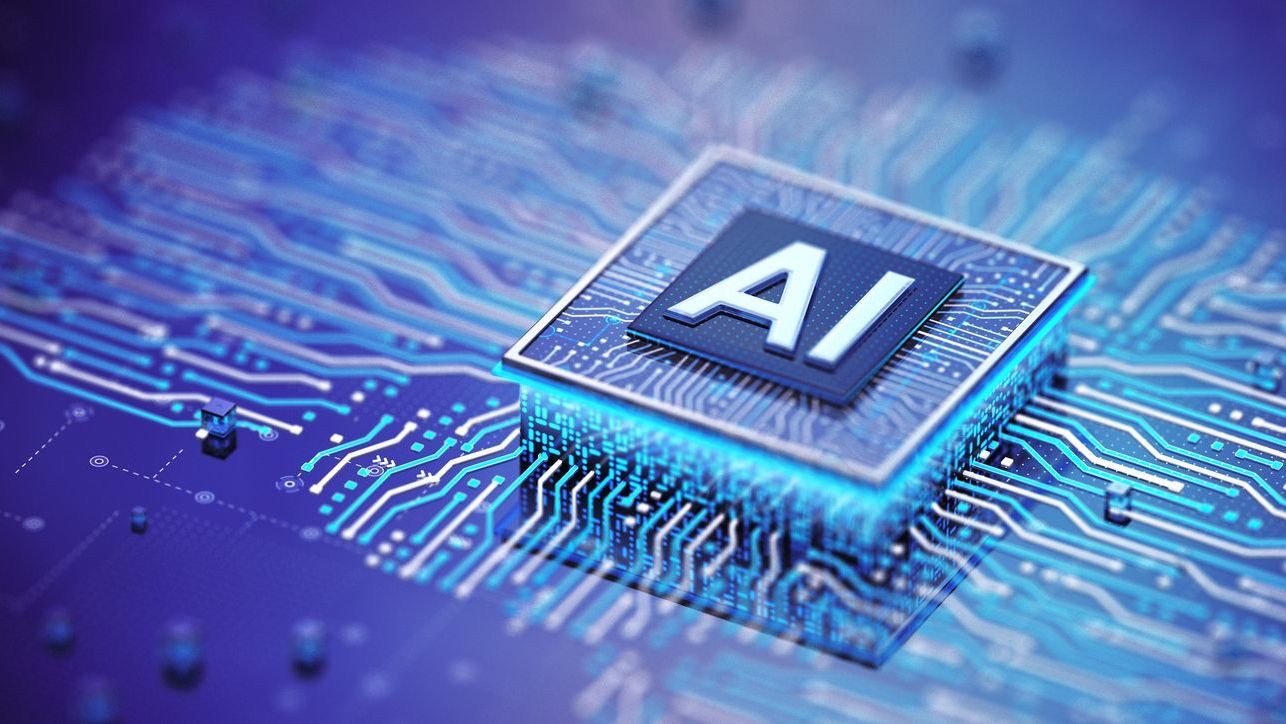Deploying new features in SaaS scheduling platforms represents a critical juncture in the evolution of enterprise workforce management solutions. The strategic implementation of scheduling capabilities can transform how organizations manage their human resources, optimize operations, and drive productivity across departments. For enterprise-level organizations, the deployment process encompasses far more than simply activating new functionalities—it requires meticulous planning, cross-functional collaboration, and a robust integration strategy that aligns with existing business processes. As scheduling software continues to evolve with AI-powered capabilities, mobile functionality, and enhanced analytics, organizations need a comprehensive understanding of how to effectively deploy these features to maximize return on investment while minimizing disruption.
The stakes are particularly high in enterprise environments where scheduling impacts multiple stakeholders, from frontline employees and their managers to IT administrators and C-suite executives. A well-executed feature deployment can significantly reduce administrative overhead, improve employee satisfaction, and create measurable operational efficiencies. Conversely, a poorly managed rollout can result in low adoption rates, implementation delays, and unrealized benefits. Today’s leading scheduling solutions, such as Shyft, offer sophisticated capabilities that demand thoughtful deployment strategies to ensure these powerful tools deliver their full potential across diverse organizational contexts.
Strategic Planning for SaaS Scheduling Feature Deployment
Before implementing any new scheduling feature, organizations must develop a comprehensive strategic plan that aligns the technology with business objectives and user needs. This critical preparatory phase establishes the foundation for a successful deployment by defining clear goals, identifying key stakeholders, and creating a realistic timeline. Companies leveraging solutions like Shyft’s employee scheduling platform begin with strategic planning to ensure the deployment addresses specific business challenges rather than implementing technology for its own sake.
- Business objective alignment: Document specific scheduling challenges the new features will address, such as reducing overtime costs, improving schedule fairness, or enhancing employee satisfaction.
- ROI projections: Calculate expected financial and operational benefits, including administrative time savings, reduced turnover, and improved workforce utilization.
- Stakeholder identification: Map all departments and roles affected by the scheduling feature deployment, from frontline workers to executive sponsors.
- Timeline development: Create realistic deployment schedules with key milestones, considering busy periods when scheduling changes might cause disruption.
- Resource allocation: Assign appropriate personnel for implementation, testing, training, and ongoing support throughout the deployment lifecycle.
Strategic planning should also include a thorough assessment of your current scheduling environment and technical infrastructure. Organizations must evaluate how the new features will integrate with existing systems, including HR platforms, time and attendance solutions, and payroll software. According to research on benefits of integrated systems, companies with highly integrated workforce management solutions report 30% higher employee satisfaction and 25% lower administrative costs.
Technical Requirements and Integration Considerations
Successful SaaS scheduling feature deployment hinges on thorough technical planning and seamless integration with existing enterprise systems. This is particularly important for organizations with complex IT environments spanning multiple locations, departments, and user roles. Before implementation, IT teams must conduct comprehensive assessments to ensure the new scheduling features will function properly within the existing technical ecosystem and deliver the expected benefits.
- API compatibility assessment: Evaluate whether the scheduling solution’s APIs align with your organization’s integration requirements and existing system architecture.
- Data migration planning: Develop strategies for transferring historical schedule data, employee information, and preference settings to the new system.
- Authentication requirements: Determine how the scheduling solution will integrate with enterprise single sign-on systems and identity management platforms.
- Mobile device compatibility: Verify that the scheduling features function properly across all devices used by your workforce, including various smartphone models and operating systems.
- Bandwidth and performance testing: Assess network capacity to handle increased traffic, especially during peak scheduling periods like shift changes or seasonal ramp-ups.
Integration with existing enterprise systems represents one of the most critical aspects of scheduling feature deployment. Modern workforce scheduling solutions like Shyft offer robust integration capabilities that connect with HRIS platforms, payroll systems, time and attendance solutions, and other business-critical applications. Successful integration eliminates data silos, reduces manual processes, and creates a seamless experience for both administrators and end-users. Organizations should prioritize solutions with documented APIs, pre-built connectors for common enterprise systems, and experienced implementation partners who understand the technical nuances of enterprise integration.
User Adoption Strategy and Training Approaches
Even the most technically sophisticated scheduling features will fail to deliver value if employees and managers don’t embrace them. A comprehensive user adoption strategy is essential for overcoming resistance to change and ensuring stakeholders at all levels understand how the new features benefit them personally. This human-centered approach to deployment should begin early in the project and continue well beyond the initial rollout phase.
- Stakeholder communication plan: Develop targeted messaging for different user groups explaining the “why” behind the new features and addressing potential concerns.
- Executive sponsorship: Secure visible support from leadership to demonstrate organizational commitment and prioritization of the scheduling initiative.
- Change champions network: Identify influential employees across departments to serve as early adopters, provide feedback, and advocate for the new scheduling capabilities.
- Feedback mechanisms: Implement structured processes for collecting user input during deployment and act on this feedback to refine features and address pain points.
- Success metrics: Establish clear KPIs to measure adoption rates, user satisfaction, and business impact of the new scheduling features.
Effective training is equally crucial for successful deployment. Different user groups require tailored training approaches based on their roles and responsibilities within the scheduling ecosystem. Training for effective communication and collaboration should encompass both technical capabilities and best practices for schedule creation, management, and optimization. Many organizations find success with a multi-modal training approach that combines live sessions, on-demand videos, quick reference guides, and in-app guidance. For complex enterprise implementations, a train-the-trainer model can be particularly effective, where power users receive advanced training and then help cascade knowledge throughout their respective departments.
Phased Deployment Strategies and Best Practices
Implementing new scheduling features across an entire enterprise simultaneously carries significant risk. Instead, most successful organizations opt for phased deployment approaches that allow for controlled testing, refinement, and gradual expansion. This methodical strategy minimizes disruption, builds confidence through early wins, and creates opportunities to address unforeseen challenges before they impact the entire organization.
- Pilot group selection: Choose a representative department or location that encompasses various user types but is manageable in size and has leadership supportive of the initiative.
- Feature prioritization: Deploy core scheduling capabilities first, then introduce advanced features in subsequent phases based on organizational readiness and business priorities.
- Controlled expansion: Use data and feedback from early adopters to refine the deployment plan before expanding to additional departments or locations.
- Go-live support: Provide enhanced support during critical transition periods, including on-site assistance, extended helpdesk hours, and rapid response protocols for urgent issues.
- Success documentation: Capture and share early wins to build momentum and demonstrate the value of the new scheduling features throughout the organization.
Organizations implementing advanced scheduling capabilities should also consider creating an implementation and training roadmap that aligns with their phased approach. This document should outline specific goals for each deployment phase, associated training requirements, and criteria for advancing to subsequent stages. For enterprises with global operations or significant regional differences, geographical phasing often proves effective, allowing for adaptation to local requirements and business practices. Retail organizations typically begin with non-peak seasons, while healthcare providers might start with administrative departments before extending to clinical areas.
Data Migration and Configuration Best Practices
Migrating existing scheduling data and properly configuring the new system represents a critical foundation for successful deployment. Historical schedules, employee information, shift patterns, skills matrices, and compliance rules must be transferred accurately to ensure business continuity and user acceptance. This process requires meticulous planning and rigorous verification to prevent data-related issues that could undermine confidence in the new scheduling features.
- Data audit and cleansing: Review existing scheduling data for accuracy, completeness, and relevance before migration to prevent transferring obsolete or problematic information.
- Mapping document creation: Develop comprehensive field mappings between legacy systems and the new scheduling solution, accounting for differences in data structures and naming conventions.
- Test migration iterations: Conduct multiple test migrations with progressively larger data sets to identify and resolve issues before final cutover.
- Validation protocols: Implement systematic data verification procedures involving business users who can identify anomalies or missing information.
- Historical data retention strategy: Determine how much historical scheduling data to migrate based on business needs, compliance requirements, and system performance considerations.
Configuration of the new scheduling features should align with organizational policies while leveraging best practices from implementing time tracking systems. This includes setting up work rules, shift templates, approval workflows, notification preferences, and security permissions. Many enterprises make the mistake of simply replicating their existing processes rather than using the deployment as an opportunity to optimize scheduling practices. Scheduling flexibility can significantly impact employee retention, so organizations should consider how new features can improve both operational efficiency and workforce experience simultaneously.
Testing and Quality Assurance for Scheduling Features
Rigorous testing is an essential component of any enterprise scheduling feature deployment. Given the mission-critical nature of workforce scheduling—where errors can lead to understaffing, compliance violations, payroll issues, and employee dissatisfaction—comprehensive quality assurance processes must be established. Testing should encompass technical functionality, business process validation, user experience, performance under load, and integration with connected systems.
- Test plan development: Create detailed test scenarios that cover common, edge, and exception cases for all scheduling features being deployed.
- User acceptance testing (UAT): Engage actual end-users from different roles to validate that features meet their needs in realistic scenarios.
- Integration testing: Verify that scheduling data flows correctly between systems, especially for critical interfaces like payroll and time tracking.
- Performance testing: Simulate peak usage conditions, such as month-end scheduling or shift bidding periods, to ensure system responsiveness.
- Mobile device testing: Validate functionality across various devices and operating systems that employees will use to access scheduling features.
When deploying scheduling features that include advanced capabilities like AI-driven recommendations or automated optimization, additional testing considerations come into play. Organizations must verify that algorithmic outputs align with business policies, labor regulations, and fairness principles. Evaluating system performance should include stress testing to ensure the scheduling platform can handle complex calculations across large employee populations without degrading user experience. According to industry research highlighted in advanced features and tools, organizations that implement comprehensive testing strategies experience 60% fewer post-deployment issues compared to those with limited quality assurance processes.
Security and Compliance Considerations
Scheduling data encompasses sensitive employee information and operational details that require robust security measures throughout the deployment process. Additionally, workforce scheduling is subject to various regulatory requirements across industries and jurisdictions, making compliance a critical consideration for any feature deployment. Organizations must ensure new scheduling capabilities enhance rather than compromise their security posture and regulatory standing.
- Data protection assessment: Conduct security reviews of how employee information is stored, transmitted, and accessed within the scheduling system.
- Access control implementation: Configure role-based permissions that limit schedule data visibility based on organizational hierarchy and need-to-know principles.
- Audit trail capabilities: Ensure the system maintains comprehensive logs of all schedule-related activities for accountability and compliance purposes.
- Regulatory compliance validation: Verify that new features support adherence to labor laws, collective bargaining agreements, and industry-specific regulations.
- Privacy protection measures: Implement appropriate safeguards for personal information in accordance with GDPR, CCPA, and other relevant privacy frameworks.
Healthcare organizations implementing scheduling features must ensure healthcare shift planning balances employee and business needs while maintaining HIPAA compliance. Retail enterprises need to consider predictive scheduling laws that exist in many jurisdictions, as outlined in state predictive scheduling laws. Financial institutions have particularly stringent requirements around data security and access controls. Working with legal and compliance teams early in the deployment planning process helps identify potential issues before they become costly problems. Many organizations find value in conducting formal security assessments and compliance reviews as part of their deployment readiness evaluation.
Monitoring and Measuring Deployment Success
Establishing robust monitoring systems and success metrics is essential for evaluating the effectiveness of scheduling feature deployments and identifying areas for optimization. Without clear measurement frameworks, organizations cannot determine whether new capabilities are delivering expected value or where adjustments may be needed. Comprehensive monitoring begins during initial deployment and should continue throughout the feature lifecycle.
- User adoption metrics: Track feature usage rates, login frequencies, and active user counts across different departments and roles.
- Efficiency measurements: Measure time spent creating and managing schedules before and after deployment to quantify administrative savings.
- Schedule quality indicators: Monitor metrics like unfilled shifts, last-minute changes, and schedule conflicts to assess operational improvements.
- Business impact analytics: Analyze correlations between new scheduling features and key business outcomes like labor costs, overtime usage, and productivity.
- User satisfaction surveys: Collect structured feedback from managers and employees about their experience with the new scheduling capabilities.
Leading organizations implement reporting and analytics dashboards that provide real-time insights into scheduling efficiency and effectiveness. These tools help identify both quick wins and areas requiring additional attention. According to data from workforce analytics studies, companies that implement robust measurement frameworks for their scheduling deployments achieve 40% higher ROI than those with limited monitoring. It’s also important to establish a cadence for reviewing these metrics with key stakeholders, celebrating successes, and developing action plans for addressing challenges that emerge post-deployment.
Post-Deployment Support and Continuous Improvement
The deployment of scheduling features represents the beginning rather than the end of the implementation journey. Establishing comprehensive post-deployment support structures and continuous improvement processes ensures that organizations maximize their return on investment while adapting to evolving business needs. This ongoing approach helps maintain user enthusiasm, address emerging issues, and incorporate new best practices as they develop.
- Tiered support model: Implement multi-level support structures with clear escalation paths for addressing different types of scheduling issues and questions.
- Knowledge base development: Create and maintain comprehensive documentation, tutorials, and FAQs specifically tailored to your organization’s scheduling implementation.
- Feedback loops: Establish formal channels for users to submit feature enhancement requests and report usability challenges.
- Optimization workshops: Conduct periodic reviews with power users and administrators to identify opportunities for refining scheduling rules and processes.
- Version upgrade planning: Develop systematic approaches to evaluating and implementing vendor-provided feature enhancements and updates.
Creating a user support center of excellence can significantly enhance the long-term success of scheduling feature deployments. This dedicated team stays current with platform capabilities, industry best practices, and organizational priorities to drive continuous improvement. Many enterprises also benefit from scheduling system champions who serve as internal advocates and subject matter experts within their departments. These individuals can provide peer-to-peer guidance, collect feedback from colleagues, and help ensure scheduling practices remain aligned with evolving business needs. Regular check-ins with your SaaS provider’s customer success team can also yield valuable insights and recommendations based on their experience across similar implementations.
Specialized Deployment Considerations for Different Industries
While many deployment best practices apply universally, each industry faces unique scheduling challenges that require specialized approaches during feature implementation. Understanding these industry-specific considerations helps organizations prioritize the most relevant capabilities and configure them appropriately for their operating environment. Tailoring the deployment strategy to address these distinct requirements leads to higher adoption rates and greater business impact.
- Retail scheduling deployment: Focus on demand forecasting integration, compliance with predictive scheduling laws, and seasonal workforce fluctuations management as highlighted in retail scheduling solutions.
- Healthcare scheduling implementation: Prioritize credential tracking, patient-to-staff ratios, 24/7 coverage requirements, and complex shift patterns common in healthcare environments.
- Manufacturing deployment considerations: Address production line continuity, skill-based assignments, equipment maintenance coordination, and union contract compliance.
- Hospitality industry requirements: Configure for variable demand periods, multi-department coordination, and customer service level maintenance in hospitality settings.
- Supply chain and logistics focus: Enable route optimization, delivery window scheduling, warehouse workforce coordination, and inventory-based staffing as outlined in supply chain solutions.
Industry-specific compliance requirements also significantly impact scheduling feature deployment. For example, healthcare organizations must consider patient privacy regulations when implementing features that display staff assignments. Retail businesses operating in multiple jurisdictions need to configure scheduling rules that accommodate varying predictive scheduling laws. Manufacturing environments often need to address safety regulations that mandate specific rest periods or limit consecutive shifts. Having deployment team members with industry expertise helps organizations navigate these nuances and avoid costly compliance pitfalls. Many enterprises benefit from audit-ready scheduling practices that build compliance into their core deployment strategy.
Future-Proofing Your Scheduling Deployment
The rapid pace of technological advancement and evolving workforce expectations means today’s scheduling feature deployment must accommodate tomorrow’s requirements. Future-proofing your implementation involves creating flexible foundations that can adapt to emerging trends, scale with organizational growth, and incorporate new capabilities without requiring complete reimplementation. This forward-thinking approach maximizes the lifespan and value of your scheduling solution investment.
- Scalable architecture planning: Ensure the deployment can accommodate significant user growth, additional locations, and expanded functionality without performance degradation.
- Extensibility considerations: Evaluate how easily the scheduling solution can be extended with custom integrations, specialized modules, and emerging technologies.
- AI and automation readiness: Prepare data structures and business rules to leverage artificial intelligence and machine learning capabilities as they mature.
- Emerging technology evaluation: Monitor developments in areas like mobile technology and wearable technology that could enhance scheduling capabilities.
- Regulatory monitoring framework: Establish processes to stay current with evolving labor laws and ensure your scheduling deployment can adapt to comply with new requirements.
Maintaining a close relationship with your scheduling software provider is crucial for future-proofing your deployment. Regular engagement with their product roadmap helps organizations anticipate and plan for upcoming features that might benefit their operations. Many enterprises establish formal technology review cycles to assess how their scheduling implementation aligns with evolving business needs and technological capabilities. This proactive approach, combined with trends in scheduling software analysis, ensures organizations can capitalize on new opportunities to enhance their workforce management practices while maintaining a stable, reliable scheduling environment for daily operations.
The deployment of SaaS scheduling features represents a significant opportunity for enterprises to transform their workforce management practices, enhance operational efficiency, and improve employee experience. By following a structured approach that encompasses strategic planning, technical integration, user adoption, and continuous improvement, organizations can maximize the return on their scheduling technology investments. The most successful deployments share common characteristics: clear alignment with business objectives, thorough technical preparation, strong user engagement, and commitment to ongoing optimization.
As workforce scheduling continues to evolve with artificial intelligence, mobile capabilities, and advanced analytics, the deployment process must likewise adapt to incorporate these innovations effectively. Organizations that establish robust deployment frameworks now will be better positioned to capitalize on future enhancements to their employee scheduling systems. By treating scheduling feature deployment as an ongoing journey rather than a one-time event, enterprises can build scheduling capabilities that deliver sustained competitive advantage through improved operational efficiency, enhanced workforce engagement, and greater organizational agility in responding to changing market conditions.
FAQ
1. What are the most common challenges during SaaS scheduling feature deployment?
The most common challenges organizations face include resistance to change from end-users, integration issues with existing systems, data migration complexities, insufficient training, and unclear success metrics. Many of these challenges can be mitigated through comprehensive planning, stakeholder engagement, and a phased deployment approach. Technical integration problems often arise when organizations haven’t fully mapped dependencies between their scheduling solution and other enterprise systems like payroll, HRIS, and time-tracking platforms. User adoption challenges typically stem from inadequate communication about how the new features benefit employees and insufficient training on how to use the capabilities effectively.
2. How long does a typical enterprise scheduling feature deployment take?
Deployment timelines vary significantly based on organizational size, complexity, and the scope of features being implemented. For small to mid-sized organizations implementing core scheduling capabilities, deployments typically take 2-3 months from planning to full rollout. Enterprise-wide implementations involving multiple locations, complex integrations, and advanced features generally require 4-6 months or longer. The most time-intensive phases usually include integration development, data migration, configuration, and user training. Organizations can accelerate deployment by dedicating sufficient resources, choosing solutions with pre-built integrations, and leveraging implementation partners with industry-specific expertise.
3. How can we measure ROI from our scheduling feature deployment?
Measuring ROI from scheduling feature deployment should encompass both quantitative and qualitative metrics across several categories. For quantitative measurement, track labor cost reductions, decreased overtime expenses, reduced time spent on schedule creation, lower absenteeism rates, and improved schedule adherence. Qualitative assessment should include manager and employee satisfaction surveys, feedback on schedule quality, and evaluations of work-life balance improvement. The most comprehensive ROI analyses also consider second-order effects like improved employee retention, enhanced customer satisfaction due to optimal staffing, and reduced compliance violations. Establish baseline measurements before deployment and track changes over time to demonstrate clear cause-and-effect relationships between the new scheduling features and business outcomes.
4. What security considerations should we prioritize during scheduling feature deployment?
Security priorities should include data encryption (both in transit and at rest), role-based access controls, secure authentication methods, audit logging, and compliance with relevant data privacy regulations. Pay particular attention to how employee personal information is handled within the scheduling system, especially for organizations operating across multiple jurisdictions with varying privacy requirements. Mobile security deserves special focus, as many modern scheduling solutions enable employees to view and manage schedules from personal devices. Implement appropriate mobile device management policies and ensure the scheduling application follows secure coding practices. Regular security assessments and penetration testing should be conducted as part of the deployment process, with remediation plans for any identified vulnerabilities.
5. How should we approach scheduling feature deployment across multiple locations?
Multi-location deployments require careful coordination and often benefit from a phased approach. Begin by standardizing scheduling policies and processes across locations wherever possible to simplify configuration and training. Consider starting with a pilot location that represents a typical operational environment but has strong local leadership support. Document lessons learned and refine the deployment playbook before expanding to additional sites. Create location-specific implementation teams that include local champions while maintaining centralized oversight to ensure consistency. Accommodate legitimate local variations in scheduling requirements based on business needs, regional regulations, and workforce characteristics. Establish clear governance for managing location-specific configurations versus enterprise-wide standards to prevent unnecessary fragmentation while allowing appropriate flexibility.