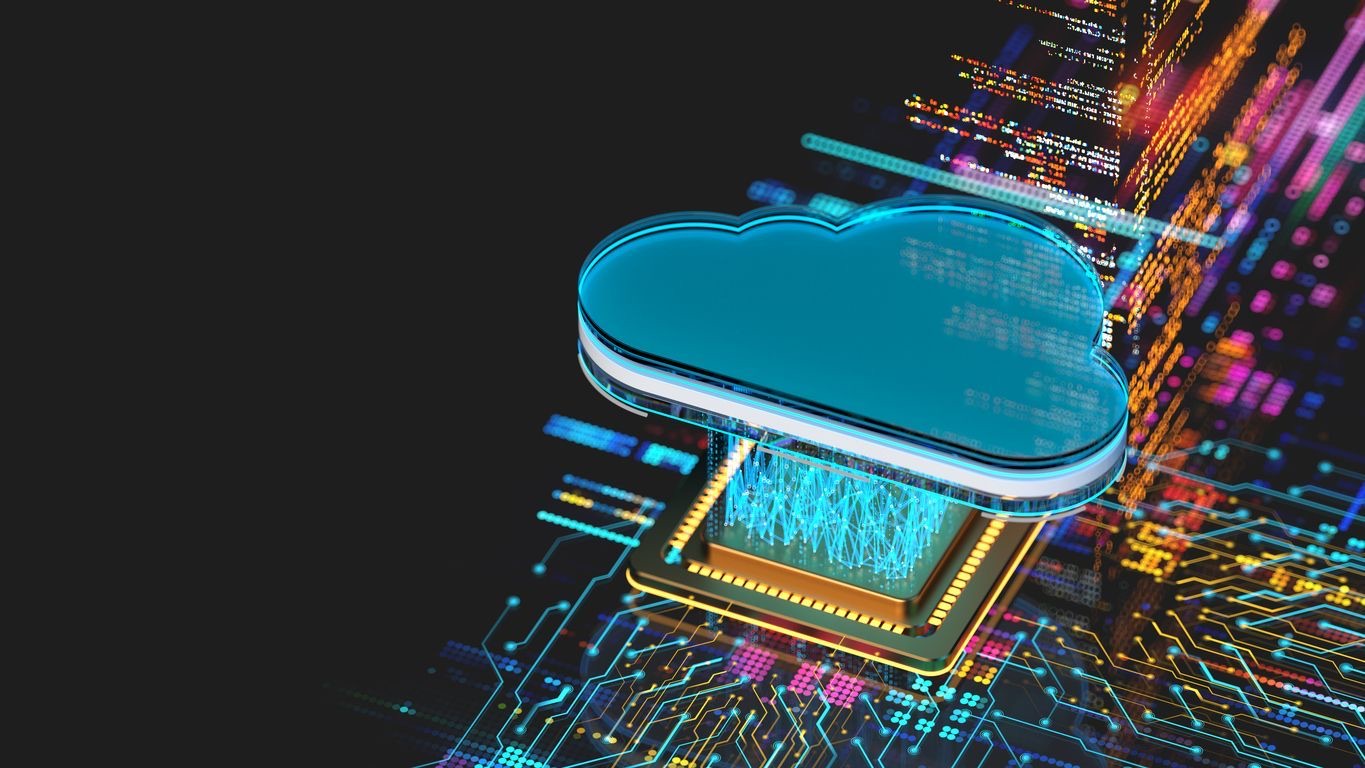In today’s digital landscape, scheduling software has become essential for businesses across industries, enabling efficient workforce management and operational coordination. However, as organizations increasingly rely on Software-as-a-Service (SaaS) deployment models for these critical scheduling applications, security configuration has emerged as a paramount concern. Properly configured security measures are essential not only for protecting sensitive employee and operational data but also for ensuring regulatory compliance and maintaining business continuity. SaaS security configuration in the context of scheduling platforms requires a comprehensive approach that addresses access controls, data protection, compliance requirements, and integration security.
Enterprise scheduling solutions contain valuable data—from employee personal information to business operational details—making them attractive targets for cyber threats. The SaaS deployment model, while offering numerous benefits like scalability and accessibility, introduces unique security challenges that must be addressed through proper configuration. Organizations must navigate the shared responsibility model, where both the vendor and customer play critical roles in securing the scheduling platform. Understanding these responsibilities and implementing robust security configurations is essential for organizations seeking to leverage scheduling software while maintaining a strong security posture. This guide explores key aspects of security configuration for SaaS-based scheduling solutions, providing actionable insights for implementation across your enterprise.
Understanding the Shared Responsibility Model in SaaS Scheduling Deployments
When deploying scheduling software through a SaaS model, security is a shared responsibility between the service provider and your organization. Understanding this division of responsibilities is the foundation of effective security configuration. While SaaS providers like Shyft are responsible for securing the underlying infrastructure, organizations must configure application-level security controls to protect their data and users. This shared responsibility model creates a security partnership that requires clear understanding of where one party’s responsibilities end and the other’s begin.
- Provider Responsibilities: SaaS scheduling vendors typically handle infrastructure security, including server maintenance, network security, and physical datacenter security measures.
- Customer Responsibilities: Organizations must configure user access controls, authentication methods, data classification policies, and compliance monitoring within the scheduling platform.
- Overlapping Areas: Some security aspects require collaboration, such as incident response planning, security monitoring, and patch management coordination.
- Documentation Requirements: Maintain clear documentation of security responsibilities to ensure accountability and avoid security gaps in your scheduling deployment.
- Contract Review: Thoroughly examine service level agreements (SLAs) to understand the specific security provisions your scheduling SaaS vendor provides.
Without a clear understanding of this shared responsibility model, organizations risk leaving critical security configurations unaddressed. For example, while your employee scheduling SaaS provider may offer robust access control capabilities, it’s typically your responsibility to properly configure these controls according to your organizational requirements. Regular security reviews should assess both provider and customer-side security measures to ensure comprehensive protection of your scheduling environment.
Essential Identity and Access Management Configurations
Identity and Access Management (IAM) is the cornerstone of security configuration for SaaS scheduling platforms. Proper IAM configuration ensures that only authorized personnel can access scheduling data and functionality, protecting sensitive workforce information while enabling efficient operations. Implementing the principle of least privilege—granting users only the access they need to perform their specific roles—is essential for minimizing security risks while maintaining operational efficiency in your scheduling system.
- Role-Based Access Control (RBAC): Configure granular roles that align with organizational structures, such as schedule administrators, department managers, and employees with self-service capabilities.
- Multi-Factor Authentication (MFA): Enable MFA for all administrator accounts and consider implementing it for all users to provide an additional layer of security beyond passwords.
- Single Sign-On Integration: Configure SSO with your existing identity provider to streamline authentication while maintaining security and enabling centralized account management.
- Privileged Access Management: Implement special controls for administrative accounts, including enhanced monitoring, just-in-time access, and session recording for sensitive scheduling configurations.
- Access Certification Processes: Establish regular reviews of user access rights to ensure permissions remain appropriate as roles change within the organization.
Effective IAM configuration also includes automated provisioning and deprovisioning workflows to manage the entire user lifecycle. When employees join, change roles, or leave the organization, their access to the scheduling system should automatically adjust accordingly. As highlighted in Shyft’s guide to advanced features, modern scheduling platforms offer sophisticated IAM capabilities that can integrate with HR systems to automate these processes, reducing both security risks and administrative overhead.
Data Protection Strategies for Scheduling Information
Scheduling platforms contain sensitive information that requires robust data protection measures. From employee personal data to operational scheduling patterns that could reveal business intelligence, this information must be secured through proper configuration of encryption, data handling policies, and retention controls. A comprehensive data protection strategy for SaaS scheduling deployments addresses data throughout its lifecycle—from initial collection to ultimate disposal.
- Data Classification: Establish and apply classification labels to different types of scheduling data (e.g., personally identifiable information, operational data, system metadata) to ensure appropriate security controls.
- Encryption Configuration: Verify that data is encrypted both in transit and at rest, and determine whether additional encryption layers are needed for highly sensitive scheduling information.
- Data Retention Policies: Configure retention periods for different types of scheduling data based on business needs and regulatory requirements.
- Data Loss Prevention (DLP): Implement DLP policies to prevent unauthorized export or sharing of sensitive scheduling information through monitoring and blocking capabilities.
- Data Masking: Configure data masking rules for sensitive fields when full visibility isn’t necessary, especially for testing or development environments.
Data protection also extends to backup and recovery configurations, which are essential for business continuity. Work with your SaaS scheduling provider to understand their backup capabilities and determine if additional configurations or third-party backup solutions are needed to meet your recovery point objectives (RPO) and recovery time objectives (RTO). Security incident response planning should include specific procedures for data-related incidents, with clear roles and responsibilities for both your team and the SaaS provider’s security personnel.
Configuring Compliance Controls for Regulatory Requirements
Scheduling systems frequently contain data subject to various regulatory requirements, from employment laws to data privacy regulations. Configuring compliance controls within your SaaS scheduling platform is essential to meet these obligations and avoid potential penalties. The complexity of compliance configuration increases for organizations operating across multiple jurisdictions, as scheduling data may be subject to different regulatory frameworks depending on employee location and data storage regions.
- Geolocation-Specific Settings: Configure the platform to apply appropriate rules based on employee location, addressing requirements like the GDPR in Europe or CCPA in California.
- Audit Trail Configuration: Enable comprehensive audit logging for all system activities, especially those involving sensitive data access or configuration changes.
- Compliance Reporting: Set up automated compliance reports to monitor adherence to regulatory requirements and identify potential issues.
- Data Residency Controls: Configure data storage locations to comply with data sovereignty requirements that may restrict where employee scheduling information can be stored.
- Consent Management: Implement mechanisms to capture and track employee consent for data processing when required by applicable regulations.
Regular compliance checks should be scheduled to verify that your configuration settings continue to meet regulatory requirements as both regulations and the scheduling platform evolve. Many organizations are turning to automated compliance monitoring tools that can continuously verify security configurations against regulatory frameworks. These tools can provide alerts when compliance gaps emerge and document compliance status for auditing purposes. Additionally, work with your legal and compliance teams to ensure your SaaS scheduling platform’s configuration addresses all industry-specific requirements that may apply to your organization.
Secure Integration Configuration for Scheduling Platforms
Modern scheduling platforms rarely operate in isolation; they typically integrate with other enterprise systems such as HR platforms, payroll systems, time and attendance solutions, and communication tools. Each integration represents a potential security vulnerability if not properly configured. Secure integration configuration requires careful planning to ensure data flows safely between systems while maintaining appropriate access controls and data protection measures across the integrated environment.
- API Security: Configure secure API connections using authentication tokens, OAuth, or other secure authorization methods rather than hardcoded credentials.
- Data Filtering: Implement data filtering rules to ensure only necessary information is shared between the scheduling platform and other systems.
- Integration Monitoring: Set up monitoring for all integration points to detect unusual patterns that might indicate security issues.
- Secure Webhooks: If using webhooks for real-time data sharing, configure them with proper validation, authorization, and encryption to prevent security compromises.
- Integration Inventory: Maintain a complete inventory of all integrations, including purpose, data flows, and security configurations for regular review.
Leveraging integration technologies that provide built-in security features can simplify secure configuration. When evaluating integrated systems, prioritize those that offer fine-grained permission controls, comprehensive audit logging, and secure authentication methods. Additionally, consider implementing an integration platform as a service (iPaaS) solution to centralize integration security management across your scheduling ecosystem. Regular security testing of integration points is essential, as these connections often represent an attractive target for attackers seeking to move laterally between systems.
Security Monitoring and Reporting Configuration
Implementing robust security monitoring and reporting configurations is essential for maintaining visibility into your scheduling platform’s security posture. Effective monitoring enables early threat detection, compliance verification, and security incident response. Configuring these capabilities requires a balance between comprehensive coverage and manageable alert volumes to avoid security alert fatigue among your team.
- Security Information and Event Management (SIEM) Integration: Configure your scheduling platform to forward security logs to your enterprise SIEM system for centralized monitoring and correlation.
- Alert Configuration: Establish meaningful alert thresholds for security events, focusing on high-risk activities like privilege escalation, unusual access patterns, or configuration changes.
- Automated Security Reporting: Set up scheduled security reports that provide insights into system access, configuration changes, and potential security issues.
- User Behavior Analytics: Enable behavioral analysis capabilities to detect anomalous user activities that might indicate account compromise or insider threats.
- Real-time Notification Channels: Configure critical security alerts to be delivered through multiple channels (email, SMS, dedicated security platforms) to ensure timely response.
Security monitoring should extend to all components of your scheduling ecosystem, including mobile applications, integrations, and administrative interfaces. Mobile technology introduces additional security considerations that require specific monitoring configurations. Regularly evaluate the effectiveness of your monitoring configuration by conducting security exercises that test detection capabilities. These exercises should include scenarios specific to scheduling platforms, such as unauthorized schedule manipulation or extraction of sensitive employee data, to verify that your monitoring configuration can detect relevant threats.
Mobile Security Configuration for Scheduling Applications
Mobile access to scheduling systems has become a standard requirement, allowing employees to view schedules, request time off, or swap shifts from anywhere. However, mobile access introduces additional security considerations that must be addressed through careful configuration. A comprehensive mobile security approach balances usability with strong protection for sensitive scheduling data accessed through mobile devices.
- Mobile Authentication Requirements: Configure strong authentication for mobile access, potentially requiring more frequent reauthentication than desktop access.
- Data Caching Controls: Set appropriate limits on what data can be cached on mobile devices and for how long to prevent data exposure if devices are lost or stolen.
- Mobile Session Management: Configure session timeout settings that balance security with usability for mobile users accessing scheduling information.
- Device Security Requirements: Establish minimum security requirements for devices accessing the scheduling system, such as requiring device passcodes or biometric authentication.
- Mobile Data Encryption: Ensure end-to-end encryption for data transmitted to and from mobile devices, with particular attention to public Wi-Fi scenarios.
Organizations with high security requirements may consider integrating their scheduling platform’s mobile access with Mobile Device Management (MDM) or Mobile Application Management (MAM) solutions. These integrations allow for more granular security controls, such as preventing access from jailbroken or rooted devices, or enabling remote wiping of application data if a device is lost. Team communication about mobile security practices is also essential, as users need to understand security expectations when accessing scheduling information on personal or company-owned devices.
Advanced Security Configurations for Enterprise Deployments
Enterprise organizations often require advanced security configurations that go beyond standard settings to address complex security requirements, high-value data protection, and sophisticated threat models. These advanced configurations provide enhanced protection for scheduling deployments that support large workforces, contain sensitive operational data, or operate in regulated industries with strict security requirements.
- Just-in-Time Access: Implement temporary privileged access provisioning for administrative functions, limiting standing access to scheduling system configuration.
- IP Restriction and Geofencing: Configure network-level restrictions to limit scheduling system access to specified IP ranges or geographic locations.
- Customer-Managed Encryption Keys: Where available, implement customer-managed encryption key solutions to maintain control over data encryption.
- Advanced Threat Protection: Integrate with specialized security services that can detect sophisticated attacks targeting your scheduling platform.
- Blockchain for Security Logging: Consider implementing blockchain for security logging to create immutable audit trails of critical scheduling system activities.
Enterprise scheduling deployments should also incorporate regular security assessments to evaluate the effectiveness of security configurations. These assessments should include penetration testing specifically targeting the scheduling application, its integrations, and administrative interfaces. Security hardening techniques should be applied systematically, addressing both the scheduling platform itself and the supporting infrastructure. Additionally, consider implementing a dedicated security operations center (SOC) that includes monitoring of the scheduling platform as part of its scope, ensuring specialized security expertise is available to detect and respond to threats.
Performance and Availability Security Considerations
Security configurations should not be considered in isolation from system performance and availability requirements. Poorly implemented security measures can negatively impact system performance, creating user frustration and potentially driving users to seek workarounds that compromise security. Similarly, availability is itself a security concern, as denial of service can prevent access to critical scheduling information and disrupt operations.
- Performance Impact Testing: Evaluate the performance impact of security controls before full deployment, especially for features like encryption or extensive audit logging.
- Scalability Configuration: Ensure security mechanisms are configured to scale with the scheduling system, preventing security bottlenecks during peak usage periods.
- High Availability Design: Configure security components with redundancy to prevent single points of failure in the security architecture.
- DDoS Protection: Implement DDoS mitigation capabilities to ensure the scheduling platform remains available during attack attempts.
- Graceful Degradation: Configure systems to maintain essential functionality with appropriate security even under stress or partial failure conditions.
Regular system performance evaluation should include security-specific metrics to identify any negative impacts from security configurations. Similarly, disaster recovery planning should address scenarios where security components fail or become compromised. By considering software performance alongside security requirements, organizations can develop configurations that maintain robust protection without sacrificing the usability and availability that make scheduling platforms valuable to the business.
Security Training and Documentation for Scheduling Platforms
Even the most robust security configurations can be undermined by user error or administrator misconfiguration. Comprehensive security training and documentation are essential components of a secure scheduling deployment, ensuring that all users understand their security responsibilities and administrators have the knowledge needed to maintain secure configurations. Training and documentation should be tailored to different user roles, with specialized content for administrators, managers, and end users.
- Role-Based Security Training: Develop security training modules specific to different roles within the scheduling system, focusing on relevant security responsibilities.
- Configuration Documentation: Maintain detailed documentation of all security configurations, including rationales for configuration choices and dependencies between settings.
- Security Awareness Programs: Implement ongoing security awareness initiatives that address scheduling-specific scenarios like credential sharing or unauthorized schedule access.
- Change Management Procedures: Document clear processes for reviewing and approving security configuration changes to prevent unintended vulnerabilities.
- Incident Response Playbooks: Create scenario-specific response guides for security incidents involving the scheduling platform.
Organizations should leverage implementation and training resources provided by their scheduling platform vendor, supplementing them with organization-specific policies and procedures. Security communication should be ongoing, with regular updates about emerging threats, security best practices, and changes to security configurations. Security policy communication is particularly important during major platform updates or organizational changes that may impact security requirements.
Secure Communication and Collaboration Features
Modern scheduling platforms often include communication and collaboration features that allow managers and employees to discuss schedules, coordinate shift swaps, or address scheduling issues. These features, while valuable for operational efficiency, introduce additional security considerations that must be addressed through appropriate configuration. Secure communication within the scheduling platform requires careful balance between enabling productive collaboration and protecting sensitive conversations and data.
- Message Encryption: Configure end-to-end encryption for in-platform messaging to protect sensitive communications about scheduling matters.
- Conversation Retention Policies: Establish appropriate retention periods for different types of communications, balancing operational needs with privacy considerations.
- Information Sharing Controls: Set parameters for what types of information can be shared through collaboration features, particularly for sensitive data like health information impacting schedules.
- External Sharing Limitations: Configure boundaries around sharing scheduling information with external users, including contractors or temporary workers.
- Secure Communication Protocols: Implement secure communication protocols for all data transmission between users and the scheduling platform.
Organizations should consider implementing content filtering and data loss prevention (DLP) capabilities within scheduling platform communications to prevent accidental sharing of sensitive information. Additionally, establish clear policies regarding acceptable use of communication features, ensuring employees understand the business purpose of these tools and appropriate security practices. For highly regulated industries, consider implementing monitoring capabilities for communications that might contain regulated information, with appropriate privacy notices to users.
Building a Security-Focused Scheduling Platform
Security configuration is not a one-time activity but an ongoing process that must evolve with changing threats, business requirements, and platform capabilities. Organizations that successfully maintain secure scheduling deployments establish governance frameworks that ensure continuous evaluation and improvement of security configurations. A mature approach to scheduling platform security incorporates regular assessments, clear governance structures, and automated compliance monitoring.
- Security Configuration Reviews: Conduct periodic reviews of all security settings, comparing them against current best practices and organizational requirements.
- Change Impact Assessment: Evaluate the security implications of any platform changes or updates before implementation.
- Security Metrics Tracking: Establish key security metrics for your scheduling platform and track them over time to identify trends and improvement opportunities.
- Security Certification Management: Maintain awareness of the platform’s security certifications and any customer responsibilities for maintaining compliance.
- Vendor Security Management: Establish processes for regular security assessment of your scheduling platform vendor, including review of their security practices and incident response capabilities.
A comprehensive approach to scheduling platform security also includes integration with your broader enterprise security ecosystem. This integration ensures that scheduling security is not addressed in isolation but benefits from enterprise-wide security capabilities such as threat intelligence, security monitoring, and incident response. By positioning scheduling platform security within your overall security program, you can leverage existing expertise and tools while ensuring that scheduling-specific security requirements are appropriately addressed.
Conclusion
Securing SaaS scheduling platforms requires a comprehensive approach to security configuration that addresses identity and access management, data protection, compliance requirements, integration security, and monitoring capabilities. By understanding the shared responsibility model and implementing appropriate security controls, organizations can realize the benefits of SaaS scheduling deployments while maintaining robust security postures. The configurations discussed in this guide provide a foundation for secure scheduling platform implementation, but should be adapted to each organization’s specific security requirements, risk profile, and compliance obligations.
To build a truly secure scheduling environment, organizations should prioritize continuous security improvement, incorporating regular assessments, user training, and updates to security configurations as threats and business requirements evolve. Leveraging the security capabilities offered by modern scheduling platforms like Shyft, while supplementing them with enterprise security tools and processes, creates a defense-in-depth approach that addresses the complex security challenges of today’s digital business environment. By treating security configuration as an ongoing process rather than a one-time task, organizations can maintain effective protection for their critical scheduling data and functionality while enabling the operational benefits that make these platforms so valuable.
FAQ
1. What is the shared responsibility model in SaaS scheduling security?
The shared responsibility model divides security duties between the SaaS provider and the customer. Typically, the provider handles infrastructure security, application security, and physical security of data centers, while customers are responsible for user access management, data classification, secure configuration settings, and compliance with regulations relevant to their industry. Understanding this division is crucial for implementing a comprehensive security strategy for your scheduling platform, as it clarifies which security aspects you must configure versus those handled by your vendor.
2. How should multi-factor authentication be configured for a scheduling platform?
For optimal security, configure multi-factor authentication (MFA) for all administrative accounts at minimum, with consideration for requiring it for all users. Implement risk-based authentication that applies MFA selectively based on factors like login location, device, or access to sensitive functions. Allow multiple authentication methods (SMS, email, authenticator apps, hardware tokens) to support different user needs, but prioritize more secure methods when possible. Ensure your MFA configuration includes proper exception handling for legitimate access scenarios while maintaining security logging of all authentication activities.
3. What security considerations are important for mobile access to scheduling platforms?
Mobile access to scheduling platforms requires specific security configurations including: strong authentication requirements potentially with biometric options; appropriate data caching controls to prevent sensitive information from being stored on devices; secure session management with appropriate timeouts; device security verification such as checking for screen locks or jailbreak detection; and end-to-end encryption for all data transmission. Additionally, consider implementing mobile application management (MAM) for company-owned devices and providing clear security guidance for employees using personal devices to access scheduling information.
4. How can I ensure secure integrations between my scheduling platform and other systems?
Secure scheduling platform integrations require several key configurations: implement secure API authentication using OAuth or API keys rather than shared credentials; apply the principle of least privilege by limiting integration permissions to only what’s necessary; encrypt all data transmitted between systems; implement API rate limiting to prevent abuse; establish comprehensive logging of all integration activities; regularly audit integration configurations for security vulnerabilities; use secure webhook implementations with proper validation and authentication; and maintain an inventory of all integrations for regular security review. Additionally, consider implementing an API gateway to centralize security controls for all integrations.
5. What compliance considerations should I address when configuring a SaaS scheduling platform?
When configuring a SaaS scheduling platform for compliance, focus on: data residency controls to ensure information is stored in appropriate jurisdictions; comprehensive audit logging capabilities that capture all system activities; data retention configurations that align with regulatory requirements; consent