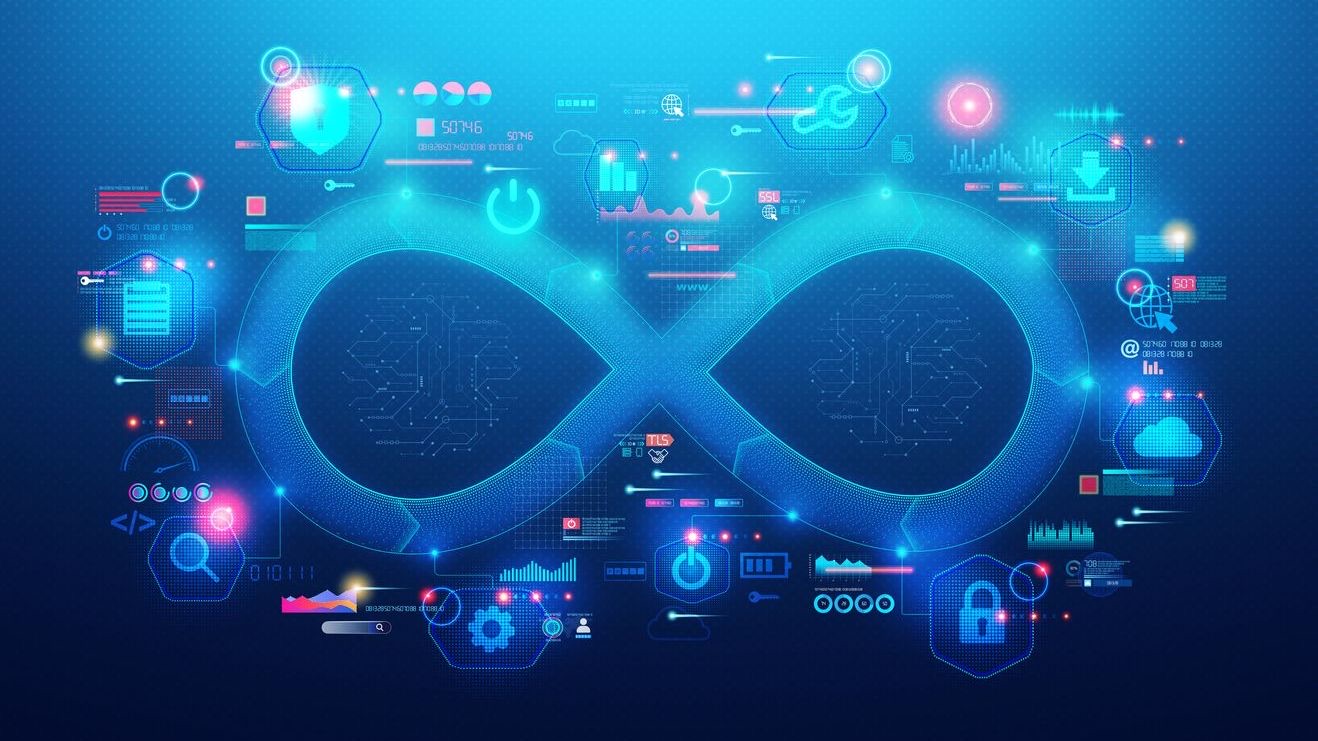Effective schedule management is a cornerstone of successful workforce operations, with schedule alerts serving as a critical communication bridge between employers and employees. Schedule alert configuration within Employee Self-Service (ESS) empowers workers to customize their notification preferences, ensuring they remain informed about shifts, changes, and opportunities. For businesses across industries, from retail to healthcare, properly configured alerts reduce no-shows, minimize scheduling conflicts, and enhance overall operational efficiency.
The evolution of shift management technology has transformed traditional top-down scheduling approaches into collaborative, transparent systems where employees actively participate in managing their work lives. Schedule alerts represent the front line of this transformation, providing timely, relevant information directly to employees’ preferred devices. By implementing sophisticated alert configuration options within self-service platforms, organizations can simultaneously improve employee satisfaction and operational performance while reducing the administrative burden on managers and schedulers.
Understanding Schedule Alert Fundamentals
Schedule alerts are automated notifications that keep employees informed about their work schedules and related changes. As a foundational element of employee scheduling systems, these alerts deliver critical information at the right time through the right channels. Understanding the fundamental components of schedule alert systems is essential for effective implementation and utilization.
- Notification Types: Schedule alerts encompass various categories including new schedule publications, shift changes, swap opportunities, coverage requests, and upcoming shift reminders.
- Delivery Channels: Modern alert systems support multiple communication channels including email, SMS, push notifications, and in-app alerts to reach employees wherever they are.
- Timing Parameters: Alert timing can be configured based on event triggers (immediate notification when changes occur) or scheduled intervals (daily summaries, 24-hour reminders).
- Customization Options: Advanced systems allow for personalization based on shift types, departments, locations, and individual preferences.
- Integration Capabilities: Schedule alerts typically integrate with workforce management systems, communication platforms, and calendar applications for seamless information flow.
The configuration of these alert components directly impacts employee engagement and operational efficiency. As noted in research on employee self-service systems, organizations that implement customizable alert configurations experience up to 35% fewer scheduling-related issues and significantly improved staff punctuality. By empowering employees to determine how and when they receive schedule information, businesses foster a sense of autonomy while ensuring critical information reaches the right people at the right time.
Benefits of Configurable Schedule Alerts
Implementing configurable schedule alerts within employee self-service platforms delivers substantial advantages for both organizations and their workforce. The ability to personalize notification preferences represents a significant advancement in shift management capabilities, addressing common pain points while creating new opportunities for operational excellence.
- Reduced Miscommunication: Customized alerts minimize scheduling misunderstandings by ensuring employees receive critical information through their preferred channels.
- Decreased No-Shows: Timely reminders and confirmation requirements significantly reduce instances of missed shifts, particularly in industries with variable schedules.
- Improved Work-Life Balance: Advance notifications help employees better plan personal commitments around work schedules, contributing to overall wellbeing.
- Enhanced Operational Agility: Quick alert distribution facilitates rapid response to coverage needs, weather emergencies, or unexpected staff shortages.
- Administrative Efficiency: Automated alerts reduce the manual effort required from managers to communicate schedule information, freeing them for higher-value activities.
Research indicates that organizations implementing configurable schedule alerts experience up to 25% reduction in late arrivals and a 40% decrease in shift coverage issues. According to a study highlighted by Shyft’s shift planning strategies, employees who receive personalized schedule notifications report 32% higher satisfaction with their work arrangements compared to those receiving standardized communications. The financial implications are equally compelling, with businesses reporting labor cost reductions averaging 3-5% through improved schedule adherence and reduced overtime necessitated by no-shows.
Essential Schedule Alert Types for Employee Self-Service
A comprehensive schedule alert system should offer employees a diverse range of notification options to address various scheduling scenarios. Within employee self-service portals, users should be able to select and configure the alert types most relevant to their roles and preferences.
- New Schedule Publication Alerts: Notify employees when new schedules are released, allowing them to review their upcoming shifts promptly and identify any potential conflicts.
- Shift Reminder Notifications: Send automated reminders at configurable intervals (e.g., 24 hours, 2 hours) before scheduled shifts to improve punctuality and reduce no-shows.
- Schedule Change Alerts: Immediately inform employees about modifications to their existing schedules, including shift time adjustments, location changes, or role reassignments.
- Shift Opportunity Notifications: Alert employees to available shifts that match their qualifications, enabling faster fulfillment of coverage needs through the shift marketplace.
- Shift Trade/Swap Alerts: Facilitate peer-to-peer schedule adjustments by notifying employees about swap requests, approvals, or rejections in real-time.
Each alert type serves a specific purpose in the employee scheduling ecosystem. According to scheduling software mastery experts, organizations that implement all five core alert types experience 27% fewer scheduling conflicts and 42% faster resolution of coverage gaps compared to those with limited notification options. The comprehensive approach ensures employees remain informed throughout the scheduling lifecycle—from initial publication to last-minute adjustments—creating a more resilient and responsive workforce.
Configuring Delivery Channels and Timing
The effectiveness of schedule alerts hinges not only on their content but also on how and when they’re delivered. Modern team communication platforms offer multiple delivery channels and timing options that can be configured to match employee preferences and organizational requirements.
- Multi-Channel Distribution: Enable employees to receive alerts through their preferred combination of channels, including SMS, email, push notifications, in-app messages, and calendar integration.
- Priority Settings: Allow configuration of priority levels for different alert types, ensuring urgent notifications (like same-day schedule changes) receive appropriate attention.
- Quiet Hours: Respect work-life boundaries by permitting employees to designate quiet periods when only emergency notifications will be delivered.
- Frequency Controls: Prevent notification fatigue by enabling customization of reminder frequency and grouping similar alerts into digestible summaries.
- Acknowledgment Requirements: Configure critical alerts to require employee confirmation, creating accountability and ensuring important information isn’t overlooked.
Research featured in mobile experience studies indicates that 72% of employees prefer receiving schedule notifications through at least two different channels, with SMS and mobile push notifications being the most effective for time-sensitive information. Timing preferences vary significantly across demographics, with 68% of Gen Z workers preferring immediate notifications for all schedule events, while 57% of workers with families favor consolidated daily updates during business hours. By accommodating these diverse preferences, organizations can achieve notification engagement rates exceeding 90%, significantly higher than the 45-60% typical of one-size-fits-all approaches.
Mobile-First Alert Configuration
With over 85% of the workforce using smartphones daily, mobile-first schedule alert configuration has become essential for effective employee self-service. Modern mobile access solutions prioritize intuitive interfaces and flexible configuration options that accommodate on-the-go workforce needs.
- In-App Configuration Centers: Provide comprehensive notification settings directly within mobile applications, eliminating the need to access desktop portals for preference adjustments.
- Device-Specific Options: Enable different alert configurations based on device type, recognizing that employees may want different notification styles on personal versus work devices.
- Offline Configuration Capabilities: Allow employees to set preferences even when offline, with changes syncing automatically when connectivity is restored.
- Push Notification Customization: Offer granular control over push notification appearance, sound, and behavior to align with personal preferences.
- Calendar Integration: Facilitate seamless synchronization with native device calendars, ensuring schedule information appears alongside personal appointments.
Leading platforms like Shyft have pioneered mobile-first alert configuration, recognizing that today’s workforce expects the same level of personalization in work applications that they enjoy in consumer apps. According to implementation data highlighted in implementation and training resources, organizations that prioritize mobile alert configuration experience 64% higher employee adoption rates and 47% faster system implementation compared to desktop-centric approaches. The ability to quickly adjust notification preferences on mobile devices proves particularly valuable for frontline workers who may have limited access to computers during their workday.
Compliance and Privacy Considerations
Schedule alert configuration must balance operational efficiency with regulatory compliance and employee privacy protections. As communication systems become more sophisticated, organizations must navigate complex labor compliance requirements while respecting personal boundaries.
- Mandatory vs. Optional Alerts: Clearly distinguish between legally required notifications (such as schedule changes covered by predictive scheduling laws) and optional communications.
- After-Hours Communication Policies: Implement configurable quiet hours that respect right-to-disconnect legislation while allowing for emergency communications when necessary.
- Data Minimization: Configure alerts to include only essential information, minimizing unnecessary personal data transmission in accordance with privacy regulations.
- Consent Management: Maintain comprehensive records of notification preferences and consent, with easy options for employees to update their choices.
- Regional Compliance Settings: Adapt alert configurations to meet varied legal requirements across different jurisdictions, particularly for multi-state or global operations.
Organizations must stay informed about evolving regulations affecting workplace communications. For example, fair workweek legislation in several jurisdictions mandates specific notification timeframes for schedule changes, with potential premium pay requirements for short-notice modifications. Similarly, data protection regulations like GDPR and CCPA impact how employee contact information can be used for notifications. By implementing configurable compliance guardrails within alert systems, businesses can maintain regulatory adherence while still providing the flexibility employees desire. Leading solutions automatically adjust notification parameters based on applicable laws, reducing compliance risk while optimizing the employee experience.
Advanced Alert Configuration Features
Beyond basic notification settings, advanced schedule alert configuration incorporates sophisticated features that enhance personalization, relevance, and effectiveness. These capabilities represent the cutting edge of advanced features and tools in employee self-service platforms.
- Conditional Alerts: Enable rule-based notifications triggered only when specific conditions are met (e.g., shifts exceeding 8 hours, assignments to non-primary locations).
- AI-Powered Recommendations: Implement machine learning algorithms that analyze employee response patterns and suggest optimal alert configurations based on individual behavior.
- Context-Aware Notifications: Deliver alerts with relevant supplemental information such as location details, required certifications, or special instructions for particular shifts.
- Progressive Disclosure: Configure multi-stage alerts that provide basic information initially with options to access more detailed content as needed.
- Delegate Management: Allow employees to designate backup recipients for critical alerts during planned absences, ensuring continuity of communication.
These advanced features transform schedule alerts from simple notifications into intelligent communication tools that adapt to individual needs and organizational contexts. According to AI scheduling software benefits research, organizations implementing context-aware and conditional notifications report 29% higher employee satisfaction with scheduling communications and 36% better shift coverage outcomes. The intelligent filtering of information ensures employees receive only relevant alerts, reducing notification fatigue while increasing attention to truly important communications. As artificial intelligence and machine learning capabilities continue to evolve, alert systems will become increasingly predictive, potentially notifying employees about schedule changes before they even occur.
Implementation Strategies for Schedule Alert Configuration
Successfully deploying configurable schedule alerts requires thoughtful planning and execution. Organizations should adopt a structured approach to implementation that balances technical setup with employee education and cultural adoption.
- Phased Rollout: Introduce alert configuration capabilities incrementally, starting with core notification types before expanding to more advanced features.
- Default Configurations: Establish sensible default settings based on role, department, or location, providing a starting point that employees can then personalize.
- Configuration Workshops: Conduct guided sessions where employees can set up their preferences with expert assistance, accelerating adoption and ensuring proper setup.
- Communication Templates: Develop standardized messaging formats that maintain consistency while allowing for personalization of delivery preferences.
- Integration Planning: Ensure seamless connections between alert systems and other workforce management tools to maintain information consistency.
Effective implementation requires close collaboration between IT, HR, and operations teams. As highlighted in implementation and training resources, organizations that establish clear governance structures for notification management achieve 40% faster employee adoption and 52% fewer support tickets during rollout. Leading implementation approaches emphasize employee involvement from the beginning, incorporating employee feedback into alert design and configuration options. This collaborative approach not only improves the technical solution but also builds organizational buy-in, with employees feeling ownership over the communication systems that affect their daily work lives.
Measuring Schedule Alert Effectiveness
To ensure schedule alert configurations deliver their intended benefits, organizations must implement comprehensive measurement frameworks. Regular analysis of notification performance helps identify optimization opportunities and demonstrates the business value of alert customization investments.
- Delivery Metrics: Track technical performance indicators such as delivery rates, open rates, and response times across different channels and alert types.
- Behavioral Impact: Measure changes in key operational metrics including no-show rates, late arrivals, shift coverage speed, and overtime utilization.
- Configuration Analytics: Analyze preference patterns to identify popular notification combinations and underutilized options that might benefit from additional promotion.
- User Satisfaction: Regularly collect feedback on alert effectiveness through surveys, focus groups, and analysis of support requests related to notifications.
- System Optimization: Use performance data to continuously refine alert timing, content, and delivery methods based on actual usage patterns.
Organizations leading in this area leverage advanced reporting and analytics to generate actionable insights from notification data. According to tracking metrics specialists, the most successful implementations establish clear baselines before deployment and track improvements over time, with many reporting 15-20% reductions in schedule-related issues within three months of implementing configurable alerts. Beyond operational improvements, comprehensive measurement helps quantify the ROI of notification systems, typically revealing that configurable alerts deliver $3-5 in value for every $1 invested through reduced administrative costs, decreased overtime, and improved productivity.
Future Trends in Schedule Alert Configuration
The landscape of schedule alert configuration continues to evolve rapidly, with emerging technologies and changing workforce expectations driving innovation. Organizations should monitor these trends to ensure their notification strategies remain effective and competitive.
- Predictive Notifications: Advanced AI systems that anticipate scheduling needs and proactively alert employees about potential changes before they occur.
- Conversational Interfaces: Natural language processing that allows employees to configure alerts through simple chat conversations rather than navigating traditional settings menus.
- Contextual Awareness: Location-based and activity-aware notifications that adapt based on employees’ current situations (e.g., suppressing non-critical alerts during customer interactions).
- Augmented Reality Integration: Schedule information and alerts delivered through AR interfaces in specialized environments where traditional device checking is impractical.
- Wellness-Integrated Alerts: Scheduling notifications that consider employee wellbeing factors, potentially adjusting timing and frequency based on stress levels or work-life balance metrics.
As highlighted in future trends in time tracking and payroll, the integration of scheduling alerts with broader workforce management ecosystems will become increasingly seamless. The most forward-thinking organizations are already exploring wearable technology for schedule notifications, allowing hands-free alert delivery in operational environments. Industry analysts predict that by 2025, over 70% of large enterprises will implement AI-powered scheduling notifications that can adapt and learn from employee interactions, creating increasingly personalized communication experiences that balance organizational needs with individual preferences.
Conclusion
Schedule alert configuration represents a critical capability within employee self-service systems, bridging the gap between organizational scheduling needs and employee communication preferences. By implementing robust, flexible alert systems, businesses can simultaneously improve operational efficiency and enhance employee experience. The ability to personalize notification channels, timing, and content empowers workers to stay informed on their own terms while ensuring critical schedule information reaches its intended recipients.
For organizations seeking to optimize their shift management capabilities, investing in configurable schedule alerts delivers substantial returns through reduced no-shows, faster coverage of open shifts, decreased administrative burden, and improved employee satisfaction. As technologies continue to evolve, the most successful implementations will balance automation with personalization, compliance with flexibility, and operational needs with employee preferences. By approaching schedule alert configuration as a strategic initiative rather than a technical feature, businesses can transform routine notifications into powerful tools for workforce engagement and operational excellence.
FAQ
1. What is the difference between standard and configurable schedule alerts?
Standard schedule alerts use a one-size-fits-all approach where all employees receive the same notifications through the same channels with identical timing. Configurable schedule alerts, by contrast, allow employees to personalize how, when, and what schedule information they receive. This might include choosing between email, SMS, or push notifications; selecting which types of schedule events trigger alerts; setting preferred notification timing; and determining whether confirmations are required. Configurable systems recognize that different roles and individuals have unique communication needs, leading to higher engagement and better information retention compared to standard approaches.
2. How can schedule alert configuration improve compliance with predictive scheduling laws?
Configurable schedule alerts can enhance compliance with predictive scheduling laws by automatically adapting notification parameters to meet jurisdiction-specific requirements. These systems can be configured to send required notifications within legally mandated timeframes (typically 7-14 days before scheduled shifts), document delivery and receipt of schedule changes, automatically calculate premium pay eligibility for last-minute modifications, and maintain comprehensive audit trails of all schedule communications. By building compliance requirements directly into the alert configuration framework, organizations can significantly reduce the risk of violations while still maintaining operational flexibility.
3. What are the most common challenges in implementing configurable schedule alerts?
Organizations typically face several challenges when implementing configurable schedule alerts. Technical integration issues often arise when connecting alert systems with existing scheduling platforms, particularly with legacy software. User adoption can be problematic if configuration options are too complex or insufficiently explained, leading to underutilization of customization capabilities. Notification fatigue is another common challenge, where excessive alerts cause employees to ignore important communications. Finally, maintaining consistent information across multiple communication channels can be difficult, especially when schedule changes occur frequently. Successful implementations address these challenges through phased approaches, intuitive interfaces, smart default settings, and comprehensive training programs.
4. How should organizations balance employee preferences with operational requirements in alert configuration?
Balancing employee preferences with operational requirements involves establishing a tiered approach to alert configuration. Critical operational notifications (shift assignments, urgent coverage needs, emergency communications) should have mandatory minimum delivery requirements that ensure business continuity and compliance, though employees may still choose their preferred delivery channels among approved options. For less critical communications (upcoming schedule publications, optional shift opportunities), organizations can offer broader customization options, allowing employees greater control over timing and frequency. The most successful approaches involve collaborative development of configuration frameworks, where employee representatives help design the alert system to ensure it meets both personal needs and business requirements.
5. What metrics should be used to evaluate the effectiveness of schedule alert configurations?
Effective evaluation of schedule alert configurations should include both technical and business impact metrics. Technical metrics should track delivery success rates, open/read rates across different channels, response times to actionable notifications, and system performance under peak loads. Business impact metrics should measure improvements in schedule-related KPIs including reduction in no-shows, decrease in late arrivals, faster filling of open shifts, reduced overtime costs, and lower administrative time spent on schedule communication. User experience metrics are equally important, tracking employee satisfaction with the notification system, configuration ease of use, and preferences for different alert types and channels. The most comprehensive evaluation approaches also include qualitative feedback through surveys and focus groups to identify improvement opportunities not captured in quantitative measures.