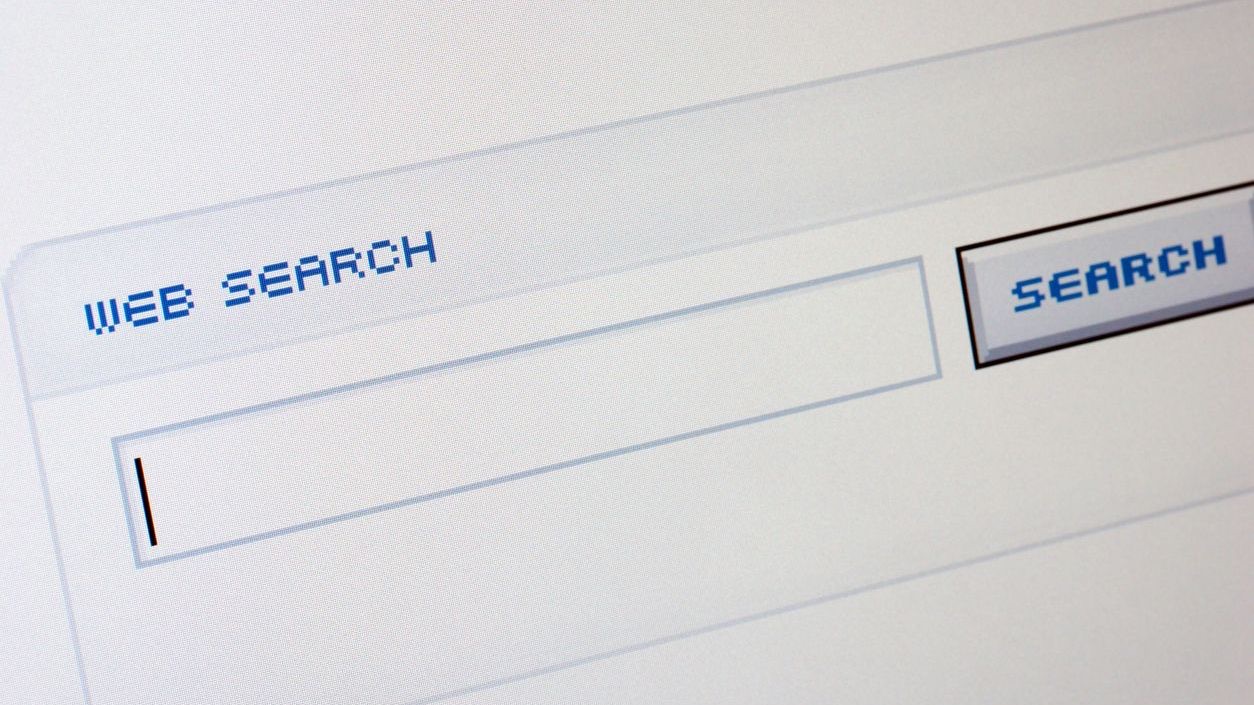Effective search functionality is a cornerstone of exceptional user experience in mobile and digital scheduling tools. In today’s fast-paced work environments, employees and managers need to quickly locate shifts, colleagues, and scheduling information without wading through endless menus and screens. A well-designed search feature can dramatically reduce time spent on administrative tasks, allowing staff to focus on their core responsibilities while improving overall workforce management efficiency. When scheduling systems offer intuitive search capabilities, they transform from simple calendars into powerful productivity tools that support complex organizational needs across industries from retail to healthcare.
Organizations implementing digital scheduling tools often underestimate the significance of robust search functionality until users begin struggling with information overload. According to industry research, employees can waste up to 20% of their time searching for information they need to complete their work. In scheduling contexts, this inefficiency translates directly to operational bottlenecks, miscommunications, and potential scheduling gaps. Solutions like Shyft prioritize search design that accommodates various user needs—from managers seeking qualified staff for open shifts to employees looking for swap opportunities—creating an experience that supports rather than hinders the scheduling workflow. The most effective search implementations balance comprehensive functionality with simplicity, ensuring users of all technical skill levels can navigate complex scheduling environments with confidence.
Core Components of Effective Search Functionality
The foundation of any useful search feature in scheduling tools begins with understanding what users need to find quickly. Effective search functionality isn’t simply about providing a search box—it’s about creating an intelligent system that anticipates user needs and delivers relevant results efficiently. When scheduling involves hundreds of employees across multiple locations, the ability to narrow down information becomes critical to operational success. Organizations looking to maximize their ROI from scheduling software should evaluate how well the search capabilities align with their specific workforce management requirements.
- Global Search Capability: Allows users to search across all scheduling data including shifts, employees, locations, and availability patterns from a single entry point.
- Advanced Filtering Options: Enables refinement of search results by date range, department, skills, certification status, and other relevant parameters.
- Predictive Input: Employs intelligent autocomplete functionality that anticipates search terms as users type, reducing input time and errors.
- Natural Language Processing: Understands conversational queries like “Who’s available this weekend” or “Find qualified nurses for night shift.”
- Saved Searches: Allows users to save frequently used search parameters for quick access to common scheduling scenarios.
The implementation of these core components directly impacts how efficiently managers can create schedules and how easily employees can find their shift information. In healthcare environments, where staffing requirements often involve complex certification requirements, robust search functionality can help quickly identify qualified personnel for specialized roles. Similarly, retail operations with seasonal fluctuations benefit from search tools that can identify availability patterns across large employee pools.
User Experience Principles for Search Design
The user experience of search functionality can make or break a scheduling tool’s adoption rate. When employees struggle to find relevant information, they’re less likely to engage with the platform, potentially reverting to manual processes or workarounds that undermine the benefits of digital scheduling. Designing search with empathy for user needs requires understanding different user personas—from tech-savvy millennials to less digitally confident veteran employees. This user-centered approach is particularly important for businesses implementing shift marketplaces across franchise operations where consistency in user experience is crucial.
- Intuitive Placement: Positioning search functions prominently in the interface where users naturally look for them, typically in the top navigation bar.
- Visual Feedback: Providing clear visual cues that show search status, results count, and help users understand what’s happening during the search process.
- Progressive Disclosure: Implementing a design that shows basic search options upfront while allowing access to advanced features when needed.
- Error Tolerance: Including spell-check and suggestion capabilities that accommodate common misspellings or alternate terminology.
- Consistent Results Display: Organizing search results in a standardized format that facilitates quick scanning and comparison.
These principles should be applied consistently across both desktop and mobile interfaces, though with appropriate adaptations for screen size and input methods. Mobile search design requires special consideration for touch interfaces and limited screen real estate, making clear visual hierarchy and thumb-friendly placement essential. Mobile technology integration ensures employees can access scheduling information regardless of location, a critical feature for distributed workforces in industries like hospitality and supply chain.
Advanced Search Features for Workforce Scheduling
Beyond basic keyword functionality, advanced search features can transform scheduling tools into strategic workforce management platforms. These sophisticated capabilities enable managers to make data-driven decisions about staffing levels, identify potential scheduling conflicts before they occur, and create more equitable schedules. Organizations implementing AI-powered scheduling for remote teams particularly benefit from these advanced search capabilities, which can help navigate complex availability patterns across different time zones.
- Skill-Based Searching: Allows filtering for employees with specific qualifications, certifications, or experience levels necessary for specialized positions.
- Availability Pattern Recognition: Identifies recurring availability trends to suggest optimal scheduling windows for specific employees or teams.
- Compliance-Aware Search: Highlights potential regulatory issues like overtime thresholds, required break periods, or minor work restrictions.
- Historical Performance Integration: Incorporates past performance metrics into search results to help managers assign high-priority shifts to top performers.
- Conflict Detection: Automatically identifies and flags scheduling conflicts such as double-booking or availability mismatches during the search process.
These advanced search capabilities are especially valuable for large organizations with complex staffing requirements. For example, healthcare providers using search to identify qualified staff for specialized units can reduce scheduling time while ensuring patient care standards are maintained. Similarly, retail managers planning for seasonal peaks using shift marketplaces can quickly identify employees with previous holiday experience who are available during critical periods.
Mobile-Optimized Search Considerations
With the majority of employees now accessing scheduling information via smartphones, mobile-optimized search functionality is non-negotiable for modern workforce management tools. The constraints and opportunities of mobile interfaces require thoughtful design considerations that balance comprehensive functionality with ease of use on smaller screens. Organizations seeking to implement mobile-accessible employee scheduling must ensure search features are specifically optimized for on-the-go usage patterns rather than simply miniaturizing desktop interfaces.
- Voice-Enabled Search: Incorporates speech recognition to allow hands-free searching, especially valuable for employees in active work environments.
- Location-Aware Results: Prioritizes search results based on the user’s current location, particularly useful for multi-site organizations.
- Simplified Input Methods: Utilizes dropdown selections, checkbox filters, and other touch-friendly input methods to minimize keyboard entry.
- Performance Optimization: Ensures search functions operate quickly even on slower mobile connections by implementing efficient data retrieval methods.
- Push Notifications Integration: Connects search functionality with alert systems so users can set notifications for specific search parameters.
The effectiveness of mobile search has direct implications for employee engagement with scheduling systems. When employees can quickly check their schedules, find shift swap opportunities, or update their availability from their phones, overall participation in the scheduling process increases. This mobile accessibility is particularly important for protecting frontline worker productivity and supporting scheduling flexibility for student employees who often need to check and adjust their work schedules between classes.
Search Functionality and Team Communication
Effective search capabilities extend beyond finding shifts to facilitating team communication and collaboration. When integrated with messaging and notification systems, search becomes a powerful connector that helps teams coordinate around scheduling needs. This integration is especially valuable for organizations implementing team communication solutions alongside their scheduling tools, creating a unified platform for workforce management.
- Team Member Discovery: Enables searching for colleagues based on roles, skills, departments, or shared shift patterns to facilitate direct communication.
- Message Archive Searching: Allows users to search through past team communications for important information or decisions about scheduling.
- Targeted Announcement Distribution: Helps managers identify specific employee groups for important updates based on scheduling attributes.
- Shift Swap Partner Identification: Suggests potential shift swap partners based on qualification matches and availability patterns.
- Context-Aware Communication: Provides relevant contact options directly within search results to streamline communication workflows.
The connection between search functionality and communication tools creates a more cohesive user experience that supports organizational agility. For example, when implementing urgent communication systems for shift teams, the ability to quickly search for and identify all affected employees ensures critical information reaches the right people promptly. Similarly, shift marketplace participants benefit from search tools that help them find potential trading partners who meet all qualification requirements for specific roles.
Analytics and Reporting for Search Behavior
Search analytics provide valuable insights into how employees and managers interact with scheduling tools, revealing patterns that can inform both software improvements and organizational changes. By analyzing search behavior, organizations can identify common scheduling challenges, uncover training opportunities, and optimize the overall scheduling process. This data-driven approach aligns with broader trends in workforce analytics and reporting, using actual user behavior to drive continuous improvement.
- Popular Search Term Analysis: Identifies frequently searched terms to understand common information needs and potential interface improvements.
- Search Success Metrics: Measures how often searches yield useful results versus how often users abandon searches or need to refine terms.
- User Segment Behavior: Compares search patterns across different user groups (managers vs. employees, departments, locations) to identify varying needs.
- Temporal Analysis: Examines how search behavior changes across time periods to identify scheduling-related trends or recurring issues.
- Feature Adoption Tracking: Monitors usage of advanced search features to guide training and communication strategies.
Organizations that leverage these analytics gain a competitive advantage in workforce management efficiency. For instance, when implementing KPI dashboards for shift performance, incorporating search behavior metrics can reveal whether managers are utilizing all available tools to optimize staffing decisions. Similarly, identifying commonly searched skills can inform cross-training programs to build a more flexible workforce that can cover critical roles during peak periods.
Best Practices for Implementing Search Functionality
Successfully implementing search functionality in scheduling tools requires a thoughtful approach that balances technical capabilities with organizational needs. The most effective implementations involve collaboration between IT, HR, and operational stakeholders to ensure the search experience aligns with actual workforce management workflows. Organizations should consider these best practices when evaluating scheduling software or optimizing existing systems.
- User Involvement in Design: Incorporate feedback from actual end-users representing different roles during the design and implementation process.
- Progressive Implementation: Roll out search functionality in phases, starting with core capabilities before adding more advanced features.
- Consistent Terminology: Align search terms and categories with the organization’s established vocabulary for scheduling concepts.
- Performance Benchmarking: Establish clear metrics for search performance, such as response time and result relevance.
- Ongoing Optimization: Regularly review search analytics and user feedback to continuously refine the search experience.
These practices help ensure that search functionality delivers genuine value rather than becoming another underutilized feature. Organizations implementing training programs for scheduling systems should include specific modules on effective search techniques, helping users understand how to leverage these tools in their daily workflows. Additionally, change management during implementation should highlight how improved search capabilities directly address known pain points in the scheduling process.
Future Trends in Search Technology for Scheduling
The evolution of search functionality in scheduling tools continues to accelerate, driven by advances in artificial intelligence, natural language processing, and user experience design. Forward-thinking organizations should monitor these emerging trends to ensure their workforce management systems remain competitive and effective. Many of these innovations align with broader developments in AI and machine learning for workforce management, creating scheduling experiences that become increasingly personalized and predictive.
- Conversational Search Interfaces: Evolution of search toward chatbot-like interactions that can understand and respond to complex scheduling queries in natural language.
- Predictive Search Recommendations: AI-powered systems that anticipate scheduling needs and suggest relevant searches before users even begin typing.
- Unified Search Experience: Integration of scheduling search with other workplace systems like HR, payroll, and performance management for comprehensive results.
- Augmented Reality Integration: Visual search interfaces for physical workspaces that allow employees to view schedule information overlaid on their environment.
- Contextual Intelligence: Search systems that adjust results based on situational factors like current workload, recent schedule changes, or business conditions.
Organizations that stay ahead of these trends position themselves for greater operational agility and employee satisfaction. For example, businesses exploring AI-powered shift scheduling will benefit from understanding how advanced search capabilities complement automated scheduling recommendations. Similarly, companies implementing virtual reality training may soon leverage these technologies for immersive schedule visualization and management.
Evaluating Search Functionality in Scheduling Software
When selecting scheduling software, search functionality should be a critical evaluation criterion rather than an afterthought. Organizations should conduct thorough assessments of how different solutions handle search scenarios relevant to their specific workforce management needs. This evaluation process aligns with broader strategies for selecting appropriate scheduling software and should include both technical capabilities and user experience considerations.
- Performance Under Volume: Test search responsiveness with realistic data volumes that mirror actual organizational scale.
- Industry-Specific Capabilities: Evaluate whether search functionality addresses unique requirements for your sector, such as credential verification in healthcare.
- Scalability Assessment: Determine how search performance and capabilities will adapt as the organization grows or seasonal peaks occur.
- Integration Compatibility: Verify that search functionality works seamlessly with other systems like HR databases or time-tracking solutions.
- User Acceptance Testing: Include actual end-users in evaluation processes to gather realistic feedback on search usability.
This systematic evaluation helps organizations avoid the common pitfall of discovering search limitations only after implementation. Companies considering solutions like Shyft’s employee scheduling platform should specifically test search scenarios that reflect their operational realities, such as quickly finding qualified replacements for last-minute absences or identifying patterns in scheduling preferences across departments. For organizations with complex compliance requirements, evaluating how search tools support audit-ready scheduling practices is particularly important.
Conclusion
Effective search functionality stands as a cornerstone of successful scheduling tools, bridging the gap between complex workforce data and actionable scheduling insights. Organizations that prioritize search capabilities in their digital scheduling solutions create opportunities for significant operational improvements—from reduced administrative time to more equitable shift distribution and improved employee satisfaction. As workforce management continues to evolve toward more flexible and employee-centered approaches, the ability to quickly find relevant scheduling information becomes increasingly critical for organizational agility and competitiveness.
To maximize the value of search functionality in scheduling tools, organizations should take a holistic approach that encompasses thoughtful design, comprehensive training, and continuous optimization based on user feedback and analytics. By treating search as a strategic component of the user experience rather than a basic utility, companies can transform their scheduling processes into streamlined workflows that support both operational efficiency and employee empowerment. Whether you’re implementing a new scheduling system or optimizing an existing one, investing in robust, user-friendly search functionality delivers returns through improved adoption, reduced errors, and a more engaged workforce that can focus on delivering value rather than navigating complex scheduling challenges.
FAQ
1. What are the essential search features every scheduling tool should include?
Every effective scheduling tool should include basic keyword search across all schedule data, filter options by date/time/department, saved search capabilities for frequent queries, and mobile optimization for on-the-go access. More advanced systems should also offer skill-based filtering, availability pattern recognition, and natural language processing that understands conversational queries. The most important factor is ensuring search capabilities align with your specific workflow—for retail operations, searching by location or department might be critical, while healthcare environments might prioritize credential or certification filters. Evaluate whether the search functionality in your scheduling software supports your most common use cases without requiring excessive clicks or complex query construction.
2. How can organizations measure the effectiveness of search functionality in their scheduling tools?
Organizations can evaluate search effectiveness through both quantitative and qualitative metrics. Quantitative measures include search success rate (percentage of searches that yield useful results), average time to find information, search abandonment rate, and frequency of advanced feature usage. Qualitative assessment should include regular user feedback sessions, usability testing, and monitoring help desk tickets related to search difficulties. The most meaningful evaluation combines these approaches to create a comprehensive view of search performance. Many advanced scheduling platforms like Shyft include analytics dashboards that track search patterns, helping organizations identify opportunities for both system improvements and user training to maximize search utility.
3. How should search functionality differ between manager and employee interfaces?
While the core search technology should be consistent, the interface and available options should be tailored to different user roles. Manager interfaces typically require more comprehensive search capabilities including cross-employee comparisons, compliance verification, and budget impact analysis when making scheduling decisions. Employee-facing search should focus on personal schedule information, available shifts, and qualified swap opportunities—with simplified interfaces that prioritize the most common tasks. Both interfaces should maintain consistent terminology and visual design to facilitate training and support, but the scope and complexity of search options should align with each group’s responsibilities and permissions within the scheduling system.
4. What integration points are most important for search functionality in scheduling tools?
The most valuable integrations for scheduling search include HR systems (for employee data and qualifications), time and attendance platforms (for accurate availability information), communication tools (to facilitate follow-up actions), and business intelligence systems (for broader operational context). Effective search functionality should create bridges between these systems, enabling users to access relevant information without manually transferring data between platforms. For example, when searching for someone to fill an open shift, an integrated system might display not only who’s qualified and available but also their current hours status for compliance purposes and direct contact options—all within a single interface. This connected approach significantly enhances the practical value of search functionality in daily scheduling operations.
5. How is AI changing search capabilities in modern scheduling tools?
Artificial intelligence is transforming scheduling search from a simple lookup function into an intelligent assistant that understands context and anticipates needs. Modern AI implementations enable natural language processing that understands complex queries like “Find someone with barista training who hasn’t worked weekends this month.” Predictive analytics can highlight potential scheduling issues before they occur, while machine learning continuously improves result relevance based on user interactions. Some advanced systems now offer proactive recommendations—suggesting potential shift swaps or identifying qualified employees for open shifts without requiring an explicit search. As AI capabilities evolve, we’re moving toward truly conversational interfaces where scheduling search becomes less about typing keywords and more about having a dialogue with an intelligent system that understands workforce management nuances.