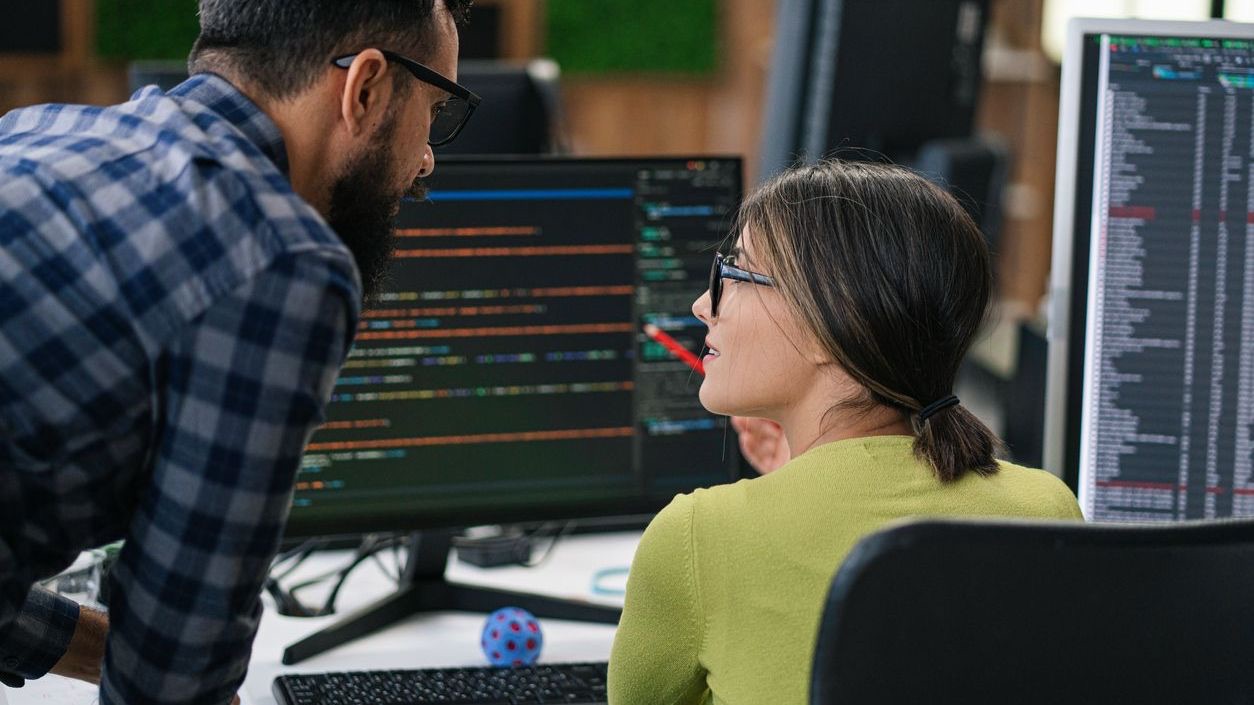Single-instance deployment represents a foundational approach to implementing scheduling software across an organization. In this model, a single installation of the scheduling application serves all users, departments, and locations from one centralized system. Unlike multi-instance deployments where separate installations exist for different business units, single-instance deployment creates a unified environment for all scheduling activities. For businesses looking to streamline operations, reduce IT complexity, and create consistency across their workforce management systems, understanding the implications of this deployment model is essential.
The choice of deployment model significantly impacts how effectively an organization can manage schedules, allocate resources, and adapt to changing business needs. With workforce scheduling becoming increasingly critical for operational efficiency and employee satisfaction, selecting the right deployment approach can create competitive advantages through improved resource utilization, reduced administrative overhead, and enhanced employee experience. Modern scheduling tools like Shyft offer various deployment options, making it important for organizations to understand the implications of single-instance deployment before implementation.
Understanding Single-Instance Deployment for Scheduling Software
Single-instance deployment, also called centralized deployment, involves hosting one version of a scheduling application that serves all users across the organization. This unified system houses all scheduling data, user accounts, configurations, and workflows within a single environment. The system may be hosted on-premises on company servers or in the cloud through cloud computing platforms, but the defining characteristic is that only one deployment of the application addresses all organizational scheduling needs.
At its core, single-instance deployment creates a centralized hub for all scheduling activities, providing a single source of truth for workforce management. This approach differs significantly from multi-instance or distributed models where separate installations might exist for different departments, regions, or business units. The technical architecture typically includes a central database, application server, and web or mobile interfaces that provide access to the scheduling system.
- Centralized Architecture: All components of the scheduling system exist in one logical environment, even if physically distributed across servers.
- Unified Database: A single database stores all scheduling information, employee data, and configuration settings.
- Common User Interface: All users interact with the same application interface, though permissions may vary.
- Standardized Workflows: Business processes for schedule creation, approvals, and modifications follow consistent patterns.
- Integrated Access Controls: Role-based permissions control what users can see and do within the single system.
For organizations implementing employee scheduling solutions, understanding this deployment model is crucial as it shapes how the system will be managed, accessed, and scaled over time. Particularly for businesses with multiple locations or complex scheduling requirements, the implications of centralizing these functions deserve careful consideration.
Key Benefits of Single-Instance Deployment
Single-instance deployment offers several significant advantages for organizations implementing scheduling software. These benefits contribute to operational efficiency, cost savings, and improved user experience across the organization.
Perhaps the most immediate benefit is simplified administration and management. With only one system to maintain, IT teams can focus their efforts on optimizing a single deployment rather than managing multiple instances. This approach streamlines implementation and training processes while reducing the technical overhead required to keep the system running smoothly.
- Centralized Administration: All system management, updates, and maintenance occur in one place, reducing IT workload and complexity.
- Data Consistency and Integrity: With all scheduling data in one system, organizations avoid synchronization challenges and maintain a single source of truth.
- Cost Efficiency: A single deployment typically requires fewer resources for hosting, licensing, maintenance, and support compared to multiple instances.
- Streamlined Updates and Enhancements: System improvements can be deployed once and immediately benefit all users without complex roll-out strategies.
- Unified User Experience: All employees interact with the same system, reducing training needs and creating consistency across the organization.
Organizations using single-instance deployment can also achieve greater workforce visibility. Managers gain comprehensive insights into staffing across departments or locations, facilitating cross-department schedule coordination and optimal resource allocation. This holistic view becomes particularly valuable for businesses with flexible staffing needs or those looking to implement cross-training initiatives.
The unified nature of single-instance deployment also enhances compliance management. By implementing scheduling policies, labor rules, and regulatory requirements in one system, organizations can ensure consistent application across all operations. This centralized approach to compliance is especially beneficial for businesses operating in industries with strict workforce regulations or those with operations across multiple jurisdictions.
Challenges and Considerations
While single-instance deployment offers numerous benefits, organizations should carefully consider potential challenges before implementation. These considerations help ensure the deployment model aligns with business requirements and technical capabilities.
A primary concern with single-instance deployment is the risk of creating a single point of failure. If the system experiences downtime, all users across the organization are affected simultaneously, potentially causing widespread disruption to scheduling operations. This risk necessitates robust business continuity management strategies and backup systems.
- System Reliability Concerns: Downtime affects the entire organization rather than isolated departments or locations.
- Performance at Scale: As user numbers grow, the system must be robust enough to maintain response times and functionality.
- Customization Limitations: Different departments or locations may have unique scheduling requirements that must be accommodated within one system.
- Migration Complexity: Transitioning from multiple legacy systems to a single instance can be challenging and resource-intensive.
- Network Dependencies: Remote locations may face challenges accessing the system if network connectivity is unreliable.
Organizations with diverse scheduling needs across different business units may find balancing standardization with flexibility challenging. For instance, a retail operation might have different scheduling requirements than a distribution center within the same company. The scheduling system must be configurable enough to accommodate these variations while maintaining the benefits of a single-instance approach.
Bandwidth and connectivity issues can also impact user experience, particularly for organizations with locations in areas with limited internet infrastructure. For companies with international operations, global team availability visualization and management across time zones add another layer of complexity to single-instance deployments.
Implementation Strategies for Success
Successfully implementing a single-instance deployment requires careful planning and execution. Organizations should develop a comprehensive strategy that addresses technical, operational, and human factors to ensure a smooth transition and maximize benefits.
The first step is conducting thorough requirements gathering across all stakeholder groups. This process should identify common scheduling needs as well as department-specific requirements that will need to be accommodated within the single system. Understanding these diverse needs early helps in selecting and configuring a solution with sufficient flexibility.
- Comprehensive Requirements Analysis: Document scheduling needs across all departments, roles, and locations to ensure the system can accommodate diverse requirements.
- Infrastructure Assessment: Evaluate network capacity, server requirements, and other technical infrastructure to support a centralized system.
- Data Migration Planning: Develop a strategy for consolidating scheduling data from existing systems, addressing data quality and standardization.
- Change Management Approach: Create a plan to help users transition to the new system, including communication, training, and support.
- Phased Implementation: Consider rolling out the system gradually by department or location rather than an organization-wide cutover.
Effective change management frameworks are critical for successful implementation. Users accustomed to department-specific scheduling systems may resist the transition to a standardized approach. Clear communication about the benefits, comprehensive training, and ongoing support help overcome resistance and encourage adoption.
Organizations should also consider implementing a pilot program before full deployment. Starting with a single department or location allows for testing the system in a real-world environment, identifying potential issues, and refining the implementation approach before rolling out to the entire organization. This measured approach minimizes risk and builds confidence in the solution.
Security and Compliance Considerations
Security and compliance considerations take on particular importance in single-instance deployments because the centralized nature of the system creates both opportunities and challenges. Organizations must implement robust security measures to protect all scheduling data while ensuring the system meets relevant regulatory requirements.
A significant advantage of single-instance deployment is the ability to implement and manage security controls from one central location. This approach simplifies the application of security patches, updates, and policies across the entire scheduling ecosystem. However, it also means security vulnerabilities could potentially impact all users and data simultaneously.
- Centralized Security Management: Implement security policies, updates, and monitoring from a single control point for consistency.
- Role-Based Access Control: Define granular permissions ensuring users only access scheduling data appropriate to their role and responsibilities.
- Data Protection Measures: Implement encryption, secure backup procedures, and data loss prevention strategies to safeguard scheduling information.
- Audit Trails and Monitoring: Maintain comprehensive logs of system access and changes to support security monitoring and compliance reporting.
- Regulatory Compliance: Ensure the deployment model meets industry-specific regulations and data protection requirements.
Organizations must pay particular attention to data privacy compliance, especially when operating across multiple jurisdictions with varying requirements. For example, companies with European operations must ensure their single-instance deployment complies with GDPR, while those in healthcare must address HIPAA requirements. The centralized nature of the deployment can simplify compliance management but requires careful implementation of appropriate safeguards.
Authentication and access control deserve special consideration in single-instance deployments. Implementing single sign-on (SSO) integration with corporate identity systems enhances security while improving user experience. Additionally, multi-factor authentication provides an extra layer of protection for sensitive scheduling functions, particularly for administrative users with elevated privileges.
Scalability and Performance Management
Ensuring a single-instance deployment can scale effectively while maintaining performance is crucial for long-term success. As organizations grow and user numbers increase, the scheduling system must adapt to handle greater loads without degradation in response times or functionality.
Cloud-based single-instance deployments offer significant advantages for scalability. Cloud platforms provide the ability to adjust resources based on demand, ensuring the system maintains performance even during peak scheduling periods. This elastic scalability is particularly valuable for businesses with seasonal fluctuations in scheduling activity.
- Vertical Scaling: Adding more resources (CPU, memory, storage) to the existing server to handle increased load.
- Horizontal Scaling: Distributing the load across multiple servers while maintaining a single logical instance and database.
- Database Optimization: Implementing indexing strategies, query optimization, and database tuning to maintain performance as data volumes grow.
- Caching Solutions: Using application and database caching to reduce load and improve response times for frequently accessed scheduling data.
- Load Testing: Regularly testing the system under various load conditions to identify and address potential performance bottlenecks.
Organizations should implement comprehensive monitoring for their single-instance deployment to track system health, identify performance issues, and plan for capacity needs. Proactive monitoring helps prevent problems before they impact users and provides data for making informed scaling decisions.
For global organizations, geographic distribution of application resources while maintaining a single logical instance can improve performance for users in different regions. This approach, sometimes called a “follow-the-sun” model, maintains the benefits of single-instance deployment while addressing latency concerns for international operations. Implementing real-time data processing capabilities ensures schedule updates propagate quickly throughout the system.
Integration Capabilities and Ecosystem Connections
Modern scheduling systems don’t operate in isolation. They must connect with other business applications to create a seamless flow of information across the organization. Single-instance deployments offer advantages for integration by providing a single point of connection for other systems.
The ability to integrate with HR systems, payroll, time and attendance tracking, and other workforce management tools is essential for creating a comprehensive ecosystem. These integrations eliminate data silos, reduce manual data entry, and ensure consistency across systems. With a single-instance deployment, integration configurations are implemented once rather than for multiple instances.
- API Integration: Leveraging application programming interfaces to connect with HR, payroll, time tracking, and other business systems.
- Authentication Systems: Integration with organizational single sign-on or identity management for seamless access.
- Mobile Platform Integration: Ensuring seamless access via mobile devices through dedicated apps or responsive web interfaces.
- Communication Tools: Connecting with messaging platforms, email systems, and notification services for schedule alerts.
- Data Exchange Standards: Implementing standardized formats for information sharing between systems.
Organizations should prioritize integration capabilities when selecting a scheduling solution for single-instance deployment. Well-documented APIs, pre-built connectors for common business systems, and support for industry-standard integration patterns simplify the process of creating a connected ecosystem.
For comprehensive workforce management, integrating the scheduling system with team communication platforms creates additional value. This integration allows for immediate notification of schedule changes, shift availability, and other time-sensitive information directly through communication channels employees already use.
The rise of mobile workforce management adds another dimension to integration requirements. Single-instance deployments should provide robust mobile access, allowing employees to view schedules, request time off, swap shifts, and receive notifications through smartphones and tablets regardless of location. This mobile accessibility becomes increasingly important for organizations with remote or distributed workforces.
Cost Considerations and ROI Analysis
Understanding the financial implications of single-instance deployment is crucial for making informed decisions and securing organizational buy-in. While the model generally offers cost advantages compared to multi-instance approaches, organizations should conduct thorough cost analysis and ROI projections.
Initial implementation costs include software licensing, infrastructure investments, implementation services, data migration, and training. For organizations transitioning from multiple systems to a single instance, these upfront costs may be substantial but typically lead to long-term savings through operational efficiencies and reduced maintenance requirements.
- Initial Implementation Costs: Software licensing, infrastructure, implementation services, data migration, and training expenses.
- Ongoing Operational Costs: Maintenance, updates, support, infrastructure, and administrative personnel.
- Total Cost of Ownership: Comprehensive analysis of all costs over the expected lifecycle of the system.
- Cost Comparison: Evaluating single-instance costs against multi-instance alternatives over time.
- ROI Factors: Efficiency gains, reduced administrative overhead, improved scheduling outcomes, and labor cost optimization.
Organizations should look beyond direct IT costs when assessing ROI. Significant value comes from labor cost comparison and optimization through improved scheduling efficiency. A centralized scheduling system enables better matching of staffing levels to demand, reduction in overtime, and more effective utilization of part-time and flexible workers.
Cloud-based single-instance deployments often offer subscription-based pricing models that reduce upfront costs and provide predictable operational expenses. These models typically scale based on user numbers or organizational size, allowing businesses to align costs with actual usage while avoiding large capital expenditures.
When calculating ROI, consider both quantitative benefits (reduced labor costs, administrative time savings, decreased overtime) and qualitative improvements (employee satisfaction, reduced turnover, improved customer service). A comprehensive ROI analysis that addresses these multiple dimensions helps build a compelling business case for single-instance deployment.
Best Practices for Single-Instance Deployment
To maximize the benefits of single-instance deployment while mitigating potential challenges, organizations should follow established best practices throughout the implementation and operational lifecycle.
Start with a clear governance structure that defines roles, responsibilities, and decision-making processes for the scheduling system. This framework should include representation from all key stakeholder groups to ensure the deployment meets diverse needs while maintaining the advantages of standardization.
- Establish Clear Governance: Define roles, responsibilities, and decision-making processes for system management.
- Implement Comprehensive Training: Ensure all users understand system features and best practices for scheduling.
- Develop Robust Support Structures: Create multi-tiered support with local super-users and centralized technical support.
- Schedule Regular Maintenance: Plan for updates, performance tuning, and security patches with minimal disruption.
- Implement Backup and Disaster Recovery: Create comprehensive plans to address potential system failures or data loss.
Organizations should implement a continuous improvement process for their scheduling system. Regularly gathering user feedback, analyzing system performance, and evaluating scheduling outcomes helps identify opportunities for enhancement. This approach ensures the system evolves to meet changing business needs and incorporate new capabilities.
Consider implementing workforce analytics to gain deeper insights from scheduling data. Analytics capabilities help organizations identify patterns, optimize resource allocation, and make data-driven decisions about staffing levels and scheduling strategies.
Finally, stay current with vendor updates and new features. Scheduling technology continues to evolve rapidly, with advances in artificial intelligence, machine learning, and predictive analytics creating new opportunities for optimization. Organizations that regularly update their systems and adopt new capabilities gain competitive advantages through more effective workforce management.
Conclusion
Single-instance deployment offers organizations a streamlined, centralized approach to implementing scheduling software across the enterprise. By maintaining one system that serves all departments and locations, businesses can achieve greater consistency, simplified administration, and cost efficiencies while maintaining a comprehensive view of their workforce scheduling.
While this deployment model presents challenges in terms of system reliability, performance at scale, and accommodating diverse requirements, careful planning and implementation can address these concerns effectively. Organizations that follow best practices for implementation, security, scalability, and integration set themselves up for success with single-instance scheduling systems.
The decision to implement a single-instance deployment should be based on a thorough analysis of organizational needs, technical capabilities, and business objectives. For many organizations, particularly those seeking to standardize processes, improve visibility, and reduce complexity, the single-instance model provides the optimal balance of efficiency, control, and flexibility for their scheduling operations. By leveraging modern scheduling platforms like Shyft’s employee scheduling solution, businesses can transform their workforce management through a centralized, data-driven approach that benefits both the organization and its employees.
FAQ
1. What’s the difference between single-instance and multi-instance deployment for scheduling software?
Single-instance deployment uses one centralized installation of the scheduling software to serve all users, departments, and locations across the organization. This creates a unified system with one database and application instance. In contrast, multi-instance deployment involves separate installations for different business units, departments, or locations, each with its own database and configuration. While multi-instance allows for more customization for specific needs, it creates challenges with data synchronization, consistency, and administrative overhead that single-instance deployments avoid. The choice between these models depends on organizational structure, technical requirements, and the degree of standardization desired for scheduling processes.
2. How does single-instance deployment impact system performance as my organization grows?
As your organization grows, a single-instanc