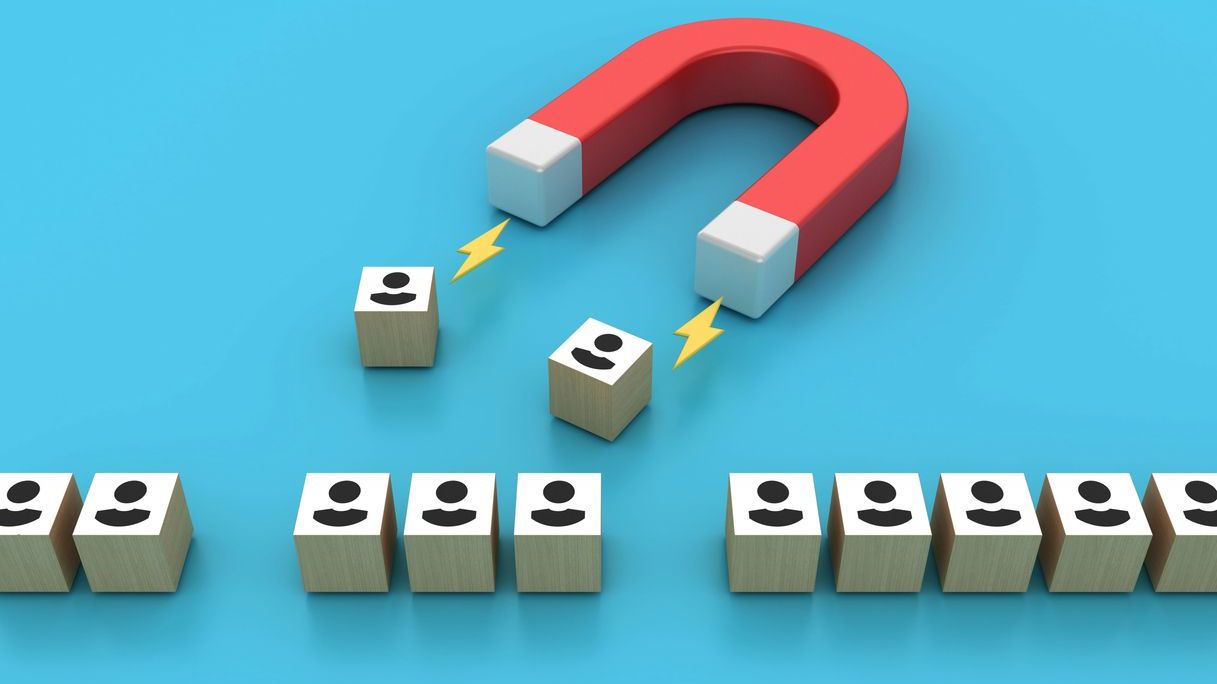Social login functionality has become a cornerstone of modern scheduling applications, offering users a streamlined way to access their calendars and scheduling tools without remembering yet another username and password. For businesses using Shyft and similar workforce management platforms, social login integration provides convenience while raising important security considerations. When employees can access their work schedules through social media credentials, organizations must balance accessibility with robust security protocols to protect sensitive scheduling data. This comprehensive guide explores the security aspects of social login for calendar features, helping you understand potential vulnerabilities and implement best practices to safeguard your organization’s scheduling system.
As workforce scheduling becomes increasingly digital and mobile-first, the integration between social media accounts and calendar applications presents both opportunities and challenges. Understanding the security implications of these connections is essential for maintaining data integrity, protecting employee privacy, and ensuring compliance with relevant regulations. This guide will walk you through everything you need to know about implementing and maintaining secure social login for your scheduling calendars.
Understanding Social Login for Calendar Applications
Social login (also known as social sign-on or social authentication) allows users to access applications using their existing credentials from social media platforms like Google, Facebook, Microsoft, or Twitter. When integrated with scheduling and calendar applications, social login creates a seamless authentication experience while leveraging the security infrastructure of established platforms. Before diving into security specifics, it’s important to understand how social login functions within the context of calendar applications and why many organizations adopt this technology.
- Authentication Efficiency: Reduces the need for users to create and remember separate credentials for your scheduling system, decreasing password fatigue and related security issues.
- Reduced Administrative Burden: Simplifies user management by offloading authentication processes to established platforms with robust security infrastructure.
- Increased User Adoption: Removes friction from the onboarding process, making it more likely that employees will engage with the scheduling system.
- Enhanced User Experience: Provides a smoother login process, especially on mobile devices where typing passwords can be cumbersome.
- Access to Additional Profile Data: May provide access to useful profile information (with user consent) that can enhance the scheduling experience.
For shift-based workplaces that rely on team communication and flexible scheduling, social login can significantly improve adoption rates among staff members who might otherwise struggle with yet another workplace system. However, this convenience must be balanced with appropriate security measures to protect both the organization and its employees.
Security Risks of Social Login Integration
While social login offers convenience, it also introduces specific security concerns that organizations must address when implementing this feature in their scheduling systems. Understanding these risks is the first step toward mitigating them effectively. Security vulnerabilities can vary depending on the social platforms used, implementation methods, and the sensitivity of calendar data being accessed.
- Account Compromise Ripple Effects: If a user’s social media account is compromised, attackers may gain access to connected applications, including work scheduling platforms.
- Insufficient Scope Limitations: Poor implementation may request excessive permissions from users’ social accounts, creating unnecessary security exposure.
- Cross-Site Request Forgery (CSRF): Attacks that trick users already authenticated on social platforms into performing unwanted actions on the calendar application.
- OAuth Implementation Vulnerabilities: Flaws in OAuth configuration can lead to token interception, allowing unauthorized access to calendars and schedules.
- Phishing Through Fake Login Pages: Attackers may create convincing replica login pages to steal social credentials and subsequently access connected applications.
For industries like retail, hospitality, and healthcare that rely heavily on shift scheduling, these security risks can have significant operational consequences. Unauthorized access to scheduling systems could lead to schedule manipulation, privacy violations, or even compliance issues with labor laws. Organizations must consider these risks when evaluating social login integration for their calendar applications.
Best Practices for Secure Social Login Implementation
Implementing social login securely requires careful planning and adherence to established security practices. The following best practices can help organizations maintain robust security while benefiting from the convenience of social authentication for calendar access. Proper implementation creates a foundation for sustainable security that protects both the organization and its employees.
- Use Modern OAuth 2.0 Protocols: Implement the latest OAuth standards with proper PKCE (Proof Key for Code Exchange) for added security during authentication flows.
- Request Minimal Permissions: Follow the principle of least privilege by requesting only the permissions necessary for your calendar functionality.
- Implement State Parameters: Use unique state parameters in authentication requests to prevent CSRF attacks during the login process.
- Secure Token Storage: Store authentication tokens securely, using HttpOnly cookies and appropriate encryption methods.
- Add Multi-Factor Authentication: Supplement social login with additional authentication factors for sensitive calendar operations.
Organizations implementing solutions like mobile scheduling apps should ensure their social login security measures align with security patching protocols and overall data security principles. Regular security reviews of social login implementations help identify and address potential vulnerabilities before they can be exploited.
User Privacy Considerations with Social Logins
Beyond security, social login integration for calendar applications raises important privacy considerations. When employees use social credentials to access work scheduling systems, both the organization and the social platform may have access to different aspects of user data. Addressing these privacy concerns is essential for maintaining trust and complying with privacy regulations such as GDPR, CCPA, and other applicable laws.
- Transparent Data Practices: Clearly communicate what data is shared between social platforms and your scheduling system during authentication.
- Granular Consent Management: Provide users with options to control what information is shared, with the ability to revoke permissions.
- Data Minimization: Collect only the personal data necessary for the functioning of your calendar application.
- Data Retention Policies: Implement clear policies for how long authentication data is stored and when it should be deleted.
- Privacy Impact Assessments: Conduct assessments to identify potential privacy risks in your social login implementation.
For workforce management solutions like Shyft, privacy considerations should be incorporated into the initial design of social login features. This privacy by design approach ensures that user privacy is protected from the outset rather than addressed as an afterthought. Organizations should also stay updated on changing privacy regulations to ensure continued compliance.
Balancing Convenience and Security in Calendar Access
The primary challenge with social login for calendar applications is striking the right balance between user convenience and robust security. While seamless authentication enhances the user experience, it must not come at the expense of appropriate security measures. Finding this balance requires understanding both user needs and security requirements to create an optimal implementation.
- Risk-Based Authentication: Implement additional security measures for high-risk actions within the calendar application.
- User Experience Considerations: Design the authentication flow to be secure while remaining intuitive and friction-free.
- Authentication Options: Offer social login alongside traditional authentication methods, allowing users to choose their preferred approach.
- Contextual Security: Adjust security requirements based on the context of use, such as device type, location, or time of access.
- Progressive Security Measures: Introduce stronger security gradually as users become more familiar with the system.
Scheduling solutions for sectors like supply chain and workforce optimization must consider both security requirements and operational efficiency. A well-designed social login implementation should enhance employee engagement while maintaining appropriate security controls that protect sensitive scheduling data.
Monitoring and Maintaining Social Login Security
Implementing secure social login for calendar applications is just the beginning; ongoing monitoring and maintenance are essential for sustained security. As both social platforms and security threats evolve, organizations must maintain vigilance to ensure their authentication systems remain secure. Regular assessment and updates help protect against emerging vulnerabilities and security gaps.
- Regular Security Audits: Conduct periodic reviews of your social login implementation to identify potential vulnerabilities.
- Automated Monitoring: Implement systems to detect unusual login patterns or potential security breaches through social authentication.
- Update Authentication Libraries: Keep OAuth libraries and related security components updated to protect against newly discovered vulnerabilities.
- Incident Response Planning: Develop specific protocols for responding to security incidents related to social login compromises.
- User Activity Logging: Maintain comprehensive logs of authentication events to support security analysis and incident investigation.
Organizations using scheduling systems should incorporate social login security monitoring into their broader security monitoring practices. This integrated approach ensures that all aspects of the scheduling system, including authentication mechanisms, are properly secured and regularly assessed for potential vulnerabilities.
Integration with Scheduling Features and Workflows
Secure social login must be thoughtfully integrated with specific calendar and scheduling features to create a cohesive and protected user experience. This integration affects how users interact with various scheduling functions and how security controls are applied across different parts of the application. When properly implemented, security measures should feel seamless while providing robust protection for scheduling data.
- Schedule Sharing Permissions: Configure how social login authentication impacts users’ ability to share calendars and schedules with others.
- Shift Trading Security: Implement additional verification for sensitive actions like shift trading even when using social authentication.
- Cross-Platform Notifications: Secure the flow of calendar notifications between the scheduling system and social platforms.
- Calendar Synchronization: Protect data during synchronization between work calendars and personal calendars accessed via social credentials.
- Mobile Application Security: Ensure social login is implemented securely across all access points, including mobile applications.
For businesses implementing shift swapping or self-service scheduling options, social login security must be integrated with these specialized features. This integration should respect both security requirements and the user experience, creating a system that employees find both accessible and trustworthy.
Future Trends in Social Login Security for Calendars
The landscape of social login security continues to evolve alongside advancements in authentication technology and changes in social media platforms. Understanding emerging trends helps organizations prepare for future security challenges and opportunities in calendar application authentication. These developments will shape how employees access scheduling systems in the coming years.
- Biometric Integration: Increasing use of biometric verification in conjunction with social login for enhanced security.
- Decentralized Identity: Movement toward blockchain-based authentication that reduces reliance on centralized social platforms.
- Adaptive Authentication: Systems that dynamically adjust security requirements based on risk assessment of each login attempt.
- Privacy-Enhanced Protocols: New authentication methods that minimize data sharing while maintaining security.
- AI-Powered Security: Machine learning algorithms that detect unusual authentication patterns and potential security threats.
Organizations implementing AI-enhanced scheduling systems should monitor these trends to ensure their social login security measures remain current and effective. As mobile technology and artificial intelligence continue to advance, social login security will need to evolve to address new opportunities and challenges in calendar application security.
Conclusion
Secure social login integration for calendar applications offers significant benefits for organizations seeking to enhance employee engagement with scheduling systems. By implementing robust security measures, addressing privacy concerns, and maintaining ongoing vigilance, businesses can balance convenience with proper protection of sensitive scheduling data. As social login technology continues to evolve, organizations must stay informed about emerging trends and adapt their security practices accordingly.
For workforce management systems like Shyft, social login security represents an important aspect of the overall user experience and security posture. By following best practices, monitoring for potential vulnerabilities, and addressing privacy considerations, organizations can create a secure and user-friendly authentication system for their scheduling applications. This approach not only protects sensitive data but also enhances employee satisfaction with the scheduling tools they use daily.
FAQ
1. Is social login more or less secure than traditional username/password authentication for scheduling applications?
Social login security depends largely on implementation quality and the security practices of the social platform provider. When properly implemented, social login can offer enhanced security through the robust authentication infrastructure of major platforms like Google or Microsoft. These platforms typically invest heavily in security and offer features like anomaly detection and two-factor authentication. However, social login also creates a single point of failure—if a user’s social account is compromised, all connected applications could be affected. The best approach is often a combination of social login for convenience with additional security measures for sensitive scheduling operations.
2. What permissions should my scheduling application request when implementing social login?
Follow the principle of least privilege by requesting only the permissions necessary for your scheduling application to function properly. Typically, this includes basic profile information (name, email, profile picture) and, depending on functionality, calendar access permissions. Avoid requesting permissions for posting to the user’s social media accounts, accessing their friends lists, or other sensitive data unless absolutely necessary for core scheduling features. Each additional permission requested increases both security risk and the likelihood that users will abandon the login process. Review permission requirements regularly and remove any that are no longer needed for your application’s functionality.
3. How can we protect calendar data if an employee’s social media account is compromised?
Implement multiple layers of protection to mitigate the impact of compromised social accounts. This should include session timeout policies that require re-authentication after periods of inactivity, suspicious activity monitoring to detect unusual access patterns, and role-based permissions that limit what actions users can perform without additional verification. Consider implementing step-up authentication for sensitive operations like mass schedule changes or accessing personal information of other employees. Maintain a clear process for quickly revoking access when compromised accounts are reported, and conduct regular security training to help employees recognize and respond to potential account compromises.
4. What regulations affect social login implementation for workforce scheduling applications?
Several regulations may impact social login for scheduling applications, depending on your industry and location. GDPR in Europe requires explicit consent for data processing and gives users rights to access and delete their data. CCPA and other state privacy laws in the US establish similar requirements for user consent and data management. HIPAA may apply if scheduling includes protected health information, while labor laws in various jurisdictions may affect how scheduling data can be accessed and used. Industry-specific regulations may impose additional requirements. Consult with legal experts to ensure your social login implementation complies with all applicable regulations in the jurisdictions where you operate.
5. How should we handle social login for employees who don’t have or don’t want to use social media accounts?
Always provide alternative authentication options alongside social login. Maintain a traditional username/password system with strong security controls, including password complexity requirements, account lockout policies, and options for two-factor authentication. Consider supporting enterprise authentication methods like SAML or OpenID Connect with corporate identity providers for larger organizations. Ensure that employees using traditional authentication have the same access and experience as those using social login, avoiding any functionality gaps between authentication methods. Document clear procedures for account recovery that don’t rely on social media access, and provide training materials for all supported authentication methods.