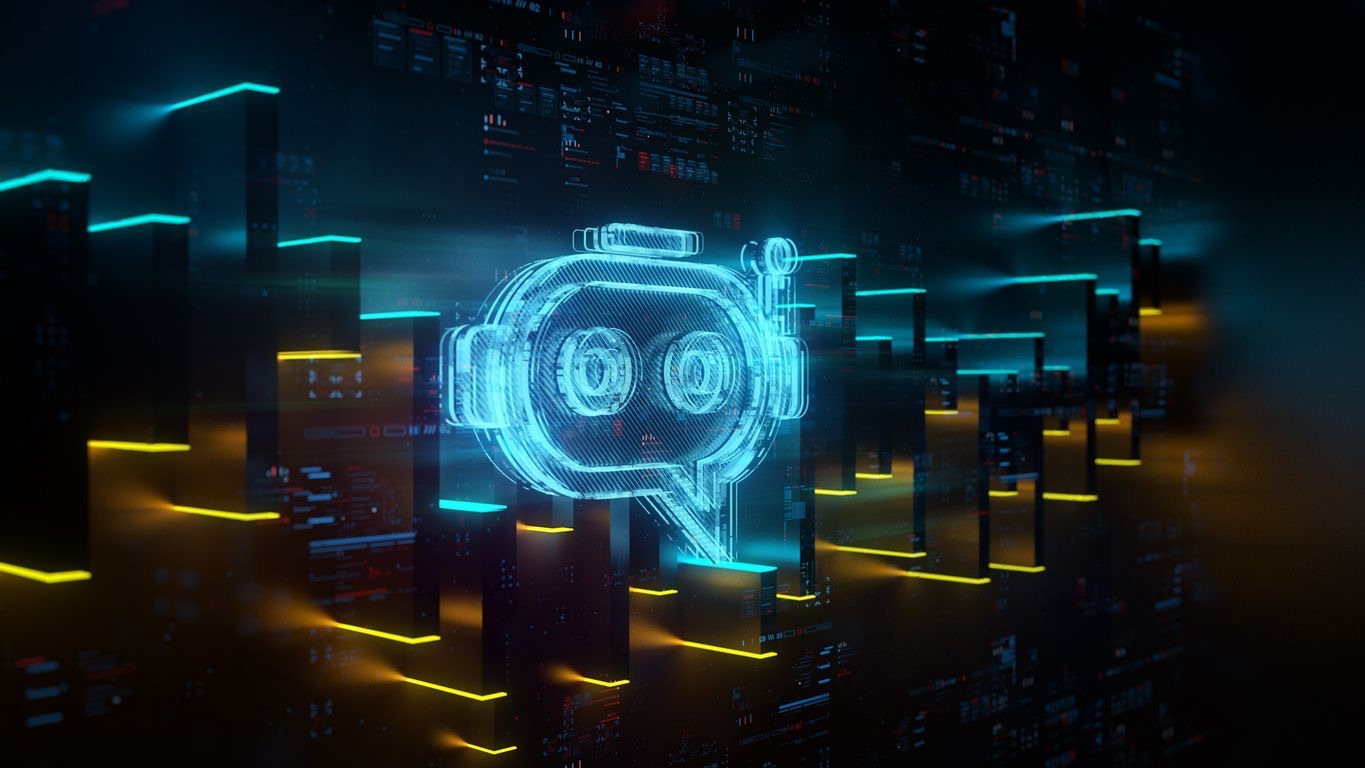In today’s digital workplace, accessibility isn’t just a compliance checkbox—it’s an essential element of inclusive business practices that benefits everyone. Speech-to-text technology represents one of the most transformative accessibility features for scheduling tools, breaking down barriers and opening opportunities for diverse workforces. By allowing users to verbally input commands, set appointments, create shifts, and manage schedules, these capabilities dramatically improve access for individuals with mobility limitations, visual impairments, learning disabilities, and temporary injuries. As organizations increasingly prioritize diversity and inclusion initiatives, employee scheduling systems that incorporate robust speech recognition technology are becoming a competitive necessity rather than a luxury.
With approximately 1 in 4 American adults living with some form of disability, the business case for accessible scheduling tools extends far beyond compliance with regulations like the Americans with Disabilities Act (ADA). Speech-to-text functionality in mobile technology creates more efficient workplaces, reduces administrative burdens, and opens employment opportunities to previously underserved talent pools. As we explore the landscape of speech-to-text capabilities for scheduling, we’ll uncover how these technologies are reshaping workforce management while building more equitable and accessible work environments across industries.
Understanding Speech-to-Text Technology for Scheduling
Speech-to-text technology has evolved dramatically in recent years, particularly in its application within scheduling tools. At its core, this technology converts spoken language into written text, enabling users to interact with digital tools through voice commands rather than traditional typing or touchscreen inputs. Modern speech recognition systems leverage advanced artificial intelligence, machine learning algorithms, and natural language processing to understand context, accents, terminology, and even background noise environments with remarkable accuracy.
- Natural Language Processing (NLP): Allows scheduling systems to understand conversational commands like “Schedule Maria for Tuesday afternoon shift” or “Find coverage for my Friday morning shift.”
- Machine Learning Adaptation: Modern systems improve over time by learning individual speech patterns, industry terminology, and organizational naming conventions.
- Context-Aware Recognition: Advanced algorithms understand the scheduling context, differentiating between similar-sounding names, locations, or time slots.
- Multi-Language Support: Increasingly important for diverse workforces, many systems now support multiple languages and dialects.
- Integration Capabilities: The ability to work seamlessly with existing scheduling platforms, calendar systems, and communication tools.
When implemented within scheduling tools, speech-to-text functionality transforms how users interact with these systems. For example, integration capabilities now allow managers to verbally request available staff for specific shifts, employees to check their upcoming schedule by asking their phone, or team members to request time off without navigating complex menu systems. This transformation is particularly valuable in industries where employees may be on the move, wearing protective equipment, or working in environments not conducive to traditional data entry methods.
Key Benefits of Speech-to-Text for Accessible Scheduling
Implementing speech-to-text capabilities in scheduling tools delivers transformative benefits across organizations, particularly for accessibility and inclusivity. Beyond compliance with regulations, these features create tangible improvements in efficiency, employee satisfaction, and operational flexibility. The advantages extend to all users, exemplifying the principle that accessibility improvements benefit everyone in the workplace.
- Physical Accessibility Improvements: Eliminates barriers for employees with mobility limitations, fine motor control challenges, or physical disabilities who struggle with traditional input methods.
- Visual Accessibility Support: When combined with screen readers and other assistive technologies, creates comprehensive solutions for visually impaired employees.
- Cognitive Accessibility Enhancement: Simplifies schedule management for individuals with dyslexia, ADHD, or other cognitive differences by reducing reading and typing requirements.
- Situational Accessibility: Benefits all employees in hands-busy, eyes-busy environments or situations where traditional interaction is impractical.
- Injury Accommodation: Provides critical access during temporary limitations like broken arms, repetitive strain injuries, or post-surgical recovery.
A particularly compelling benefit is how speech-to-text capabilities reduce cognitive load for all users. By eliminating the need to navigate complex interface design elements, employees can focus on the actual scheduling task rather than the mechanics of using the system. This efficiency gain isn’t just an accessibility feature—it’s a productivity enhancement that improves the experience for everyone. Organizations like Shyft have recognized this dual benefit, integrating speech capabilities that streamline operations while promoting neurodiversity-friendly scheduling practices.
Implementation Strategies for Inclusive Digital Tools
Successfully implementing speech-to-text capabilities in scheduling tools requires thoughtful planning and execution. Organizations should approach this as both a technical integration and a cultural shift toward greater accessibility. The most effective implementations consider diverse user needs from the beginning, rather than addressing accessibility as an afterthought.
- User-Centered Design Approach: Involve diverse users, including those with disabilities, in testing and providing feedback throughout development.
- Comprehensive Training Programs: Develop resources that address different learning styles and needs, ensuring all employees can utilize speech features effectively.
- Privacy and Security Considerations: Implement robust data protection measures for voice data, particularly in shared workspaces.
- Cross-Platform Consistency: Ensure speech functionality works reliably across desktop, mobile apps, and web interfaces.
- Regular Accessibility Audits: Schedule ongoing evaluation of speech features to identify and address emerging barriers.
When planning implementation, organizations should consider phased approaches that prioritize high-impact features first. For example, begin with fundamental scheduling tasks like checking available shifts, requesting time off, or confirming schedules. According to accessibility compliance experts, successful implementations often start with these core functions before expanding to more complex operations. It’s also essential to integrate speech-to-text with other accessibility features like screen readers, high-contrast modes, and text-to-speech options for comprehensive support.
Overcoming Common Challenges
While speech-to-text technology offers tremendous benefits for scheduling accessibility, implementing these systems does present several challenges that organizations must address. Understanding and planning for these obstacles can significantly improve adoption rates and overall satisfaction with speech-enabled scheduling tools.
- Accuracy Limitations: Speech recognition systems may struggle with specialized terminology, employee names, locations, or industry jargon specific to scheduling contexts.
- Environmental Factors: Background noise in busy workplaces can interfere with recognition accuracy, particularly in retail, healthcare, or manufacturing settings.
- Accent and Dialect Variation: Systems must properly recognize diverse speech patterns, accents, and regional terminology for truly inclusive functionality.
- Privacy Concerns: Voice data collection and processing raises important data protection considerations, especially in shared workspaces.
- Technical Integration Issues: Ensuring seamless operation with existing scheduling systems, employee databases, and communication platforms.
Organizations can address these challenges through thoughtful solutions. For accuracy issues, implementing custom vocabulary training for industry-specific terms and employee names can dramatically improve recognition. To manage environmental factors, mobile application features can include noise-cancellation algorithms or provide alternative input methods when needed. Training programs should demonstrate best practices for using speech recognition in different environments, helping employees maximize effectiveness regardless of conditions.
Best Practices for Maximizing Accessibility
To fully realize the potential of speech-to-text functionality in scheduling tools, organizations should adopt proven best practices that enhance accessibility while maintaining operational efficiency. These approaches focus on creating truly inclusive experiences that accommodate diverse users and work contexts while remaining practical for day-to-day operations.
- Multimodal Interaction: Always offer multiple input methods alongside speech, ensuring users can switch between voice, touch, keyboard, or assistive devices as needed.
- Continuous Feedback Mechanisms: Implement clear visual, audio, and haptic confirmation so users know when speech is being processed and commands are executed.
- Simplified Command Structure: Design voice commands to be intuitive and use natural language patterns rather than requiring specific technical phrasing.
- Error Recovery Pathways: Create graceful ways for users to correct misunderstood speech without starting processes over from the beginning.
- Personalization Options: Allow individual users to customize speech recognition sensitivity, feedback levels, and vocabulary preferences.
Organizations leading in accessibility innovation have found that involving diverse users in design processes produces significantly better outcomes. For example, creating an accessibility advisory group that includes employees with various disabilities can provide invaluable insights during implementation. Additionally, ensuring proper ADA-compliant scheduling requires ongoing testing across different environments, devices, and user scenarios. Progressive companies like Shyft are integrating these practices into their core development processes, recognizing that accessibility in the workplace drives both compliance and competitive advantage.
Real-World Applications Across Industries
Speech-to-text functionality in scheduling tools is transforming operations across diverse industries, with each sector finding unique applications that address specific accessibility challenges. These real-world implementations demonstrate how voice-enabled scheduling transcends theoretical benefits to deliver practical improvements in workplace inclusivity and operational efficiency.
- Healthcare Settings: Enables medical professionals to check schedules, request shift changes, or log availability without removing gloves or stepping away from patient care areas.
- Retail Environments: Allows floor staff to check upcoming shifts or request coverage while continuing to assist customers, maintaining service continuity.
- Manufacturing Facilities: Provides hands-free scheduling access for workers using machinery or wearing protective equipment, enhancing both safety and convenience.
- Logistics Operations: Enables drivers and warehouse staff to manage schedules while handling packages or operating vehicles, improving efficiency and safety.
- Hospitality Sector: Facilitates quick schedule checks and updates for staff moving between guest service areas, kitchens, and housekeeping zones.
Innovative implementations have demonstrated measurable benefits. For instance, healthcare organizations using speech-enabled scheduling report significant improvements in schedule adherence and staff satisfaction. Similarly, retail businesses have documented reduced administrative time and faster shift coverage during unexpected absences. These results highlight how technology in shift management creates both accessibility improvements and operational efficiencies that benefit the entire organization.
Future Trends in Accessible Scheduling Technology
The landscape of speech-to-text capabilities for scheduling is evolving rapidly, with emerging technologies promising even greater accessibility and functionality. Understanding these trends helps organizations prepare for future developments and make strategic investments in scheduling systems that will remain accessible and effective as technology evolves.
- Ambient Intelligence: Voice-activated scheduling assistants that operate in the background, understanding contextual cues without explicit commands.
- Emotion Recognition: Advanced systems that detect stress or fatigue in voice patterns, potentially suggesting schedule adjustments to prevent burnout.
- Hyper-Personalization: AI-driven speech recognition that adapts to individual speech patterns, terminology preferences, and scheduling priorities.
- Edge Computing Applications: On-device processing that improves privacy, reduces latency, and enables offline functionality for speech-to-text scheduling.
- Multimodal Fusion Technology: Systems that combine speech input with gesture recognition, eye tracking, or other interaction methods for comprehensive accessibility.
The integration of AI in workforce scheduling represents perhaps the most transformative trend, with artificial intelligence increasingly enabling more natural, conversational interactions with scheduling systems. As speech recognition technology continues to advance, we can expect scheduling tools to become more proactive—anticipating needs, suggesting optimal scheduling arrangements, and identifying potential conflicts before they occur. These developments will continue to enhance accessibility while delivering additional operational benefits across organizations.
Integrating Speech-to-Text with Other Accessibility Features
For maximum accessibility impact, speech-to-text capabilities must work harmoniously with other accessibility features in scheduling tools. This comprehensive approach ensures that all users, regardless of their specific needs, can effectively navigate and utilize scheduling systems. The most successful implementations view accessibility holistically rather than addressing individual features in isolation.
- Screen Reader Compatibility: Ensuring speech input functions seamlessly work alongside screen reader output for visually impaired users.
- Alternative Text Integration: Implementing clear, descriptive alternative text for all scheduling visual elements to support both speech input and screen reader output.
- Keyboard Navigation Harmonization: Creating consistent experiences across voice, touch, and keyboard input methods.
- Color Contrast Optimization: Designing interfaces that accommodate color vision deficiencies while maintaining visibility of voice command feedback.
- Simplified Navigation Paths: Streamlining menu structures and command hierarchies to benefit both speech users and those with cognitive differences.
Organizations that excel in accessibility integration recognize that different users may need different combinations of features. For example, an employee might use speech-to-text for input but prefer visual confirmation rather than audio feedback. Flexible systems allow customization of these preferences through mobile schedule access options and user profiles. Additionally, considerations around navigation should address how users transition between voice commands and other interaction methods smoothly, maintaining context without disruptive experiences.
Measuring Success and ROI of Accessible Scheduling
Implementing speech-to-text capabilities requires investment, so organizations naturally want to understand the return on these investments. Beyond compliance benefits, accessible scheduling tools deliver measurable improvements across multiple business dimensions. Establishing clear metrics helps organizations quantify these benefits and justify continued investment in accessibility features.
- Efficiency Metrics: Measure time saved in schedule creation, modification, and communication processes compared to traditional methods.
- Error Reduction: Track scheduling mistakes, missed shifts, or coverage gaps before and after speech-to-text implementation.
- Employee Satisfaction: Conduct surveys specific to scheduling experiences, comparing scores before and after accessibility improvements.
- Inclusion Metrics: Monitor demographic changes in workforce composition as accessibility improvements open opportunities to more diverse candidates.
- Adoption Rates: Measure what percentage of employees utilize speech features and how frequently they engage with these tools.
Companies implementing comprehensive accessibility solutions including speech-to-text have documented impressive results. Some report administrative time savings exceeding 20% for scheduling tasks, while others note significant improvements in employee retention among team members with accessibility needs. The most compelling ROI often appears in unexpected areas—for example, organizations frequently discover that speech-enabled scheduling reduces overtime costs by enabling faster, more efficient shift coverage during unexpected absences. These measurable benefits demonstrate why mobile experience improvements through accessibility features represent smart business investments beyond compliance considerations.
Conclusion
Speech-to-text capabilities represent a transformative force in making scheduling tools more accessible and inclusive for diverse workforces. As we’ve explored throughout this guide, these technologies deliver benefits far beyond basic compliance—they enhance efficiency, improve employee experiences, and create more flexible, accommodating workplaces. Organizations that thoughtfully implement speech-to-text functionality position themselves at the forefront of both accessibility best practices and operational excellence.
Looking ahead, the continued evolution of speech recognition technology promises even greater accessibility improvements through AI-powered personalization, emotion detection, and multimodal interfaces. Forward-thinking businesses should view speech-to-text not as a standalone feature but as part of a comprehensive accessibility strategy that includes complementary technologies, thoughtful integration, and continuous improvement based on user feedback. By embracing these capabilities today and planning for tomorrow’s innovations, organizations can create scheduling experiences that truly work for everyone, regardless of ability, preference, or work context.
FAQ
1. How accurate are speech-to-text capabilities in scheduling applications?
Modern speech-to-text systems typically achieve 95-98% accuracy in optimal conditions. However, accuracy can vary based on factors like background noise, industry-specific terminology, accents, and speech clarity. Most leading scheduling tools use advanced AI algorithms that improve over time as they learn user speech patterns and vocabulary. For best results, organizations should choose systems that allow vocabulary customization for industry terms, employee names, and location-specific language. Some systems also offer “training modes” where users can help the system better recognize their specific speech patterns.
2. What are the primary accessibility regulations that speech-to-text helps organizations comply with?
Speech-to-text technology helps organizations comply with several key regulations including the Americans with Disabilities Act (ADA), Section 508 of the Rehabilitation Act in the U.S., the Accessibility for Ontarians with Disabilities Act (AODA) in Canada, and the European Accessibility Act. These regulations generally require that digital tools be accessible to people with disabilities. By providing alternative input methods, speech-to-text capabilities help accommodate users with mobility limitations, visual impairments, and certain cognitive differences, supporting compliance with these legal requirements while creating more inclusive workplaces.
3. How can organizations address privacy concerns when implementing speech-to-text in scheduling?
Privacy concerns can be addressed through several best practices. First, clearly communicate with employees about what voice data is collected, how it’s processed, where it’s stored, and who has access to it. Second, offer options for users to delete their voice data or opt for alternative input methods in sensitive situations. Third, implement secure, encrypted connections for all voice data transmission. Finally, consider solutions that process voice commands locally on the device rather than sending all data to cloud servers. For shared workspaces, provide privacy screens or designated areas for schedule management to prevent unintended information disclosure during voice commands.
4. What industries benefit most from speech-to-text capabilities in scheduling tools?
While all industries can benefit from speech-to-text scheduling, certain sectors see particularly significant advantages. Healthcare benefits tremendously as medical professionals can update schedules without removing gloves or stepping away from sterile environments. Manufacturing and logistics gain efficiencies through hands-free scheduling for employees operating machinery or handling materials. Retail and hospitality see improvements in customer service continuity when staff can manage schedules while maintaining customer interactions. Industries with diverse workforces or employees with varying education levels appreciate the reduced literacy demands of voice commands. Finally, any sector with mobile workers or employees who need to schedule on-the-go finds voice input particularly valuable for field operations.
5. How should organizations train employees to effectively use speech-to-text for scheduling?
Effective training for speech-to-text scheduling should begin with clear demonstrations of basic commands and functionality. Create simple reference guides with common voice commands and examples of how to phrase requests. Provide opportunities for hands-on practice in realistic work environments to help users understand how to work with background noise or other challenges. Consider developing short video tutorials that employees can reference as needed. Address privacy concerns directly and offer tips for using voice commands discreetly when needed. Finally, identify “power users” who can serve as peer trainers, providing ongoing support and sharing best practices with colleagues who may be less comfortable with the technology initially.