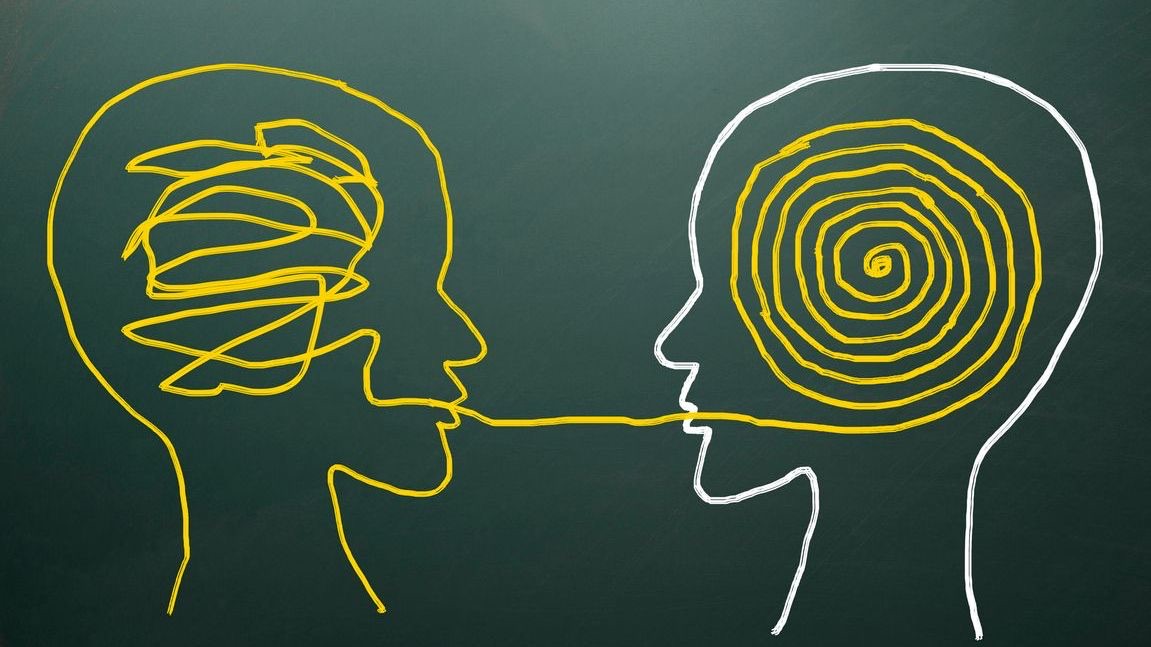In today’s digital workplace, businesses need seamless technology solutions that simplify operations while maintaining security. Single Sign-On (SSO) integration represents a critical capability for modern shift management systems, enabling employees and managers to access scheduling tools without the friction of multiple logins. By implementing SSO within shift management platforms, organizations can enhance security, improve user adoption, and streamline access across various devices and locations. The integration of SSO with workforce scheduling solutions creates a cohesive ecosystem where authentication happens once, yet access extends across the entire suite of business applications.
As organizations increasingly rely on employee scheduling software, the ability to integrate these systems with enterprise authentication frameworks becomes paramount. SSO integration capabilities allow shift management tools to connect with identity providers like Microsoft Azure AD, Okta, Google Workspace, and other enterprise authentication systems. This integration creates a frictionless experience for frontline workers and managers while satisfying IT requirements for centralized access control and security compliance. Understanding the available SSO integration options and their implementation considerations helps organizations make informed decisions about their shift management technology stack.
Understanding SSO Integration for Shift Management
Single Sign-On (SSO) integration represents a fundamental component of modern integration capabilities for shift management systems. At its core, SSO enables users to authenticate once and gain access to multiple applications without repeating the login process. For shift management platforms, SSO integration creates a secure bridge between workforce scheduling tools and enterprise identity systems, allowing for centralized user management and authentication.
The technical foundation of SSO integration involves several key components and protocols that facilitate secure authentication:
- Identity Providers (IdPs): External systems like Microsoft Azure AD, Okta, and Google Workspace that store user credentials and handle authentication.
- Service Providers (SPs): The shift management application that relies on the IdP to authenticate users.
- Authentication Protocols: Standards like SAML 2.0, OAuth 2.0, and OpenID Connect that facilitate secure information exchange between IdPs and SPs.
- Security Tokens: Encrypted data packages that verify user identity and permissions across systems.
- Directory Services: Systems like Active Directory that maintain employee information and access rights.
Modern shift management platforms like Shyft are designed with SSO integration capabilities that allow organizations to leverage their existing identity infrastructure. This integration creates a streamlined experience where employees can access scheduling tools with the same credentials they use for other workplace applications, eliminating password fatigue and reducing IT support burdens.
Key Benefits of SSO Integration for Workforce Scheduling
Implementing SSO integration for shift management systems delivers substantial benefits that extend beyond simple convenience. Organizations that leverage integrated systems experience multiple advantages that impact everything from operational efficiency to security posture.
The most significant benefits of SSO integration for shift management include:
- Enhanced User Experience: Employees can access scheduling tools without remembering multiple passwords, reducing friction and improving adoption rates.
- Improved Security: Centralized authentication enables stronger password policies, multi-factor authentication, and immediate access revocation when employees depart.
- Reduced IT Support Costs: Password reset requests decrease significantly, freeing IT resources for more strategic initiatives.
- Streamlined Onboarding/Offboarding: New employees gain immediate access to scheduling tools, while departed employees’ access is automatically revoked across all systems.
- Compliance Support: SSO provides audit trails and access controls that help meet regulatory requirements in industries like healthcare and finance.
Research indicates that organizations implementing SSO solutions can reduce login-related help desk calls by up to 50% and decrease password reset requests by up to 95%. For shift management specifically, these benefits translate to faster adoption, higher engagement, and more consistent use of scheduling tools across the workforce. The time-saving aspect of SSO cannot be overstated—employees spend less time navigating authentication hurdles and more time focusing on their work.
Common SSO Protocols for Shift Management Integration
Several established protocols power SSO integrations for shift management systems, each with distinct characteristics and applications. Understanding these integration technologies helps organizations select the most appropriate solution for their specific requirements.
The primary SSO protocols used in shift management integrations include:
- SAML 2.0 (Security Assertion Markup Language): A mature XML-based protocol that excels in enterprise environments with complex security requirements.
- OAuth 2.0: An authorization framework that enables third-party applications to access resources without sharing credentials.
- OpenID Connect: An identity layer built on top of OAuth 2.0 that adds authentication capabilities.
- WS-Federation: Microsoft’s protocol often used in environments heavily invested in Microsoft technologies.
- LDAP (Lightweight Directory Access Protocol): Used for directory services integration, often in conjunction with other SSO protocols.
Among these, SAML integration remains the most widely implemented enterprise standard for shift management systems due to its robust security features and broad support across identity providers. The protocol works by exchanging authentication and authorization data between the identity provider (like Okta or Azure AD) and the service provider (the shift management platform).
For mobile-focused shift management applications, OAuth implementation and OpenID Connect have gained popularity due to their efficiency on mobile devices and ability to handle native app authentication scenarios. These protocols are particularly important for frontline workers who primarily access scheduling tools through smartphones and tablets.
Implementation Considerations for SSO in Shift Management
Successfully implementing SSO integration for shift management systems requires careful planning and consideration of various technical, organizational, and user experience factors. Organizations must evaluate their existing identity infrastructure, user base characteristics, and specific workflow requirements before selecting and deploying an SSO solution.
Key considerations for SSO implementation in shift management include:
- Identity Provider Compatibility: Ensuring your chosen shift management solution integrates with your existing IdP (Azure AD, Okta, Google, etc.).
- User Directory Structure: Mapping how your organization’s user directories align with shift management access requirements.
- Multi-factor Authentication (MFA): Determining whether and how MFA will be implemented alongside SSO for enhanced security.
- Mobile Device Considerations: Ensuring SSO works seamlessly across all devices, particularly important for mobile access to scheduling tools.
- Fallback Authentication: Establishing backup authentication methods for situations where SSO might be unavailable.
Organizations should also consider integration scalability when implementing SSO. As businesses grow and technology evolves, the SSO solution must scale accordingly. This might involve adding new applications to the SSO ecosystem, supporting additional authentication methods, or accommodating more users as the workforce expands.
Another critical consideration is the user provisioning process. Advanced SSO implementations can automate user provisioning and deprovisioning in the shift management system based on changes in the central directory. This ensures that when employees join, change roles, or leave the organization, their access to scheduling tools is automatically adjusted without manual intervention.
Security Advantages of SSO for Shift Management
While convenience is often highlighted as the primary benefit of SSO, the security advantages are equally significant for shift management systems. By centralizing authentication, organizations can implement stronger security controls while maintaining a streamlined user experience.
SSO enhances shift management security through several mechanisms:
- Reduced Password Fatigue: With fewer passwords to remember, employees are less likely to use weak passwords or reuse credentials across systems.
- Centralized Access Control: Security policies can be enforced consistently across all integrated applications, including shift management tools.
- Enhanced Visibility: Comprehensive audit trails show who accessed scheduling systems and when, improving security monitoring.
- Faster Security Response: Account lockdowns and access revocations can be implemented instantly across all systems in case of security incidents.
- Simplified Compliance: Centralized authentication helps organizations meet regulatory requirements for compliance with regulations that govern employee data.
Modern SSO implementations for shift management also support adaptive authentication, which evaluates risk factors during login attempts. For example, unusual login locations or devices might trigger additional verification steps, providing another layer of security without burdening users under normal circumstances.
Organizations should look for shift management solutions that offer security certification compliance and implement industry best practices for authentication security. Features like token encryption, secure session management, and proper certificate handling are essential components of a secure SSO implementation for workforce scheduling tools.
Mobile SSO Integration for Shift Workers
For shift-based workforces, mobile access to scheduling tools is essential, making mobile SSO integration a critical capability. Frontline workers often rely primarily on smartphones and tablets to view schedules, swap shifts, and communicate with managers. Effective SSO implementations must account for these mobile experience requirements.
Key aspects of mobile SSO integration for shift management include:
- Native App Authentication: Supporting SSO for mobile apps, not just web interfaces, through SDK integration or mobile authentication protocols.
- Biometric Authentication: Leveraging fingerprint or facial recognition capabilities of modern smartphones for enhanced security and convenience.
- Persistent Authentication: Implementing secure token storage that reduces login frequency while maintaining security.
- Offline Capabilities: Ensuring authentication works in environments with intermittent connectivity, common in retail, manufacturing, and healthcare settings.
- Cross-Platform Consistency: Providing a uniform login experience across iOS, Android, and web platforms.
Mobile SSO implementations for shift management should also consider device management scenarios. Many organizations use cloud access security brokers or mobile device management (MDM) solutions alongside SSO to ensure that company data remains secure on personal or shared devices.
The ideal mobile SSO solution for shift workers balances security requirements with convenience. For example, team communication tools should be accessible with minimal authentication friction, while still maintaining appropriate security controls. This balance is particularly important for high-turnover industries where employees must quickly adopt scheduling technologies with minimal training.
Enterprise Integration Scenarios for SSO in Shift Management
Large enterprises often have complex technology ecosystems where shift management represents just one component of a broader business application landscape. In these environments, SSO integration must facilitate connections between scheduling tools and various enterprise systems to create a cohesive user experience.
Common enterprise integration scenarios for SSO in shift management include:
- HR System Integration: Connecting shift management with HR management systems to maintain consistent employee data and access rights.
- ERP System Integration: Linking scheduling tools with ERP systems for comprehensive business operations management.
- Payroll System Connectivity: Ensuring scheduling data flows securely to payroll systems while maintaining single sign-on capabilities.
- Learning Management Systems: Connecting training platforms with scheduling tools to coordinate development activities with work schedules.
- Workforce Analytics: Integrating scheduling data with business intelligence tools while maintaining consistent access controls.
Enterprise SSO implementations often involve single sign-on integration across multiple service providers. This federated identity approach allows employees to move seamlessly between scheduling, timekeeping, communication, and other workplace applications without repeated authentication.
For organizations implementing new shift management solutions, SSO should be considered as part of a broader integration strategy. This strategy should address not just authentication but also data flow between systems, ensuring that employee information, schedule data, and access rights remain synchronized across the technology ecosystem.
SSO Implementation Best Practices for Shift Management
Implementing SSO for shift management systems requires careful planning and execution to ensure security, usability, and proper integration. Organizations should follow established best practices to maximize the benefits while minimizing implementation challenges.
Key best practices for successful SSO implementation include:
- Conduct a Thorough Assessment: Evaluate your current identity infrastructure, user base, and application landscape before selecting an SSO solution.
- Prioritize User Experience: Design the authentication flow to be intuitive for all users, including those with limited technical skills.
- Implement Appropriate Security Controls: Balance convenience with security by implementing multi-factor authentication for sensitive operations.
- Plan for Fallback Authentication: Establish backup authentication methods for situations where SSO might be unavailable.
- Develop Clear Communication and Training: Ensure users understand how to use the new authentication system with appropriate user support.
Organizations should also consider a phased implementation approach, particularly for large enterprises. Starting with a pilot group allows for testing and refinement before rolling out SSO to the entire workforce. This approach helps identify and address potential issues with minimal disruption.
Another important best practice is establishing clear ownership and governance for the SSO implementation. This includes defining roles and responsibilities for ongoing management, creating processes for adding new applications to the SSO ecosystem, and establishing procedures for handling authentication exceptions and issues.
Future Trends in SSO for Workforce Scheduling
The landscape of SSO integration for shift management continues to evolve, driven by advances in technology, changing workforce dynamics, and evolving security threats. Understanding emerging trends helps organizations prepare for future authentication needs in their scheduling systems.
Key trends shaping the future of SSO for workforce scheduling include:
- Passwordless Authentication: Moving beyond traditional passwords to more secure and convenient authentication methods like biometrics and security keys.
- Adaptive and Risk-Based Authentication: Implementing dynamic security controls based on contextual factors like location, device, and behavior patterns.
- Decentralized Identity: Leveraging blockchain and distributed ledger technologies for more user-controlled authentication experiences.
- AI-Enhanced Security: Using artificial intelligence to detect anomalous login patterns and potential security threats.
- Integration with Cloud Storage Services: Seamless access to schedule data stored in various cloud platforms through unified authentication.
The growing adoption of employee self-service portals for scheduling is also influencing SSO implementation strategies. As employees take more control over their schedules through self-service tools, the authentication experience becomes increasingly important for adoption and satisfaction.
Organizations should look for shift management solutions that not only support current SSO standards but also demonstrate a commitment to evolving their authentication capabilities as new technologies emerge. This forward-looking approach ensures that the authentication infrastructure remains secure, compliant, and user-friendly as workforce scheduling needs continue to evolve.
Conclusion
SSO integration represents a critical capability for modern shift management systems, delivering benefits that extend beyond simple convenience to encompass security, compliance, and operational efficiency. By implementing SSO, organizations can create a seamless authentication experience that encourages adoption of scheduling tools while maintaining robust security controls. The ability to integrate shift management with enterprise identity systems ensures that employees can access the resources they need without authentication friction, while IT departments maintain centralized control over access and security policies.
When evaluating shift management solutions, organizations should carefully assess SSO integration capabilities, considering factors like protocol support, mobile experience, enterprise system integration, and future scalability. By selecting a solution with robust authentication security and comprehensive integration options, businesses can build a foundation for efficient, secure workforce scheduling that supports their current needs while adapting to future requirements. With the right approach to SSO implementation, shift management systems become a seamless part of the enterprise application ecosystem, enhancing productivity and improving the employee experience.
FAQ
1. What is SSO integration in the context of shift management?
SSO integration for shift management allows employees to access scheduling tools using the same credentials they use for other workplace applications. It eliminates the need for separate logins when accessing shift schedules, time-off requests, or shift swapping features. This integration connects your shift management system with enterprise identity providers like Microsoft Azure AD, Okta, or Google Workspace, creating a seamless authentication experience while maintaining security and compliance.
2. What are the primary SSO protocols used for shift management systems?
The most common SSO protocols for shift management integration include SAML 2.0 (Security Assertion Markup Language), OAuth 2.0, OpenID Connect, and WS-Federation. SAML is widely used in enterprise environments due to its robust security features, while OAuth and OpenID Connect are often preferred for mobile applications and consumer-facing services. The choice of protocol depends on your existing identity infrastructure, security requirements, and the specific capabilities of your shift management solution.
3. How does SSO improve security for shift management?
SSO enhances security for shift management by centralizing authentication, enabling stronger password policies, facilitating multi-factor authentication, and providing comprehensive audit trails. With SSO, organizations can immediately revoke access across all systems when employees leave, reducing the risk of unauthorized access. Centralized authentication also reduces password fatigue, making employees less likely to use weak passwords or write them down. Additionally, SSO implementations can include advanced security features like risk-based authentication that adds protection without compromising the user experience.
4. What should I consider when implementing SSO for mobile shift management?
When implementing SSO for mobile shift management, consider native app authentication requirements, biometric integration capabilities, offline authentication needs, cross-platform consistency, and device management policies. Mobile SSO should work seamlessly across various devices and operating systems while maintaining appropriate security controls. It’s also important to ensure the mobile authentication experience is intuitive for frontline workers who may have varying levels of technical proficiency. Look for solutions that balance security requirements with convenience to encourage adoption among mobile users.
5. How can SSO integration reduce IT costs for shift management?
SSO integration reduces IT costs for shift management by decreasing password reset requests, streamlining user provisioning and deprovisioning, simplifying access management, and improving user adoption rates. Password-related help desk tickets typically account for 20-50% of all support requests; SSO can dramatically reduce these incidents. Additionally, automated user provisioning through SSO eliminates manual account creation and permission setting, saving administrative time and reducing errors. The improved user experience also leads to higher adoption rates of scheduling tools, maximizing the return on investment for these systems.