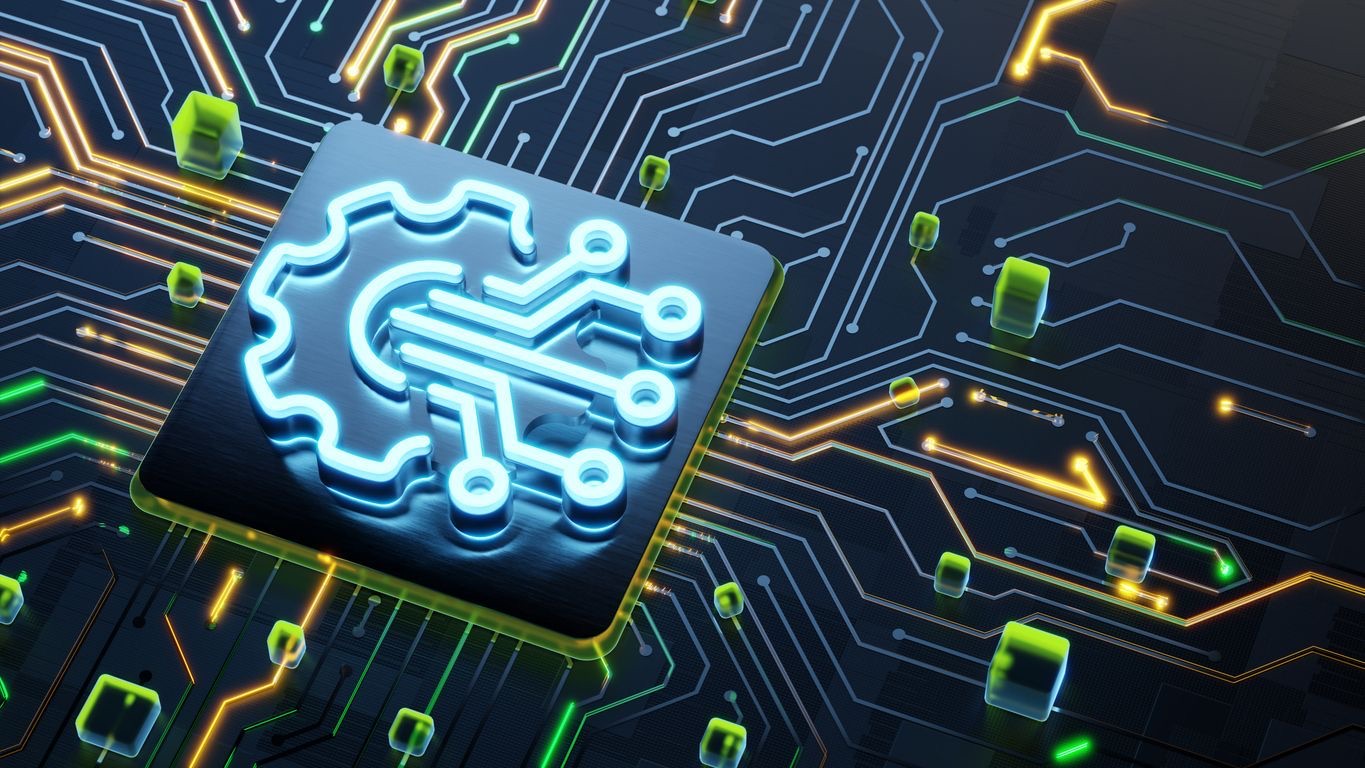Implementing an effective scheduling system requires meticulous planning and strategic configuration to ensure it delivers maximum value to your organization. As enterprises grow in complexity, the need for robust, well-configured scheduling solutions becomes increasingly critical. Proper system configuration not only streamlines operations but also enhances employee experience, improves resource allocation, and drives operational efficiency. When implementing scheduling systems within enterprise environments, organizations must consider integration capabilities, data flow, security protocols, and user experience to create a solution that aligns with both technical requirements and business objectives. With integrated systems delivering significant benefits to modern enterprises, proper configuration becomes the foundation upon which successful implementations are built.
This comprehensive guide explores the essential best practices for system configuration in enterprise scheduling implementations. We’ll examine strategies that enable seamless integration with existing business systems, approaches for optimizing performance, and techniques for ensuring security and compliance. Whether you’re deploying a new scheduling solution or enhancing an existing one, these configuration best practices will help your organization maximize the value of its investment while creating a system that adapts to evolving business needs. By focusing on strategic implementation approaches backed by sound configuration principles, your organization can develop a scheduling system that drives efficiency today while remaining flexible enough to address tomorrow’s challenges.
Strategic Planning for System Configuration
Before diving into technical configurations, organizations must establish a solid foundation through strategic planning. This critical phase determines how effectively the scheduling system will integrate with your enterprise architecture and meet business objectives. Taking the time to develop a comprehensive configuration strategy before implementation begins can prevent costly reworking later and ensure alignment with organizational goals. Businesses should approach this planning phase methodically, involving stakeholders from across departments to capture diverse requirements while maintaining focus on core objectives.
- Business Requirements Analysis: Document specific scheduling needs across departments, including shift patterns, time-off management, and compliance requirements.
- Technical Environment Assessment: Evaluate existing systems, databases, and integration points that will connect with the scheduling solution.
- Configuration Governance: Establish clear protocols for who can authorize configuration changes and the process for implementing them.
- Data Mapping Strategy: Determine how employee information, time records, and other critical data will flow between systems.
- Scalability Planning: Configure the system to accommodate future growth in users, locations, and functionality requirements.
A well-structured planning phase sets the stage for successful implementation by creating a configuration roadmap that addresses both immediate needs and future requirements. As noted in research on implementation and training best practices, organizations that invest in thorough planning experience smoother deployments and faster return on investment. Your planning documents should serve as living resources that evolve alongside your implementation, ensuring configuration decisions remain aligned with strategic objectives throughout the process.
Core System Configuration Elements
The foundation of an effective scheduling system lies in its core configuration elements. These fundamental settings define how the system operates, processes data, and interfaces with users and other enterprise applications. Properly configuring these core elements ensures the scheduling solution functions reliably while meeting your organization’s specific operational requirements. When implementing enterprise scheduling systems, organizations should prioritize these configuration areas to establish a robust foundation that supports both basic functionality and advanced features.
- User Roles and Permissions: Configure granular access controls that align with organizational hierarchy and responsibilities.
- Workflow Automation Rules: Define approval pathways, notifications, and automated actions that streamline scheduling processes.
- Time Parameters and Calendar Settings: Establish business hours, shift definitions, time increments, and calendar views.
- Business Rules Engine: Configure rules for overtime calculation, availability management, and compliance requirements.
- Master Data Management: Set up organizational structures, employee profiles, and location hierarchies.
When implementing these core configurations, it’s essential to balance standardization with flexibility. As highlighted in studies of scheduling software selection criteria, the most effective implementations maintain consistent core configurations while allowing for necessary variations to accommodate different operational areas. Consider deploying a pilot configuration to a limited user group before full implementation, allowing you to test core settings and make adjustments before rolling out the system enterprise-wide.
Integration Configuration Best Practices
In today’s interconnected enterprise environments, scheduling systems rarely operate in isolation. Effective integration configuration enables seamless data exchange between your scheduling solution and other critical business systems, including HRIS, payroll, time and attendance, and ERP platforms. Properly configured integrations eliminate duplicate data entry, reduce errors, and create a unified ecosystem where information flows efficiently across the organization. When designing integration configurations, organizations should focus on creating reliable, secure connections that preserve data integrity while supporting operational efficiency.
- API Management Strategy: Configure API connections with appropriate authentication, rate limiting, and error handling procedures.
- Data Synchronization Protocols: Establish frequency, direction, and conflict resolution rules for data exchanges between systems.
- Integration Error Handling: Implement monitoring, alerts, and recovery processes for integration failures.
- Field Mapping Documentation: Maintain detailed mappings of how data fields correspond between integrated systems.
- Integration Security Controls: Configure encryption, access limitations, and audit logging for cross-system data transfers.
Organizations should develop a phased integration approach, prioritizing connections to critical systems first before expanding to secondary integrations. As detailed in research on integration technologies, modern scheduling solutions offer multiple integration methodologies, from real-time API connections to batch file transfers. Your integration configuration strategy should select the appropriate methodology for each connection based on data sensitivity, volume, and timing requirements. Remember that effective integrations require ongoing maintenance, so establish clear ownership and testing protocols for integration components.
Security and Compliance Configuration
Scheduling systems often contain sensitive employee data and play a critical role in labor compliance, making security and compliance configurations essential aspects of implementation. Properly configured security controls protect against unauthorized access while ensuring the system enforces relevant labor regulations, industry standards, and organizational policies. As enterprises face increasing regulatory scrutiny and cybersecurity threats, implementing robust security and compliance configurations has become a fundamental implementation requirement. A well-designed security configuration creates multiple layers of protection without unnecessarily impeding system usability or performance.
- Authentication Mechanisms: Configure multi-factor authentication, single sign-on integration, and password policies.
- Data Privacy Controls: Implement data masking, retention policies, and access restrictions for sensitive information.
- Compliance Rule Enforcement: Configure the system to automatically enforce break requirements, overtime rules, and minor work restrictions.
- Audit Trail Configuration: Enable comprehensive logging of user actions, schedule changes, and system events.
- Security Monitoring: Set up alerts for suspicious activities, unauthorized access attempts, and potential compliance violations.
Organizations operating in regulated industries or multiple jurisdictions should configure compliance settings with particular care, ensuring the system enforces the correct rules for each operating location. Industry experts recommend conducting audit-ready scheduling practices review during implementation to verify that all compliance requirements are properly configured. Security and compliance configurations should be documented thoroughly and reviewed regularly, with a formal change management process governing any modifications to these critical settings.
Performance Optimization Configurations
System performance significantly impacts user adoption and satisfaction, making performance optimization configurations vital to implementation success. Properly configured performance settings ensure the scheduling system responds quickly, handles peak loads efficiently, and delivers a seamless user experience across devices and locations. As enterprises deploy scheduling solutions to larger user bases across diverse environments, performance configurations become increasingly important to maintaining system reliability. Strategic performance optimization focuses on identifying and addressing potential bottlenecks before they impact users.
- Database Optimization: Configure indexing, query performance settings, and data partitioning for efficient data access.
- Caching Strategies: Implement appropriate caching for frequently accessed data, reports, and user interface components.
- Load Balancing: Configure distribution of processing across available resources to handle peak usage periods.
- Mobile Performance Settings: Optimize data transmission and display for mobile devices with varying connectivity.
- Background Processing Rules: Configure resource-intensive operations like report generation to run during off-peak hours.
Performance optimization requires ongoing monitoring and adjustment, particularly as usage patterns evolve and system load increases. Organizations should establish performance baselines during implementation and configure monitoring tools to alert when metrics fall below acceptable thresholds. Research on evaluating software performance demonstrates that proactive performance management dramatically reduces system disruptions and support costs. For cloud-based scheduling solutions, work with your provider to ensure appropriate resource allocation and scaling configurations are optimized for your usage patterns.
User Interface and Experience Configuration
The user interface serves as the primary touchpoint between employees and the scheduling system, making UI configuration a critical factor in adoption and satisfaction. Well-configured user interfaces simplify complex scheduling tasks, reduce training requirements, and increase efficiency across all user types. When implementing enterprise scheduling systems, organizations should configure interfaces that balance organizational branding with usability best practices. Thoughtful UI configuration creates intuitive experiences that accommodate various skill levels while maintaining visual consistency throughout the application.
- Role-Based Interface Configurations: Customize dashboards, menu options, and functionality based on user roles and responsibilities.
- Branding and Visual Elements: Configure colors, logos, and design elements to align with organizational identity.
- Notification Preferences: Set up default alert methods, frequencies, and formats while allowing user customization.
- Language and Localization: Configure terminology, time formats, and regional settings for diverse workforces.
- Accessibility Compliance: Enable features that ensure the interface meets accessibility standards for all users.
Research demonstrates that intuitive interfaces significantly increase adoption rates and reduce support costs. When configuring UI elements, prioritize interface design principles that enhance usability without sacrificing functionality. Organizations should involve end-users in interface configuration decisions, gathering feedback through usability testing sessions during implementation. This user-centered approach ensures the interface configuration meets actual needs rather than assumed preferences. For mobile interfaces, configure touch-friendly elements and simplified workflows optimized for smaller screens and on-the-go usage.
Data Management and Reporting Configuration
Effective scheduling systems generate valuable operational data that, when properly configured, drives informed decision-making and business intelligence. Data management and reporting configurations establish how information is collected, stored, analyzed, and presented to stakeholders at all levels. These configurations determine the system’s ability to deliver actionable insights while maintaining data integrity and accessibility. Strategic reporting configuration transforms raw scheduling data into meaningful business intelligence that supports operational improvements and strategic planning initiatives.
- Data Archiving Rules: Configure retention periods, archiving processes, and historical data access methods.
- Standard Report Templates: Develop and configure core reports for common metrics like coverage analysis and labor cost tracking.
- Custom Report Builder Parameters: Configure available fields, calculation options, and filtering capabilities for ad-hoc reporting.
- Dashboard Configurations: Set up role-specific dashboards with relevant KPIs and data visualization components.
- Data Export Options: Configure formats, scheduling, and distribution methods for automated exports to other systems.
Organizations should develop a reporting strategy that balances standardization with flexibility, providing consistent enterprise-wide metrics while allowing department-specific analysis. Insights from reporting and analytics best practices suggest configuring a tiered reporting approach with operational, tactical, and strategic report categories. Properly configured data management settings ensure information remains available for reporting while complying with data governance policies. Consider creating a report catalog during implementation to document available reports, their purposes, and recommended usage scenarios.
Testing and Validation Approaches
Thorough testing and validation are essential to verify that system configurations function correctly before deployment to end-users. Well-designed testing processes identify configuration issues early when they’re less expensive and disruptive to correct. As enterprise scheduling systems grow more complex with numerous integrations and customizations, structured testing becomes increasingly critical to implementation success. Strategic testing validates not only that individual configurations work as designed but also that they function correctly within the broader system environment.
- Configuration Validation Framework: Develop test scenarios that verify each configuration element against defined requirements.
- Integration Testing Protocols: Create processes for validating data flow between the scheduling system and connected applications.
- User Acceptance Testing: Involve end-users in validating that configurations meet their operational needs and expectations.
- Performance Testing Methods: Design load tests to verify system performance under expected and peak usage conditions.
- Edge Case Identification: Develop scenarios that test system behavior with unusual or extreme configuration values.
Organizations should establish a testing environment that closely mirrors the production system, allowing for accurate validation of configuration changes before deployment. Research on troubleshooting common issues highlights that many implementation problems can be prevented through comprehensive testing. Document testing results thoroughly, particularly for compliance-related configurations, to demonstrate due diligence during audits. Consider implementing automated testing for core configuration elements to enable faster validation during updates and changes after the initial implementation.
Change Management and Documentation
Effective change management and comprehensive documentation are essential for maintaining configuration integrity throughout the system lifecycle. Well-structured change processes prevent unauthorized or uncoordinated modifications that could compromise system functionality or security. As scheduling systems evolve to meet changing business needs, organizations must balance flexibility with control to ensure changes support organizational objectives without introducing unnecessary risks. Proper documentation serves as both a knowledge repository and an audit trail for configuration decisions and modifications.
- Configuration Change Protocols: Establish approval workflows, impact assessment requirements, and implementation procedures.
- Version Control Practices: Implement versioning for configuration documents, code customizations, and integration components.
- Configuration Documentation Standards: Create templates and requirements for documenting all system configurations.
- Knowledge Transfer Procedures: Develop processes for sharing configuration information with new team members.
- Configuration Audit Trail: Maintain records of who changed what configurations, when, and why.
Organizations should establish a configuration control board comprising stakeholders from IT, operations, and business units to govern significant changes. Research on scheduling technology change management indicates that formalized change processes significantly reduce disruptions while enabling necessary enhancements. Comprehensive documentation creates organizational resilience by preserving configuration knowledge beyond individual team members. Consider implementing configuration management tools that automatically document system settings and track changes over time.
Training and User Adoption Strategies
Even the most perfectly configured scheduling system will fail to deliver value if users don’t understand how to leverage its capabilities effectively. Strategic training configurations and user adoption approaches ensure employees at all levels can utilize the system to its full potential. When implementing enterprise scheduling solutions, organizations must configure training resources and support materials tailored to different user roles and learning preferences. Effective training strategies recognize that adoption happens gradually and requires ongoing reinforcement beyond initial implementation.
- Role-Based Training Materials: Develop configuration-specific guidance for managers, employees, administrators, and executives.
- In-System Help Resources: Configure contextual help, tooltips, and guidance features directly within the application.
- Training Environment Configuration: Create a sandbox system populated with realistic data for hands-on practice.
- Knowledge Base Structure: Organize self-service support resources that address common questions and procedures.
- Adoption Metrics Framework: Configure reporting to track user engagement, feature utilization, and proficiency development.
Research demonstrates that organizations implementing blended learning approaches achieve significantly higher adoption rates than those relying solely on traditional training methods. When designing training configurations, incorporate insights from training programs and workshops that have proven effective across industries. Consider configuring a phased training approach that introduces advanced features gradually after users master core functionality. Internal champions who receive advanced configuration training can serve as valuable resources for their teams during and after implementation.
Future-Proofing and Scalability Considerations
Forward-thinking configuration strategies ensure scheduling systems can adapt to changing business requirements without requiring complete reimplementation. Scalable configurations accommodate organizational growth, new locations, additional users, and evolving business models. When implementing enterprise scheduling solutions, organizations should balance immediate needs with long-term flexibility to maximize return on investment. Strategic configuration decisions today prevent limitations tomorrow as business needs inevitably change and expand.
- Modular Configuration Approaches: Design settings in self-contained components that can be modified independently.
- Expansion-Ready Structures: Configure hierarchies, coding schemes, and naming conventions that accommodate growth.
- Configuration Templates: Develop standardized templates for quickly configuring new departments or locations.
- Upgrade Compatibility Planning: Document customizations and configurations that might be affected by future software updates.
- Emerging Technology Readiness: Configure systems to accommodate integration with emerging technologies like AI and advanced analytics.
Organizations should establish regular configuration reviews to assess whether current settings continue to support business objectives. Industry experts recommend staying informed about future trends in time tracking and payroll to anticipate configuration needs before they become urgent. When implementing new configurations, evaluate their impact not only on current processes but also on planned business initiatives. Consider creating a configuration roadmap that aligns system evolution with the organization’s strategic plan, ensuring technology investments support long-term business objectives.
Successful system configuration for enterprise scheduling implementations requires strategic planning, disciplined execution, and ongoing management. By following these best practices, organizations can create robust, adaptable scheduling systems that deliver significant operational value while supporting business objectives. Proper configuration forms the foundation of successful implementations, enabling organizations to leverage advanced scheduling capabilities effectively while maintaining system performance, security, and usability. As scheduling needs evolve, well-configured systems adapt more easily to changing requirements, protecting the organization’s technology investment while continuing to deliver business value.
Remember that configuration is not a one-time task but an ongoing process that requires attention throughout the system lifecycle. By establishing strong governance, documentation, and change management processes, organizations can maintain configuration integrity while enabling necessary evolution. With scheduling playing an increasingly critical role in operational efficiency, employee experience, and compliance management, investing in proper system configuration delivers returns far beyond the implementation phase. Organizations that follow these best practices position themselves for successful implementations that deliver immediate benefits while supporting long-term organizational objectives.
FAQ
1. What are the most critical system configurations for enterprise scheduling implementations?
The most critical configurations include security and access controls, integration connections with other enterprise systems, workflow automation rules, compliance settings, and user interface configurations. These foundational elements determine how securely and efficiently your scheduling system operates. Security configurations protect sensitive employee data, while integration settings enable seamless data flow between systems. Workflow configurations determine how scheduling processes function, and compliance settings ensure adherence to labor regulations. As labor compliance requirements become increasingly complex, properly configured rules engines that automatically enforce regulations have become particularly important in enterprise implementations.
2. How should organizations approach configuration testing before deployment?
Organizations should implement a multi-layered testing approach that includes unit testing of individual configurations, integration testing between systems, user acceptance testing with actual end-users, and performance testing under expected load conditions. Create test scenarios that validate both typical usage patterns and edge cases. Develop a test environment that closely mirrors your production environment, and use realistic data sets that represent your actual operations. Document all test results, particularly for compliance-related configurations, to demonstrate due diligence. Consider implementing system performance evaluation protocols that measure response times and processing efficiency under various conditions.
3. What configuration documentation should organizations maintain after implementation?
Organizations should maintain comprehensive documentation including system architecture diagrams, configuration settings inventories, integration specifications, custom code documentation, user role definitions, business rule implementations, testing results, and rationales for configuration decisions. This documentation serves both operational and compliance purposes, providing references for troubleshooting and system modifications while demonstrating regulatory due diligence. Establish version control for all documentation and update it whenever configurations change. Consider implementing a knowledge management system that makes documentation accessible to authorized team members. For regulated industries, maintain compliance with labor laws documentation that specifically addresses how system configurations enforce relevant regulations.
4. How can organizations balance standardization with flexibility in system configuration?
Organizations should implement a tiered configuration approach that standardizes core elements while allowing controlled flexibility for location-specific or department-specific needs. Create configuration templates that establish baseline settings for all implementations, then define which parameters can be customized at local levels. Establish a governance process that reviews customization requests to prevent unnecessary variations while accommodating legitimate business requirements. Document all approved variations and their business justifications. This balanced approach provides the benefits of standardization—consistency, efficiency, simplified support—while recognizing that customization options are sometimes necessary to address unique operational requirements.
5. What are the best practices for managing configuration changes after implementation?
Organizations should establish a formal change management process that includes impact assessment, approval workflows, testing requirements, implementation planning, and documentation updates for all significant configuration changes. Create a configuration control board comprising stakeholders from IT, operations, and business units to evaluate proposed changes. Implement version control for all configuration components and maintain detailed logs of modifications. Test all changes in a non-production environment before deployment, and schedule implementations to minimize operational disruption. After implementation, verify the change achieved its objectives and document any issues encountered. For critical configurations, consider implementing success evaluation and feedback processes to assess whether changes delivered the expected benefits.