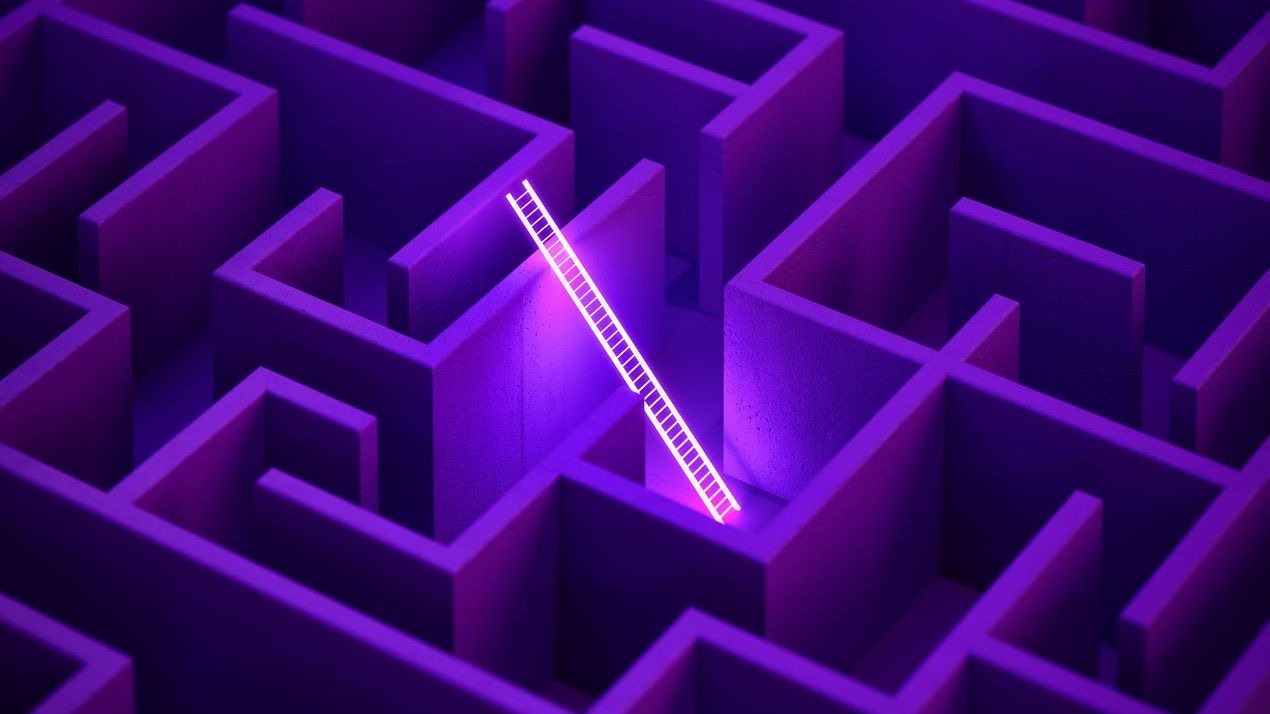In the fast-paced world of enterprise scheduling, system performance degradation can significantly impact operational efficiency, employee satisfaction, and ultimately, your bottom line. When scheduling systems slow down or malfunction, organizations face cascading disruptions—from delayed shift assignments to incomplete data synchronization and frustrated employees. Performance issues in enterprise scheduling platforms are particularly concerning as these systems often serve as the backbone of workforce management, connecting multiple departments and integrating with various other business-critical applications.
Addressing system performance concerns requires a structured approach to troubleshooting and resolution. Whether you’re managing retail staff across multiple locations, coordinating healthcare shifts, or overseeing complex supply chain operations, understanding the causes, symptoms, and solutions for scheduling system degradation is essential. With proper system performance evaluation techniques, organizations can minimize downtime, maintain data integrity, and ensure seamless scheduling operations even as their business scales.
Common Causes of Scheduling System Performance Degradation
Understanding the root causes of performance issues in your scheduling system is the first step toward effective troubleshooting. Many enterprises experience gradual or sudden degradation stemming from a variety of factors related to system architecture, usage patterns, and integration complexities. Identifying these underlying issues allows for targeted resolution approaches rather than implementing superficial fixes that fail to address core problems.
- Database Overload: Excessive historical data accumulation without proper archiving strategies, particularly in systems storing years of shift data and employee records.
- Concurrent User Volume: High simultaneous user activity, especially during shift change periods or when large numbers of employees access the scheduling platform at once.
- Integration Bottlenecks: Poorly configured connections with third-party systems like HR, payroll, or time-tracking applications creating data flow constraints.
- Infrastructure Limitations: Inadequate server resources, network bandwidth constraints, or outdated hardware failing to support growing organizational needs.
- Software Configuration Issues: Suboptimal application settings, excessive customizations, or conflicting parameters impacting system responsiveness.
Many organizations find that their scheduling performance issues compound over time rather than appearing suddenly. This gradual degradation often corresponds with business growth, seasonal peaks, or when implementing new integration technologies. Modern scheduling platforms like Shyft are designed with scalability in mind, but even the most robust systems require regular maintenance and optimization to maintain peak performance.
Recognizing Early Warning Signs of Performance Issues
Proactive identification of scheduling system degradation can prevent minor issues from escalating into critical failures. Early detection allows IT teams and system administrators to implement corrective measures before users experience significant disruptions. Being attentive to subtle changes in system behavior is essential for maintaining optimal scheduling operations and preventing potential downtime during critical business periods.
- Increased Page Load Times: Noticeably longer delays when accessing scheduling calendars, employee profiles, or generating reports.
- Scheduling Action Delays: Extended processing time when creating new shifts, approving time-off requests, or completing batch schedule updates.
- System Timeout Errors: Users experiencing connection interruptions or session expirations during normal operations.
- Report Generation Failures: Incomplete or error-prone analytics outputs when attempting to create standard scheduling reports.
- Mobile App Synchronization Issues: Delays or failures in reflecting updated schedules across mobile technology platforms.
Monitoring these indicators should be part of regular system health checks. Many advanced scheduling platforms offer built-in performance dashboards that track key metrics and alert administrators to potential issues. Performance metrics like response time, database query duration, and API call latency can provide valuable insights into system health before users report problems. Establishing performance baselines during optimal operation periods provides useful comparison points for evaluating system degradation.
Diagnostic Approaches for Scheduling System Performance
When performance issues arise, a systematic diagnostic approach helps identify the specific factors contributing to system degradation. Rather than making assumptions or implementing random fixes, proper diagnostic methodologies ensure accurate problem identification and targeted resolution strategies. This structured troubleshooting process minimizes unnecessary system changes while addressing root causes effectively.
- Performance Logging Analysis: Reviewing system logs to identify recurring errors, unusual patterns, or specific components experiencing delays.
- Database Query Examination: Analyzing slow-running queries, table locking issues, or inefficient data access patterns affecting schedule processing.
- Network Traffic Assessment: Evaluating bandwidth utilization, latency issues, and connection problems between system components.
- Resource Utilization Monitoring: Tracking CPU, memory, and storage usage patterns to identify potential hardware constraints or resource contention.
- User Interaction Tracing: Documenting specific user workflows that trigger performance degradation to isolate problematic features.
Modern enterprise scheduling solutions incorporate sophisticated diagnostic tools that facilitate troubleshooting. Analytics for decision making can be particularly valuable in this context, as they provide insights not just into what’s happening but why it’s occurring. When implementing diagnostic processes, consider establishing a consistent methodology that your team follows for each performance issue. This approach creates institutional knowledge and enables faster problem resolution over time.
Resolving Database-Related Performance Issues
The database layer is often the primary culprit in scheduling system performance degradation. As organizations accumulate years of scheduling data, employee records, and historical shift patterns, database efficiency becomes increasingly critical. Addressing database-related performance issues requires both technical optimization and strategic data management policies to ensure long-term system health.
- Query Optimization: Restructuring inefficient database queries that handle schedule generation, employee availability checks, or reporting functionality.
- Index Management: Creating and maintaining appropriate database indexes to accelerate data retrieval for commonly accessed scheduling information.
- Data Archiving Strategies: Implementing policies to move historical scheduling data to separate storage while maintaining accessibility for reporting.
- Database Partitioning: Segmenting large data tables to improve query performance, particularly for organizations with extensive scheduling histories.
- Regular Maintenance Procedures: Scheduling routine database optimization tasks like statistics updates, integrity checks, and temporary data cleanup.
Many enterprises benefit from implementing data migration strategies that systematically move older scheduling data to archival systems while preserving access for compliance and analysis purposes. This approach maintains core system performance while ensuring historical information remains available when needed. Cloud computing solutions can be particularly effective for database scaling, as they provide flexible resource allocation that adapts to changing performance demands.
Optimizing Integration Performance for Connected Systems
Enterprise scheduling solutions rarely operate in isolation. Instead, they function within complex ecosystems of interconnected applications including HR systems, time tracking tools, payroll processors, and communication platforms. When performance degradation occurs, integration points often represent critical failure areas that require specialized troubleshooting approaches. Optimizing these connections ensures data flows smoothly between systems without creating bottlenecks.
- API Performance Tuning: Optimizing API calls between scheduling systems and connected applications to reduce latency and improve throughput.
- Synchronization Scheduling: Staggering data synchronization processes to prevent resource contention during peak operational periods.
- Error Handling Refinement: Implementing robust error management protocols that prevent failed integrations from impacting overall system performance.
- Integration Authentication Optimization: Streamlining authentication mechanisms between systems to reduce overhead while maintaining security.
- Data Transformation Efficiency: Enhancing data conversion processes to minimize processing requirements when information moves between systems.
Organizations implementing scheduling platforms should carefully evaluate their integration capabilities before deployment and regularly reassess these connections as business needs evolve. The benefits of integrated systems are substantial, but these advantages can be undermined by poor performance if integrations aren’t properly maintained. Modern scheduling solutions like Shyft’s employee scheduling platform are designed with integration optimization in mind, offering pre-built connectors and monitoring tools to ensure smooth data exchange.
Infrastructure and Resource Management Solutions
The underlying infrastructure supporting your scheduling system plays a crucial role in overall performance. Whether deployed on-premises or in cloud environments, ensuring adequate resources and proper configuration is essential for maintaining system responsiveness. As organizations grow and scheduling demands increase, infrastructure management becomes increasingly important in preventing performance degradation.
- Resource Scaling Strategies: Implementing dynamic resource allocation that adjusts to changing scheduling workload demands throughout business cycles.
- Load Balancing Configuration: Distributing system load across multiple servers to prevent any single component from becoming a bottleneck.
- Network Optimization: Enhancing connection quality, bandwidth, and routing for scheduling data, particularly for multi-location enterprises.
- Caching Implementation: Strategically caching frequently accessed scheduling data to reduce database load and improve response times.
- Storage Tiering: Utilizing appropriate storage technologies based on data access patterns, with faster storage for active scheduling information.
Cloud-based scheduling solutions offer significant advantages for infrastructure management, as they typically include built-in scaling capabilities that adjust to changing performance needs. When evaluating software performance, infrastructure considerations should be a primary focus, especially for larger enterprises with complex scheduling requirements. Real-time data processing capabilities are particularly dependent on robust infrastructure, making this area critical for scheduling systems that require immediate updates and notifications.
Enhancing User Experience During Performance Remediation
While technical troubleshooting addresses the root causes of system degradation, managing the user experience during performance remediation is equally important. Scheduling systems are often mission-critical for operations, making complete downtime for maintenance challenging or impossible. Implementing strategies that minimize user disruption while resolving underlying issues helps maintain operational continuity and user confidence.
- Transparent Communication Protocols: Establishing clear channels to inform users about known issues, expected resolution timelines, and workaround options.
- Progressive Feature Limiting: Temporarily restricting resource-intensive scheduling functions while preserving essential capabilities during troubleshooting.
- Off-Peak Maintenance Windows: Scheduling performance improvement activities during periods of minimal system usage to reduce operational impact.
- Temporary Alternative Workflows: Providing backup scheduling procedures that users can follow while system performance issues are being addressed.
- User Experience Monitoring: Implementing tools that track actual user interactions to prioritize fixes for the most impactful performance issues.
Effective team communication during performance remediation helps set appropriate expectations and reduces frustration. Consider establishing dedicated support channels for scheduling system issues and providing regular status updates through multiple communication methods. Troubleshooting common issues efficiently requires balancing technical resolution with thoughtful user experience management throughout the process.
Implementing Proactive Monitoring and Prevention
Moving beyond reactive troubleshooting, organizations should establish proactive monitoring systems that identify potential performance issues before they impact users. Preventive maintenance and early warning systems help maintain optimal scheduling system performance and reduce the frequency and severity of degradation incidents. These approaches shift the focus from emergency response to strategic system management.
- Performance Baseline Establishment: Documenting normal operating parameters for key system components to quickly identify deviations.
- Automated Monitoring Solutions: Implementing tools that continuously track system metrics and alert administrators to potential performance concerns.
- Predictive Analytics Integration: Utilizing machine learning and trend analysis to forecast potential performance issues before they manifest.
- Scheduled Health Checks: Conducting regular comprehensive system evaluations to identify and address minor issues before they escalate.
- Performance Testing Regimen: Establishing periodic load testing protocols that simulate peak scheduling demands to identify potential bottlenecks.
Modern scheduling platforms incorporate advanced features and tools for system monitoring, making proactive management more accessible than ever before. Data-driven decision making based on performance metrics helps organizations allocate resources effectively to prevent degradation. For organizations with limited internal IT resources, partnering with scheduling solution providers that offer monitoring services can be an effective alternative to building in-house capabilities.
Security Considerations in Performance Troubleshooting
Performance troubleshooting efforts must balance system optimization with maintaining robust security protections. In some cases, security measures themselves can contribute to performance degradation, requiring careful evaluation to find the appropriate balance. As you implement solutions to address scheduling system performance, ensuring data protection and compliance remains essential throughout the process.
- Security Control Optimization: Reviewing and refining security measures to minimize performance impact while maintaining protection levels.
- Authentication Process Efficiency: Streamlining user authentication while preserving security to reduce login and session management overhead.
- Secure Access Protocols: Implementing performance-optimized methods for remote and mobile access to scheduling systems.
- Encryption Overhead Management: Evaluating encryption implementations to balance data protection with system performance.
- Compliance Documentation: Maintaining records of performance changes to demonstrate continued adherence to security requirements.
Organizations should approach performance optimization with data privacy and security as foundational considerations rather than afterthoughts. Modern scheduling platforms like Shyft incorporate security-by-design principles that maintain protection even while implementing performance enhancements. When addressing degradation issues, involve security personnel in the troubleshooting process to ensure all optimizations align with your organization’s overall security strategy and compliance requirements.
Performance Optimization for Mobile Scheduling Access
With the increasing reliance on mobile devices for schedule management, optimizing performance specifically for mobile access has become crucial. Mobile users often face additional challenges including variable network connectivity, device resource limitations, and different usage patterns compared to desktop users. Addressing these unique considerations helps ensure consistent scheduling system performance across all access methods.
- Mobile-Specific Performance Metrics: Establishing separate performance baselines and monitoring for mobile app and responsive web interfaces.
- Data Transfer Optimization: Minimizing payload sizes and implementing efficient data synchronization for limited bandwidth environments.
- Offline Functionality: Developing robust offline capabilities that maintain essential scheduling features during connectivity disruptions.
- Device-Specific Optimization: Testing and refining performance across various mobile platforms and operating system versions.
- Battery Impact Consideration: Designing synchronization and notification processes to minimize battery consumption on mobile devices.
Mobile performance optimization is particularly important for distributed workforces that rely heavily on real-time scheduling adjustments. Solutions like Shyft prioritize mobile experience, understanding that many scheduling interactions now occur primarily through smartphones and tablets. When troubleshooting performance issues, consider implementing performance evaluation and improvement processes specifically for mobile interfaces rather than focusing exclusively on traditional desktop access.
Scaling Scheduling Systems for Future Growth
Beyond addressing immediate performance concerns, organizations should develop strategies for scaling their scheduling systems to accommodate future growth. Proactive capacity planning helps prevent recurrent degradation cycles as business needs evolve. This forward-looking approach ensures that scheduling infrastructure can adapt to increasing employee numbers, additional locations, new business units, or expanded feature requirements without sacrificing performance.
- Growth Projection Analysis: Forecasting future scheduling system demands based on business expansion plans and historical growth patterns.
- Scalable Architecture Design: Implementing modular system components that can be expanded independently as specific needs increase.
- Capacity Planning Frameworks: Establishing systematic processes for evaluating current capacity and planning future infrastructure needs.
- Performance Headroom Policies: Maintaining buffer capacity that accommodates unexpected demand spikes without degradation.
- Scheduled Infrastructure Reviews: Implementing regular evaluation cycles to assess system capacity against evolving scheduling requirements.
Modern cloud-based scheduling solutions offer significant advantages for scalability, as they can typically adjust resources dynamically based on changing requirements. When evaluating software performance for scheduling systems, consider not just current needs but future growth trajectories as well. For enterprises expecting substantial expansion, investing in highly scalable scheduling architecture can prevent costly performance issues and system migrations as the organization grows.
Conclusion
System performance degradation in enterprise scheduling platforms presents multifaceted challenges that require systematic approaches to diagnosis and resolution. By understanding common causes, implementing structured troubleshooting methodologies, and developing proactive monitoring systems, organizations can maintain optimal scheduling functionality even as complexity increases. Performance optimization is not a one-time effort but an ongoing process that should evolve alongside your business needs and technological capabilities.
To effectively manage scheduling system performance, organizations should develop comprehensive strategies that address technical components while considering user experience, security requirements, and future scalability. Partner with scheduling solution providers that offer robust performance management tools and expertise in enterprise integration. By prioritizing system health and implementing the approaches outlined in this guide, you can ensure your scheduling infrastructure remains responsive, reliable, and ready to support your organization’s evolving workforce management needs.
FAQ
1. How often should we evaluate our scheduling system’s performance?
Performance evaluation should occur on multiple timelines. Implement continuous automated monitoring for real-time alerts, conduct monthly comprehensive assessments to identify trending issues, and perform quarterly deep-dive analyses that examine all system components. Additionally, schedule special evaluations before peak business periods when scheduling demands will increase, such as holiday seasons for retail or summer months for hospitality. This multi-layered approach ensures you catch both sudden degradation and gradual performance decline before they impact operations.
2. What metrics are most important when monitoring scheduling system performance?
Focus on metrics that directly impact user experience and operational efficiency: average page load times for calendar views, schedule creation processing duration, report generation speed, API response times for integrations, database query performance, and system availability percentage. User-centric measurements like the time required to complete common scheduling tasks provide particularly valuable insights. Additionally, track resource utilization patterns including CPU, memory, network bandwidth, and storage I/O to identify potential infrastructure constraints before they cause noticeable degradation.
3. How can we minimize disruption when implementing performance improvements?
Develop a staged implementation approach that prioritizes changes with the highest impact-to-disruption ratio. Schedule maintenance during off-peak hours, communicate transparently with users about expected improvements and potential temporary disruptions, and implement changes incrementally rather than all at once. Consider creating a test environment that mirrors your production system where optimizations can be validated before deployment. For critical improvements that require significant system changes, develop contingency plans including rollback procedures and alternative scheduling processes to maintain operations if unexpected issues arise.
4. Should we move our scheduling system to the cloud to resolve performance issues?
Cloud migration can resolve certain performance challenges, particularly those related to infrastructure scalability and resource constraints, but it’s not a universal solution for all degradation issues. Before migrating, conduct a thorough analysis of your current performance bottlenecks to determine if they’re related to infrastructure limitations that cloud deployment would address. Consider hybrid approaches that maintain sensitive components on-premises while leveraging cloud resources for processing-intensive functions. Regardless of deployment model, addressing fundamental issues like database optimization, code efficiency, and integration performance remains essential.
5. How do mobile users affect scheduling system performance?
Mobile users create unique performance considerations including variable network conditions, increased authentication frequency due to session timeouts, different data access patterns favoring smaller, more frequent requests, and expectations for real-time notifications. These factors can amplify existing performance issues or create mobile-specific bottlenecks even when desktop access functions normally. As mobile usage increases, scheduling systems must be specifically optimized for these access patterns, potentially requiring architectural changes that prioritize API efficiency, implement sophisticated caching strategies, and manage background synchronization processes to balance immediacy with resource consumption.