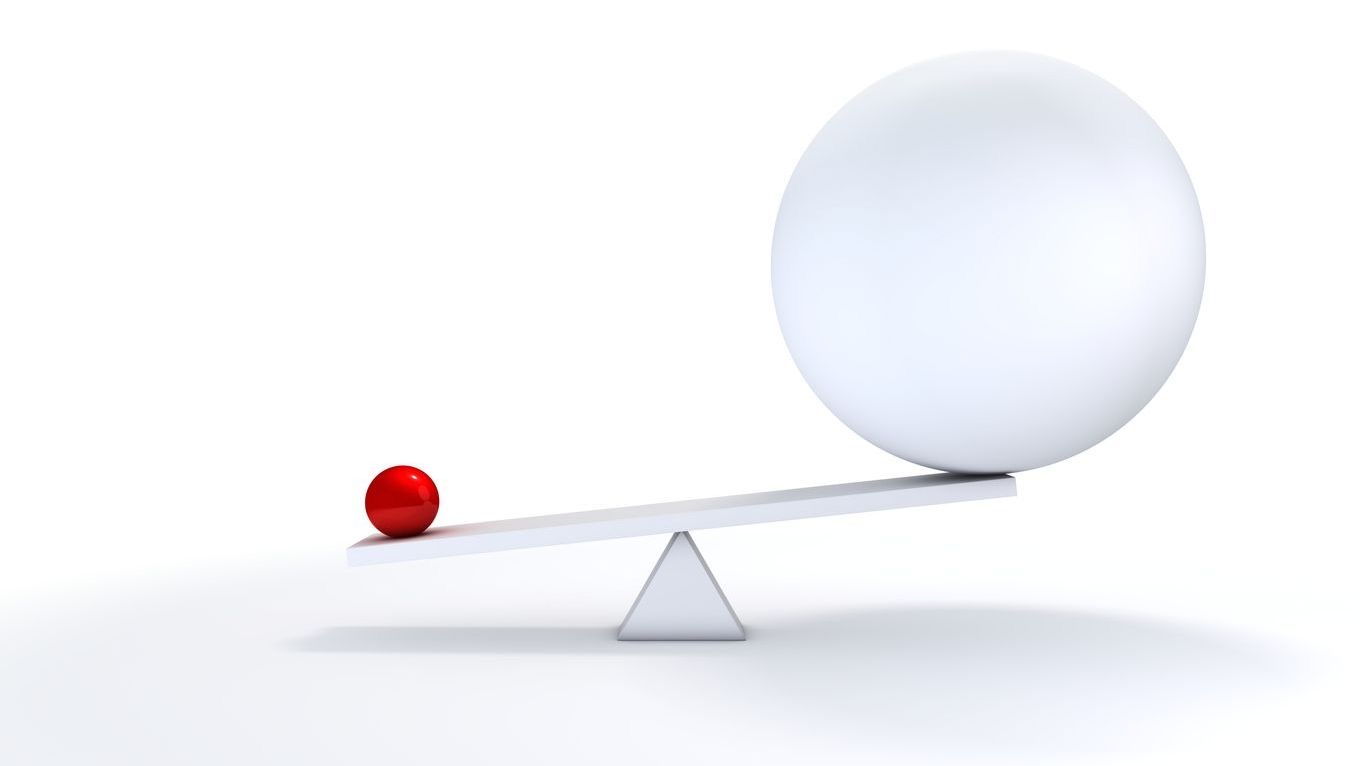In today’s digital landscape, accessibility is no longer optional—it’s essential. Text resizing support represents a crucial component of accessibility compliance for mobile and digital scheduling tools, enabling users with visual impairments or reading difficulties to effectively interact with scheduling applications. By allowing users to adjust text size according to their needs, organizations not only comply with legal standards but also demonstrate their commitment to inclusive design principles. As businesses increasingly rely on digital scheduling solutions to manage their workforce, ensuring these tools accommodate diverse accessibility requirements becomes a competitive advantage and ethical imperative.
The impact of text resizing capabilities extends beyond compliance checkboxes. For scheduling applications in particular, where accurate time interpretation is critical, text legibility directly affects operational efficiency and employee satisfaction. Studies show that accessible design choices, including flexible text sizing, benefit all users—not just those with disabilities. Organizations implementing comprehensive ADA-compliant scheduling systems report reduced errors, increased user adoption, and improved overall workflow. As regulatory frameworks continue to evolve alongside technological advancements, understanding and implementing proper text resizing support has become a foundational element for any organization serious about accessibility and inclusion.
Understanding Text Resizing in Digital Scheduling Tools
Text resizing functionality allows users to adjust the size of text displayed on screen without loss of content or functionality. In the context of employee scheduling applications, this means that calendar views, shift details, time slots, and employee information remain accessible regardless of the user’s visual needs. Modern digital scheduling platforms must incorporate responsive design principles that maintain layout integrity while accommodating varying text sizes. This fundamental accessibility feature serves as a gateway to scheduling information for millions of users with visual impairments, aging-related vision changes, or temporary situational limitations.
- Responsive Text Scaling: Implementation that allows text to scale proportionally without breaking layouts or requiring horizontal scrolling.
- User Control Mechanisms: Interface elements that enable users to adjust text size through settings, gestures, or keyboard shortcuts.
- System Integration: Compatibility with operating system text size settings across different platforms and devices.
- Preservation of Functionality: Ensuring that interactive elements remain usable when text size is increased.
- Consistent Reading Experience: Maintaining information hierarchy and relational context when text is enlarged.
While the technical implementation of text resizing varies across platforms, the fundamental goal remains consistent: to provide access to scheduling information regardless of visual ability. According to recent accessibility surveys, over 70% of users with visual impairments report that text resizing is among the most frequently used accessibility features. By incorporating intuitive mobile experiences with text resizing capabilities, scheduling platforms can significantly enhance usability for a diverse workforce.
Legal Framework and Compliance Requirements
The legal landscape surrounding digital accessibility continues to evolve, with text resizing support playing a critical role in compliance requirements. For scheduling tools, adhering to these standards isn’t merely about avoiding legal penalties—it’s about creating inclusive tools that serve all users effectively. Several key regulations directly address text resizing functionality as a core accessibility requirement. Understanding these legal frameworks helps organizations prioritize the right technology investments and implementation strategies for their digital scheduling systems.
- Americans with Disabilities Act (ADA): While not explicitly mentioning digital technology, courts have consistently interpreted Title III to include digital interfaces, requiring reasonable accommodations for users with disabilities.
- Web Content Accessibility Guidelines (WCAG): The industry standard specifies that text must be resizable up to 200% without loss of content or functionality (Success Criterion 1.4.4).
- Section 508 of the Rehabilitation Act: Requires federal agencies and their contractors to provide accessible technology, including proper text resizing capabilities.
- European Accessibility Act: Establishes requirements for digital accessibility, including text resizing, across EU member states.
- Industry-Specific Regulations: Healthcare, education, and government sectors often have additional requirements for scheduling tool accessibility.
Non-compliance with these regulations can result in significant legal consequences. Recent years have seen an increase in labor compliance lawsuits specifically targeting inaccessible digital tools, with settlements often reaching six or seven figures. Organizations using scheduling software for workforce management must ensure their chosen solutions meet or exceed these requirements to mitigate legal risk while providing equitable access to all employees.
Implementation Best Practices for Scheduling Platforms
Implementing effective text resizing support in scheduling applications requires a thoughtful approach that balances technical requirements with usability considerations. Organizations looking to enhance the accessibility of their scheduling tools should focus on both the technical implementation and the user experience aspects of text resizing. Proper implementation starts with design decisions that anticipate variable text sizes and extends through development, testing, and ongoing maintenance phases. The most successful implementations integrate text resizing with responsive interface design principles to maintain usability across all view modes.
- Fluid Layouts: Designing calendar and scheduling views that dynamically adjust to accommodate text at various sizes without breaking the layout.
- Relative Units: Using em, rem, or percentage-based measurements rather than fixed pixel sizes to ensure proportional scaling.
- Text Priority Hierarchy: Establishing which scheduling elements (dates, names, shift times) require emphasis when space becomes limited.
- Consistent Controls: Providing intuitive, discoverable text resizing controls that remain in consistent locations across the application.
- Fallback Mechanisms: Developing alternative views or interaction patterns that activate when text reaches maximum size thresholds.
- Testing Across Breakpoints: Verifying functionality at every text size increment and on various device dimensions.
Progressive organizations are going beyond minimum requirements by implementing AI-powered adaptations that automatically adjust interface elements based on user behavior and preferences. These systems can remember individual text size preferences across sessions and devices, creating a more seamless experience for users with specific visual needs. This approach aligns with the broader movement toward personalized digital experiences in workforce management tools.
Common Challenges and Solutions in Text Resizing
Despite its importance, implementing effective text resizing support in scheduling tools presents several technical and design challenges. Calendar and scheduling interfaces are particularly complex due to their grid-based layouts, time-sensitive information, and need for comprehensive data visibility. Organizations often encounter obstacles when attempting to balance information density with accessibility requirements. By understanding these common challenges and their proven solutions, developers and product managers can create more effective implementation strategies for their mobile-accessible scheduling software.
- Calendar Grid Disruption: When text size increases, traditional calendar layouts often break or become unusable. Solution: Implement alternative views (list view, agenda view) that activate automatically at larger text sizes.
- Information Density Issues: Larger text reduces the amount of scheduling information visible at once. Solution: Create prioritization algorithms that show the most crucial information first, with progressive disclosure for details.
- Touch Target Conflicts: Enlarged text can cause interactive elements to overlap. Solution: Implement dynamic spacing that adjusts clickable/tappable areas proportionally to text size.
- Performance Degradation: Resizing text dynamically can impact application performance. Solution: Optimize rendering processes and implement efficient caching mechanisms for different text size variations.
- Cross-Platform Inconsistency: Text resizing behavior varies across operating systems and browsers. Solution: Develop platform-specific adaptations while maintaining consistent user experience principles.
Advanced scheduling platforms like Shyft have addressed many of these challenges through innovative approaches to user interaction design. By implementing contextual intelligence that adapts the interface based on both text size and usage patterns, these solutions maintain usability while ensuring compliance with accessibility standards. The most successful implementations treat text resizing not as a standalone feature but as an integrated aspect of responsive design.
Benefits Beyond Compliance: The Business Case
While legal compliance often drives initial investments in text resizing functionality, the benefits extend far beyond avoiding potential lawsuits. Organizations implementing robust text resizing support in their scheduling tools report significant operational improvements and meaningful business outcomes. These advantages demonstrate that accessibility features like text resizing should be viewed not as compliance costs but as strategic investments that enhance the overall user experience for all employees, regardless of ability status. This perspective aligns with the growing recognition that workplace accessibility drives innovation and competitive advantage.
- Expanded User Base: Text resizing makes scheduling tools usable for employees with temporary or permanent visual impairments, increasing adoption rates across diverse workforces.
- Reduced Training Costs: Intuitive, readable interfaces require less training and support, lowering the total cost of ownership for scheduling systems.
- Decreased Error Rates: Properly sized text reduces misreads and misinterpretations of scheduling information, minimizing costly scheduling errors.
- Improved Employee Satisfaction: Workers report higher satisfaction with scheduling tools that accommodate their visual preferences and needs.
- Enhanced Brand Reputation: Organizations known for accessible tools attract talent and customers who value inclusive practices.
Research indicates that organizations investing in accessible scheduling tools see an average of 28% improvement in workforce scheduling efficiency. This improvement stems largely from reduced errors and increased self-service capabilities among all users, including those who benefit from larger text options. Additionally, companies with accessible digital tools report 30% higher employee retention rates compared to industry averages, highlighting the connection between user-friendly scheduling features and workplace satisfaction.
Future Trends in Text Accessibility for Scheduling
The landscape of text accessibility for scheduling applications continues to evolve rapidly, driven by technological innovations, changing user expectations, and advances in inclusive design practices. Forward-thinking organizations are monitoring these developments to ensure their scheduling tools remain accessible and compliant. Several emerging trends point toward a future where text resizing becomes just one component of a comprehensive, personalized approach to scheduling accessibility. By understanding these trends, businesses can prepare for next-generation requirements and stay ahead of mobile technology developments in the scheduling domain.
- Contextual Adaptability: Intelligent interfaces that automatically adjust text size based on environmental factors, user behavior, and situational context.
- Multimodal Alternatives: Integration of voice interfaces, haptic feedback, and visual alternatives that work in conjunction with text resizing features.
- Personalized Accessibility Profiles: User-specific settings that follow employees across devices and applications, maintaining consistent text size preferences.
- Real-time Accessibility Monitoring: Analytics that detect and resolve text resizing issues dynamically, before they impact user experience.
- Regulatory Expansion: Evolving legal frameworks that will likely increase minimum requirements for text accessibility in workplace tools.
The integration of artificial intelligence into scheduling platforms promises to revolutionize text accessibility. Machine learning algorithms can now analyze user interactions to predict optimal text sizes for specific tasks and contexts, creating a truly personalized experience. This approach aligns with the broader trend toward enhanced digital employee experiences that adapt to individual needs rather than requiring users to conform to rigid system limitations.
Industry-Specific Text Resizing Considerations
Different industries face unique challenges when implementing text resizing support in their scheduling applications. The specific nature of scheduling in healthcare, retail, hospitality, and other sectors creates distinct accessibility requirements and implementation considerations. Understanding these industry-specific factors helps organizations tailor their approach to text resizing in ways that address their particular workforce demographics, regulatory environment, and operational constraints. This targeted approach ensures that accessibility features enhance rather than hinder the specialized workflows of each sector.
- Healthcare Scheduling: Must balance complex shift patterns with critical patient care information, requiring sophisticated text prioritization mechanisms in limited screen space. Healthcare organizations also face additional HIPAA compliance requirements.
- Retail Workforce: Often employs diverse age groups with varying vision needs, necessitating robust text resizing options that accommodate younger and older associates using the same retail scheduling platform.
- Manufacturing Environments: May involve viewing schedules in challenging lighting conditions or while wearing safety equipment, requiring high-contrast options alongside text resizing capabilities.
- Hospitality Industry: Often relies on multilingual workforces, creating additional complexity when resizing text in different languages with varying character space requirements.
- Transportation and Logistics: Requires schedule visibility in mobile contexts where text must remain legible despite movement and variable lighting conditions.
Organizations that successfully implement industry-specific text resizing approaches typically work with scheduling software providers that offer extensive customization options. These customizations allow for targeted adjustments that maintain operational efficiency while meeting accessibility requirements. Industry leaders are increasingly forming accessibility committees that include representatives from various roles to ensure text resizing implementations address the full spectrum of employee needs.
Testing and Validating Text Resizing Functionality
Proper testing and validation are essential to ensure that text resizing features in scheduling applications function effectively across devices, platforms, and user scenarios. A structured testing methodology helps identify issues that might not be apparent during development but could significantly impact accessibility in real-world usage. Organizations should implement comprehensive testing protocols that examine both technical compliance and practical usability of text resizing features. This approach helps verify that scheduling tools meet legal requirements while delivering a truly accessible experience for all users.
- Automated Compliance Testing: Using specialized tools to scan scheduling interfaces for technical compliance with WCAG text resizing standards across multiple breakpoints.
- User Testing with Target Demographics: Involving users with various visual abilities and preferences to evaluate the practical effectiveness of text resizing features.
- Cross-device Verification: Testing text resizing functionality across the full spectrum of devices used in the organization, from desktop computers to various mobile devices.
- Assistive Technology Compatibility: Ensuring text resizing works properly with screen magnifiers, screen readers, and other assistive technologies commonly used by employees.
- Performance Impact Assessment: Measuring how different text sizes affect application performance, load times, and overall responsiveness.
Documentation and reporting analytics play crucial roles in the validation process. Organizations should maintain detailed records of accessibility testing results, including screenshots of scheduling interfaces at various text sizes. These records serve both as evidence of compliance efforts and as valuable reference materials for future development. Advanced scheduling platforms now include built-in performance evaluation tools that automatically monitor accessibility metrics and flag potential issues before they impact users.
Implementing User Education and Support
Even the most well-designed text resizing features will fall short if users don’t know how to access and utilize them effectively. A comprehensive approach to accessibility must include user education, training, and ongoing support specifically addressing text resizing functionality. Organizations should develop structured programs that raise awareness about available accessibility features, provide clear instructions for their use, and offer assistance when needed. This educational component ensures that the technical investments in text resizing actually translate to improved experiences for users with visual needs.
- Onboarding Materials: Including specific guidance about text resizing options in initial user training for scheduling tools, with visual demonstrations of the feature in action.
- Contextual Help Features: Implementing in-app guidance that proactively offers assistance with text resizing when the system detects potential visibility issues.
- Accessibility Ambassadors: Designating and training team members who can provide peer support for accessibility features, including text resizing options.
- Support Channel Awareness: Ensuring all users know how to request assistance with text resizing through appropriate support channels.
- Feedback Mechanisms: Creating simple pathways for users to report issues or suggest improvements to text resizing functionality.
Organizations that excel in this area typically develop multi-channel approaches to user education, recognizing that different employees prefer different learning methods. These might include video tutorials, illustrated quick-start guides, interactive demos, and live training sessions. The most effective education programs emphasize the universal benefits of text resizing, presenting it not as a special accommodation but as a productivity feature available to all scheduling system users.
Integrating Text Resizing with Other Accessibility Features
Text resizing is most effective when implemented as part of a holistic accessibility strategy that encompasses multiple features working in harmony. For scheduling applications, this integrated approach ensures that users with diverse needs can access critical workforce information through their preferred methods. By understanding how text resizing interacts with other accessibility features, organizations can create more cohesive, usable interfaces that adapt to a wide range of user requirements. This comprehensive approach also simplifies compliance efforts by addressing multiple accessibility guidelines simultaneously.
- Color Contrast Adaptation: Automatically adjusting contrast ratios when text size changes to maintain optimal readability across all size settings.
- Screen Reader Coordination: Ensuring text resizing doesn’t disrupt the logical reading order and semantic structure that screen readers rely on to interpret scheduling information.
- Voice Interface Integration: Providing voice command alternatives for accessing and modifying schedules when visual interfaces become challenging, even with enlarged text.
- Input Method Flexibility: Supporting multiple interaction methods (touch, keyboard, voice) that remain viable regardless of text size settings.
- Personalization Synchronization: Coordinating text size preferences with other user-specific settings to create a cohesive, personalized experience.
Leading scheduling software providers are implementing accessibility control panels that allow users to adjust multiple settings from a single interface. These centralized controls help users find the optimal combination of text size, contrast, spacing, and other variables that best suit their individual needs. This approach represents a shift toward personalized accessibility that recognizes the unique nature of each user’s requirements rather than offering one-size-fits-all solutions.
The integration of text resizing with accessibility features creates a foundation for truly inclusive scheduling tools. When implemented properly, these integrated solutions enable all employees—regardless of ability status—to participate fully in the scheduling process. Organizations that adopt this comprehensive approach not only meet compliance requirements but also demonstrate their commitment to creating an equitable workplace where scheduling tools work for everyone.
As digital scheduling tools continue to evolve, text resizing will remain a critical component of accessibility compliance. Forward-thinking organizations recognize that implementing robust text resizing support isn’t just about checking a compliance box—it’s about creating more usable, flexible tools that improve the work experience for all employees. By following implementation best practices, addressing common challenges, and integrating text resizing with other accessibility features, businesses can develop scheduling systems that truly support their diverse workforce needs.
FAQ
1. What are the minimum requirements for text resizing in scheduling applications?
The minimum requirement according to WCAG 2.1 Success Criterion 1.4.4 is that text must be resizable up to 200% without loss of content or functionality. This means users should be able to double the text size without requiring horizontal scrolling or experiencing broken layouts. For scheduling applications specifically, this includes ensuring that calendar views, time slots, employee names, and shift details remain readable and functional when enlarged. Additionally, all text resizing controls should themselves be accessible and clearly labeled. Organizations should note that these are minimum standards, and many accessibility experts recommend supporting text resizing up to 400% for optimal inclusivity.
2. How can I test if my scheduling tool meets text resizing accessibility standards?
Testing should include both automated and manual approaches. Start with automated accessibility testing tools like Axe, WAVE, or Lighthouse to identify technical compliance issues. Then conduct manual testing by actually resizing text through browser settings (Ctrl/Cmd + plus sign) or using system-level accessibility features. Test across multiple devices and browsers to ensure consistent behavior. Observe whether all scheduling information remains visible and functional at various text sizes. Involve users with different visual needs in your testing process for real-world feedback. Document your findings with screenshots and create an action plan for addressing any issues discovered during testing. Remember to retest after making changes to verify improvements.
3. What are the penalties for non-compliance with text resizing accessibility requirements?
Non-compliance penalties vary by jurisdiction but can be substantial. In the US, organizations have faced lawsuits under the Americans with Disabilities Act (ADA) for inaccessible digital interfaces, with settlements often ranging from $10,000 to over $100,000. Beyond direct financial penalties, organizations may face legal fees, remediation costs, damage to reputation, and potential loss of contracts—particularly government contracts that require accessibility compliance. Some industries also face sector-specific penalties. Healthcare organizations, for example, may encounter additional consequences related to patient access requirements. The most significant cost, however, is often the lost productivity and engagement from employees who cannot effectively use inaccessible scheduling tools.
4. How does text resizing support benefit all users, not just those with visual impairments?
Text resizing features offer universal benefits that extend well beyond accommodating visual impairments. Employees working in bright sunlight or poorly lit environments often temporarily increase text size for better readability. Mobile users frequently adjust text when transitioning between devices with different screen sizes. Workers experiencing eye fatigue during long shifts benefit from larger text options. Employees recovering from LASIK surgery or other eye procedures temporarily need text enlargement. Additionally, as the workforce ages, more employees benefit from larger text options even if they don’t identify as having visual disabilities. Research shows that properly implemented text resizing can reduce scheduling errors by up to 22% across all user groups, demonstrating its value as a universal usability feature.
5. What are the technical challenges of implementing text resizing in mobile scheduling apps?
Mobile scheduling apps face unique technical challenges with text resizing. Limited screen real estate makes it difficult to accommodate enlarged text while maintaining access to all scheduling information. Operating system differences create inconsistent behavior across iOS and Android devices. Touch targets must remain properly sized and spaced when text grows to prevent accidental selections. Performance optimization becomes critical, as rendering larger text dynamically can impact app responsiveness on older devices. Data synchronization can be complicated when text size preferences differ across a user’s devices. Layout reflow requires sophisticated programming to ensure that critical scheduling information maintains proper hierarchical relationships when text size changes. Despite these challenges, modern development frameworks and responsive design techniques can effectively address these issues when properly implemented.