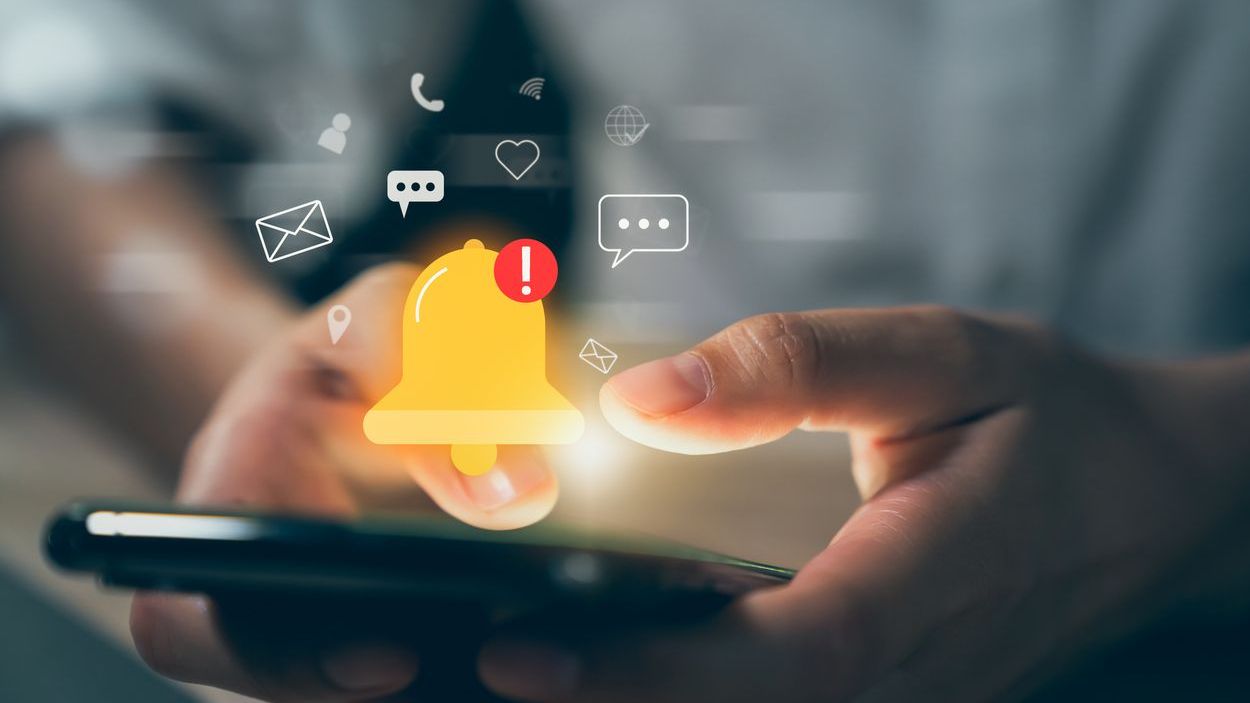In today’s fast-paced workplace, employee scheduling software is a vital tool for managers striving to balance operational needs with team satisfaction. However, even the most robust scheduling platforms can encounter the occasional software glitch or user error that interrupts workflow. That’s where strong troubleshooting and problem-solving skills come into play—especially in the realm of customer support and training. Understanding how to swiftly and effectively handle these challenges can keep your team focused on what really matters: serving customers and achieving business goals.
This comprehensive guide will walk you through the essential strategies for addressing everything from common software problems and software setup errors to more complex issues like data loss and compatibility conflicts. Whether you’re a small business owner implementing new tools or a seasoned manager seeking refined solutions, this article offers the insights you need. From initial diagnosis to advanced steps like how to report a bug and set up user forum help, you’ll discover the best practices for maintaining reliable employee scheduling and fostering an environment of learning and growth.
1. Identifying Common Scheduling Software Issues
Successful troubleshooting and problem solving in any scheduling platform start with knowing what to look for. Common software issues often affect the day-to-day efficiency of small businesses, leading to disruptions in shift coverage, last-minute staffing confusion, and added stress for both employees and managers. By recognizing these pitfalls ahead of time, you’re better positioned to address them quickly. Below are a few frequent problems that crop up when using employee scheduling software.
- Login Failures: Users experience “forgot password” or “can’t access software” scenarios that slow down or halt scheduling tasks.
- Data Synchronization Errors: Inconsistent or missing data across multiple platforms or devices, leading to staff showing up at the wrong times.
- Software Glitch Fix Needs: Random crashes, bugs, or freeze-ups during peak usage that disrupt shift planning.
- Compatibility Issues: Browser or operating system mismatches causing certain features—or the entire platform—to be unusable.
Staying proactive is the name of the game. For instance, you can consult ongoing support resources provided by platforms like Shyft to help avoid these problems before they arise. By building basic knowledge of these recurring snags, you’ll spend less time reacting to crises and more time ensuring your employees remain on track.
2. Pinpointing Root Causes Through Effective Diagnostics
Once you’ve identified a problem, the next step is finding its true origin. Proper diagnosis is essential for a quick fix. Without pinpointing why a software error occurs, you risk recurring glitches that frustrate employees and consume valuable time. Knowing how to isolate the specific triggers can streamline your troubleshooting and keep your scheduling system stable. Consider the following approaches to diagnose root causes effectively:
- Error Logs: Many software platforms generate logs that record issues in real-time, helping you see patterns and repeated crashes.
- User Behavior Tracking: Observing how teams interact with the platform can reveal whether the software crash is triggered by a specific feature.
- System Requirements Checks: Confirm that devices, browsers, and network connections meet all minimum and recommended specs.
- Compatibility Assessments: Ensure that plug-ins, third-party integrations, or outdated modules aren’t causing conflicts.
Thorough diagnostics can dramatically reduce the time spent on repeated issues. For instance, if you notice repeated login troubles, the culprit might be outdated security protocols or conflicting browser cookies. Detailed logs become your best friend here, enabling you to build a timeline of events leading to errors. For additional guidance, check out problem-solving tips that apply to a variety of scheduling software scenarios.
3. Effective Training and Knowledge Transfer
The best way to prevent frequent software problems is to equip your staff with comprehensive training from the start. A well-informed team can often spot potential software issues, such as slow performance or scheduling conflicts, before they escalate into real disruptions. A strong training strategy empowers employees to become part of the solution, rather than passive recipients of IT support. Here are some practical ways to ensure effective knowledge transfer:
- Centralized Knowledge Base: Host detailed how-to guides, troubleshooting tips, and support articles in one easily accessible location.
- Role-Specific Training: Customize lessons so managers learn advanced scheduling functions while hourly staff focus on shift swaps and time-off requests.
- Interactive Demos: Let employees practice in a sandbox environment to build confidence before going live.
- Consistent Refreshers: Update everyone on new features or policy changes through brief “lunch and learn” sessions or quick online modules.
Quality training not only cuts down on user error but also speeds up the resolution process when a problem does arise. For more in-depth approaches to employee development, take a look at this article on training and AI-driven productivity. As staff become more adept at using your scheduling tool, they’ll become key collaborators in spotting and reporting software errors promptly.
4. Crafting a Smooth Customer Support Experience
Whether you’re implementing a new scheduling system or updating an existing one, robust customer support is essential for rapid troubleshooting and problem solving. Timely assistance can make the difference between a minor hiccup and a major operational setback. Moreover, a supportive environment fosters user confidence and encourages adoption of the software. Below are some critical components of effective customer support:
- Multi-Channel Access: Offer help via phone, email, live chat, or a user forum so employees can quickly find solutions.
- Ticket Escalation Protocols: Define the steps so that challenging cases get routed to the right expertise without delays.
- Clear SLAs: Set response time expectations for general inquiries versus urgent bug reports.
- Quality Assurance: Regularly review support interactions and gather feedback to refine the process.
Customer support is not just a department; it’s the lifeblood of ongoing, reliable usage. For instance, if you leverage team communication features within Shyft or another scheduling app, ensure the support strategy complements these tools. Encourage employees to ask questions and report any anomalies they encounter—this transparent culture of feedback helps maintain a robust system.
5. Escalation Pathways and Reporting Critical Bugs
Even the most expertly maintained employee scheduling platforms can run into complex glitches that front-line staff can’t resolve. That’s where escalation protocols come into play. Instituting a clear chain of command for handling urgent issues ensures that no problem lingers for too long. By fine-tuning your bug reporting structure, you keep major disruptions at bay and reduce stress on your workforce. Look to these steps when building or improving your escalation pathways:
- Initial User Triage: Encourage employees to attempt basic fixes like clearing cache or restarting the application.
- Tiered Support Levels: Route unresolved issues to specialized technicians or the software vendor for advanced troubleshooting.
- Detailed Bug Reports: Include screenshots, error codes, and a step-by-step recount of events leading to the issue.
- Follow-Up Documentation: Once resolved, document the solution to help prevent repeats and streamline future fixes.
Transparent reporting paves the way for swift resolutions. Encourage team members to fill out bug tickets even for issues they consider minor. This data can reveal patterns—like a recurring software freeze—that might indicate deeper coding issues. For instance, you might discover an undocumented conflict with your timekeeping system that consistently causes downtime. For insights into integrating scheduling with other tools, see integration tips on Shyft’s blog.
6. Measuring Success Through Reporting and Analytics
Reporting isn’t just about listing errors; it’s also about understanding trends and measuring the efficiency of your support and training programs. By tracking support requests, response times, and software performance metrics, you gain data-driven insights for continual improvement. In employee scheduling, analytics can illuminate how quickly shift conflicts are resolved, which features cause the most confusion, and how effectively your customer support team handles peak usage times. Below are some key performance indicators (KPIs) worth monitoring:
- Average Resolution Time: The typical length from a reported issue to a confirmed fix, signifying overall efficiency.
- Number of Recurring Incidents: Pinpoints whether certain problems are truly fixed or are reemerging after temporary solutions.
- User Satisfaction Scores: Surveys and feedback forms can show how comfortable teams are with the software post-training.
- Escalation Rate: How often issues require higher-level intervention, indicating training gaps or software design flaws.
Continuous improvement hinges on what your reports and analytics reveal. If you consistently see slow response times or repeated software errors, it may be time to adjust your training materials or revisit certain advanced features with your vendor. For an in-depth look at the role analytics can play, explore advanced analytics and reporting topics. Such data empowers you to transition from a reactive to a proactive stance, anticipating challenges rather than simply responding to them.
7. Building a Culture of Continuous Learning
Resolving software issues is easier when problem-solving skills are embedded into your organizational DNA. Training isn’t a one-and-done process; it evolves alongside software updates, workforce changes, and business expansions. A culture that values constant learning ensures staff remain agile and ready to handle any glitch or software update issue. Here are some practical ways to foster continuous development:
- Regular Workshops: Host sessions on newly introduced features or advanced scheduling methods to keep all staff members current.
- Mentorship Programs: Pair junior employees with power users or tech-savvy managers for hands-on learning.
- Feedback Mechanisms: Use surveys, polls, or check-ins for employees to voice frustrations or offer improvement ideas.
- Encourage Curiosity: Reward problem solvers who share new best practices or discover ways to optimize existing tools.
Software troubleshooting and problem solving are never static disciplines. By keeping up with evolving technology—through official training, user group discussions, or peer learning—your team remains ready for any development. If you want a deeper dive into advanced scheduling topics, head over to employee scheduling trends and innovations for fresh ideas on staying ahead.
8. Strategies for Long-Term Scalability and Performance
Once you’ve established strong troubleshooting practices and robust training, the next step is planning for long-term sustainability. As your business grows, your scheduling demands may become more complex, requiring additional integrations, user permissions, and security measures. Staying prepared for these developments will save you from scrambling when new features or expansions strain your existing system. Here are ways to plan ahead:
- Infrastructure Reviews: Periodically assess hardware, network bandwidth, and system requirements to handle new volumes of data.
- Regular Software Updates: Keep the scheduling tool updated to access the latest bug fixes, performance optimizations, and security patches.
- Scalability Testing: Simulate increased traffic or user activity to predict and mitigate potential bottlenecks.
- Feedback Loop with Vendors: Maintain open communication with your software provider, requesting new features or reporting anomalies as they occur.
A future-focused approach allows you to integrate advanced functionalities—like mobile scheduling apps, AI-driven shift optimization, and real-time notifications—without disrupting existing operations. Shyft, for instance, offers solutions that can adapt to a range of industries from retail to hospitality. If you’re prepared with a clear roadmap, expansions become an opportunity for improvement rather than a source of fresh complications.
Conclusion
Mastering troubleshooting and problem solving in employee scheduling software can drastically improve the operational health of your business. From recognizing common issues to establishing robust support channels and advanced training routines, a structured approach keeps disruptions to a minimum. Remember, an effective plan doesn’t just solve current glitches; it also lays the groundwork for ongoing education, user empowerment, and future-ready scalability.
When challenges arise, treat them as learning opportunities that enhance your team’s resilience. By investing in a culture of continuous improvement and open communication, your organization can transform “software not working” moments into valuable insights. And if you’re in the market for a scheduling platform designed with both flexibility and reliability in mind, consider exploring Shyft’s offerings. With the right software and a proactive troubleshooting framework, you’ll be well on your way to a more streamlined, confident approach to employee scheduling.
FAQ
1. How can I fix software bugs quickly in employee scheduling tools?
First, confirm if it’s a known issue by checking release notes or any official documentation. If it’s not listed, gather detailed information—like screenshots or error codes—then report the bug to the software’s support team. In many cases, clearing your cache, updating your browser, or restarting the software can offer a quick fix while you wait for a permanent solution.
2. What should I do if my software stops working during peak scheduling hours?
Activate your contingency plan, such as having a manual scheduling template ready or an alternative communication channel like direct messaging. This ensures employees still get their shift information. Meanwhile, alert your IT or vendor support immediately, and provide them with as much detail as possible so they can diagnose and resolve the issue swiftly.
3. How do I report a software bug effectively?
Provide specifics such as the time of occurrence, exact error messages, and the sequence of actions that led to the issue. Include screenshots or screen recordings if possible. The more information you share, the faster your vendor or technical support team can replicate and fix the problem.
4. Can training help reduce common software problems?
Absolutely. With the right training, employees become adept at using advanced features and avoiding pitfalls. They’re also better equipped to recognize early warning signs—such as slow software performance—before they escalate. Regular refresher courses and well-maintained knowledge bases go a long way in preventing recurring issues.
5. How often should I update my employee scheduling software?
Follow your vendor’s recommended update schedule, typically quarterly or biannually, to ensure you benefit from the latest features, security patches, and bug fixes. Frequent updates also help you stay compatible with any third-party services integrated into your scheduling workflow.