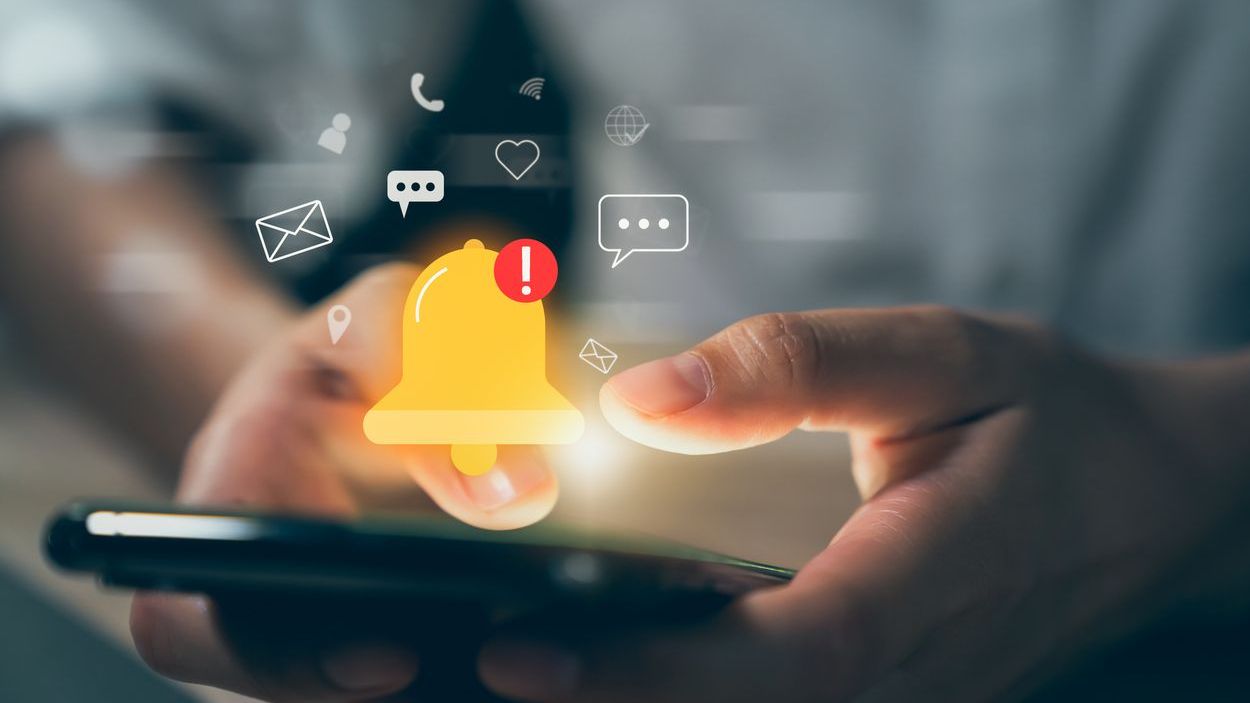Effective troubleshooting guides are the backbone of any successful shift management system, providing critical support when technical issues or user confusion arise. In today’s fast-paced work environments, where shift scheduling software like Shyft has become essential for businesses across industries, the ability to quickly resolve problems can mean the difference between smooth operations and costly disruptions. Well-designed troubleshooting resources empower both managers and employees to address challenges independently, reducing downtime and support ticket volume while boosting confidence in technology adoption.
Training and support resources for shift management platforms must address diverse needs across various scenarios, from basic navigation issues to complex system integrations. Organizations that invest in comprehensive troubleshooting documentation see measurable improvements in system adoption rates, decreased support costs, and enhanced workforce productivity. As shift management technologies continue to evolve with artificial intelligence and machine learning capabilities, the approach to training and support must similarly advance to address increasingly sophisticated yet user-friendly systems that transform how businesses manage their workforce scheduling needs.
Common Shift Management System Issues and Solutions
Even the most advanced shift management platforms occasionally encounter issues that require troubleshooting. Identifying common problems and their solutions creates a foundation for effective troubleshooting guides. When users encounter difficulties with employee scheduling systems, having ready access to solutions dramatically reduces frustration and improves adoption rates.
- Login and Access Issues: Forgotten passwords, account lockouts, and permission problems account for approximately 30% of all support tickets in shift management systems.
- Schedule Visibility Problems: Employees unable to view their schedules or managers facing difficulties viewing team calendars often stems from permission settings or filter configurations.
- Shift Swap Failures: Shift swapping issues typically involve policy restrictions, missing approvals, or system notification failures.
- Mobile App Synchronization: Data inconsistencies between web platforms and mobile applications often require specific troubleshooting steps to resolve sync errors.
- Integration Malfunctions: Connectivity issues with payroll systems or other enterprise software require technical troubleshooting documentation.
Developing troubleshooting guides that address these common issues provides immediate value to organizations. Studies show that when employees can quickly resolve their own technical problems, productivity increases by up to 20% while support costs decrease significantly. A systematic approach to problem identification allows for faster resolution and more effective training materials.
Creating Effective Troubleshooting Documentation
The quality of troubleshooting documentation directly impacts its effectiveness in resolving issues. Well-structured guides allow users to find solutions quickly without requiring escalation to support teams. Documentation requirements should balance comprehensiveness with accessibility to serve diverse user needs across different roles within an organization.
- Visual Step-by-Step Instructions: Incorporating screenshots, video tutorials, and visual flowcharts improves comprehension by 65% compared to text-only documentation.
- Searchable Knowledge Base: Implementing keyword tagging and robust search functionality ensures users can quickly locate relevant troubleshooting information.
- Problem-Solution Format: Structuring content around specific problems with clear solutions helps users quickly identify relevant information for their situation.
- Multi-Channel Availability: Making guides accessible through in-app help, web portals, PDF downloads, and mobile access accommodates different user preferences.
- Feedback Mechanisms: Including options for users to rate helpfulness or suggest improvements ensures continuous refinement of troubleshooting content.
Organizations that invest in high-quality troubleshooting documentation report a 40% reduction in support ticket volume and improved user satisfaction scores. For retail operations using retail shift management solutions, effective documentation has proven particularly valuable during seasonal peaks when temporary staff require rapid onboarding. Regular audits and updates to troubleshooting materials ensure they remain relevant as software features evolve.
Training Strategies for Shift Management Systems
Effective training is the foundation of successful troubleshooting capabilities. When users understand system fundamentals, they can more confidently navigate issues that arise. Training programs should balance technical knowledge with practical application to build true problem-solving capacity. Training programs and workshops tailored to different user roles maximize effectiveness.
- Role-Based Learning Paths: Developing separate training tracks for administrators, managers, and frontline employees ensures relevant skill development for each user category.
- Microlearning Modules: Breaking training into 5-10 minute segments increases knowledge retention by 50% compared to lengthy sessions.
- Scenario-Based Training: Using real-world troubleshooting scenarios provides practical experience in resolving common issues encountered in shift management.
- Train-the-Trainer Programs: Developing internal experts who can provide peer support creates sustainable troubleshooting capabilities within organizations.
- Certification Pathways: Offering formal recognition for troubleshooting skills motivates users to develop expertise and provides organizations with identified go-to resources.
Organizations implementing comprehensive training strategies see up to 60% faster adoption of new shift management systems and a 45% reduction in ongoing support needs. For healthcare providers managing complex scheduling requirements, specialized training in troubleshooting ensures staff can maintain critical coverage even when technical issues arise. Regular refresher training keeps skills current as systems evolve.
Implementing Support Systems for Shift Management
Even with excellent troubleshooting guides and training, organizations need structured support systems to handle more complex issues. A tiered support approach ensures that common problems can be resolved quickly while specialized expertise is available for challenging situations. User support infrastructure should align with the organization’s operational patterns and user needs.
- Self-Service Portals: Implementing searchable knowledge bases, FAQs, and community forums enables users to find solutions independently.
- Chatbot Assistance: AI-powered chatbots can resolve up to 70% of common troubleshooting queries without human intervention.
- Tiered Support Teams: Structuring support with Level 1 for common issues, Level 2 for complex problems, and Level 3 for system-level troubleshooting improves resolution efficiency.
- Extended Support Hours: For industries with 24/7 operations like hospitality, providing around-the-clock support ensures issues can be resolved regardless of when they occur.
- Support Performance Metrics: Tracking resolution time, first-contact resolution rates, and user satisfaction provides insights for continuous improvement.
Research indicates that effective support systems can reduce the business impact of technical issues by up to 80% through faster resolution. Companies in the supply chain sector have found that integrated support systems for shift management are particularly valuable during peak seasons when scheduling complexity increases. Regular evaluation of support metrics helps identify opportunities for improving troubleshooting resources.
Proactive Troubleshooting Approaches
The most effective troubleshooting strategies prevent problems before they occur. Proactive approaches to system monitoring, user behavior analysis, and preventive maintenance can dramatically reduce the incidence of issues requiring troubleshooting. Identifying potential problems early allows for intervention before they impact operations and team communication.
- System Health Monitoring: Implementing automated alerts for potential system issues allows technical teams to address problems before users are affected.
- Usage Pattern Analysis: Studying how users interact with the system helps identify common points of confusion that can be addressed through improved design or targeted training.
- Regular System Updates: Maintaining current software versions ensures security patches and performance improvements are applied promptly.
- Scheduled Maintenance Windows: Planning system maintenance during low-usage periods minimizes disruption to shift scheduling operations.
- Pre-emptive User Communications: Alerting users to potential issues or planned maintenance reduces confusion and support ticket volume.
Organizations implementing proactive troubleshooting approaches report up to 60% fewer critical incidents and 40% lower support costs. For airline industry scheduling, where disruptions can have significant operational impacts, proactive monitoring has proven particularly valuable. Establishing clear ownership of proactive troubleshooting responsibilities ensures consistent implementation of preventive measures.
Technology Tools for Troubleshooting Shift Management Issues
Modern troubleshooting relies on specialized tools that enhance diagnostic capabilities and streamline resolution processes. From automated testing to remote system access, these technologies empower support teams and end-users to resolve issues more efficiently. Advanced features and tools continue to evolve, improving the troubleshooting experience for all stakeholders.
- Remote Assistance Software: Screen sharing and remote control tools allow support personnel to directly assist users without being physically present.
- Diagnostic Utilities: Built-in system diagnostics can automatically identify common configuration issues or connectivity problems.
- Session Recording: Capturing user sessions when errors occur provides valuable context for troubleshooting complex or intermittent issues.
- Automated Testing Tools: Regression testing systems ensure that system updates don’t introduce new problems requiring troubleshooting.
- Error Logging and Analysis: Sophisticated logging tools help identify patterns in system errors that can guide targeted troubleshooting efforts.
Companies utilizing advanced troubleshooting technologies report 35% faster resolution times and higher user satisfaction scores. For nonprofit organizations with limited IT resources, cloud-based troubleshooting tools provide enterprise-level capabilities without significant infrastructure investments. Regular evaluation of new troubleshooting technologies ensures organizations maintain current capabilities as systems evolve.
Building a Knowledge Base for Shift Management Troubleshooting
A comprehensive knowledge base serves as the foundation for effective troubleshooting, providing a centralized repository of solutions, workarounds, and best practices. When properly structured and maintained, knowledge bases dramatically improve self-service resolution rates and support team efficiency. Knowledge management systems should evolve based on actual user needs and system changes.
- Taxonomy Development: Creating consistent categorization of troubleshooting content ensures users can navigate to relevant solutions quickly.
- Content Creation Workflows: Establishing processes for documenting new issues and solutions maintains knowledge base quality and coverage.
- User-Generated Content: Enabling users to contribute solutions leverages collective experience while reducing documentation burden on support teams.
- Regular Content Reviews: Scheduling periodic audits of knowledge base content ensures accuracy and relevance as systems change.
- Integration with Support Systems: Connecting knowledge bases with troubleshooting ticket systems creates efficiency by suggesting relevant articles to both users and support personnel.
Organizations with mature knowledge bases resolve up to 80% of support issues without direct intervention from support personnel. For businesses in the manufacturing sector, where shift scheduling directly impacts production capabilities, comprehensive knowledge bases ensure continuity even during system difficulties. Establishing clear ownership and maintenance schedules for knowledge base content preserves its long-term value.
Measuring the Effectiveness of Troubleshooting Resources
Evaluating the impact of troubleshooting guides and support resources provides valuable insights for continuous improvement. Quantitative and qualitative metrics help organizations understand what’s working and where gaps exist in their troubleshooting strategy. Tracking metrics related to issue resolution establishes benchmarks for ongoing enhancement of support materials.
- Self-Service Resolution Rate: Measuring the percentage of issues resolved through documentation without support team involvement indicates knowledge base effectiveness.
- Mean Time to Resolution: Tracking how quickly issues are resolved helps identify categories of problems that may need improved documentation.
- Knowledge Base Article Utilization: Analyzing which troubleshooting articles are most frequently accessed reveals common user challenges.
- User Satisfaction Scores: Collecting feedback on troubleshooting resources provides qualitative insights on clarity and completeness.
- Support Ticket Categories: Monitoring the types of issues requiring support intervention helps identify gaps in self-service materials.
Companies that regularly measure troubleshooting effectiveness report continuous improvement in resolution metrics and user satisfaction. For education sector implementations of shift management systems, where staff often have varying technical proficiency, measuring which troubleshooting resources perform best for different user groups has proven particularly valuable.
Future Trends in Shift Management Troubleshooting
The landscape of troubleshooting for shift management systems continues to evolve with emerging technologies and changing user expectations. Understanding future directions helps organizations prepare for next-generation support capabilities that will enhance the user experience. Artificial intelligence and machine learning are revolutionizing how troubleshooting is approached across industries.
- AI-Powered Troubleshooting: Machine learning algorithms that can diagnose issues based on symptoms and system behavior with minimal user input.
- Predictive Support: Systems that identify potential issues before they affect users by analyzing usage patterns and system indicators.
- Augmented Reality Guidance: AR interfaces that overlay troubleshooting instructions onto actual system interfaces for intuitive problem resolution.
- Voice-Activated Support: Natural language processing that allows users to troubleshoot through conversational interfaces rather than text-based searches.
- Contextual Support: Systems that understand user context and automatically suggest relevant troubleshooting based on what the user is currently doing.
Early adopters of these technologies report up to 80% improvements in first-contact resolution rates and significantly higher user satisfaction. For retail businesses with diverse workforces and high turnover, next-generation troubleshooting systems that adapt to individual user proficiency levels show particular promise. Establishing innovation budgets for support technologies ensures organizations can capitalize on emerging capabilities.
Conclusion
Comprehensive troubleshooting guides and support systems are essential components of successful shift management implementations. Organizations that invest in creating clear documentation, delivering effective training, implementing tiered support structures, and leveraging appropriate technologies position themselves for higher adoption rates and more efficient operations. As workforce management continues to evolve with increasingly sophisticated tools like Shyft, the approach to troubleshooting must similarly advance to address user needs across different roles, technical proficiencies, and operational contexts.
The most successful organizations approach troubleshooting as an ongoing process rather than a one-time project. By regularly evaluating the effectiveness of troubleshooting resources, gathering user feedback, and incorporating emerging technologies, businesses can maintain support systems that evolve alongside their shift management capabilities. This proactive approach not only resolves issues more efficiently when they arise but increasingly prevents problems before they impact operations—creating a more seamless experience for managers and employees while maximizing the return on investment in shift management technologies.
FAQ
1. What elements should be included in an effective shift management troubleshooting guide?
An effective troubleshooting guide should include clear step-by-step instructions with screenshots or videos, a searchable index of common problems, decision trees to help identify issues, quick reference guides for frequent problems, contact information for escalation, and regular updates to reflect system changes. The most successful guides use plain language rather than technical jargon and organize content based on user roles and typical workflows to ensure relevance to different stakeholders in the scheduling process.
2. How can organizations measure the effectiveness of their shift management troubleshooting resources?
Organizations should track metrics including self-service resolution rates (percentage of issues resolved without support intervention), mean time to resolution, support ticket volume and categories, knowledge base article utilization, and user satisfaction scores. Additional valuable metrics include training completion rates, system adoption metrics, and productivity impacts. Regular surveys and focus groups with users can provide qualitative insights that complement quantitative measurements to guide continuous improvement of troubleshooting resources.
3. What role does artificial intelligence play in modern shift management troubleshooting?
Artificial intelligence is revolutionizing shift management troubleshooting through several capabilities: AI-powered chatbots can provide 24/7 first-line support resolving common issues; predictive analytics can identify potential problems before they affect users; natural language processing enables conversational troubleshooting interfaces; machine learning algorithms can analyze patterns in support tickets to recommend knowledge base improvements; and personalization engines can adapt troubleshooting guidance based on user role, history, and proficiency level. These technologies collectively reduce resolution times while improving user satisfaction.
4. How should troubleshooting training be structured for different user roles in shift management?
Troubleshooting training should be role-specific with administrators receiving comprehensive technical training including system configuration, integration points, and advanced diagnostics. Managers should focus on common scheduling issues, approval workflows, reporting problems, and team member support techniques. Frontline employees need training on mobile app troubleshooting, schedule viewing issues, shift swap procedures, and communication tools. All roles benefit from scenario-based learning that simulates real-world problems, and microlearning modules make content more digestible regardless of technical proficiency level.
5. What are the most common shift management system issues that require troubleshooting?
The most common shift management issues include login and authentication problems (forgotten passwords, account lockouts), schedule visibility issues (incorrect filters, permission settings), shift swap failures (incomplete requests, approval bottlenecks), mobile app synchronization errors (outdated apps, connectivity issues), notification failures (incorrect contact information, system configuration), reporting discrepancies (date range misunderstandings, filter errors), integration problems with other systems (payroll errors, time tracking inconsistencies), and permission-related issues (incorrect role assignments, access limitations). These issues typically account for 80-90% of support requests in most organizations.