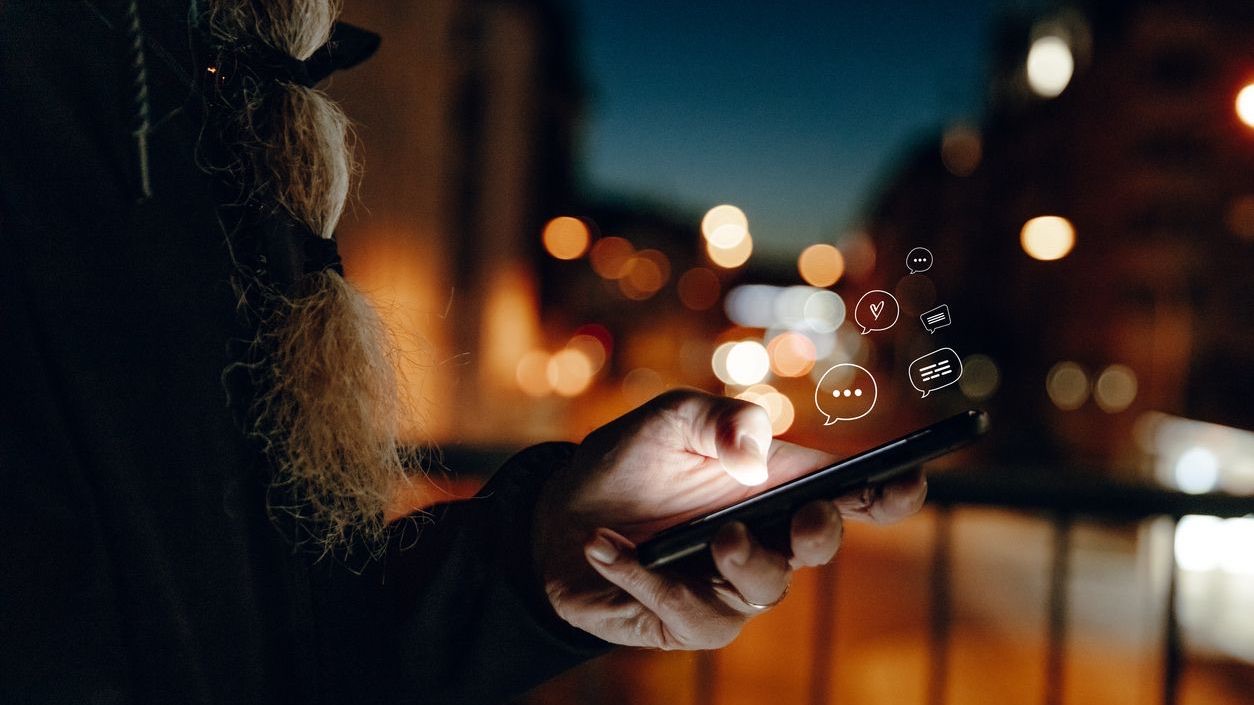In today’s fast-paced business environment, understanding how employees interact with scheduling systems is crucial for optimizing workforce management and operational efficiency. User activity summaries within dashboard features provide organizations with valuable insights into scheduling behaviors, patterns, and trends that can drive strategic decision-making. These comprehensive analytics tools transform raw scheduling data into actionable intelligence, allowing managers to monitor employee engagement, identify bottlenecks, and implement targeted improvements. By leveraging user activity dashboards in enterprise scheduling solutions like Shyft, businesses can gain unprecedented visibility into their workforce operations while supporting data-driven management practices.
The integration of user activity summaries into enterprise scheduling platforms represents a significant advancement in workforce management technology. These dashboards serve as centralized hubs where administrators can monitor how employees interact with scheduling systems, track adoption rates of new features, and measure the impact of scheduling policies on workforce productivity. For organizations juggling complex staffing requirements across multiple locations or departments, these activity dashboards provide essential oversight capabilities while simplifying administrative processes. As businesses continue to navigate evolving workforce dynamics, including remote and hybrid arrangements, these dashboard features become increasingly vital tools for maintaining operational control and fostering employee engagement.
Understanding User Activity Dashboards in Enterprise Scheduling
User activity dashboards provide a comprehensive overview of how employees and managers interact with scheduling systems. These visual interfaces consolidate complex data streams into intuitive displays that highlight key metrics, trends, and anomalies in user behavior. Within enterprise scheduling platforms, these dashboards serve as command centers where administrators can monitor real-time activity, assess historical patterns, and identify opportunities for process improvement. Understanding the fundamental components of these dashboards is essential for leveraging their full potential in workforce management.
- Real-time Activity Tracking: Monitors users’ interactions with the scheduling system as they occur, including logins, schedule views, and shift modifications.
- User Engagement Metrics: Measures how frequently employees access the scheduling platform and which features they utilize most often.
- Administrative Oversight: Provides managers with visibility into schedule changes, approvals, and other administrative actions across the organization.
- Historical Comparison: Enables analysis of current usage patterns against historical data to identify trends and changes in behavior.
- System Health Indicators: Displays metrics related to system performance, response times, and potential bottlenecks affecting user experience.
Implementing effective user activity dashboards requires thoughtful consideration of organizational needs and goals. Proper implementation and training ensure that administrators can extract meaningful insights from these tools while avoiding information overload. The most effective dashboards balance comprehensive data collection with intuitive visualization, making complex activity patterns accessible to users with varying levels of technical expertise. As organizations grow, these dashboards can be scaled to accommodate increased user volumes and additional metrics without sacrificing performance or usability.
Essential Metrics in User Activity Summaries
Effective user activity summaries rely on capturing and analyzing the right metrics to provide actionable insights. These key performance indicators (KPIs) help organizations understand how employees interact with scheduling systems and identify opportunities for optimization. When properly implemented, these metrics create a comprehensive picture of scheduling behavior across the organization while highlighting specific areas that may require attention or improvement. The metrics tracked in activity dashboards should align with organizational goals and provide meaningful context for decision-making.
- Login Frequency: Tracks how often users access the scheduling system, helping identify adoption patterns and potential training needs.
- Feature Utilization Rates: Measures which scheduling functions are most frequently used, informing feature development priorities and training focus areas.
- Schedule Change Volumes: Quantifies the frequency and types of schedule modifications, highlighting potential inefficiencies in initial scheduling processes.
- Response Time Metrics: Evaluates how quickly managers respond to scheduling requests, shift swaps, and other time-sensitive actions.
- Mobile vs. Desktop Usage: Analyzes platform preferences to guide interface improvements and ensure optimal user experience across devices.
For organizations looking to optimize their workforce management, these metrics provide crucial insights into operational efficiency. Advanced scheduling platforms like Shyft offer robust reporting and analytics capabilities that transform raw activity data into actionable intelligence. By monitoring these metrics over time, organizations can identify trends, anticipate needs, and implement proactive solutions to scheduling challenges. The most valuable metrics are those that connect directly to business outcomes, such as reduced overtime costs, improved schedule adherence, or enhanced employee satisfaction.
Benefits of User Activity Tracking for Workforce Management
Tracking user activity within scheduling systems delivers numerous benefits that extend beyond simple administrative oversight. These insights empower organizations to make data-driven decisions that optimize workforce management practices and improve operational outcomes. By systematically analyzing how employees interact with scheduling tools, companies can identify inefficiencies, streamline processes, and enhance the overall employee experience. The strategic value of activity tracking lies in its ability to connect scheduling behaviors with business results and employee satisfaction metrics.
- Enhanced Accountability: Creates transparent records of scheduling actions, promoting responsible behavior and reducing unauthorized changes.
- Process Optimization: Identifies bottlenecks and inefficiencies in scheduling workflows, enabling targeted improvements.
- Training Needs Assessment: Reveals knowledge gaps and opportunities for additional user education based on actual system interaction patterns.
- Resource Allocation: Helps organizations optimize staffing levels based on actual usage patterns and peak activity periods.
- Change Management Support: Provides data to measure the success of new scheduling policies or system implementations.
When implemented effectively, user activity tracking contributes significantly to employee retention by ensuring fair scheduling practices and responsive management. Organizations can leverage these insights to identify high-performing scheduling managers whose practices could be replicated across the organization. Additionally, activity tracking helps businesses maintain compliance with labor regulations by documenting scheduling decisions and employee interactions. For multi-location businesses such as those in retail, hospitality, and healthcare, these dashboards provide essential visibility across distributed operations.
Implementation Best Practices for Activity Dashboards
Successfully implementing user activity dashboards requires careful planning and execution to ensure these tools deliver meaningful insights without overwhelming users with excessive data. The implementation process should prioritize organizational goals, stakeholder needs, and user experience considerations to create dashboards that are both comprehensive and accessible. By following established best practices, organizations can maximize the value of their activity tracking capabilities while minimizing resistance and adoption challenges. A strategic approach to implementation creates foundations for long-term success with these powerful analytics tools.
- Define Clear Objectives: Establish specific goals for activity tracking before implementation, ensuring dashboards address actual business needs.
- Involve Key Stakeholders: Include input from managers, administrators, and end users during dashboard design to ensure relevance and usability.
- Start with Core Metrics: Begin with essential measurements before expanding to more complex analytics to prevent information overload.
- Provide Context: Ensure dashboards include relevant benchmarks and targets so metrics can be properly interpreted.
- Establish Update Frequencies: Determine appropriate refresh rates for different metrics based on business needs and system capabilities.
Proper training programs and workshops are essential for ensuring administrators can effectively use and interpret dashboard data. Organizations should also establish clear communication about how activity data will be used, addressing potential privacy concerns while emphasizing the benefits of enhanced visibility. Phased implementation strategies often prove most successful, allowing organizations to test dashboard functionality with limited user groups before enterprise-wide deployment. Regular review and refinement cycles ensure dashboards evolve to meet changing organizational needs and incorporate user feedback for continuous improvement.
Security and Compliance Considerations for Activity Tracking
As organizations implement user activity tracking within scheduling systems, addressing security and compliance requirements becomes paramount. Activity dashboards often contain sensitive information about employee behaviors, scheduling patterns, and potentially personally identifiable information (PII) that requires appropriate safeguards. A comprehensive approach to security ensures that activity data remains protected while still delivering valuable insights to authorized users. Simultaneously, compliance with relevant labor laws, privacy regulations, and industry standards must be maintained throughout the implementation and operation of these systems.
- Role-Based Access Controls: Implement granular permissions that limit dashboard access based on user roles and legitimate business needs.
- Data Anonymization Options: Provide capabilities to de-identify sensitive information in reports while preserving analytical value.
- Audit Trails: Maintain comprehensive logs of who accesses activity data and how it is used within the organization.
- Retention Policies: Establish clear guidelines for how long activity data is stored and when it should be securely deleted.
- Encryption Standards: Implement appropriate encryption for activity data both in transit and at rest within the system.
Organizations must ensure their activity tracking practices comply with regulations such as GDPR, CCPA, and industry-specific requirements. Data privacy and security should be embedded into dashboard design from the outset rather than added as afterthoughts. Employee communication about activity tracking should be transparent, explaining what data is collected, how it’s used, and the safeguards in place to protect privacy. For multinational organizations, dashboard implementations must account for varying privacy regulations across jurisdictions, potentially requiring region-specific configurations. Regular security assessments help identify and address potential vulnerabilities before they can be exploited.
Customization Options for User Activity Summaries
Effective user activity dashboards offer customization capabilities that allow organizations to tailor the experience to their specific needs, organizational structure, and management priorities. The ability to configure metrics, visualizations, and reporting parameters ensures that dashboards remain relevant and valuable across different departments, roles, and business contexts. Customization options transform generic activity tracking into strategic tools aligned with organizational objectives and user preferences. This flexibility is particularly important as business needs evolve and new metrics become relevant to workforce management strategies.
- Configurable Metrics: Options to select, prioritize, and define key performance indicators relevant to specific business functions.
- Visual Presentation Choices: Flexibility to display data through various chart types, color schemes, and layout options based on user preferences.
- Filtering Capabilities: Tools to focus analysis on specific departments, locations, time periods, or user groups for targeted insights.
- Personalized Views: Ability for individual users to create custom dashboard configurations that highlight their most relevant metrics.
- Alert Thresholds: Customizable notification parameters that alert managers when metrics deviate from expected ranges.
Advanced scheduling solutions like Shyft offer extensive customization options that accommodate diverse industry requirements and organizational structures. The most effective implementations balance standardization (ensuring consistent metrics across the organization) with customization (allowing departments to focus on their unique priorities). For organizations undergoing digital transformation, customizable dashboards provide the flexibility to evolve as processes mature and data needs change. Mobile access to these customized views ensures decision-makers can monitor activity metrics regardless of location, supporting responsive management practices even with distributed teams.
Integration with Other Enterprise Systems
Maximizing the value of user activity dashboards requires seamless integration with other enterprise systems to create a unified view of workforce operations. These integrations enable organizations to correlate scheduling activities with broader business metrics, enhancing the context and relevance of activity data. By connecting scheduling dashboards with complementary systems, organizations gain holistic insights that bridge departmental silos and support enterprise-wide decision-making. The right integration approach transforms isolated activity metrics into components of a comprehensive operational intelligence framework.
- Human Resources Information Systems (HRIS): Connects scheduling activities with employee records, certifications, and performance data.
- Time and Attendance Platforms: Correlates scheduled activities with actual time punches to identify adherence patterns and gaps.
- Payroll Systems: Links scheduling behaviors with labor cost metrics to highlight financial impacts of scheduling decisions.
- Business Intelligence Tools: Enables advanced analytics by incorporating scheduling data into enterprise-wide reporting frameworks.
- Communication Platforms: Facilitates direct notification and collaboration based on activity dashboard insights.
Successful integration strategies leverage robust integration capabilities to ensure data flows seamlessly between systems while maintaining accuracy and security. APIs and middleware solutions facilitate these connections, enabling real-time data exchange without requiring manual transfers or reconciliation. For organizations with complex technology ecosystems, integration technologies like enterprise service buses or integration platforms as a service (iPaaS) provide scalable frameworks for managing multiple system connections. When evaluating scheduling solutions, organizations should prioritize platforms with proven integration capabilities and pre-built connectors for common enterprise systems to minimize implementation complexity and accelerate time to value.
Advanced Analytics and Reporting Features
Beyond basic activity tracking, advanced analytics and reporting capabilities transform user activity data into strategic insights that drive organizational improvement. These sophisticated tools apply statistical methods, predictive modeling, and data visualization techniques to uncover patterns that might otherwise remain hidden in raw activity logs. By moving from descriptive to predictive and prescriptive analytics, organizations can anticipate scheduling challenges, model potential solutions, and quantify the likely impacts of different approaches. The most powerful activity dashboards combine intuitive reporting interfaces with robust analytical capabilities that support both operational and strategic decision-making.
- Trend Analysis: Identifies patterns in user activity over time, highlighting seasonal variations and long-term shifts in behavior.
- Predictive Scheduling: Uses historical activity data to forecast future scheduling needs and potential coverage gaps.
- Comparative Benchmarking: Analyzes performance across departments, locations, or time periods to identify best practices and improvement opportunities.
- Anomaly Detection: Automatically identifies unusual patterns or outliers in user activity that may require investigation.
- Root Cause Analysis: Provides tools to drill down into activity data to determine underlying factors driving observed behaviors.
Modern scheduling platforms like Shyft offer advanced analytics that transform complex activity data into actionable business intelligence. Artificial intelligence and machine learning capabilities enhance these analytics by identifying non-obvious correlations and generating increasingly accurate predictions as more data is collected. Automated reporting features ensure key stakeholders receive timely insights through scheduled distributions, exception alerts, and role-based dashboards. For organizations seeking to mature their analytics capabilities, a phased approach often works best, beginning with fundamental reporting before progressing to more sophisticated predictive and prescriptive models as data quality and analytical expertise improve.
Mobile Access to Activity Summaries
In today’s mobile-first business environment, providing access to user activity summaries through mobile devices has become essential for effective workforce management. Mobile-optimized dashboards empower managers to monitor scheduling activities, respond to exceptions, and make informed decisions regardless of their location. This capability is particularly valuable for industries with distributed workforces or managers who oversee multiple locations. As organizations embrace flexible work arrangements, mobile access ensures continuous visibility into scheduling operations without requiring physical presence in an office environment.
- Responsive Design: Dashboards that automatically adapt to different screen sizes while maintaining functionality and readability.
- Push Notifications: Instant alerts for critical metrics that exceed thresholds or require immediate attention.
- Offline Capabilities: Access to cached dashboard data when network connectivity is unavailable, with synchronization upon reconnection.
- Touch-Optimized Controls: Interface elements designed specifically for touchscreen interaction rather than mouse and keyboard.
- Biometric Authentication: Secure access through fingerprint or facial recognition to protect sensitive activity data on mobile devices.
Effective mobile dashboard implementations prioritize essential metrics for at-a-glance monitoring while allowing users to drill down for detailed analysis when needed. Mobile technology enables managers to approve schedule changes, respond to alerts, and communicate with team members directly from activity dashboards, streamlining workflows and reducing response times. The mobile experience should maintain consistency with desktop interfaces while optimizing for touch interaction and smaller screens. Organizations should ensure their mobile dashboard access complies with corporate security policies, potentially implementing additional safeguards such as remote wipe capabilities and secure container solutions to protect sensitive scheduling data on personal devices.
Future Trends in User Activity Dashboards
The evolution of user activity dashboards continues to accelerate as organizations seek increasingly sophisticated insights into workforce scheduling behaviors. Emerging technologies and methodologies are transforming these tools from retrospective reporting interfaces into predictive platforms that drive proactive management strategies. Understanding these trends helps organizations prepare for future capabilities and ensure their current implementations can adapt to evolving requirements. By anticipating these developments, businesses can create roadmaps for dashboard evolution that align with broader digital transformation initiatives.
- Artificial Intelligence Integration: AI-powered dashboards that deliver predictive insights and automated recommendations based on activity patterns.
- Natural Language Processing: Conversational interfaces that allow users to query activity data using everyday language rather than complex report builders.
- Augmented Analytics: Intelligent systems that automatically highlight significant patterns and anomalies without requiring manual analysis.
- Immersive Visualization: Advanced visualization techniques including augmented and virtual reality for more intuitive interaction with complex activity data.
- Continuous Intelligence: Real-time analytics capabilities that process activity data as it’s generated to enable immediate response to emerging patterns.
The integration of wearable technology and Internet of Things (IoT) devices will expand the scope of activity tracking beyond traditional system interactions to include physical location, proximity, and even biometric indicators of employee engagement. Ethical considerations around privacy, consent, and appropriate use of activity data will become increasingly important as these capabilities advance. Blockchain technology may provide new frameworks for secure, transparent activity tracking with immutable audit trails. Organizations should monitor these developments while establishing governance frameworks that balance innovation with responsible data stewardship, ensuring that advanced activity tracking enhances rather than undermines trust in workforce management systems.
Conclusion: Maximizing Value from User Activity Insights
User activity summaries in dashboard features represent powerful tools for transforming workforce scheduling from a reactive administrative function into a strategic organizational capability. By capturing, analyzing, and visualizing how employees interact with scheduling systems, these dashboards provide the insights needed to optimize processes, improve user adoption, and align scheduling practices with broader business objectives. The most successful implementations balance comprehensive data collection with thoughtful curation, ensuring decision-makers receive relevant insights without drowning in excessive detail. As scheduling technologies continue to evolve, activity dashboards will play an increasingly central role in workforce optimization strategies.
To maximize value from user activity insights, organizations should approach dashboard implementation as an ongoing journey rather than a one-time project. This requires establishing clear governance structures, investing in user training, and creating feedback mechanisms to continuously refine dashboard content and functionality. Regular reviews of dashboard effectiveness ensure these tools evolve alongside changing business needs and technological capabilities. By treating activity dashboards as strategic assets rather than simply operational tools, organizations can leverage these insights to create more responsive, efficient, and employee-centered scheduling practices that deliver measurable business value. In an era where workforce agility has become a competitive differentiator, advanced activity tracking capabilities provide the visibility and intelligence needed to optimize human capital deployment across the enterprise.
FAQ
1. How do user activity summaries improve workforce management?
User activity summaries improve workforce management by providing data-driven insights into how employees and managers interact with scheduling systems. These insights help organizations identify process inefficiencies, training gaps, and adoption challenges that might otherwise go undetected. By tracking metrics such as login frequency, feature utilization, and response times, businesses can optimize scheduling workflows, improve user experience, and increase system adoption. Activity data also enables organizations to measure the impact of scheduling policies on employee engagement and operational performance, creating a foundation for continuous improvement. When integrated with other workforce management tools, these insights support more informed decision-making about staffing levels, skill development, and resource allocation.
2. What security measures protect user activity data?
Comprehensive security measures for user activity data typically include role-based access controls that restrict dashboard visibility based on legitimate business needs and organizational roles. Data encryption protects information both during transmission and storage, while audit trails track who accesses activity data and how it’s used. Anonymization capabilities allow organizations to derive insights from activity patterns without exposing personally identifiable information. Secure authentication methods, including multi-factor authentication for sensitive dashboards, prevent unauthorized access. Data retention policies establish clear guidelines for how long activity information is stored and when it should be securely deleted. For organizations with regulatory requirements, additional controls may include data localization, consent management, and specialized compliance reporting to demonstrate proper handling of sensitive activity information.
3. How can activity data be used for operational improvements?
Activity data provides numerous opportunities for operational improvements across workforce scheduling functions. By analyzing patterns in schedule modifications, organizations can identify inefficiencies in initial scheduling processes and implement more effective planning approaches. Response time metrics highlight bottlenecks in approval workflows, enabling process streamlining that reduces delays. Feature utilization data reveals which scheduling capabilities deliver the most value and which may require redesign or additional training. User engagement patterns across departments or locations help identify best practices that can be replicated throughout the organization. Activity data also supports workload balancing by quantifying administrative effort, allowing more equitable distribution of scheduling responsibilities. When correlated with business outcomes like labor costs or customer satisfaction, these insights connect scheduling behaviors to operational performance, creating a foundation for targeted improvements.
4. What are common integration challenges with user activity dashboards?
Integration challenges with user activity dashboards often begin with data consistency issues across disparate systems, where differences in formatting, definitions, or timestamps can undermine analysis accuracy. Legacy systems may lack modern APIs or export capabilities, requiring custom integration solutions that increase implementation complexity and maintenance requirements. Security considerations frequently complicate integration efforts, particularly when activity data contains sensitive information that must be protected during transfer between systems. Performance impacts can emerge when real-time dashboard updates place excessive load on operational systems, potentially degrading user experience. Maintaining integrations through system updates presents ongoing challenges, as changes to either the scheduling platform or connected systems may break established data flows. Organizations can address these challenges through careful planning, phased implementation approaches, robust data governance frameworks, and selection of scheduling platforms with strong integration capabilities and partner ecosystems.
5. How often should user activity data be reviewed?
The optimal review frequency for user activity data depends on organizational needs, business rhythms, and the specific metrics being tracked. Operational metrics that directly impact daily workforce management, such as schedule change volumes or approval response times, typically warrant daily or weekly review by frontline managers. Executive dashboards summarizing key activity trends might be reviewed monthly or quarterly as part of strategic business reviews. Anomaly detection and exception reporting should occur in near real-time, with automated alerts notifying appropriate personnel when metrics exceed predetermined thresholds. Organizations should establish a regular cadence for comprehensive dashboard evaluation—typically quarterly—to assess whether the metrics remain relevant and the visualizations effectively communicate key insights. This scheduled maintenance helps ensure dashboards evolve alongside changing business needs while preventing dashboard proliferation that can lead to information overload and diminished analytical value.