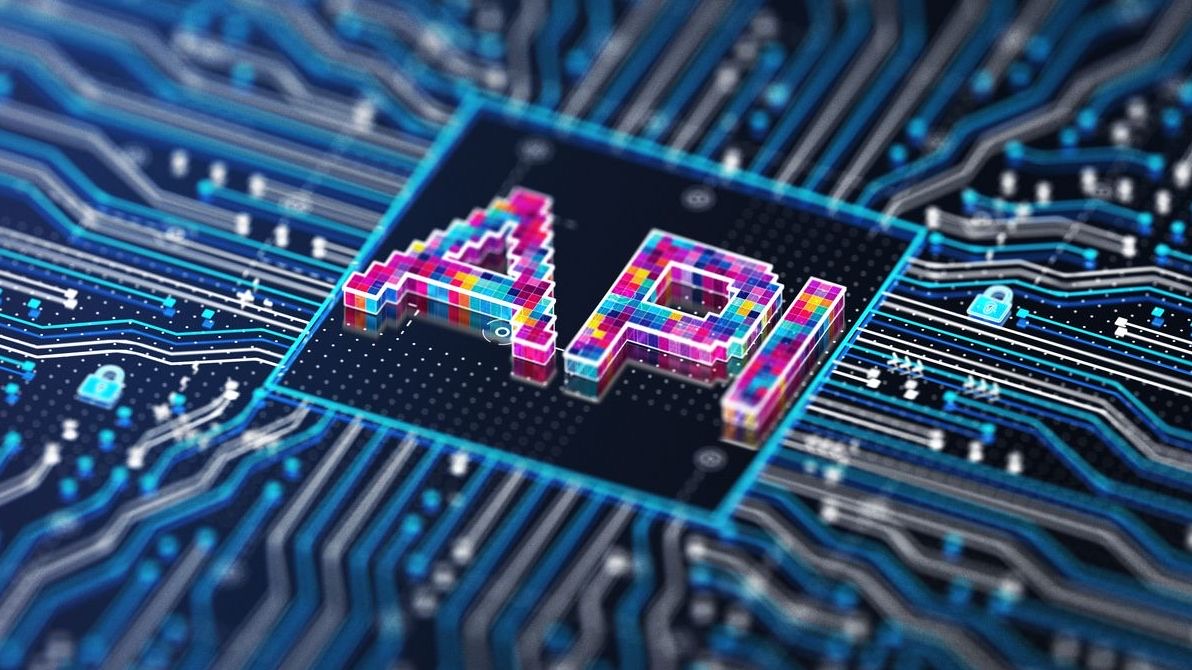In today’s digital workplace, user authentication serves as the first line of defense for protecting sensitive scheduling data and employee information. For organizations utilizing mobile and digital scheduling tools, implementing robust authentication protocols isn’t just a technical requirement—it’s a critical business necessity. With remote work and flexible scheduling becoming standard practices, the need for secure, reliable authentication methods has never been more pressing. The vulnerabilities in scheduling systems can lead to serious consequences, from unauthorized shift changes to data breaches containing sensitive employee information.
Authentication systems for scheduling tools have evolved significantly in recent years, moving beyond simple username and password combinations to embrace sophisticated multi-layered approaches. Modern scheduling platforms, like Shyft, incorporate advanced security measures that balance robust protection with user convenience. These systems safeguard against unauthorized access while still providing the seamless experience that today’s workforce expects from their digital tools. As scheduling applications continue to handle increasingly sensitive operations—from payroll integration to personal data management—understanding the fundamentals of secure authentication becomes essential for organizations of all sizes.
Understanding User Authentication Fundamentals for Scheduling Tools
User authentication in scheduling software refers to the process of verifying the identity of individuals accessing the system. This verification ensures that only authorized personnel can view, create, or modify schedules, access employee data, or perform administrative functions. In the context of workforce scheduling, authentication serves multiple critical purposes beyond just basic security.
- Identity Verification: Confirms that users are who they claim to be before granting system access.
- Access Control: Determines what specific functions and data each authenticated user can access.
- Audit Capabilities: Creates records of who accessed the system and what actions they performed.
- Compliance Fulfillment: Helps organizations meet regulatory requirements for data protection.
- Trust Establishment: Builds confidence among employees that their personal information and schedules are secure.
The evolution of authentication in scheduling tools has progressed from basic password systems to sophisticated multi-layered approaches. Modern security features often combine something the user knows (passwords), something they have (mobile devices), and something they are (biometrics) to create a robust defense against unauthorized access. This multi-factor approach has become particularly important as mobile technology has transformed how employees interact with their schedules.
The Critical Importance of Strong Authentication in Scheduling Applications
Scheduling applications contain a wealth of sensitive information that makes them attractive targets for unauthorized access. From personal employee data to operational insights, the risks associated with compromised scheduling systems can have far-reaching consequences for organizations across industries like retail, healthcare, and hospitality.
- Data Breach Prevention: Protects against unauthorized access to employee personal information, including contact details and sometimes financial data.
- Schedule Integrity: Prevents unauthorized schedule changes that could disrupt operations or create labor compliance issues.
- Operational Security: Safeguards staffing patterns and business operational data that could be valuable to competitors.
- Regulatory Compliance: Helps meet requirements from GDPR, HIPAA, or industry-specific regulations regarding employee data protection.
- Trust Maintenance: Preserves employee confidence in the scheduling system and organization’s commitment to data security.
The business impact of authentication failures can be substantial. Organizations may face direct financial losses from data breaches, regulatory penalties for non-compliance, productivity losses from schedule disruptions, and perhaps most damagingly, erosion of trust among employees and customers. According to security research, weak authentication remains one of the primary vectors for security breaches in business applications, making it a critical focus area for scheduling software security.
Multi-Factor Authentication: Essential Protection for Scheduling Systems
Multi-factor authentication (MFA) has become the gold standard for securing access to scheduling systems, particularly as remote work and mobile schedule access have increased. MFA requires users to verify their identity through multiple verification methods, creating layers of security that are significantly more difficult to breach than single-factor approaches.
- Knowledge Factors: Traditional passwords or PINs that users memorize.
- Possession Factors: Physical items like smartphones for receiving authentication codes or push notifications.
- Inherence Factors: Biometric identifiers such as fingerprints, facial recognition, or voice patterns.
- Location Factors: Geolocation verification that confirms users are accessing from approved locations.
- Time-based Factors: Authentication that considers when access is attempted, flagging unusual timing.
Implementing MFA for scheduling tools requires careful consideration of both security requirements and user experience. The key is finding the right balance—too much friction can lead to user resistance and workarounds, while insufficient protection leaves systems vulnerable. Modern employee scheduling platforms often offer customizable MFA options that can be tailored to organizational needs and risk profiles. For teams using team communication features within their scheduling tools, MFA becomes even more crucial as these channels may contain sensitive operational discussions.
Mobile-Specific Authentication Challenges and Solutions
Mobile scheduling applications present unique authentication challenges that differ from traditional desktop systems. With employees increasingly managing their schedules on smartphones and tablets, security approaches must adapt to mobile environments while maintaining usability. Mobile access to scheduling requires specialized authentication solutions that account for device limitations, connectivity issues, and varying usage contexts.
- Biometric Authentication: Leveraging built-in fingerprint sensors, facial recognition, or iris scanning on mobile devices provides strong security with minimal user friction.
- Device-Based Authentication: Using the device itself as an authentication factor through device certificates or tokens.
- Push Notifications: Sending authentication requests directly to a user’s registered device for approval rather than requiring code entry.
- Offline Authentication: Mechanisms that allow secure access even when network connectivity is limited or unavailable.
- Contextual Authentication: Systems that evaluate the context of login attempts, including location, time, and device characteristics to detect suspicious activity.
Mobile authentication must also address the risk of lost or stolen devices. Features like automatic timeout, remote wipe capabilities, and containerization help protect scheduling data even if the physical device is compromised. These concerns are particularly relevant for industries with field workers, such as supply chain operations or healthcare providers, where mobile devices may be used in varying environments with different security profiles.
Single Sign-On Integration for Streamlined Security
Single Sign-On (SSO) has emerged as a powerful solution for organizations that use multiple digital tools, including scheduling systems. SSO allows employees to authenticate once and gain access to multiple applications without re-entering credentials, balancing security with convenience. For scheduling tools, SSO integration can significantly enhance both security posture and user experience.
- Reduced Password Fatigue: Eliminates the need for employees to remember multiple credentials, reducing the likelihood of insecure password practices.
- Centralized Authentication Control: Provides administrators with a single point for managing access permissions across systems.
- Improved Security Standards: Typically enforces stronger authentication methods than standalone applications might require.
- Streamlined Onboarding/Offboarding: Simplifies the process of granting or revoking access when employees join or leave the organization.
- Enhanced Audit Capabilities: Creates comprehensive logs of authentication activities across connected systems.
When implementing SSO for scheduling tools, organizations should evaluate compatibility with identity providers (IdPs) like Microsoft Azure AD, Okta, or Google Workspace. The chosen scheduling solution should support industry standards such as SAML, OAuth, or OpenID Connect to ensure smooth integration. Companies with complex integration capabilities needs may want to explore scheduling platforms that offer pre-built connectors to common enterprise systems or advanced features like Just-in-Time (JIT) user provisioning.
Role-Based Access Control for Scheduling Applications
Role-based access control (RBAC) is fundamental to scheduling security, ensuring that users can only access the information and functions necessary for their specific roles. In scheduling contexts, different stakeholders—from hourly employees to department managers to system administrators—require varying levels of access to maintain both security and operational efficiency.
- Granular Permission Settings: Allow precise control over who can view, create, edit, or approve schedules.
- Hierarchical Access Structures: Enable access rights that reflect organizational reporting relationships.
- Department-Specific Restrictions: Limit visibility of schedules and employee data to relevant departments only.
- Function-Based Permissions: Control access to specific features like shift marketplace, time-off requests, or schedule exports.
- Data Field Restrictions: Mask sensitive information like employee contact details or wage rates based on user role.
Implementing effective RBAC requires a thorough understanding of workflow requirements and organizational structure. The most secure systems follow the principle of least privilege, granting users only the minimum access needed to perform their jobs. Scheduling platforms with advanced RBAC capabilities allow for custom role creation that can accommodate complex organizational structures while maintaining security boundaries. This is particularly valuable for enterprises with multiple locations or business growth trajectories that require evolving access models.
Authentication Audit Trails and Monitoring
Comprehensive audit trails of authentication activities are essential for both security oversight and regulatory compliance. For scheduling systems, these logs provide visibility into who accessed the system, when, and what actions they performed—critical information for investigating suspicious activities or demonstrating compliance with labor regulations.
- Authentication Event Logging: Records all login attempts, both successful and failed, with timestamps and source information.
- Session Activity Tracking: Documents actions taken during authenticated sessions, including schedule changes or data exports.
- Privilege Escalation Monitoring: Flags instances where users attempt to access functions beyond their authorization.
- Anomaly Detection: Identifies unusual patterns that may indicate compromised credentials or insider threats.
- Compliance Reporting: Generates documentation required for regulatory audits or internal governance.
Effective monitoring goes beyond passive logging to include active alerting for suspicious activities. Advanced scheduling systems can flag potential security issues like multiple failed login attempts, logins from unusual locations, or authentication attempts outside normal business hours. Organizations should establish clear security incident reporting procedures for responding to these alerts and regularly review authentication logs as part of their security governance. For healthcare providers or organizations in regulated industries, these audit capabilities are particularly crucial for demonstrating compliance with privacy regulations.
Password Policies and Management for Scheduling Tools
Despite the rise of alternative authentication methods, passwords remain a foundational element of most scheduling system security frameworks. Establishing strong password policies and management practices is critical for protecting against unauthorized access while maintaining usability for employees accessing their schedules.
- Password Complexity Requirements: Enforcing minimum standards for length, character variety, and complexity.
- Regular Password Rotation: Requiring periodic password changes to limit the impact of credential compromise.
- Password History Enforcement: Preventing reuse of previous passwords to enhance security.
- Password Manager Integration: Supporting the use of password management tools to enable complex, unique passwords.
- Self-Service Password Reset: Providing secure methods for employees to reset forgotten passwords without administrator intervention.
Organizations must balance security requirements with usability concerns, especially for frontline workers who may access scheduling systems infrequently or from shared devices. Too-stringent password policies can lead to workarounds that actually decrease security, such as writing down passwords or sharing credentials. Modern approaches often combine reasonable password requirements with additional factors like biometrics or one-time codes to achieve strong security without overwhelming users. Organizations should also consider training programs to educate employees about password security best practices when accessing scheduling and team communication tools.
Future Trends in Authentication for Scheduling Software
The authentication landscape for scheduling software continues to evolve, with emerging technologies promising to enhance security while reducing friction for users. Organizations should stay informed about these trends to ensure their authentication approaches remain both effective and user-friendly as new capabilities become available.
- Passwordless Authentication: Moving beyond traditional passwords to methods like security keys, biometrics, or authenticator apps.
- Continuous Authentication: Systems that verify identity throughout a session based on behavioral patterns rather than just at login.
- AI-Powered Risk Assessment: Machine learning algorithms that evaluate authentication risk based on numerous contextual factors.
- Decentralized Identity: Blockchain-based approaches that give users more control over their identity verification.
- Zero Trust Architecture: Security frameworks that require verification for every access request regardless of source.
These advancements are particularly relevant for scheduling systems as they align with the industry’s move toward greater flexibility and mobile access. For example, passwordless methods can significantly improve the experience for shift workers who may need quick, secure access to their schedules from various devices or locations. Organizations looking to future-proof their scheduling security should consider platforms that demonstrate a commitment to evolving their authentication capabilities in line with these trends while maintaining compatibility with existing security infrastructure.
Best Practices for Implementing Secure Authentication
Successfully implementing secure authentication for scheduling tools requires a strategic approach that addresses technical, operational, and human factors. Organizations should follow these best practices to maximize security effectiveness while ensuring smooth adoption among users.
- Risk-Based Implementation: Align authentication strength with the sensitivity of scheduling data and operations.
- Phased Rollout Approach: Introduce enhanced authentication methods gradually to allow for user adaptation.
- Clear Communication: Explain the purpose and benefits of authentication measures to encourage user buy-in.
- Comprehensive Training: Provide easy-to-follow guidance on using new authentication methods.
- Contingency Planning: Develop backup authentication procedures for system outages or lost devices.
Regular testing and assessment are crucial components of authentication security. Organizations should conduct periodic security reviews, including penetration testing and vulnerability assessments, to identify and address potential weaknesses in their authentication systems. Employee feedback should also be actively solicited and incorporated to identify usability challenges that might lead to security workarounds. With the right balance of security controls, user education, and operational support, organizations can achieve both strong protection and positive user experiences with their scheduling authentication systems.
For companies implementing new scheduling systems or upgrading existing ones, vendor security assessments should specifically evaluate authentication capabilities. Look for vendors that offer flexible authentication options, support for industry standards, regular security updates, and transparent security practices. Platforms like Shyft that prioritize both security and usability can help organizations implement authentication that protects sensitive data without creating barriers to efficient scheduling operations.
Conclusion
Robust user authentication forms the cornerstone of security for mobile and digital scheduling tools in today’s dynamic workplace. As organizations increasingly rely on digital platforms to manage their workforce schedules, the importance of implementing strong, usable authentication systems cannot be overstated. From multi-factor authentication and biometrics to SSO integration and role-based access controls, a layered approach to authentication provides the best protection against unauthorized access while supporting operational efficiency.
The most successful authentication implementations balance security requirements with user experience considerations, recognizing that overly complex systems may drive users toward insecure workarounds. By staying informed about emerging authentication technologies, following implementation best practices, and selecting scheduling platforms with strong security capabilities, organizations can protect sensitive scheduling data while providing the seamless access experience that today’s workforce expects. With thoughtful planning and ongoing attention, authentication can be a powerful enabler of secure, flexible scheduling rather than a barrier to productivity.
FAQ
1. What is the most secure authentication method for scheduling software?
The most secure approach is typically a multi-factor authentication (MFA) system that combines several verification methods. For scheduling software, a combination of something the user knows (password), something they have (mobile device for receiving one-time codes), and something they are (biometric verification) provides robust protection. The specific implementation should be tailored to your organization’s risk profile, user base, and operational requirements. For high-security environments, consider adaptive authentication that adjusts verification requirements based on risk factors like location, device, and access patterns.
2. How can we implement MFA for our team’s scheduling tools without disrupting operations?
Implement MFA with a phased approach to minimize disruption. Start with a pilot group of tech-savvy users to identify and resolve any issues before wider deployment. Provide clear, accessible training materials including visual guides and short videos demonstrating the new login process. Ensure robust technical support is available during the transition, especially during peak scheduling periods. Consider implementing MFA during a slower business period and communicate the timeline well in advance. Some scheduling platforms allow for role-based MFA requirements, letting you apply stricter authentication to administrative accounts first before extending to all users.
3. What compliance requirements apply to authentication in scheduling applications?
Compliance requirements vary by industry, region, and the type of data being processed. For healthcare organizations, HIPAA may require strong authentication for scheduling systems that contain patient information. Businesses handling European employee data must comply with GDPR provisions regarding access control and data protection. PCI DSS applies if scheduling systems connect to payment processing. Industry-specific regulations may impose additional requirements, such as SOX for public companies or FERPA for educational institutions. Always consult with legal and compliance experts to ensure your authentication protocols meet all applicable requirements for your specific context.
4. How often should we update our authentication systems for scheduling tools?
Authentication systems should be reviewed at least annually, but several triggers should prompt immediate assessment: security incidents or near-misses, significant business changes (mergers, new markets, etc.), introduction of new regulatory requirements, or substantial workforce changes. Technology evolves rapidly, so staying current with security best practices is essential. Your scheduling software vendor’s security updates should be implemented promptly. Additionally, conduct periodic penetration testing or security audits to identify vulnerabilities in your authentication infrastructure before they can be exploited.
5. How can small businesses implement strong authentication without a big budget?
Small businesses can achieve strong authentication without significant investment by leveraging built-in security features in modern scheduling platforms. Many cloud-based scheduling solutions include basic MFA capabilities at no additional cost. Utilize free or low-cost authenticator apps instead of more expensive hardware tokens. Implement thorough password policies and user education, which improve security with minimal expense. Consider cloud-based identity providers that offer tiered pricing based on user count. Prioritize security investments by protecting administrator accounts first, then gradually expanding. Finally, select scheduling vendors that include robust security features in their standard packages rather than as premium add-ons.