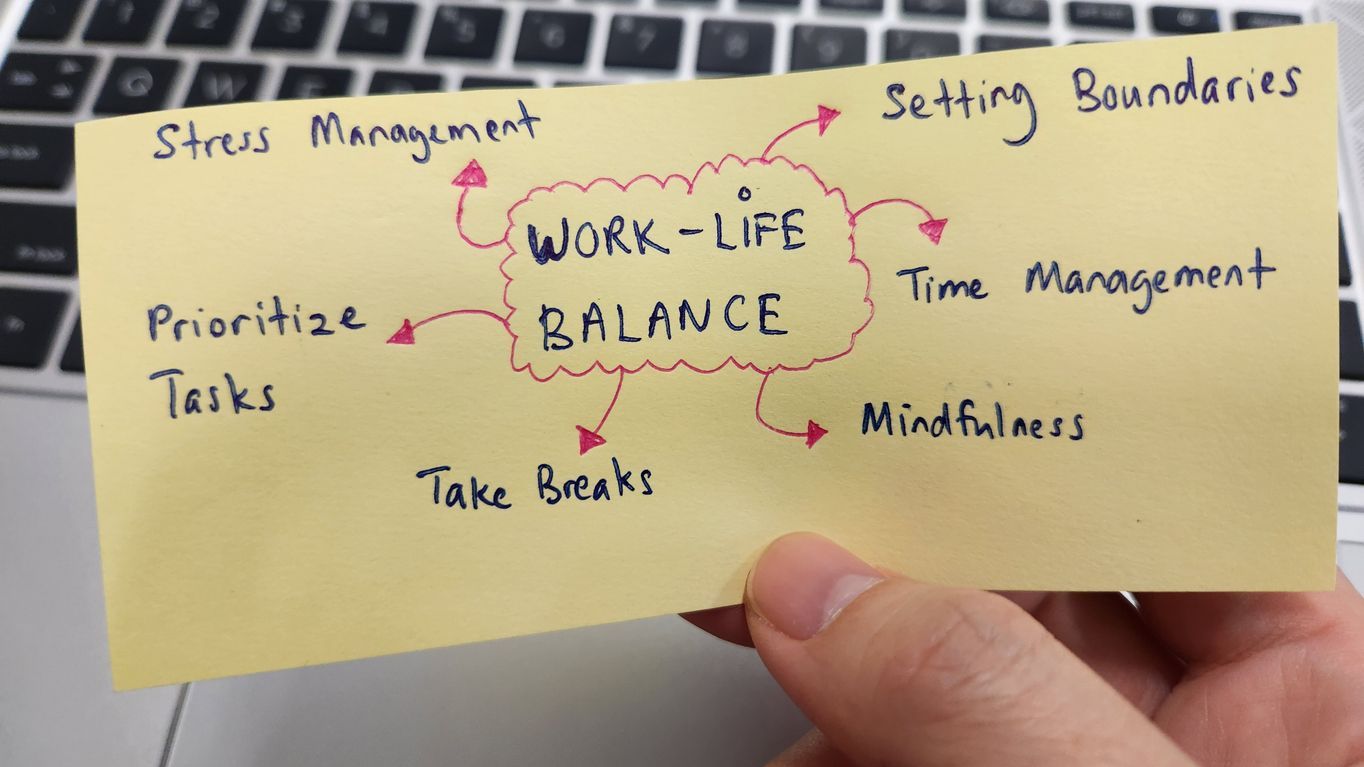User permission controls represent a critical component of security features in mobile and digital scheduling tools, serving as the gatekeepers of sensitive information and functionality. In today’s digital workplace, where scheduling platforms manage everything from employee shifts to payroll data, implementing robust permission structures ensures that users can access only the information they need while protecting confidential business data. Effective permission systems create layers of security that prevent unauthorized access, maintain data integrity, and support compliance with privacy regulations. Organizations using tools like Shyft recognize that permission controls not only enhance security but also streamline operations by directing users to the specific functions relevant to their roles.
The complexity of modern workforce management demands sophisticated permission frameworks that balance security with usability. As organizations expand across multiple locations and departments, permission controls become increasingly vital to maintaining operational boundaries while enabling necessary collaboration. Well-designed permission structures support organizational hierarchies, reflect reporting relationships, and accommodate specialized access needs without compromising security protocols. When implemented effectively, these controls operate seamlessly in the background, protecting sensitive information while enhancing productivity across teams.
Understanding Role-Based Access Control in Scheduling Tools
Role-based access control (RBAC) forms the foundation of modern permission systems in scheduling software. This approach assigns access rights based on predefined roles within an organization, such as manager, team lead, or staff member. Rather than configuring permissions for each individual user, administrators define permissions for specific roles and then assign users to these roles. This model significantly simplifies permission management while maintaining strong security protocols across the scheduling platform.
- Standardized Access Patterns: Role-based permissions ensure consistent access levels for employees with similar responsibilities, reducing the risk of accidental over-permissioning that can lead to security vulnerabilities.
- Simplified Administration: Instead of managing individual permissions for each user, administrators can efficiently assign predefined role templates, significantly reducing the time required for user management.
- Scalability: As organizations grow, RBAC systems scale efficiently by allowing new employees to be assigned to existing role structures without requiring individual permission configuration.
- Organizational Alignment: Permission roles can mirror your organizational structure, ensuring that digital access aligns with real-world reporting relationships and responsibilities.
- Compliance Support: RBAC provides clear documentation of who has access to what information, supporting regulatory compliance requirements and simplifying audit processes.
Advanced scheduling platforms like Shyft’s employee scheduling solution implement RBAC systems that can be customized to reflect your organization’s unique structure. This approach ensures that permissions accurately represent your operational needs while maintaining security best practices. When evaluating scheduling software, look for solutions that offer flexible role configuration options while maintaining the principles of least privilege access.
Essential Permission Levels for Scheduling Software
Effective scheduling software typically implements multiple permission tiers to accommodate diverse organizational needs. These carefully calibrated access levels ensure that users can perform their required functions without unnecessary access to sensitive information or critical system controls. Understanding these permission levels helps organizations implement security measures that protect data while maintaining operational efficiency.
- System Administrator: These users have complete access to all system settings, including security configurations, integration management, and global system parameters that affect all users and locations.
- Location or Department Administrator: These roles can manage scheduling and staff within specific operational boundaries, perfect for multi-location businesses that need localized management without granting system-wide access.
- Schedule Manager: Users with this permission level can create, modify, and publish schedules, but may have limited access to sensitive employee data or system configuration settings.
- Team Lead: This mid-level permission allows for schedule viewing and limited editing capabilities, often restricted to specific teams or departments, supporting effective team communication.
- Staff Member: Basic access that allows employees to view their schedules, request time off, swap shifts (with approval), and update their availability without access to other employees’ personal information.
The granularity of these permission levels enables organizations to create security frameworks that precisely match their operational structures. Additionally, well-designed scheduling software should allow for custom permission sets that can address unique organizational requirements. When implementing scheduling tools, carefully mapping your organizational roles to appropriate permission levels is essential for balancing security with usability.
Implementing the Principle of Least Privilege
The principle of least privilege represents a fundamental security concept that should guide your permission control strategy. This principle states that users should be granted only the minimum access necessary to perform their job functions, nothing more. When applied to scheduling software, this approach significantly reduces security risks by limiting potential exposure points while ensuring employees can still perform their required tasks efficiently.
- Risk Reduction: By limiting access rights to the minimum necessary for each role, organizations minimize the potential damage from compromised accounts or insider threats, an essential aspect of security in employee scheduling software.
- Data Protection: Restricting access to sensitive employee information such as personal details, pay rates, or performance data helps protect privacy and compliance with regulations like GDPR or CCPA.
- Error Prevention: Limited permissions reduce the chance of accidental changes to schedules or critical settings, preventing disruptions to operations.
- Clear Accountability: When permissions are precisely defined, it becomes easier to track actions within the system and establish accountability for changes or decisions.
- Simplified User Experience: Users with focused permissions encounter less interface complexity, as they only see the options relevant to their responsibilities, improving user interaction and adoption.
Implementing least privilege requires careful analysis of job functions and workflows. Start by identifying the specific actions different roles need to perform, then configure permission sets that enable these actions without excess access. Many organizations initially over-provision permissions out of convenience, but this creates unnecessary security risks. Regular permission audits should be conducted to identify and remove excess access rights that accumulate over time, a process known as permission creep.
Managing Administrative Permissions Securely
Administrative accounts represent the keys to the kingdom in scheduling software, possessing extensive capabilities that could significantly impact business operations if misused. These powerful accounts require additional security measures and careful management protocols to protect your scheduling system from unauthorized access or accidental misconfigurations. Effective administrative permission management combines technical controls with procedural safeguards.
- Separation of Duties: Divide administrative responsibilities among multiple individuals to prevent any single user from having excessive control, reducing both security risks and potential points of failure.
- Emergency Access Procedures: Establish clear protocols for emergency administrative access, including documentation requirements and approval processes for temporary elevated permissions.
- Administrator Account Monitoring: Implement additional logging and monitoring for administrative actions, creating an audit trail that can be reviewed for security anomalies or troubleshooting.
- Regular Permission Reviews: Schedule periodic reviews of administrative access rights to ensure they remain appropriate as organizational roles change, supporting compliance requirements.
- Secondary Authentication: Require multi-factor authentication for administrative accounts to provide an additional security layer beyond passwords, protecting against credential theft.
When configuring administrative permissions in scheduling software like Shyft, consider creating tiered administrative roles rather than granting full system access. For example, you might create separate administrative roles for user management, system configuration, and data integration. This granular approach to administrative permissions supports better security while maintaining operational flexibility.
Permission Controls for Mobile Scheduling Applications
Mobile access to scheduling tools introduces additional security considerations that must be addressed through specialized permission controls. As employees increasingly manage their schedules through smartphones and tablets, mobile-specific security features become essential to maintaining data protection while providing the convenience of anytime, anywhere access. Effective mobile permission strategies balance accessibility with appropriate security safeguards.
- Device Authorization: Limit access to approved devices or require device registration before permitting mobile access to scheduling data, reducing risks from lost or stolen devices.
- Biometric Authentication: Implement fingerprint or facial recognition for mobile app access, providing stronger security than traditional passwords for mobile schedule access.
- Offline Access Controls: Define what schedule data can be stored locally on devices and implement encryption for cached information to protect data even when devices are offline.
- Remote Wipe Capabilities: Maintain the ability to remotely remove scheduling app data from devices if they are lost, stolen, or when employees leave the organization.
- Session Timeout Settings: Configure automatic logout after periods of inactivity to prevent unauthorized access if a device is left unattended with an active session.
Mobile-specific permission considerations should extend beyond just the scheduling application to include integration with device management systems when necessary. Enterprise environments may benefit from Mobile Device Management (MDM) solutions that work alongside scheduling apps to enforce organizational security policies. Leading scheduling platforms like Shyft offer robust mobile features with security controls designed specifically for the unique challenges of mobile workforce management.
Permission Controls for Multi-Location Businesses
Multi-location businesses face unique challenges when implementing permission controls across different sites, regions, or franchises. Effective permission structures must respect the autonomy of local management while maintaining corporate security standards and visibility. Creating location-aware permission frameworks enables organizations to balance these sometimes competing requirements.
- Location-Based Access Restrictions: Configure permissions to limit users’ access to data from specific locations only, ensuring managers see just their location’s information, supporting multi-location scheduling coordination.
- Regional Management Layers: Create permission tiers for district or regional managers who need visibility across multiple locations without full system-wide access.
- Cross-Location Collaboration Controls: Define specific permissions for shared resources or employees who work across multiple locations, enabling necessary collaboration without compromising location boundaries.
- Corporate Oversight Permissions: Establish specific permission sets for corporate functions that need system-wide reporting capabilities while respecting local management autonomy.
- Customizable Location Hierarchies: Implement permission structures that can be mapped to your organization’s specific location hierarchy, whether organized by geography, brand, or operational division.
Multi-location permission strategies should also consider how emergency access protocols will function across different locations and time zones. Establishing clear escalation paths for permission issues ensures that operations can continue smoothly even when local administrators are unavailable. Advanced scheduling platforms like Shyft’s retail solution include sophisticated location-based permission controls designed specifically for businesses with complex multi-site operations.
Auditing and Monitoring User Permissions
Regular auditing and continuous monitoring of user permissions represent critical components of a comprehensive security strategy for scheduling tools. These processes help organizations identify unauthorized access, detect permission creep, and ensure compliance with security policies and regulations. Effective auditing creates accountability while providing valuable insights for security improvements.
- Permission Audit Logs: Maintain detailed records of all permission changes, including who made the change, when it occurred, and what specific access rights were modified.
- Regular Permission Reviews: Schedule periodic reviews of all user permissions to verify they remain appropriate for current job responsibilities, supporting compliance reporting requirements.
- Automated Monitoring: Implement systems that automatically flag unusual permission patterns or potential security violations, such as unexpected elevation of privileges.
- User Activity Tracking: Monitor how users interact with the system to identify potential misuse of permissions or opportunities to optimize access controls.
- Compliance Documentation: Generate reports that document permission structures and changes for regulatory compliance, security certifications, or internal governance requirements.
Effective auditing processes should include both technical and procedural elements. While automated monitoring can identify many potential issues, human review remains essential for contextual understanding of permission changes. Organizations should establish clear responsibilities for permission auditing, typically involving collaboration between IT security, human resources, and operational management. Scheduling platforms with robust security features, like those discussed in Shyft’s security features guide, include comprehensive auditing capabilities.
Integrating Permission Controls with Authentication Systems
Seamless integration between permission controls and authentication systems creates stronger overall security for scheduling platforms. While permissions define what actions users can perform, authentication verifies user identities before granting access to the system. These complementary security elements work together to create a comprehensive protection framework for sensitive scheduling data and functionality.
- Single Sign-On Integration: Connect scheduling software permissions with enterprise SSO solutions to maintain consistent access controls across multiple systems while simplifying the user experience.
- Multi-Factor Authentication: Require additional verification factors beyond passwords for users accessing sensitive functions or data, especially for administrative operations.
- Directory Service Integration: Synchronize user accounts and role assignments with corporate directory services like Microsoft Active Directory or LDAP to maintain consistent identity management.
- Contextual Authentication: Implement adaptive authentication that considers factors like location, device, and time when determining access levels, enhancing data privacy and security.
- Session Management: Establish controls for session duration, concurrent sessions, and automatic logouts to reduce risks from unattended authenticated sessions.
When implementing integrated authentication and permission systems, focus on creating a balanced approach that maintains strong security without creating unnecessary friction for legitimate users. Advanced scheduling platforms like Shyft support integration with enterprise authentication systems while providing flexible permission controls that adapt to organizational needs. This integration helps businesses maintain security consistency across their technology ecosystem.
Permission Controls for Data Privacy Compliance
Data privacy regulations increasingly impact how organizations manage employee information within scheduling systems. Permission controls play a crucial role in maintaining compliance with laws like GDPR, CCPA, and industry-specific regulations by restricting access to personal data and creating accountability for data handling. Effective privacy-focused permission strategies help organizations meet legal obligations while respecting employee privacy rights.
- Data Minimization Controls: Configure permissions to support data minimization principles by limiting access to only the personal information necessary for specific job functions.
- Purpose Limitation: Align permission structures with documented purposes for data processing, ensuring information is used only for its intended legitimate purposes.
- Consent Management: Implement permission controls that respect employee consent choices for specific data uses beyond essential scheduling functions.
- Data Subject Rights Support: Design permission structures that enable fulfillment of data subject requests (access, correction, deletion) while maintaining appropriate access controls.
- Regional Compliance Variations: Configure permissions to accommodate different privacy requirements across jurisdictions for organizations operating internationally, supporting cross-border privacy compliance.
Privacy-focused permission strategies should be developed in collaboration with legal and compliance teams to ensure alignment with specific regulatory requirements. Documentation of permission structures and data access controls provides evidence of compliance efforts during regulatory assessments or audits. Modern scheduling platforms like Shyft incorporate privacy-by-design principles that support compliance while maintaining operational efficiency.
Training and Communication for Permission Management
Even the most sophisticated permission controls can be undermined by poor user understanding or implementation. Effective training and clear communication about permission systems are essential for maintaining security in scheduling platforms. When users understand the purpose and functioning of permission controls, they become active participants in the organization’s security framework rather than potential vulnerabilities.
- Role-Specific Training: Develop targeted training materials for different user roles, focusing on the specific permissions and responsibilities relevant to each position.
- Permission Request Procedures: Establish and communicate clear processes for requesting permission changes, including appropriate approvals and documentation requirements.
- Security Awareness: Incorporate permission management into broader security awareness training, helping users understand how permission controls contribute to organizational security.
- Administrator Education: Provide specialized training for system administrators that covers permission best practices, audit procedures, and security implications of permission changes.
- Change Communication: Develop protocols for communicating permission system changes to affected users, including the rationale for modifications and any resulting workflow impacts.
Effective training programs should be ongoing rather than one-time events, with regular refreshers and updates as permission systems evolve. Consider implementing training programs and workshops that include practical scenarios relevant to different roles. Scheduling platforms like Shyft’s team communication solution can facilitate effective distribution of permission-related information and training materials to the appropriate user groups.
Future Trends in Permission Control Technology
Permission control technology continues to evolve rapidly, with innovations promising to enhance both security and usability for scheduling platforms. Understanding emerging trends helps organizations prepare for future capabilities and challenges in managing access to sensitive scheduling data and functions. These advancements will increasingly leverage artificial intelligence, behavioral analysis, and contextual factors to create more adaptive security models.
- AI-Driven Permission Management: Machine learning algorithms that automatically recommend permission adjustments based on user behavior patterns and organizational changes, as explored in AI and machine learning applications.
- Continuous Authentication: Systems that constantly verify user identity through behavioral biometrics and usage patterns, moving beyond point-in-time authentication to continuous verification.
- Zero Trust Architectures: Permission frameworks based on the principle of never trusting and always verifying, requiring continuous validation regardless of where the access request originates.
- Blockchain for Permission Audit Trails: Immutable records of permission changes using distributed ledger technology to enhance accountability and prevent tampering with security logs.
- Context-Aware Permissions: Dynamic permission systems that adjust access rights based on contextual factors like location, time, device security status, and current threat levels.
Organizations should monitor these emerging technologies and evaluate their potential benefits for scheduling security. While adoption of cutting-edge approaches may not be immediately necessary, understanding the direction of permission technology helps inform long-term security planning. Advanced scheduling platforms like Shyft regularly incorporate new security innovations as they mature and demonstrate real-world benefits.
Conclusion: Creating a Comprehensive Permission Strategy
Effective user permission controls are fundamental to securing mobile and digital scheduling tools in today’s complex business environment. By implementing thoughtfully designed permission structures based on role-based access control and the principle of least privilege, organizations can protect sensitive data while enabling employees to perform their necessary functions efficiently. The most successful permission strategies balance security requirements with operational needs, creating systems that protect the organization without impeding productivity.
As you develop or refine your organization’s permission controls for scheduling software, remember that this is not a one-time implementation but an ongoing process. Regular audits, consistent training, and adaptation to emerging threats and technologies are essential for maintaining effective security. Investing in robust permission controls for your scheduling platform pays dividends through reduced security incidents, improved compliance posture, and enhanced operational efficiency. By leveraging the capabilities of modern scheduling tools like Shyft, organizations can create permission frameworks that effectively protect their data while supporting their unique workforce management needs.
FAQ
1. What is the difference between authentication and permission controls in scheduling software?
Authentication verifies a user’s identity before granting access to the scheduling system, typically through credentials like usernames and passwords, sometimes combined with additional factors like biometrics or security tokens. Permission controls, on the other hand, determine what specific actions an authenticated user can perform within the system and what data they can access. Authentication answers “Who are you?” while permissions answer “What are you allowed to do?” Both work together as essential components of a comprehensive security strategy, with authentication serving as the gateway and permissions defining boundaries once inside the system.
2. How often should we review and update user permissions in our scheduling software?
Organizations should conduct comprehensive permission reviews at least quarterly, with more frequent checks for high-security environments or rapidly changing organizations. Additionally, implement event-triggered reviews whenever significant organizational changes occur, such as restructuring, mergers, or system upgrades. Establish automated monitoring for unusual permission changes or usage patterns that might indicate security issues between formal reviews. Many organizations also benefit from incorporating permission reviews into employee role changes, ensuring access rights are immediately adjusted when responsibilities shift. The goal is to maintain the principle of least privilege consistently over time, preventing permission creep that can create security vulnerabilities.
3. What are the biggest security risks associated with poor permission controls in scheduling systems?
Poor permission controls create several significant security risks. Data breaches can occur when excessive access rights allow users to view sensitive personal or business information they don’t need. Operational disruptions may happen through accidental or malicious changes to schedules or system settings by users with unnecessary permissions. Compliance violations become more likely when inappropriate access to protected data exists, potentially resulting in regulatory penalties. Identity theft risks increase when personal employee information is insufficiently protected. Additionally, audit failures may occur if the organization cannot demonstrate proper access controls during security assessments or certifications. These risks highlight why robust, well-managed permission structures are essential for protecting both data security and business operations.
4. How can we balance security needs with user convenience in our permission structure?
Balancing security with convenience requires a thoughtful, user-centered approach to permission design. Start by conducting workflow analysis to understand exactly what access different roles genuinely need, then create permission sets that precisely match these requirements without excess privileges. Implement single sign-on integration where possible to reduce authentication friction while maintaining security. Consider contextual permissions that adapt based on risk factors like location or device, applying stricter controls only when necessary. Develop intuitive self-service tools for common permission requests with appropriate approval workflows. Gather regular user feedback about permission-related friction points and refine accordingly. The goal is creating “security by design” where protection measures work with natural workflows rather than against them, making the secure option also the most convenient one.
5. What should we look for when evaluating user permission controls in scheduling software?
When evaluating scheduling software, look for granular role-based permission systems that allow precise access control customization. Verify that the platform supports the principle of least privilege with capabilities to limit access based on factors like department, location, and job function. Check for robust administrative controls including permission templates, bulk user management, and emergency access protocols. Ensure comprehensive audit logging captures all permission changes and security events with appropriate retention periods. Confirm the software offers strong integration capabilities with enterprise authentication systems like SSO and directory services. Look for adaptive security features such as contextual access controls and anomaly detection. Finally, evaluate the permission management interface for usability, as overly complex systems often lead to security shortcuts. The best solutions balance powerful security capabilities with administrative simplicity.