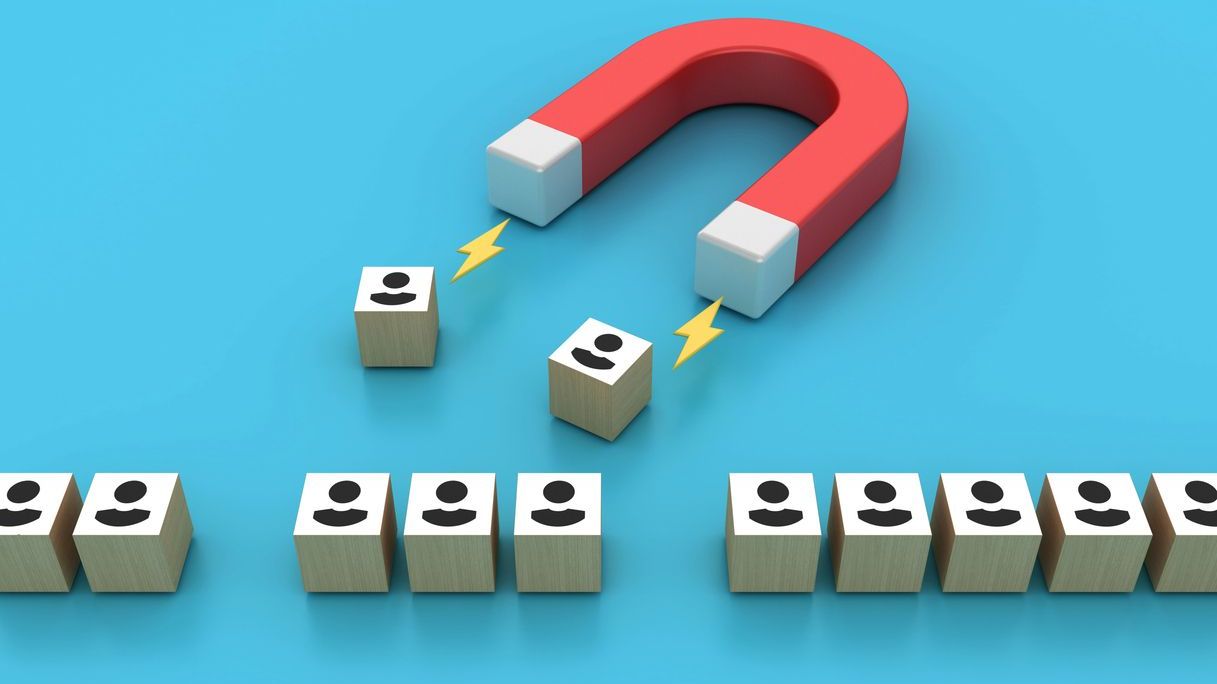In today’s fast-paced business environment, effective scheduling and team communication are essential for operational success. Shyft’s visibility settings for shared events represent a crucial component of its social media integration capabilities, allowing businesses to control who sees what information and when. These settings bridge the gap between internal scheduling needs and external social media presence, ensuring that the right information reaches the appropriate audiences while maintaining privacy and security standards.
Understanding how to properly configure visibility settings not only enhances your team’s coordination but also protects sensitive information while leveraging the power of social media platforms for workforce management. Whether you’re managing a retail chain, hospitality venue, or healthcare facility, mastering these visibility controls gives you unprecedented flexibility in how schedule information flows between team members, departments, and even across your organization’s social channels.
Understanding Visibility Settings in Shyft
Visibility settings in Shyft’s employee scheduling platform determine who can see specific shared events, shifts, and related information. These controls are foundational to maintaining appropriate information boundaries while enabling seamless team communication. When properly configured, visibility settings ensure that schedule information is shared with precision, reaching only those who need access while respecting privacy considerations.
- Permission-Based Access: Configure settings based on job roles, departments, or individual employee status to maintain information hierarchy.
- Customizable Viewing Rights: Set different visibility levels for managers, team leaders, and frontline employees based on operational needs.
- Event-Specific Controls: Apply different visibility settings to regular shifts versus special events or training sessions.
- Hierarchical Structure: Create visibility cascades where certain information flows from management to team leaders to staff members with appropriate filtering.
- Temporal Restrictions: Implement time-based visibility rules, where certain information becomes visible only at specific times or dates.
These foundational visibility controls work within Shyft’s comprehensive scheduling environment, creating the necessary structure for effective information sharing while respecting boundaries between teams and departments.
Types of Visibility Settings in Social Media Integration
When integrating schedules with social media platforms, Shyft offers specialized visibility settings that help bridge internal operations with external communication channels. These settings allow organizations to leverage social media for scheduling while maintaining appropriate boundaries between public-facing content and internal operational details.
- Public Visibility: Events and schedules that can be viewed by anyone, including those outside your organization on connected social platforms.
- Team-Only Visibility: Events visible exclusively to members of specific teams or departments within your social channels.
- Management Visibility: Schedule information that only appears to those with supervisory or administrative permissions.
- Limited-Time Visibility: Events that appear on social platforms for predetermined periods before or after they occur.
- Conditional Visibility: Settings that change based on predefined triggers, such as staffing levels or event status changes.
These visibility types work in conjunction with Shyft’s social media messaging connections, creating a seamless experience that balances transparency with appropriate information controls across all communication channels.
Benefits of Strategic Visibility Management
Implementing strategic visibility settings for shared events creates significant advantages for organizations utilizing Shyft’s social media integration capabilities. The right approach to visibility management can transform scheduling from a basic operational function into a strategic communication asset that enhances workforce engagement and operational efficiency.
- Enhanced Team Communication: Properly configured visibility settings ensure that team communication flows smoothly with the right information reaching the right people.
- Reduced Information Overload: By filtering who sees what events, employees receive only relevant scheduling information without unnecessary clutter.
- Privacy Protection: Sensitive scheduling information remains confidential when appropriate visibility limitations are in place.
- Streamlined Coordination: Cross-departmental collaboration improves when shared events have appropriate visibility settings across teams.
- Increased Accountability: Clear visibility of responsibilities and assignments creates natural accountability structures within teams.
Organizations implementing effective visibility strategies report higher employee satisfaction and improved operational efficiency, as documented in Shyft’s research on scheduling impact on business performance.
Configuring Basic Visibility Settings
Setting up basic visibility controls in Shyft is straightforward but requires thoughtful consideration of your organization’s communication needs. Starting with fundamental visibility configurations creates the foundation for more advanced social media integrations later on.
- Role-Based Access: Configure visibility based on employee roles, ensuring managers see all relevant events while team members see only what pertains to them.
- Location Settings: For multi-location businesses, set visibility parameters by location to prevent information overflow between different sites.
- Department Filters: Create department-specific views that filter irrelevant events from other teams or departments.
- Team Visibility Groups: Establish custom visibility groups that cross departmental boundaries for special projects or cross-functional teams.
- Default Privacy Levels: Set organization-wide defaults that align with your general privacy and information sharing philosophies.
Following implementation, it’s important to regularly review these settings as recommended in Shyft’s guide to evaluating system performance to ensure they continue to meet your organization’s evolving needs.
Advanced Social Media Visibility Features
Beyond basic settings, Shyft offers sophisticated visibility features specifically designed for social media integration. These advanced options allow for nuanced control over how scheduling information intersects with your social media presence, creating powerful opportunities for team engagement and recruitment.
- Social Platform Targeting: Configure different visibility settings for different social media platforms based on your audience on each.
- Content Filtering: Automatically filter schedule details to show appropriate information based on platform and audience.
- Timed Releases: Schedule visibility changes to coincide with social media campaigns or promotional activities.
- Recruitment Integrations: Create special visibility settings for open shifts that can be promoted through social media recruitment channels.
- Analytics Connection: Link visibility settings to performance analytics to measure engagement with different types of shared schedule content.
These advanced features enable seamless integration with third-party messaging platforms while maintaining appropriate information boundaries between internal operations and external communications.
Security Considerations for Visibility Settings
Security remains paramount when configuring visibility settings, especially when integrating with social media platforms that extend beyond your organization’s controlled environments. Protecting sensitive information while enabling appropriate sharing requires careful attention to security protocols within Shyft’s visibility framework.
- Permission Auditing: Regularly review and audit who has access to what information through visibility settings.
- Data Protection Compliance: Ensure visibility settings align with data protection standards and privacy regulations relevant to your industry.
- Sensitive Information Filters: Implement automatic filtering of personally identifiable information when events are shared to social platforms.
- Access Revocation Protocols: Establish clear procedures for quickly removing visibility access when employees change roles or leave the organization.
- Authentication Requirements: Set strong authentication requirements for changing visibility settings, especially those affecting social media integration.
Maintaining robust security alongside visibility settings is essential, as outlined in Shyft’s guide to data privacy compliance, which emphasizes the need to balance accessibility with protection.
Optimizing Visibility for Different Team Structures
Different organizational structures require tailored approaches to visibility settings. Whether your business operates with traditional hierarchies, matrix management, or autonomous teams, Shyft’s visibility settings can be configured to support your specific team dynamics while enabling appropriate social media integration.
- Hierarchical Organizations: Implement cascade visibility where information flows down from management with appropriate filtering at each level.
- Cross-Functional Teams: Create overlapping visibility groups that ensure all team members see relevant events regardless of their primary department.
- Matrix Management: Configure dual visibility streams that respect both functional and project-based organizational structures.
- Autonomous Teams: Establish team-managed visibility settings where teams determine their own information sharing parameters.
- Franchise Models: Implement location-specific visibility with corporate oversight options to maintain brand consistency.
These optimization strategies can significantly enhance cross-team dependencies communication while respecting organizational boundaries and information hierarchies.
Managing Employee Privacy with Social Media Integration
Integrating scheduling with social media presents unique employee privacy challenges that must be carefully managed. Shyft’s visibility settings include specific features designed to protect employee privacy while enabling the benefits of social scheduling and communication tools.
- Consent Management: Implement systems for employees to control what personal schedule information may appear in social media-connected platforms.
- Anonymization Options: Configure settings to display roles rather than names when sharing schedule information externally.
- Opt-Out Capabilities: Provide simple mechanisms for employees to opt out of having their schedule information shared through social channels.
- Privacy Education: Develop training materials to help employees understand the privacy implications of various visibility settings.
- Regulatory Compliance: Ensure visibility settings comply with regional privacy regulations like GDPR, CCPA, or industry-specific requirements.
Balancing social media integration with employee privacy requires ongoing attention to changing regulations and expectations, as detailed in Shyft’s privacy considerations guide.
Best Practices for Event Visibility in Social Media Channels
Effectively managing how events appear in social media channels requires strategic approaches that balance promotional opportunities with operational security. These best practices help organizations maximize the benefits of social sharing while maintaining appropriate information boundaries.
- Consistent Naming Conventions: Establish clear event naming protocols that communicate appropriately regardless of visibility level.
- Content Guidelines: Develop guidelines for what details should be included in events that may have social media visibility.
- Approval Workflows: Implement approval processes for changing visibility settings, especially for events that may appear on social platforms.
- Platform-Specific Optimization: Tailor visibility settings to leverage the unique features of different social media platforms.
- Regular Audits: Schedule periodic reviews of visibility settings to ensure they continue to align with organizational objectives.
These practices align with recommendations in Shyft’s guide to company culture posts, helping organizations maintain a cohesive approach to both internal scheduling and external communications.
Measuring the Impact of Visibility Settings
Understanding the effects of your visibility configurations is essential for continuous improvement. Shyft provides tools to measure how different visibility settings impact team performance, communication efficiency, and social media engagement, allowing you to refine your approach based on quantifiable data.
- Information Flow Metrics: Track how quickly and effectively information moves through your organization based on visibility configurations.
- Engagement Analytics: Measure employee interaction with schedules and events under different visibility scenarios.
- Social Media Performance: Monitor how schedule-related content performs on social platforms when shared through Shyft’s integration.
- Error Reduction: Assess whether optimized visibility settings reduce scheduling errors and miscommunications.
- Satisfaction Surveys: Collect feedback on how visibility settings affect employee experience and information accessibility.
These measurement approaches align with best practices outlined in Shyft’s guide to tracking metrics, providing data-driven insights for continuous improvement of your visibility strategy.
Troubleshooting Common Visibility Issues
Even with careful planning, visibility setting challenges can arise, particularly when integrating with social media platforms. Understanding common issues and their solutions helps organizations quickly resolve problems and maintain effective communication flows.
- Oversharing Problems: Address situations where too much information is visible by implementing more granular permission controls.
- Access Gaps: Resolve instances where team members can’t see necessary information by auditing and adjusting role-based permissions.
- Integration Failures: Fix disconnects between Shyft and social platforms by verifying API connections and authentication settings.
- Version Inconsistencies: Ensure all users are seeing the same information by verifying synchronization settings across devices and platforms.
- Permission Conflicts: Resolve contradictory visibility settings by establishing clear permission hierarchies.
For more detailed troubleshooting approaches, Shyft’s guide to troubleshooting common issues provides comprehensive solutions for visibility-related challenges.
Future Trends in Visibility Settings and Social Media Integration
The landscape of visibility management and social media integration continues to evolve rapidly. Understanding emerging trends helps organizations prepare for future capabilities and challenges in managing how scheduling information is shared across platforms.
- AI-Driven Visibility: Machine learning algorithms that automatically suggest optimal visibility settings based on past patterns and outcomes.
- Contextual Privacy: Adaptive visibility settings that change based on situational factors like location, time, or device.
- Integrated Messaging: Deeper integration with team collaboration messaging platforms that respect visibility settings across multiple communication channels.
- Augmented Reality Interfaces: Visual tools for managing visibility settings through immersive interfaces that represent information flow.
- Blockchain Verification: Enhanced security through distributed ledger technology that creates immutable records of visibility changes and authorizations.
Staying ahead of these trends allows organizations to maintain competitive advantage, as discussed in Shyft’s analysis of future trends in workforce technology.
Training Teams on Visibility Settings
Effective implementation of visibility settings requires comprehensive training for all users. Without proper education, even the most sophisticated visibility configurations may fail to achieve their intended purpose or create unintended information barriers.
- Role-Specific Training: Develop targeted training materials for administrators, managers, and employees based on their visibility management responsibilities.
- Hands-On Exercises: Create practical scenarios that allow users to experience the effects of different visibility settings in a safe environment.
- Documentation Resources: Maintain accessible guides that explain visibility options and their implications for social media integration.
- Refresher Courses: Schedule regular training updates to account for new features and evolving best practices.
- Security Awareness: Include security feature utilization training that emphasizes the protection of sensitive information when configuring visibility.
Comprehensive training approaches like these align with strategies outlined in Shyft’s implementation and training guide, which emphasizes the importance of user education in maximizing system benefits.
Integrating Visibility Settings with Overall Communication Strategy
Visibility settings should not exist in isolation but rather as part of a cohesive communication strategy that spans all channels, including social media platforms. By aligning visibility configurations with broader communication goals, organizations create consistent information flows that support their operational and cultural objectives.
- Strategic Alignment: Ensure visibility settings support your organization’s transparency goals and information sharing philosophy.
- Channel Coordination: Create consistent visibility rules across Shyft and connected social media platforms to prevent contradictory information sharing.
- Brand Consistency: Maintain consistent messaging about schedules and events regardless of where the information appears.
- Crisis Communication Planning: Develop visibility protocols for emergency situations that maintain appropriate information control during critical events.
- Feedback Integration: Create mechanisms to capture user feedback about visibility effectiveness and incorporate improvements.
This strategic approach to visibility settings supports the effective communication strategies that are essential for today’s dynamic workforce environments.
Properly configured visibility settings for shared events are not merely a technical configuration—they represent a strategic approach to information management that balances transparency with privacy, accessibility with security, and internal operations with external communications. By leveraging Shyft’s sophisticated visibility controls, organizations can create information flows that respect boundaries while enabling the collaboration necessary for operational excellence.
As social media continues to evolve as both a communication channel and operational tool, the ability to finely tune visibility settings becomes increasingly valuable. Organizations that master these settings gain competitive advantage through improved team coordination, enhanced employee experience, and more effective external communications. By following the best practices outlined in this guide and regularly reviewing your visibility strategy, you can ensure your organization maintains the right balance of information sharing that supports both operational needs and employee privacy preferences.
FAQ
1. How do visibility settings affect shift swapping through social media channels?
Visibility settings directly impact who can see available shifts for swapping on social media platforms. When configured correctly, these settings ensure that only eligible employees see swap opportunities, preventing confusion and inappropriate requests. Managers can set visibility rules based on qualifications, departments, or locations to ensure shifts are only visible to those who can legitimately cover them. This capability is particularly valuable for organizations using Shyft’s shift marketplace, as it streamlines the swap process while maintaining appropriate boundaries.
2. Can visibility settings be customized for different social media platforms?
Yes, Shyft allows platform-specific visibility settings that recognize the different audiences and use cases across social media channels. For example, you might configure more restrictive settings for public-facing platforms like Facebook or Twitter while allowing broader information sharing on internal platforms like Workplace or Teams. These platform-specific settings can be managed centrally through Shyft’s administrative interface, creating consistent yet appropriately tailored visibility rules across your entire social media ecosystem. For guidance on managing these connec