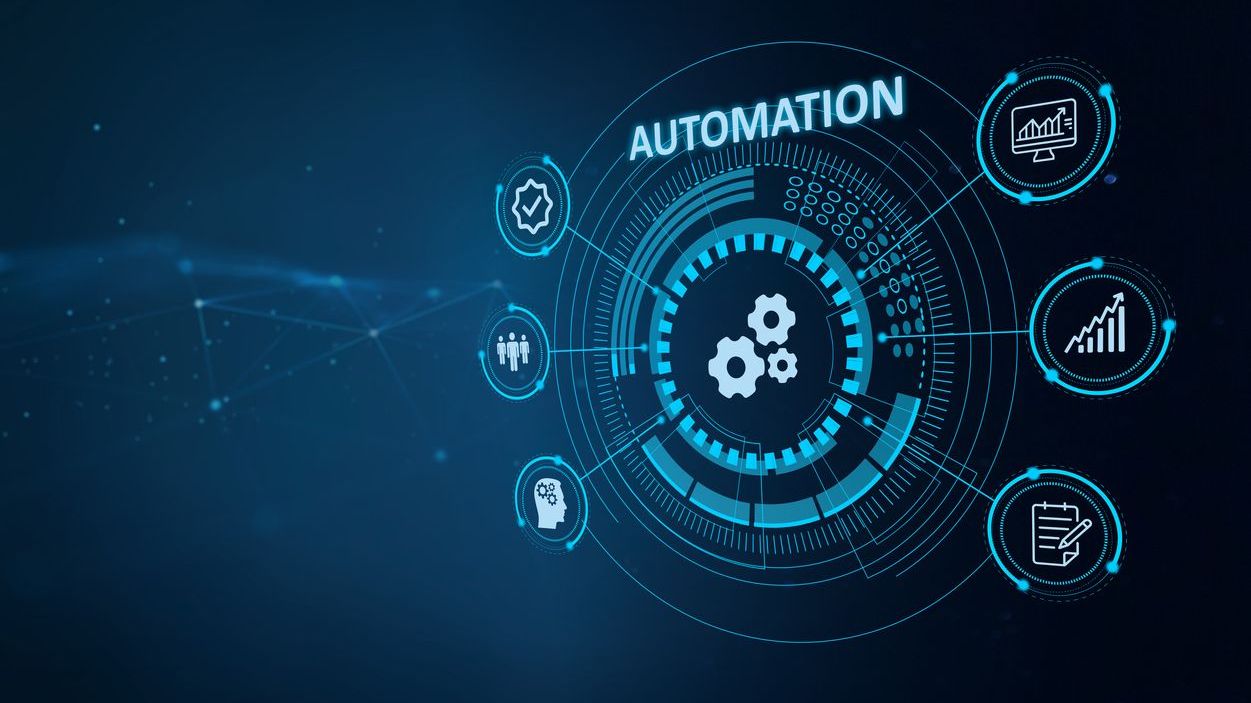In today’s dynamic business environment, the ability to customize workflows within scheduling tools is no longer a luxury but a necessity. Workflow customization allows organizations to align their scheduling processes with specific operational needs, ensuring maximum efficiency and productivity. As businesses across industries embrace digital transformation, having flexible, customizable scheduling workflows becomes a critical component of workforce management. Companies need scheduling solutions that adapt to their unique processes rather than forcing them to conform to rigid, pre-determined workflows. The right customization options enable businesses to create scheduling systems that reflect their organizational structure, accommodate industry-specific requirements, and evolve with changing needs.
Effective workflow customization in mobile and digital scheduling tools empowers businesses to streamline operations, reduce administrative overhead, and improve employee satisfaction. When scheduling workflows are tailored to match an organization’s specific processes, managers spend less time on administrative tasks and more time on strategic initiatives. Meanwhile, employees benefit from clearer communication, more transparent scheduling processes, and greater flexibility. As we explore the world of workflow customization for scheduling tools, we’ll discover how the right approach can transform workforce management from a time-consuming challenge into a strategic advantage.
Understanding Workflow Customization Fundamentals
At its core, workflow customization in scheduling tools refers to the ability to modify and tailor the sequence of actions, approvals, notifications, and processes that occur within the scheduling system. Effective workflow customization begins with understanding your organization’s unique scheduling requirements and identifying areas where standard processes may not be sufficient. For retail operations, manufacturing facilities, or healthcare institutions, the ability to customize workflows according to specific departmental needs becomes crucial for operational success.
- User Interface Personalization: Ability to modify dashboard layouts, rearrange elements, and customize the visual presentation of scheduling information based on user roles and preferences.
- Process Flow Adaptation: Flexibility to adjust the sequence of scheduling activities, approval chains, and notification systems to match your organization’s hierarchy and operational requirements.
- Data Field Customization: Options to add, remove, or modify data fields in scheduling templates to capture industry-specific or organization-specific information.
- Rules Engine Configuration: Tools to define and implement custom business rules that automate decision-making in the scheduling process based on your organization’s policies.
- Role-Based Access Control: Capability to create tailored permission sets that determine what actions different user types can perform within the scheduling system.
Understanding these fundamentals is essential before implementing any customization strategy. As noted in Shyft’s guide to customization options, organizations that take the time to map out their current workflows before implementing customizations are much more likely to achieve successful outcomes. The goal is not to customize every aspect of your scheduling system, but rather to identify the key areas where customization will deliver the greatest operational benefits.
Key Benefits of Customizable Workflows in Scheduling
Implementing customized workflows in scheduling systems offers numerous advantages that directly impact operational efficiency and employee satisfaction. Organizations across industries report significant improvements in productivity and reduced administrative overhead after optimizing their scheduling workflows. The flexibility to adapt scheduling processes to your specific business needs creates a competitive advantage that standard, one-size-fits-all solutions cannot match.
- Enhanced Operational Efficiency: Streamlined scheduling processes eliminate unnecessary steps, reducing the time managers spend creating and adjusting schedules by up to 80% according to efficiency improvement studies.
- Improved Compliance Management: Custom workflows can incorporate industry-specific regulations and labor laws, helping organizations maintain compliance while reducing the risk of violations and associated penalties.
- Increased Employee Satisfaction: Tailored scheduling processes that accommodate employee preferences and provide greater transparency lead to higher job satisfaction and reduced turnover rates.
- Better Resource Utilization: Customized workflows enable more precise matching of staffing levels to business demand, optimizing labor costs while ensuring adequate coverage.
- Adaptability to Business Changes: Flexible workflows can be quickly modified to accommodate seasonal fluctuations, business growth, or operational changes without requiring system replacement.
These benefits are particularly evident in industries with complex scheduling requirements. For example, healthcare organizations using customized scheduling workflows report significant improvements in staff satisfaction and patient care quality due to better shift coverage and reduced scheduling errors. Similarly, retail businesses leverage custom workflows to better align staffing with customer traffic patterns, enhancing both service quality and labor cost management.
Essential Customization Features for Scheduling Workflows
When evaluating scheduling solutions, certain customization features stand out as particularly valuable for creating efficient, effective workflows. The most powerful scheduling platforms offer a comprehensive set of customization tools that allow organizations to tailor the system to their unique requirements without requiring extensive technical expertise or custom development. Understanding which features deliver the greatest impact can help guide your customization strategy.
- Custom Approval Workflows: The ability to design multi-level approval processes that reflect your organization’s management structure and decision-making hierarchy for schedule changes, time-off requests, and shift swaps.
- Notification System Configuration: Options to customize when, how, and to whom automated notifications are sent throughout the scheduling process, including schedule publications, change alerts, and coverage requests.
- Scheduling Template Customization: Tools to create and save custom scheduling templates that incorporate specific staffing patterns, shift types, and rotation schedules unique to your operation.
- Business Rule Automation: Capabilities to define and automate the enforcement of scheduling rules based on labor laws, union agreements, company policies, and operational requirements.
- Custom Data Fields and Categories: Flexibility to add organization-specific data points to employee profiles, shifts, and schedules to support more granular planning and analysis.
According to Shyft’s advanced features guide, organizations that prioritize these customization capabilities report faster implementation and higher user adoption rates. For industries with specialized scheduling needs, such as hospitality or supply chain operations, these customization features are not just beneficial but essential for effective workforce management.
Role-Based Customization Options
One of the most powerful aspects of modern scheduling systems is the ability to create different experiences and capabilities for various user roles within the organization. Role-based customization ensures that each user—whether they’re an executive, manager, scheduler, or employee—has access to the tools and information they need without being overwhelmed by unnecessary complexity. This approach to customization enhances both usability and security while streamlining workflows for each user type.
- Executive Dashboards: Customized views for leadership that highlight high-level metrics, labor cost analytics, and scheduling efficiency data without getting bogged down in day-to-day scheduling details.
- Manager Interfaces: Specialized tools for department or location managers that combine scheduling capabilities with performance metrics, budget tracking, and approval workflows relevant to their area of responsibility.
- Scheduler Workspaces: Comprehensive scheduling environments for dedicated schedulers that include advanced forecasting tools, drag-and-drop capabilities, conflict detection, and optimization features.
- Employee Self-Service Options: Simplified interfaces for staff members that focus on their own schedules, shift swap opportunities, time-off requests, and availability updates without administrative clutter.
- Role-Based Permissions: Granular control over which actions each user role can perform, ensuring appropriate access while maintaining system security and data integrity.
As highlighted in Shyft’s team communication guide, role-based customization significantly improves communication efficiency by ensuring that each team member receives relevant information in a format that makes sense for their position. For multi-location businesses like retail chains or hospitality groups, this type of customization is essential for maintaining consistent operations while accommodating location-specific needs.
Advanced Workflow Automation Techniques
Taking workflow customization to the next level, advanced automation techniques can transform scheduling from a manual process into a sophisticated, largely self-managing system. These automation capabilities reduce administrative burden while improving accuracy and consistency in scheduling operations. When properly configured, automated workflows can handle routine scheduling tasks with minimal human intervention, freeing managers to focus on exceptions and strategic decisions.
- Conditional Logic Implementation: Creating “if-then” rule sets that automatically trigger specific actions based on predefined conditions, such as automatically approving time-off requests when coverage thresholds are met.
- AI-Powered Schedule Generation: Leveraging artificial intelligence to create optimal schedules based on historical patterns, employee preferences, business demand, and compliance requirements as outlined in AI scheduling benefits.
- Cascading Approval Workflows: Implementing sequential approval processes that automatically route requests to the appropriate decision-makers based on request type, department, impact level, or other variables.
- Automated Exception Handling: Creating systems that detect scheduling anomalies, conflicts, or potential compliance issues and either resolve them automatically or escalate them to human managers with suggested solutions.
- Trigger-Based Communications: Setting up automated communications that are triggered by specific events in the scheduling workflow, ensuring timely notification without manual intervention.
According to Shyft’s research on automated scheduling, organizations that implement advanced workflow automation see up to a 70% reduction in schedule-related administrative tasks. This is particularly impactful in industries with complex scheduling requirements like healthcare, where automated workflows help ensure patient care is never compromised while still respecting staff preferences and regulatory requirements.
Integration Capabilities for Enhanced Workflows
The true power of customized scheduling workflows often emerges when they’re seamlessly integrated with other business systems. Integration capabilities allow scheduling data to flow between platforms, eliminating data silos and creating a more cohesive operational environment. By connecting scheduling workflows with complementary systems, organizations can achieve greater efficiency, improved data accuracy, and more comprehensive business intelligence.
- Payroll System Integration: Connecting scheduling data directly to payroll processing to ensure accurate compensation based on actual shifts worked, overtime calculations, and premium pay qualifiers.
- Time and Attendance Synchronization: Creating bidirectional data flow between scheduling and time-tracking systems to reconcile planned versus actual hours and identify attendance patterns.
- HRIS Connection: Linking employee profiles, skills, certifications, and employment status from human resource information systems to ensure scheduling decisions are based on current and accurate employee data.
- Business Intelligence Platforms: Feeding scheduling data into analytics systems to generate insights on labor utilization, cost management, and operational efficiency across multiple dimensions.
- Customer-Facing Systems: Integrating scheduling with customer appointment booking, service delivery, or production planning systems to align workforce availability with business demand.
As detailed in Shyft’s benefits of integrated systems article, organizations with integrated scheduling workflows report significant improvements in data accuracy and decision-making capabilities. For businesses in sectors like manufacturing or hospitality, these integrations are essential for maintaining operational coherence across multiple functions and departments.
Reporting and Analytics Customization
The ability to customize reporting and analytics is a critical component of effective scheduling workflow customization. Tailored reports and dashboards provide decision-makers with exactly the information they need, in the format most useful to them, facilitating better workforce management decisions. Custom analytics allow organizations to measure and monitor the specific metrics most relevant to their business objectives, whether that’s labor cost management, employee satisfaction, or service level maintenance.
- Custom Dashboard Creation: Tools to build role-specific dashboards that highlight the most relevant scheduling metrics for different stakeholders, from C-suite executives to department managers.
- Report Builder Functionality: Flexible report creation capabilities that allow users to select data points, filtering criteria, grouping parameters, and visualization options to generate exactly the insights they need.
- Scheduled Report Distribution: Automated generation and distribution of key scheduling reports to relevant stakeholders on daily, weekly, or monthly schedules, ensuring consistent information flow.
- Exception-Based Reporting: Configuration of threshold-based alerts that proactively notify managers of potential issues such as overtime risks, understaffing situations, or compliance concerns.
- Comparative Analytics: Tools to analyze scheduling patterns, costs, and efficiency across different time periods, departments, or locations to identify best practices and improvement opportunities.
According to Shyft’s reporting and analytics guide, organizations that implement custom reporting solutions gain significantly better visibility into their workforce operations. This is particularly valuable for multi-location businesses that need to compare performance across different sites while still accounting for location-specific factors and conditions.
Mobile-Specific Workflow Customization Considerations
In today’s mobile-first work environment, scheduling workflow customization must extend beyond desktop systems to create seamless experiences on smartphones and tablets. Mobile-specific customization presents unique challenges and opportunities, requiring careful consideration of screen size limitations, touch interfaces, and connectivity variability. Effective mobile workflow customization balances functionality with usability to ensure that all users can interact with the scheduling system regardless of their device.
- Responsive Interface Design: Creating scheduling interfaces that automatically adapt to different screen sizes and orientations while maintaining usability and access to essential functions.
- Simplified Mobile Workflows: Streamlining complex processes for mobile contexts to reduce the number of steps required while preserving necessary functionality and data integrity.
- Push Notification Configuration: Customizing mobile alerts to deliver timely, relevant information about schedule changes, coverage needs, or approval requests without overwhelming users.
- Offline Functionality: Implementing capabilities that allow users to view schedules, submit requests, or perform basic functions even when internet connectivity is limited or unavailable.
- Mobile-Specific Features: Leveraging device capabilities like geolocation, cameras, or biometric authentication to enhance mobile scheduling workflows in ways not possible on desktop systems.
As highlighted in Shyft’s mobile access overview, effective mobile workflow customization significantly increases employee engagement with scheduling systems. For industries with predominantly mobile workforces like field service or transportation, these mobile-specific customizations are not just enhancements but essential components of a functional scheduling system.
Implementation Best Practices for Custom Workflows
Successfully implementing customized scheduling workflows requires a strategic approach that balances technical configuration with organizational change management. Even the most perfectly designed workflow customizations will fail if they’re not properly implemented and adopted by users. Following established best practices can significantly increase the likelihood of a successful implementation and maximize the return on investment in workflow customization.
- Process Mapping Before Customization: Thoroughly documenting current scheduling processes and identifying pain points, inefficiencies, and opportunities for improvement before beginning any configuration work.
- Stakeholder Involvement: Engaging representatives from all user groups—executives, managers, schedulers, and employees—in the design process to ensure the customized workflows meet everyone’s needs.
- Phased Implementation Approach: Rolling out customizations in stages rather than all at once, allowing users to adapt gradually and providing opportunities to adjust based on feedback.
- Comprehensive Training Programs: Developing role-specific training materials and sessions that focus on how the customized workflows benefit each user group and simplify their scheduling tasks.
- Ongoing Optimization: Establishing a process for continuously gathering user feedback and making iterative improvements to the workflows based on real-world usage patterns and changing business needs.
According to Shyft’s implementation and training guide, organizations that follow these best practices report up to 40% higher user adoption rates compared to those that take a less structured approach. For complex environments like healthcare scheduling or manufacturing shift planning, a methodical implementation strategy is essential for ensuring that customized workflows deliver their full potential value.
Future Trends in Workflow Customization
The landscape of workflow customization for scheduling tools continues to evolve rapidly, driven by technological advancements and changing workforce expectations. Understanding emerging trends can help organizations future-proof their scheduling systems and prepare for the next generation of workflow customization capabilities. These innovations promise to make scheduling workflows even more intelligent, adaptable, and user-friendly in the coming years.
- AI-Driven Personalization: Artificial intelligence algorithms that learn from user behavior to automatically adapt interfaces and workflows to individual preferences and work patterns, as explored in Shyft’s AI and machine learning analysis.
- Natural Language Processing Interfaces: Voice-activated and text-based conversational interfaces that allow users to interact with scheduling systems using everyday language rather than learning complex navigation patterns.
- Predictive Workflow Optimization: Systems that analyze past scheduling patterns and outcomes to proactively suggest workflow improvements or automatically adapt processes to changing conditions.
- No-Code Customization Tools: Increasingly sophisticated visual workflow builders that enable non-technical users to create and modify complex scheduling workflows without requiring programming knowledge.
- Blockchain for Scheduling Integrity: Distributed ledger technologies that provide immutable records of schedule changes, approvals, and transactions, enhancing transparency and accountability in scheduling processes.
As discussed in Shyft’s analysis of scheduling software trends, organizations that stay ahead of these technological advancements gain significant competitive advantages in workforce management. Industries with particularly complex scheduling requirements, such as airlines or healthcare, stand to benefit enormously from these emerging customization capabilities.
Conclusion
Workflow customization represents a powerful opportunity for organizations to transform their scheduling operations from rigid, one-size-fits-all processes into flexible, tailored systems that perfectly match their specific needs. By implementing thoughtfully customized workflows, businesses can significantly reduce administrative burden, improve compliance, enhance employee satisfaction, and optimize resource utilization. The key to success lies in taking a strategic approach that balances the technical aspects of customization with the human factors of change management and user adoption.
To maximize the benefits of workflow customization in scheduling, organizations should begin by thoroughly understanding their current processes and clearly defining their objectives. Involve stakeholders from all user groups in the design process, implement customizations in manageable phases, and provide comprehensive, role-specific training. Choose scheduling solutions with robust customization capabilities like those offered by Shyft that can grow and adapt with your organization. Finally, establish mechanisms for continuous feedback and ongoing optimization to ensure your customized workflows evolve alongside your business needs. By following these action points, you can create scheduling workflows that not only meet your current requirements but also position your organization for future success in an increasingly dynamic business environment.
FAQ
1. How does workflow customization improve employee scheduling efficiency?
Workflow customization improves scheduling efficiency by eliminating unnecessary steps, automating routine tasks, and aligning processes with your organization’s specific needs. Customized workflows reduce the time managers spend creating and adjusting schedules, minimize errors through automated validation, and accelerate approval processes. By streamlining these operations, organizations typically