Table Of Contents
Boolean Search: A Comprehensive Guide
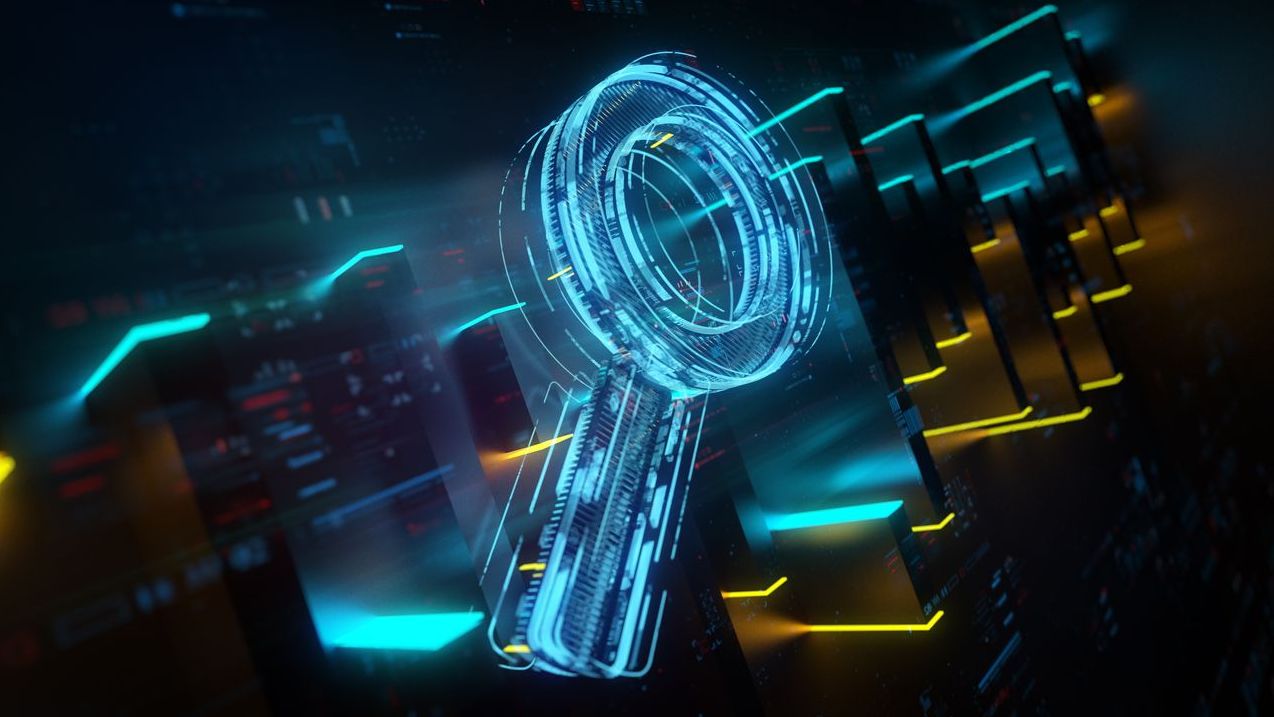
Boolean Search is a foundational technique that uses logical operators (such as AND, OR, and NOT) to filter results and retrieve precise data. Whether you’re looking for the perfect job candidate or researching important topics online, mastering Boolean Search can save you time, money, and the frustration of scrolling through irrelevant information. It’s a powerful tool often used in internet searches, social media queries, and recruitment platforms. But how exactly does it work, and why should you care?
In this comprehensive guide, we’ll dive into everything you need to know about Boolean Search. We’ll explore its origin, common operators, practical use cases, and advanced strategies. You’ll also find references to specialized scheduling and management resources from Shyft where it fits naturally—because effectively managing staff and scheduling might also benefit from robust searching capabilities. Before we begin, please note that while we strive to keep this information accurate and up to date, it’s always best to consult official or legal advice for specialized queries. Let’s get started!
1. What Is Boolean Search?
Named after mathematician George Boole, Boolean Search relies on specific logical operators to connect or exclude words and phrases in a query. This system acts like a filter: instead of simply scanning for keywords, it considers the relationship between them, generating highly targeted results. Today, Boolean Search is a standard feature in many search engines, applicant tracking systems, and data platforms, thanks to its ability to speed up and streamline the search process.
- Origin: Developed from Boolean algebra, introduced by George Boole in the 19th century.
- Logical Core: Uses operators such as AND, OR, NOT for filtering.
- Modern Use: Key feature in search engines (like Google), LinkedIn, and more.
- Efficiency: Reduces noise by focusing on exact relationships between terms.
Many organizations, especially those dealing with large data sets or numerous job applicants, rely heavily on Boolean Search for efficiency. For example, an Applicant Tracking System (ATS) might allow recruiters to pinpoint exactly who has the right experience for a position. This precision can improve results for HR teams or small business owners eager to make informed decisions.
2. Key Boolean Search Terms and Operators
At its core, Boolean Search strings are all about combining keywords with logical connectors. Although there are many variations, the three most common connectors are AND, OR, and NOT. Together, they let you refine your queries in more sophisticated ways than standard keyword searches. In certain platforms, operators like “+” (for AND) or “-” (for NOT) might be used instead of words.
- AND: Requires both terms to be present in the results.
- OR: Finds results where at least one of the specified terms appears.
- NOT: Excludes specific terms from search results.
- “ ” (Exact Phrase): Searches for an exact match of the words inside quotes.
By combining these operators, you can build intricate Boolean search strings. For instance, “project manager” AND “remote work” might yield listings for project managers qualified to work remotely. Such precision is invaluable if you’re sorting through large volumes of data in a short time—just like how employee management software helps you organize and manage large teams with clarity.
3. Why Boolean Search Matters
You may wonder, “Why not just type a few keywords into a search engine?” The short answer: Boolean Search gives you cleaner, more relevant results, minimizing the time and effort it takes to sift through pages of junk. From recruiters to academic researchers, anyone with a high volume of data to sort through can benefit from these techniques. If you’re a business owner juggling multiple tasks, learning how to use Boolean Search can significantly boost your productivity.
- Efficiency: Spend less time reading irrelevant content.
- Precision: Target exactly the results you need.
- Scalability: Works well whether you need two results or two thousand.
- Customizable: Great for niche searches and industry-specific jargon.
Beyond basic searching, Boolean logic is also integrated into advanced analytics tools, marketing software, and more. For instance, if you manage shift schedules and want to see only staff who are available for weekends AND prefer 3rd shift, a well-crafted Boolean query in your scheduling or employee database can filter your entire workforce in seconds.
4. Common Variations Across Platforms
While the basic concepts of Boolean logic remain consistent, each platform may have its own formatting rules. For instance, some require uppercase operators (e.g., AND, OR, NOT), while others accept symbols like “+” or “-” as shorthand. Always check the platform’s help section to confirm the syntax and see if any limitations apply.
- Google Boolean Search: Recognizes operators but sometimes interprets punctuation differently.
- LinkedIn Boolean Search: Often used for recruiting; respects AND, OR, NOT, and parentheses.
- Academic Databases: May have advanced operators like “NEAR” or “ADJ” for proximity searches.
- Job Boards: Typically offer filters in addition to Boolean strings for even more granularity.
Considering these variations is critical when building complex queries. If you’re looking for prospective employees on LinkedIn, you’ll need to learn Boolean Search LinkedIn syntax and see if the platform supports advanced operators like parentheses or wildcard symbols. For everyday web searching, it’s also essential to note that Google Boolean Search has evolved to interpret some of these operators in a more flexible manner—so trial, error, and refinement are part of the process.
5. Advanced Boolean Operators and Techniques
When basic operators aren’t enough, you can turn to more advanced techniques. Depending on the platform, you might use parentheses to group terms, wildcard symbols to fill in unknown letters, or proximity operators to find words near each other. These tools can be especially handy in large-scale data mining or academic research where specificity is crucial.
- Parentheses: Nest queries, like (marketing OR advertising) AND (director OR manager).
- Wildcards: Use “*” to replace part of a word—e.g., manage* for manager, manages, management.
- Proximity Operators: “NEAR” or “WITHIN” to specify how close two keywords should appear.
- Exclusion: In some platforms, use “-” before a term to exclude it from results, e.g., marketing -director.
Mastering these advanced features can help your searches become laser-focused. Whether you’re compiling a niche market analysis or sifting through job candidates for your fast-growing retail business, leveraging advanced operators is akin to using a high-powered microscope instead of a magnifying glass. Just remember to consult the specific platform’s documentation or help files, as not all systems implement these operators uniformly.
6. Practical Examples of Boolean Search in Action
To illustrate the power of Boolean Search, consider the different queries a small business owner might enter into a popular search engine or social media platform. If you run a boutique marketing agency, for instance, you could use Boolean queries to find freelancers specializing in certain tasks—like content marketing or graphic design—who are open to contract work. Let’s see some sample strings:
- Hiring Content Writers: (“content writer” OR “content marketer”) AND (“remote work” OR freelance)
- Excluding Unwanted Terms: (“graphic designer” OR “brand designer”) NOT intern
- Combining Searches: (social media OR “online marketing”) AND consultant NOT “entry-level”
- Geographic Focus: (“project manager” OR “project coordinator”) AND “New York City” AND remote
These strings go beyond plain text queries by factoring in multiple conditions at once. This is particularly beneficial if you’re using advanced recruitment tools or an internal system that supports AI scheduling for workforce optimization. By integrating Boolean logic, your searches can be just as sophisticated, allowing you to quickly find ideal matches for your roles or projects.
7. How Boolean Search Enhances Recruiting and Staffing
Recruitment platforms like LinkedIn and specialized ATS solutions often rely on Boolean logic to help hiring managers zero in on top candidates. Instead of manually wading through thousands of resumes, recruiters can craft highly precise queries: “(software developer OR engineer) AND (Java OR Python) NOT internship.” This ensures that the people you contact match the required skill set.
- Applicant Tracking System (ATS): Many ATS platforms allow complex Boolean strings to search candidate profiles.
- LinkedIn Boolean Search: Use AND, OR, NOT, and parentheses to create custom candidate pipelines.
- Resume Databases: Ideal for headhunters or staffing agencies with large candidate pools.
- Hiring Efficiency: Faster results mean quicker interview scheduling and candidate outreach.
For business owners who handle both recruitment and scheduling, consider how Boolean Search ties neatly into your workflow. Once you find the right candidate, using a robust solution like Shyft can streamline shift creation, communication, and time-off requests. This approach ensures that you’re not just filling positions—you’re also optimizing their schedules from day one.
8. Tips and Best Practices for Effective Boolean Searches
Even the best Boolean operators can produce lackluster results if you’re not careful. You’ll often find yourself fine-tuning queries multiple times. Small adjustments—like capitalizing operators or using parentheses—can drastically shift your results. Always test, evaluate, and refine. Here are some strategies to keep in mind for all your “what is Boolean Search?” queries and beyond:
- Use Parentheses Wisely: Group similar terms and synonyms together.
- Leverage Exact Phrases: Quotation marks can make your searches more precise.
- Exclude Irrelevant Terms: The NOT operator or “-” helps you filter out the noise.
- Review Platform Rules: Each system has quirks; read the docs to master them.
- Stay Updated: Search engine algorithms evolve—keep your skills fresh.
Boolean Search is as much an art as a science. If you’re recruiting, for example, start broad, then narrow your results with additional operators until you strike the right balance. The same goes for workforce planning or data analytics. By repeatedly refining your search strings, you’ll become faster at getting the information you need—a skill that translates into real-world operational efficiency.
Conclusion
Boolean Search is more than just a set of operators: it’s a powerful problem-solving technique that can transform how you find and interpret information. From academic researchers looking for peer-reviewed articles to small business owners sifting through resumes, Boolean logic reduces guesswork and random scrolling. By utilizing operators like AND, OR, and NOT—and branching out into advanced techniques like parentheses and wildcards—your searches become both broader and more targeted in all the right ways.
Remember that best practices may vary across platforms like Google, LinkedIn, or specialized databases, so keep an eye on syntax rules. Always verify the latest guidelines, as these operators can change over time. And if you’re ready to take your efficiency to the next level, integrating robust scheduling or management tools—like those offered by Shyft—can help ensure that you not only find the right people or data but also manage them effectively once you do.
FAQ
1. What is a Boolean Search?
A Boolean Search uses logical operators like AND, OR, and NOT to combine or exclude specific keywords in a query. It gives you precise, relevant search results by interpreting the relationship between words.
2. Does Google Support Boolean Search Operators?
Yes, Google recognizes most Boolean operators, though it may treat them slightly differently than other platforms. Quotation marks for exact phrases, the minus sign for exclusion, and OR (in uppercase) are commonly recognized. That said, Google’s algorithms sometimes override strict Boolean rules to deliver broader results.
3. How Does Boolean Search Help Recruiters?
Recruiters can use Boolean logic to find specific skills and experiences by creating targeted queries. For example, (developer OR engineer) AND (Python OR Java) NOT internship quickly narrows down candidates who meet certain criteria.
4. Is LinkedIn Boolean Search Different?
LinkedIn generally follows standard Boolean logic, but it has its own set of guidelines. Operators like AND, OR, NOT, and parentheses are accepted, but certain features—like wildcard symbols—may be limited or behave differently compared to other platforms.
5. Are There Any Legal or Compliance Concerns?
In most cases, Boolean Search itself doesn’t raise legal concerns. However, you should always comply with data protection laws and platform-specific terms of service. If you have questions about privacy or usage rights, consult qualified legal guidance.
Disclaimer: Information provided here is for general guidance and may change over time. Always consult official documentation or professional advice for detailed and up-to-date information.



