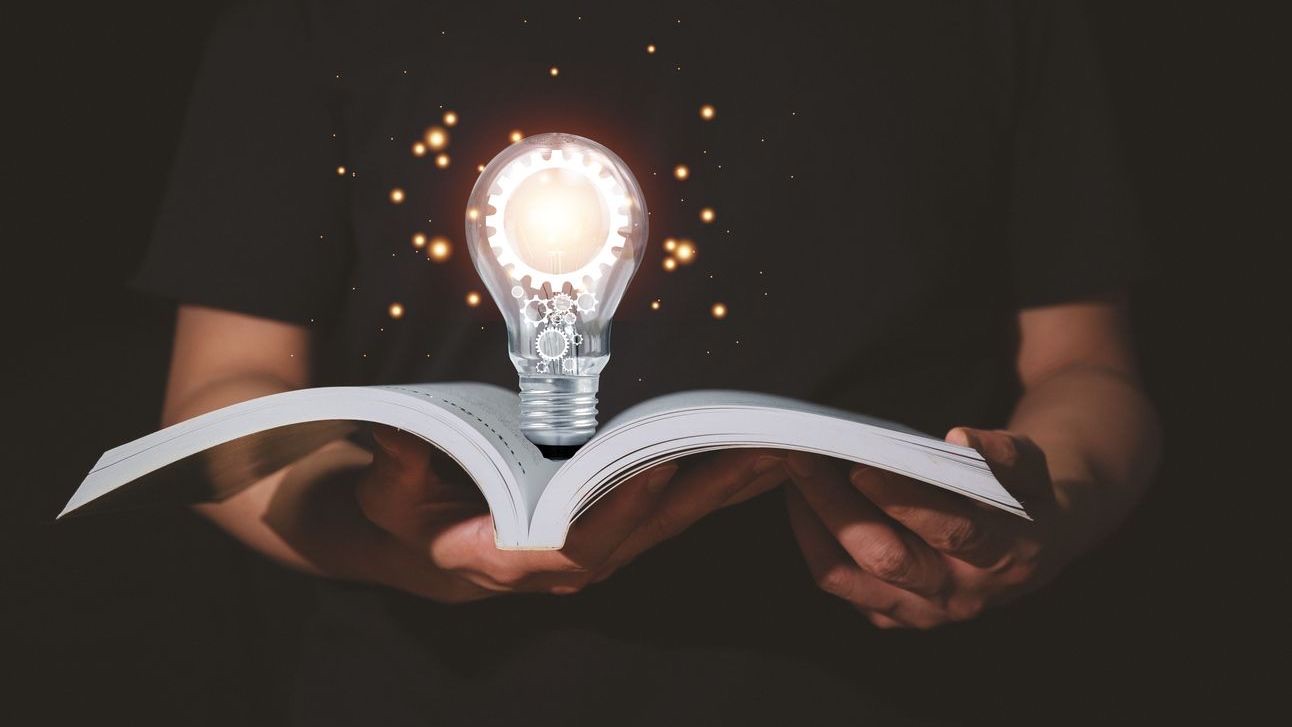Developing a comprehensive knowledge base is essential for providing effective training and support for Shyft’s core products and features. A well-designed knowledge base serves as the foundation for both employee training and customer support, enabling users to maximize the benefits of Shyft’s scheduling software. In today’s fast-paced business environment, having accessible, up-to-date, and organized information is critical for ensuring that both staff and customers can efficiently find solutions to their questions and technical issues.
Knowledge base development goes beyond simply collecting documents and FAQs—it requires strategic planning, user-centered design, consistent maintenance, and continuous improvement. For organizations using Shyft’s employee scheduling tools, a robust knowledge base can dramatically reduce support tickets, accelerate employee onboarding, and enhance overall user satisfaction. This comprehensive guide will walk you through everything you need to know about developing an effective knowledge base that supports both training initiatives and ongoing support for Shyft’s core features.
Understanding Knowledge Base Fundamentals for Shyft
A knowledge base serves as a centralized repository of information about Shyft’s features, functionalities, and best practices. Before diving into development, it’s important to understand what makes a knowledge base effective for supporting Shyft’s scheduling platform. The fundamental purpose is to provide self-service access to information that helps users solve problems, learn new features, and optimize their use of the software.
- User-Centered Design: Your knowledge base should be designed with the end-user in mind, whether that’s staff members or administrators who need to quickly find answers while using Shyft.
- Searchability: Implementing robust search functionality allows users to find relevant information quickly, especially when dealing with time-sensitive scheduling issues.
- Multi-Format Content: Including various content types such as text guides, videos, screenshots, and interactive tutorials accommodates different learning styles.
- Scalability: The knowledge base structure should be able to grow and evolve as Shyft adds new features and tools.
- Integration Capabilities: The ability to connect with other systems like Shyft’s team communication features enhances the overall utility.
According to research on support efficiency, organizations with well-developed knowledge bases experience up to a 60% reduction in support tickets and significantly faster resolution times. For Shyft users, this translates to less downtime and more efficient use of the scheduling software, ultimately improving workforce management outcomes.
Planning Your Shyft Knowledge Base Structure
Effective knowledge base development begins with thoughtful planning and structure. For Shyft’s complex scheduling features, organization is key to ensuring users can navigate to the information they need without frustration. A well-planned structure also makes maintenance and updates more manageable as Shyft evolves its performance and capabilities.
- Hierarchical Organization: Create a logical hierarchy with main categories for major Shyft features (scheduling, shift marketplace, team communication) and subcategories for specific functions.
- User Role Segmentation: Develop separate sections for different user types (administrators, managers, employees) to address their specific needs and permission levels.
- Progressive Disclosure: Structure content from basic to advanced, allowing users to build knowledge progressively as they become more familiar with Shyft.
- Cross-Referencing: Implement a system of related articles and links to help users explore connected topics and features within Shyft.
- Tagging System: Develop a comprehensive tagging system that allows for multiple pathways to find the same information based on different search terms.
When planning your structure, consider conducting user interviews with different stakeholders who use Shyft, from hospitality managers to retail staff. Their insights can help identify the most common questions and challenges, ensuring your knowledge base addresses real-world needs. Remember that the goal is to create a structure that feels intuitive to users who may be under pressure to solve scheduling problems quickly.
Creating Effective Knowledge Base Content for Shyft Users
The quality of content in your knowledge base directly affects its usefulness. For Shyft users, content needs to be clear, concise, and actionable, helping them quickly understand and apply solutions to their scheduling challenges. Creating effective knowledge base content requires a systematic approach and attention to detail.
- Clear Writing Style: Use plain language, short sentences, and active voice to ensure instructions are easy to follow even for non-technical users.
- Consistent Formatting: Establish templates for different content types (tutorials, troubleshooting guides, feature overviews) to create a consistent experience.
- Visual Elements: Incorporate screenshots, GIFs, and videos to illustrate Shyft’s interface and demonstrate processes step by step.
- Actionable Steps: Break down complex procedures into numbered steps that users can follow sequentially to accomplish tasks in Shyft.
- Scenario-Based Examples: Include real-world examples relevant to healthcare, hospitality, and other industries where Shyft is commonly used.
Remember to address common user questions and pain points specifically related to Shyft’s unique features. For instance, detailed guides on how to use Shyft’s shift marketplace should include not just the mechanics but also best practices for managers setting up trading rules and employees navigating available shifts. The most effective knowledge base articles anticipate user questions and provide answers before they need to contact support.
Organizing and Categorizing Knowledge Base Materials
Proper organization and categorization of your knowledge base materials can drastically improve user experience and findability. For Shyft’s multifaceted platform, a well-organized knowledge base helps users quickly navigate to relevant information whether they’re learning about basic scheduling or advanced workforce analytics. Strategic categorization also makes your knowledge base more manageable for your team to maintain and update.
- Feature-Based Categories: Organize primary sections around Shyft’s core features like employee scheduling, shift swapping, and team messaging.
- Task-Based Subcategories: Within each feature section, organize content based on common tasks users need to accomplish (creating schedules, approving shift trades, managing time-off requests).
- User Journey Mapping: Align content with the typical user journey from onboarding to advanced usage, helping guide users to appropriate resources based on their experience level.
- Industry-Specific Collections: Create curated collections for different industries like healthcare or retail that address their unique scheduling challenges.
- Metadata Strategy: Implement robust metadata including keywords, related articles, and applicable user roles to enhance searchability.
A practical approach is to employ both top-down and bottom-up organizing strategies. Top-down organization creates logical hierarchies based on Shyft’s feature set, while bottom-up organization leverages user behavior data to identify common search terms and navigation patterns. Tools like knowledge base development platforms can help implement sophisticated categorization systems with tagging, cross-linking, and dynamic content recommendations.
Knowledge Base Integration with Shyft’s Core Features
Integrating your knowledge base directly with Shyft’s platform creates a seamless experience for users, allowing them to access help without leaving the application. This contextual assistance dramatically improves the user experience and increases the likelihood that users will leverage the knowledge base rather than contacting support. Strategic integration requires technical planning but delivers significant benefits in terms of user adoption and support efficiency.
- Contextual Help Links: Embed links to relevant knowledge base articles directly within Shyft’s interface at points where users might need assistance.
- In-App Knowledge Base Access: Implement a help center widget or sidebar that allows users to search the knowledge base without leaving the Shyft application.
- Feature Annotations: Create hover-over tooltips that provide quick explanations and links to detailed documentation for specific features.
- Guided Tours: Develop interactive walkthroughs that combine knowledge base content with in-app guidance features for new or complex functionalities.
- Feedback Mechanisms: Incorporate feedback buttons on knowledge base articles that are accessible from within Shyft, allowing users to rate helpfulness and suggest improvements.
Integration should also consider different user contexts. For example, mobile access to knowledge base content is crucial for frontline workers using Shyft on their phones, while more detailed administrative documentation might be optimized for desktop users. Work with your technical team to ensure that knowledge base content renders appropriately across all devices and platforms where Shyft is accessed.
Maintaining and Updating Your Knowledge Base
A knowledge base is never truly “finished” – it requires ongoing maintenance and updates to remain valuable. This is especially true for Shyft’s platform, which regularly introduces new features and enhancements. Establishing a systematic approach to knowledge base maintenance ensures that your content remains accurate, relevant, and aligned with the current version of Shyft’s software.
- Regular Audit Schedule: Implement quarterly content audits to identify outdated information, broken links, or gaps in coverage as Shyft evolves.
- Update Protocol: Create a standardized process for updating content when new Shyft features are released or existing ones change.
- Version Control: Maintain version history for knowledge base articles to track changes and allow users to reference previous versions if needed.
- Content Ownership: Assign specific team members responsibility for different sections of the knowledge base to ensure accountability for updates.
- User Feedback Integration: Establish a process for reviewing and incorporating user feedback to continuously improve content quality and relevance.
Collaboration between product, support, and training teams is essential for effective maintenance. Consider implementing a pre-release review process where knowledge base updates are prepared alongside product updates, ensuring documentation is ready when new features launch. This approach, recommended by support and training experts, helps maintain a high-quality user experience even during periods of product evolution.
Measuring Knowledge Base Effectiveness
To ensure your knowledge base is delivering value for both users and support teams, you need to implement robust measurement strategies. Data-driven insights help identify strengths and weaknesses in your knowledge base, guiding improvement efforts and demonstrating ROI to stakeholders. For organizations using Shyft, measuring knowledge base effectiveness can reveal how well users are able to self-serve and how this impacts overall productivity with the scheduling platform.
- Usage Analytics: Track metrics like page views, search queries, time on page, and navigation paths to understand how users interact with your knowledge base.
- Search Effectiveness: Monitor search success rates, abandoned searches, and common search terms to improve content discoverability.
- Support Deflection: Measure reduction in support tickets for issues covered in the knowledge base to quantify self-service success.
- User Satisfaction: Collect feedback through ratings, surveys, and direct feedback on knowledge base articles to gauge user satisfaction.
- Training Impact: Assess how knowledge base utilization correlates with reduced onboarding time and improved proficiency with Shyft’s features.
Implement analytics tools that can segment data by user role, department, or industry to gain more granular insights. For example, you might discover that retail managers frequently access articles about creating recurring shifts, while healthcare administrators more commonly reference content about compliance features. These insights can help prioritize content development and refinement efforts. Consider integrating with Shyft’s reporting and analytics to correlate knowledge base usage with improved scheduling outcomes.
Advanced Knowledge Base Features and Tools for Shyft
As your knowledge base matures, consider implementing advanced features that enhance its functionality and user experience. These sophisticated tools can transform a basic documentation repository into an intelligent learning system that adapts to user needs and provides increasingly personalized support for Shyft users. Advanced features require additional investment but can significantly increase the value of your knowledge base.
- AI-Powered Search: Implement machine learning algorithms that improve search results based on user behavior and content relevance.
- Chatbots: Integrate conversational interfaces that can answer simple questions about Shyft and guide users to relevant knowledge base articles.
- Personalized Content Recommendations: Deploy systems that suggest relevant articles based on the user’s role, past behavior, and current context within Shyft.
- Interactive Learning Modules: Develop interactive tutorials that combine knowledge base content with hands-on practice in a sandbox environment.
- Community Knowledge Integration: Create mechanisms for capturing and curating user-generated content like tips, workflows, and success stories with Shyft.
These advanced features align well with training programs and workshops to create a comprehensive learning ecosystem. For instance, chatbots can provide immediate assistance during live training sessions, while interactive modules can reinforce workshop content through spaced repetition. As artificial intelligence and machine learning continue to evolve, look for opportunities to leverage these technologies to make your knowledge base more intuitive and responsive to user needs.
Knowledge Base Implementation and Roll-Out Strategies
Successfully implementing and launching your knowledge base requires careful planning and execution. A thoughtful roll-out strategy ensures adoption among your Shyft users and maximizes the return on your knowledge base investment. Implementation should be approached as a change management initiative, with clear communication and support throughout the process.
- Phased Approach: Consider a staged implementation, starting with core Shyft features before expanding to more specialized or advanced topics.
- Stakeholder Engagement: Involve key stakeholders from different departments and user groups in the development and testing process to build buy-in.
- Communication Plan: Develop a comprehensive communication strategy to announce and promote the knowledge base to all Shyft users.
- Training for Contributors: Provide training for team members who will be creating and maintaining knowledge base content to ensure consistency and quality.
- User Orientation: Create introduction materials that help users understand how to navigate and use the knowledge base effectively.
Consider launching with a “knowledge base ambassador” program where selected power users from different teams receive advanced training and help promote adoption among their colleagues. These ambassadors can provide valuable feedback on usability and content gaps during the initial launch phase. For organizations with multiple locations, work with implementation and training specialists to develop a roll-out plan that accounts for different time zones, languages, and regional variations in Shyft usage.
Conclusion
Developing a comprehensive knowledge base for Shyft’s core products and features is an ongoing journey that requires strategic planning, quality content creation, and continuous improvement. When done right, a knowledge base becomes an invaluable asset that enhances training effectiveness, reduces support costs, and improves overall user satisfaction with Shyft’s scheduling platform. The effort invested in knowledge base development pays dividends through increased user self-sufficiency, faster problem resolution, and more efficient use of Shyft’s powerful features.
To maximize the value of your knowledge base, focus on creating user-centered content that addresses real-world scheduling scenarios, implement a logical structure that makes information easy to find, integrate knowledge resources directly into the Shyft interface, and establish processes for ongoing maintenance and measurement. By leveraging advanced tools like AI-powered search and interactive learning modules, you can create an increasingly intelligent knowledge ecosystem that adapts to user needs. Remember that the ultimate goal is to empower your users to get the most out of Shyft, leading to better scheduling outcomes, improved team communication, and more efficient workforce management across your organization.
FAQ
1. How do I determine what content to include in my Shyft knowledge base?
Start by analyzing your most common support tickets and training questions related to Shyft. Focus on documenting the features that users struggle with most frequently, such as creating complex schedules or managing shift trades. Conduct user interviews with different stakeholder groups (managers, employees, administrators) to understand their specific pain points and information needs. Review your training resources to identify topics that consistently require clarification during onboarding. Additionally, work with your Shyft implementation team to identify industry-specific use cases that should be documented. Prioritize content development based on frequency of issues, business impact, and alignment with core workflows in the Shyft platform.
2. What are the best practices for organizing a knowledge base for Shyft users?
Organize your knowledge base using a combination of role-based, feature-based, and task-based categorization. Create clear top-level categories aligned with Shyft’s main modules (scheduling, shift marketplace, team communication). Implement a consistent naming convention for articles that makes their purpose immediately clear. Use breadcrumb navigation to help users understand their location within the knowledge hierarchy. Develop a comprehensive tagging system that captures different ways users might search for the same information. Create featured content collections for common scenarios like “Getting Started with Shyft” or “Advanced Scheduling Techniques.” Ensure your organization system accommodates growth as new Shyft features are released, and regularly test the navigation with actual users to identify and address usability issues.
3. How often should I update my Shyft knowledge base?
Your knowledge base should be updated on multiple timelines. For major Shyft platform updates or new feature releases, update relevant documentation before or coinciding with the release. Conduct comprehensive content reviews quarterly to identify outdated information, broken links, or articles that need refreshing based on product changes. Implement an immediate update process for any articles containing critical errors or misleading information. Establish a monthly cycle for incorporating user feedback and improving articles with low satisfaction ratings. Align with Shyft’s product roadmap to prepare documentation for upcoming features. Remember that knowledge base maintenance is an ongoing process—stale or inaccurate information can frustrate users and undermine trust in your knowledge resources.
4. How can I measure the effectiveness of my knowledge base?
Implement a multi-faceted approach to measuring knowledge base effectiveness. Track quantitative metrics like page views, unique visitors, search queries, and article ratings. Monitor support ticket volume for topics covered in the knowledge base to measure deflection rates. Calculate time-to-resolution improvements for issues where users consulted the knowledge base first. Gather qualitative feedback through user surveys, focus groups, and direct feedback mechanisms on articles. Analyze search patterns to identify content gaps or navigation issues. For training impact, measure how knowledge base usage correlates with training needs and onboarding time. Use user interaction data to understand how different user segments engage with your content. Create regular reports that combine these metrics to show trends over time and guide continuous improvement efforts.
5. What role does a knowledge base play in employee training for Shyft?
A knowledge base serves as both a foundational element and ongoing supplement to employee training for Shyft. During initial onboarding, it provides structured learning paths that help new users progressively build their understanding of the platform. It supports different learning styles by offering multiple content formats (text, video, interactive guides). For trainers and managers, it serves as a consistent reference point, ensuring all employees receive the same quality of information. Post-training, it becomes a just-in-time resource for reinforcing learned concepts and addressing knowledge gaps. The knowledge base also helps organizations scale their training efforts by reducing dependency on in-person instruction. By integrating with troubleshooting resources, it creates a complete learning ecosystem that supports users throughout their journey with Shyft, from beginner to advanced user.