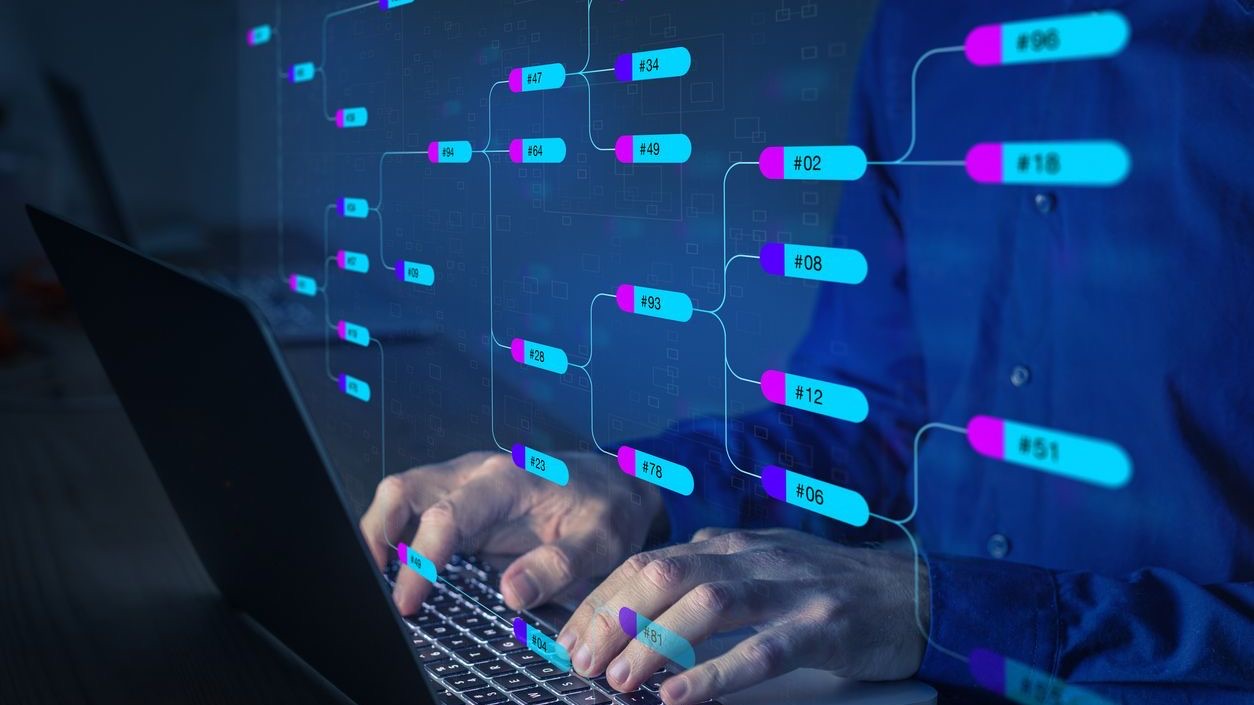Information architecture forms the backbone of effective user experience in digital scheduling tools, determining how information is organized, structured, and presented to users. In the context of workforce scheduling applications, thoughtful information architecture ensures employees can easily find shift information, managers can efficiently create schedules, and organizations can seamlessly manage their operations. As mobile scheduling becomes increasingly prevalent, the design of these information systems directly impacts adoption rates, user satisfaction, and operational efficiency.
The complexity of modern scheduling tools—with features ranging from shift swapping to time tracking and team communication—demands sophisticated yet intuitive information structures. For businesses utilizing digital scheduling platforms like Shyft, the architecture must balance comprehensive functionality with user-friendly interfaces across devices. Well-designed information architecture reduces cognitive load, minimizes errors, and transforms scheduling from a tedious administrative task into a strategic advantage for workforce management.
Understanding Information Architecture Fundamentals for Scheduling Tools
Information architecture serves as the foundation upon which digital scheduling tools are built, organizing complex data into intuitive, accessible structures. At its core, information architecture for scheduling applications involves strategically arranging content so users can find what they need with minimal effort. This includes determining how shift information is categorized, labeled, and interconnected, creating a framework that supports both day-to-day operations and long-term workforce management.
- Hierarchical Organization: Establishing clear information hierarchies that separate primary functions (scheduling, time-off requests) from secondary ones (reports, settings).
- Taxonomies and Metadata: Creating consistent classification systems for shifts, roles, locations, and other scheduling elements.
- Information Relationships: Defining how different data elements relate (employees to shifts, shifts to locations, etc.) to enable intuitive navigation.
- Mental Models Alignment: Designing systems that match how managers and employees naturally think about scheduling concepts.
- Content Inventory Management: Maintaining comprehensive catalogs of all information types within the scheduling system.
Effective implementation of these fundamentals creates a solid foundation for interface design and user interactions. According to research in scheduling software usability, systems with well-structured information architecture can reduce scheduling errors by up to 35% and decrease the time required for schedule creation by nearly 40%. The impact of thoughtful organization extends beyond efficiency—it directly influences how users perceive the reliability and value of the scheduling platform.
User-Centered Design Approach for Scheduling Applications
Developing information architecture through a user-centered lens ensures that scheduling tools address actual user needs rather than assumptions about how people work. This approach prioritizes understanding the diverse contexts in which scheduling happens, from retail environments to healthcare facilities. Successful scheduling platforms like Shyft’s employee scheduling system incorporate extensive user research to identify pain points and create solutions that feel intuitive to their specific audience.
- User Research Methods: Employing interviews, surveys, and observation to understand how different stakeholders interact with scheduling information.
- Persona Development: Creating detailed profiles of typical users (managers, employees, administrators) to guide information organization decisions.
- Task Analysis: Breaking down common scheduling workflows to ensure information appears when and where users need it.
- Contextual Inquiry: Observing users in their natural environment to understand real-world constraints and opportunities.
- Participatory Design: Involving actual users in the design process through workshops and collaborative sessions.
The implementation of user-centered design principles can significantly impact adoption rates and user satisfaction. For instance, scheduling tools that incorporate role-based views—showing different information to managers versus frontline workers—report higher engagement rates and fewer support requests. According to industry studies, applications developed with robust user research experience 28% higher retention rates and 25% lower training costs compared to those developed primarily from technical requirements.
Navigation Systems and Patterns for Scheduling Interfaces
Navigation design represents one of the most critical aspects of information architecture for scheduling tools, determining how users move through different functions and access information. Effective navigation systems for scheduling applications balance comprehensiveness with clarity, ensuring users can efficiently locate features without feeling overwhelmed. Navigation patterns should accommodate both novice users who need guidance and experienced users seeking shortcuts.
- Global Navigation Systems: Implementing persistent navigation elements that provide access to core scheduling functions regardless of where users are in the application.
- Contextual Navigation: Offering relevant options based on the user’s current activity or location within the scheduling tool.
- Progressive Disclosure: Revealing information gradually to prevent cognitive overload, particularly important for complex scheduling scenarios.
- Breadcrumb Trails: Providing orientation cues that help users understand their location within the information hierarchy.
- Consistent Interaction Patterns: Establishing predictable navigation behaviors that remain consistent across different sections of the scheduling platform.
The implementation of these navigation patterns directly impacts user efficiency. Research shows that well-designed navigation in mobile scheduling tools can reduce the time required to complete common tasks by up to 50%. For example, enabling quick access to shift swap features or time-off requests through persistent navigation elements increases both usage rates and user satisfaction. Organizations with optimized navigation report fewer abandoned tasks and higher completion rates for critical scheduling activities.
Content Organization Strategies for Complex Scheduling Data
The substantial volume and complexity of data in scheduling applications necessitates thoughtful content organization strategies. From shift details and employee information to time-off requests and labor compliance data, scheduling tools must present information in digestible, meaningful ways. Successful organization schemes balance granularity with clarity, allowing users to access detailed information without becoming overwhelmed by complexity.
- Modular Content Structures: Organizing scheduling information into discrete, reusable components that can be displayed in different contexts.
- Consistent Labeling Systems: Developing clear, unambiguous terminology for scheduling concepts across the platform.
- Information Chunking: Breaking complex scheduling data into manageable sections that align with user mental models.
- Progressive Information Disclosure: Revealing details only as users need them, particularly important for mobile access to scheduling data.
- Context-Sensitive Information Display: Adapting content presentation based on user role, device, and task context.
When implemented effectively, these strategies significantly enhance the usability of scheduling platforms. For instance, team communication related to scheduling becomes more productive when information is organized contextually—presenting communications alongside the relevant shifts they reference. Organizations using scheduling systems with well-organized information report 32% fewer errors in schedule creation and interpretation, leading to fewer missed shifts and staffing gaps.
Search Functionality and Filtering in Scheduling Platforms
As scheduling data grows increasingly complex, robust search and filtering capabilities become essential components of effective information architecture. Well-designed search functionality compensates for limitations in navigation systems, allowing users to quickly locate specific information regardless of where it resides in the information hierarchy. For retail managers handling hundreds of shifts or healthcare administrators coordinating complex rotations, search functionality transforms how they interact with scheduling tools.
- Natural Language Processing: Implementing search capabilities that understand conversational queries like “who’s working next Tuesday?”
- Advanced Filtering Systems: Providing multidimensional filters that enable users to narrow results by role, location, time period, and other relevant factors.
- Saved Searches and Views: Allowing users to save frequently used search parameters for quick access to common scheduling scenarios.
- Search Result Prioritization: Ranking results based on relevance, recency, and user-specific factors to surface the most useful information.
- Predictive Search Functionality: Anticipating user needs by suggesting relevant search terms and potential matches as users type.
Research shows that effective search functionality can reduce the time managers spend looking for scheduling information by up to 70%. Organizations implementing advanced search and filtering in their scheduling tools report higher satisfaction among both administrators and frontline workers. This improved efficiency translates directly to business outcomes—hospitality businesses using scheduling tools with robust search capabilities report being able to respond to staffing changes 45% faster than those using basic systems.
User Flows and Journey Mapping for Scheduling Tasks
Designing information architecture for scheduling applications requires a deep understanding of user journeys—the sequences of steps users take to accomplish scheduling tasks. Journey mapping visualizes these processes, identifying potential friction points and opportunities for streamlining. For scheduling platforms like Shyft’s shift marketplace, effective user flows ensure that activities like creating schedules, requesting time off, or swapping shifts proceed logically and intuitively.
- Task Flow Analysis: Breaking down common scheduling activities into discrete steps to identify optimization opportunities.
- Cross-Channel Journey Mapping: Documenting how users move between devices and contexts when interacting with scheduling information.
- Decision Point Optimization: Simplifying points where users must make choices to reduce cognitive load and potential errors.
- Error Recovery Paths: Designing intuitive routes for users to correct mistakes in the scheduling process.
- Micro-Interaction Design: Focusing on small, momentary user interactions that make scheduling tasks more intuitive and satisfying.
Organizations that implement journey-based information architecture report significant improvements in scheduling efficiency. For instance, businesses using reporting and analytics within their scheduling tools see a 28% reduction in the time required to analyze workforce data when user flows are optimized. Similarly, streamlined flows for common tasks like shift swapping can increase employee utilization of self-service features by up to 40%, reducing administrative burden on managers.
Mobile-Responsive Design Considerations for Scheduling Tools
With an increasing proportion of workforce scheduling activities occurring on mobile devices, information architecture must adapt to smaller screens and touch-based interactions. Mobile-responsive design for scheduling tools goes beyond simply scaling down desktop interfaces—it requires fundamentally reconsidering how information is structured, prioritized, and accessed on smartphones and tablets. Well-designed mobile information architecture recognizes the unique contexts of mobile users, who often check schedules on-the-go or between tasks.
- Progressive Disclosure: Revealing information gradually to prevent overwhelming mobile users with limited screen real estate.
- Touch-Friendly Interaction Zones: Organizing interactive elements to accommodate touch interaction patterns and finger ergonomics.
- Content Prioritization: Highlighting essential scheduling information most relevant to mobile contexts.
- Simplified Navigation Patterns: Implementing mobile-specific navigation systems like bottom tabs or gesture-based interactions.
- Offline Functionality Architecture: Structuring information to support offline access to critical scheduling data.
The benefits of mobile-optimized information architecture are substantial. Organizations implementing user interaction designs specifically for mobile report up to 65% higher engagement with scheduling tools among frontline staff. Studies indicate that employees with access to mobile-optimized shift information are 23% less likely to miss shifts and 31% more likely to participate in voluntary shift coverage opportunities. For industries like supply chain and transportation and logistics, where workers may not have regular access to computers, mobile-first information architecture isn’t just preferred—it’s essential.
Accessibility Considerations in Scheduling Tool Architecture
Inclusive information architecture ensures scheduling tools are accessible to all users, including those with disabilities. Beyond compliance with regulations like the Americans with Disabilities Act (ADA), accessible design represents good business practice, ensuring organizations can recruit and retain diverse talent. For scheduling platforms, accessibility considerations must be woven into the fundamental information structure, not added as an afterthought.
- Screen Reader Compatibility: Structuring information to support logical reading order and meaningful navigation for users with visual impairments.
- Keyboard Navigation Patterns: Designing information hierarchies that support efficient keyboard-only navigation for users with motor limitations.
- Color-Independent Information Coding: Ensuring scheduling information is understandable without relying solely on color differentiation.
- Text Scaling Accommodation: Structuring layouts to maintain usability when text is enlarged for users with visual impairments.
- Cognitive Accessibility: Organizing scheduling information to reduce complexity for users with cognitive disabilities or learning differences.
Organizations that prioritize accessibility in their scheduling tools report broader benefits beyond compliance. Studies show that accessible information architecture improves usability for all users, not just those with disabilities. For example, user support requests decline by an average of 18% after accessibility improvements to scheduling tools. Additionally, organizations with accessible scheduling systems report 22% higher adoption rates among older employees and those in high-stress work environments where cognitive load is already significant.
Testing and Iterating Information Architecture Design
Effective information architecture for scheduling tools requires rigorous testing and continuous refinement. Given the complexity of scheduling information and the diverse contexts in which it’s used, no initial design will perfectly meet all user needs. Organizations should implement systematic testing methodologies to evaluate how well their information structures support user goals and organizational requirements.
- Card Sorting Exercises: Having users organize scheduling concepts into logical groups to inform navigation and menu structures.
- Tree Testing: Evaluating how effectively users can locate information within proposed hierarchical structures.
- Usability Testing: Observing users completing realistic scheduling tasks to identify information architecture weaknesses.
- A/B Testing: Comparing alternative information structures to determine which better supports scheduling workflows.
- Analytics Integration: Using data about user behaviors to identify patterns, pain points, and opportunities in information architecture.
Organizations that implement continuous testing and refinement of their scheduling tool information architecture report substantial benefits. According to system performance evaluation studies, scheduling platforms that undergo at least quarterly information architecture reviews show 30% higher user satisfaction scores and 25% lower error rates than those updated less frequently. Businesses using advanced features and tools for testing and optimization report spending 40% less on user training and support, demonstrating the ROI of information architecture investment.
Future Trends in Scheduling Tool Information Architecture
The evolution of scheduling tools continues to drive innovation in information architecture approaches. Emerging technologies and changing workforce expectations are reshaping how scheduling information is structured, accessed, and utilized. Forward-thinking organizations are preparing for these changes by implementing flexible information architectures that can adapt to new requirements and opportunities.
- AI-Driven Personalization: Information structures that adapt to individual user patterns and preferences, prioritizing relevant scheduling data.
- Voice Interface Integration: Information organization optimized for voice-based interactions with scheduling systems.
- Conversational UI Architecture: Information structures supporting natural language interactions with scheduling platforms.
- Context-Aware Information Delivery: Systems that proactively provide scheduling information based on time, location, and user activity.
- Cross-System Information Integration: Unified architectures that seamlessly connect scheduling data with other enterprise systems.
Organizations preparing for these trends are seeing early benefits. Those implementing artificial intelligence and machine learning in their scheduling information architecture report 35% improvements in schedule quality and 28% reductions in time spent creating schedules. Similarly, businesses integrating mobile technology with context-aware features show higher employee satisfaction and reduced schedule conflicts. As these technologies mature, the gap between organizations with forward-thinking information architecture and those with legacy approaches will likely widen.
Implementing Information Architecture Improvements in Your Organization
Transforming scheduling tool information architecture requires a systematic approach that balances user needs, technical constraints, and business objectives. Whether implementing a new scheduling system like Shyft or optimizing an existing platform, organizations should follow established methodologies to ensure successful outcomes. The implementation process should involve stakeholders from across the organization, including frontline employees, managers, IT staff, and executive sponsors.
- Information Audit and Inventory: Cataloging all scheduling-related information to understand the full scope of the architecture challenge.
- Stakeholder Involvement: Engaging representatives from all user groups to ensure diverse perspectives inform the architecture.
- Phased Implementation: Breaking architecture improvements into manageable phases that deliver incremental benefits.
- Change Management Planning: Developing strategies to help users transition to new information structures.
- Measurement Framework: Establishing clear metrics to evaluate the impact of information architecture changes.
Organizations that approach information architecture improvements methodically report significantly better outcomes than those implementing changes ad hoc. According to implementation studies, scheduling tools with user-validated information architecture achieve adoption rates 40% higher than those designed without user input. For industries like airlines with complex scheduling requirements, structured implementation approaches reduce errors by up to 45% and improve schedule quality metrics by 32%. Investment in proper onboarding processes for new information architectures is consistently identified as a critical success factor.
Information Architecture’s Impact on Business Outcomes
Beyond improving user experience, well-designed information architecture for scheduling tools delivers measurable business value. Organizations should view investments in information architecture as strategic initiatives with potential to impact key performance indicators across the business. From operational efficiency to employee retention, the structure of scheduling information influences numerous business outcomes.
- Labor Cost Optimization: Better information architecture enables more precise scheduling, reducing overtime and understaffing costs.
- Employee Retention Impact: Intuitive scheduling tools with clear information structures improve work-life balance and job satisfaction.
- Compliance Risk Reduction: Well-organized scheduling information helps organizations maintain regulatory compliance for working hours and break requirements.
- Operational Agility: Accessible, well-structured scheduling information enables faster response to changing business conditions.
- Customer Experience Correlation: Proper staffing enabled by good scheduling tools directly impacts service quality and customer satisfaction.
The business case for investing in scheduling tool information architecture is compelling. Organizations implementing information architecture improvements in their scheduling systems report an average ROI of 3.2x within the first year, primarily through reduced administrative costs and improved operational efficiency. Retailers using scheduling platforms with optimized information architecture report 12% higher sales in departments where managers spend less time creating and adjusting schedules. Similarly, healthcare organizations balancing employee and business needs through improved scheduling tools see reduced turnover costs and higher patient satisfaction scores.
Integrating Scheduling Information with Enterprise Systems
Modern scheduling tools don’t exist in isolation—they must integrate with other enterprise systems like HR platforms, payroll services, and operational planning tools. Information architecture plays a critical role in enabling these integrations, determining how scheduling data flows between systems and appears in different contexts. Well-designed information architecture facilitates smooth data exchange while maintaining consistency in how scheduling concepts are represented across the organization’s digital ecosystem.
- API-First Architecture: Designing information structures with integration capabilities as a primary consideration rather than an afterthought.
- Consistent Data Modeling: Ensuring scheduling concepts are represented consistently across integrated systems.
- Master Data Management: Establishing authoritative sources for each type of scheduling information within the enterprise architecture.
- Cross-System User Journeys: Mapping how users navigate between scheduling and other enterprise applications.
- Security Architecture Integration: Aligning scheduling information access controls with enterprise security frameworks.
Organizations that successfully integrate scheduling information with other enterprise systems report significant efficiency gains. According to industry research, businesses implementing integrated systems with coherent cross-application information architecture reduce payroll processing time by an average of 43% and reporting time by 67%. The seamless flow of information between scheduling and time tracking tools is particularly valuable, with integrated organizations reporting 28% fewer time-recording errors and 35% faster resolution of discrepancies.
In today’s dynamic business environment, information architecture for scheduling tools must balance structure and flexibility, creating systems that can adapt to changing workforce models while maintaining usability. Well-designed information architecture transforms scheduling from an administrative burden into a strategic advantage, enabling organizations to optimize their most valuable resource—their people. By investing in thoughtful information structures, businesses can create scheduling experiences that empower employees, enhance operational efficiency, and drive competitive advantage.
For organizations seeking to improve their scheduling processes, evaluating and enhancing information architecture should be a priority. Whether implementing a new platform like Shyft or optimizing existing systems, focusing on how information is organized, labeled, and presented will yield substantial returns in efficiency, satisfaction, and business outcomes. The most successful organizations view information architecture not as a technical consideration but as a fundamental business capability that enables workforce optimization and operational excellence.
FAQ
1. Why is information architecture crucial for mobile scheduling applications?
Information architecture is particularly vital for mobile scheduling applications because of screen size constraints and touch-based interaction patterns. Good information architecture ensures critical scheduling data is accessible despite limited display space, prioritizing the most important information and creating intuitive navigation paths. Mobile users often access scheduling information in brief sessions while on-the-go, making efficient information retrieval essential. Studies show that mobile scheduling apps with optimized information architecture see 58% higher engagement rates and 45% lower task abandonment compared to poorly organized alternatives. Additionally, mobile-optimized information structures accommodate diverse contexts—from bright outdoor environments to low-light night shift settings—ensuring scheduling information remains accessible regardless of circumstances.
2. How can businesses measure the effectiveness of their scheduling tool’s information architecture?
Businesses can evaluate scheduling tool information architecture through both quantitative and qualitative metrics. Key quantitative measures include task completion rates, time-on-task for common scheduling activities, error rates, support ticket volume related to navigation issues, and system adoption metrics. Qualitative assessment should incorporate user satisfaction surveys, usability testing observations, and feedback from different user groups. Particularly valuable are comparative metrics that track improvements over time or benchmark against industry standards. Organizations should establish baseline measurements before making architecture changes, then monitor improvements post-implementation. Effective measurement frameworks also segment data by user role, device type, and experience level to identify specific areas for improvement in the information architecture.
3. What are common information architecture mistakes in scheduling applications?
Common information architecture mistakes in scheduling applications include organization schemes that reflect internal company structure rather than user mental models, inconsistent terminology across different parts of the application, buried critical functions that require too many clicks to access, overwhelming users with too much information at once, and failing to accommodate different user roles with appropriate views. Another frequent error is prioritizing administrative convenience over frontline usability, particularly in how shift information is presented. Many scheduling tools also struggle with cross-device consistency, creating disjointed experiences as users switch between desktop and mobile interfaces. Organizations often underestimate the importance of search functionality, assuming browsing-based navigation is sufficient when users frequently need to locate specific information quickly.
4. How does AI impact information architecture for scheduling tools?
Artificial intelligence is transforming information architecture for scheduling tools in several significant ways. AI enables dynamic personalization of information structures, adapting to individual user behaviors, preferences, and contexts. This allows scheduling applications to present different information hierarchies to different users based on their roles, history, and likely needs. AI also facilitates natural language interfaces that reduce reliance on traditional navigation systems, allowing users to simply ask for what they need. Predictive capabilities can surface relevant scheduling information before users actively seek it, fundamentally changing information retrieval patterns. Additionally, AI helps manage information overload by intelligently filtering and prioritizing scheduling data based on relevance and urgency, creating more focused user experiences.
5. How should information architecture adapt for international scheduling deployments?
Information architecture for international scheduling deployments must accommodate diverse cultural contexts, languages, regulatory environments, and work practices. This requires flexible taxonomies that support multiple languages without losing consistency, information structures that adapt to different labor regulations and compliance requirements, and navigation patterns appropriate for varying levels of digital literacy. Date and time formatting must adapt to local conventions while maintaining system integrity. The architecture should support right-to-left languages where needed and accommodate cultural differences in how scheduling concepts are understood. International deployments benefit from modular information structures that allow region-specific customization without requiring complete redesign. Additionally, cross-cultural user testing is essential to validate that the information architecture translates effectively across different operational contexts and cultural expectations.