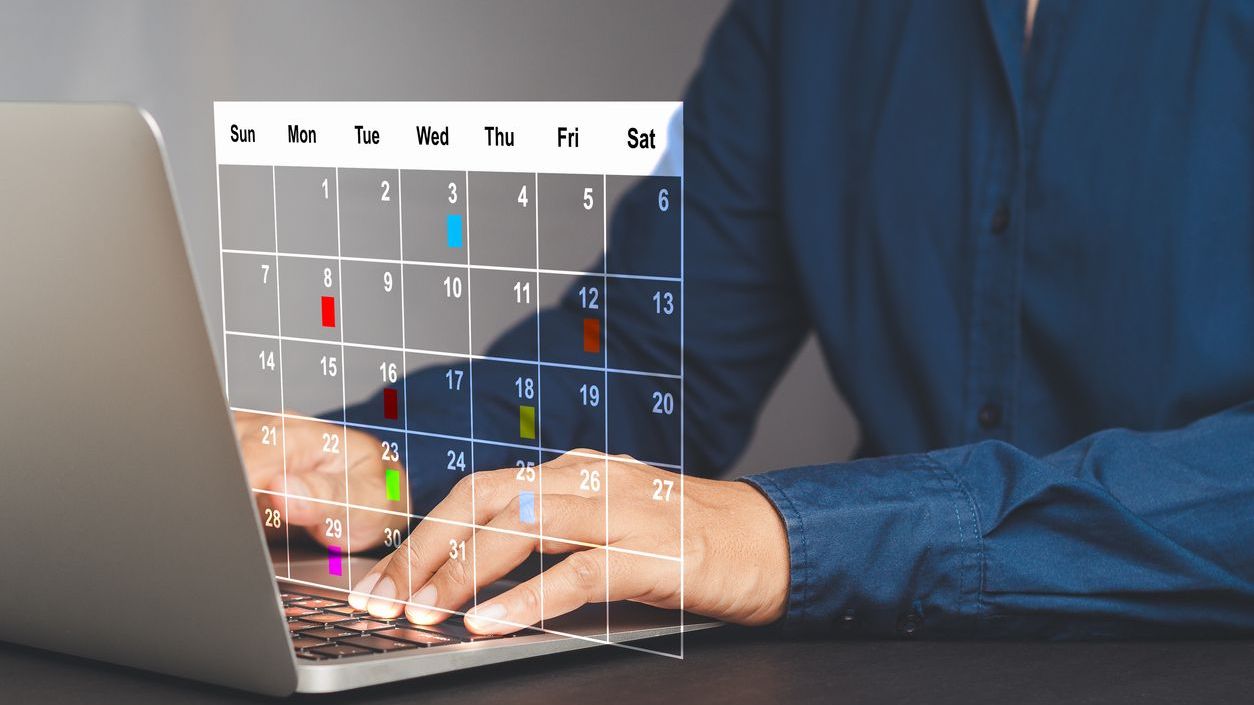In today’s fast-paced business environment, effective scheduling is crucial for organizational success. Behind every smooth-running scheduling system are skilled administrators who ensure these digital tools operate efficiently. Administrator training for mobile and digital scheduling tools represents a critical investment that directly impacts workforce management efficiency, employee satisfaction, and ultimately, your bottom line. Properly trained administrators can leverage the full potential of digital scheduling solutions, streamline operations, reduce scheduling conflicts, and create a more responsive workforce. As organizations increasingly rely on digital tools to manage complex scheduling scenarios across multiple locations and teams, the need for comprehensive administrator training has never been more important.
Mobile and digital scheduling tools like Shyft offer powerful capabilities that can transform how businesses manage their workforce. However, these sophisticated platforms require knowledgeable administrators who understand both the technical aspects of the software and the strategic implications of scheduling decisions. Effective administrator training bridges the gap between powerful technology and practical application, ensuring that organizations can fully utilize their scheduling tools to create flexible, efficient, and employee-friendly schedules. This guide will explore best practices for administrator training in mobile and digital scheduling tools, providing a comprehensive resource for organizations looking to maximize their investment in scheduling technology.
Understanding Administrator Roles and Responsibilities
Before diving into training strategies, it’s essential to clearly define the roles and responsibilities of scheduling administrators. These professionals serve as the bridge between scheduling technology and its users, requiring both technical proficiency and people management skills. Scheduling administrators are responsible for configuring and maintaining the scheduling system, establishing protocols, and ensuring that the platform meets the organization’s unique needs.
- System Configuration and Maintenance: Setting up schedule templates, defining shift parameters, configuring integration with other systems, and managing regular software updates.
- User Management: Creating user accounts, assigning appropriate access levels, managing permissions, and providing tier-one support to end users.
- Schedule Creation and Oversight: Developing master schedules, implementing scheduling rules, enforcing compliance with labor regulations, and ensuring adequate coverage across all operational periods.
- Reporting and Analytics: Generating and analyzing scheduling reports, identifying trends, monitoring key performance indicators, and sharing insights with leadership.
- Process Improvement: Continually refining scheduling processes, implementing best practices, and driving technology adoption throughout the organization.
Understanding these core responsibilities is the foundation of effective administrator training. As noted in Shyft’s administrator training resources, clear role definition helps organizations develop targeted training programs that address specific competency gaps. By investing in comprehensive training for these critical roles, organizations can ensure their scheduling systems deliver maximum value and operational efficiency.
Essential Skills for Scheduling Administrators
Effective scheduling administrators possess a diverse skill set that encompasses technical expertise, analytical thinking, and interpersonal capabilities. Training programs should be designed to develop and enhance these core competencies to ensure administrators can successfully navigate the complexities of digital scheduling tools and effectively support end users throughout the organization.
- Technical Proficiency: Deep understanding of the scheduling software’s features, functionality, configuration options, and integration capabilities with other business systems.
- Data Analysis Skills: Ability to interpret scheduling data, identify patterns, make data-driven decisions, and communicate insights to stakeholders across the organization.
- Problem-Solving Capabilities: Creative approach to resolving scheduling conflicts, troubleshooting technical issues, and developing solutions to complex scheduling challenges.
- Communication Expertise: Clear and effective communication with employees at all levels, including the ability to explain technical concepts to non-technical users and provide constructive feedback.
- Change Management Aptitude: Skills to guide users through technology transitions, foster adoption, and help the organization embrace new scheduling processes.
According to research on communication skills for schedulers, administrators who excel in interpersonal communication experience 40% fewer scheduling conflicts and higher rates of employee satisfaction with scheduling processes. Training should focus not only on technical capabilities but also on developing these soft skills that are essential for successful scheduling administration. As scheduling technology continues to evolve, administrators must continuously update their skills to leverage new features and capabilities that can further enhance organizational efficiency.
Setting Up and Configuring Digital Scheduling Systems
A critical component of administrator training is learning how to properly set up and configure digital scheduling systems to meet specific organizational needs. The initial configuration establishes the foundation for all scheduling activities and significantly impacts system usability and effectiveness. Administrators need comprehensive training on system setup, customization options, and configuration best practices.
- Initial System Setup: Creating organizational units, defining locations, establishing reporting hierarchies, and configuring system-wide parameters that align with business operations.
- Shift Pattern Configuration: Setting up recurring shift patterns, defining shift types, establishing rotation schedules, and creating templates for common scheduling scenarios.
- Business Rule Implementation: Configuring rules for overtime calculations, break requirements, minimum rest periods, and other labor compliance factors specific to the organization’s industry and location.
- Integration Setup: Connecting the scheduling system with other business platforms such as HR systems, time and attendance software, and payroll solutions to ensure seamless data flow.
- Mobile Configuration: Optimizing the system for mobile use, configuring push notifications, and ensuring the mobile experience meets user needs across different devices and operating systems.
According to Shyft’s guide on launching your first schedule, proper system configuration can reduce scheduling errors by up to 60% and decrease administrative time spent on scheduling by 25-30%. Training should include hands-on practice with configuration settings in a test environment, allowing administrators to experiment with different configurations without affecting live schedules. Effective implementation and training should also address how to adapt configurations as organizational needs evolve, ensuring the scheduling system remains aligned with business objectives over time.
Managing User Access and Permissions
Proper user access management is fundamental to maintaining scheduling system security and ensuring appropriate levels of control throughout the organization. Administrator training should thoroughly cover how to establish and manage role-based permissions that reflect organizational hierarchies and responsibilities while protecting sensitive scheduling data.
- User Role Definition: Creating custom user roles that match organizational structures, defining permission sets for each role, and understanding the implications of different access levels.
- Permission Hierarchy Management: Implementing tiered permission structures, establishing approval workflows, and configuring supervisory relationships within the scheduling system.
- Access Control Administration: Adding and removing users, modifying permissions as roles change, and implementing security best practices such as password policies and multi-factor authentication.
- View and Edit Restrictions: Configuring which schedule elements different users can view or modify, limiting access to sensitive information, and establishing boundaries between departments or locations.
- Delegation Setup: Implementing temporary permission transfers for vacations or absences, establishing backup administrator protocols, and managing scheduled permission changes.
As highlighted in Shyft’s resources on data privacy and security, proper access control is critical for protecting employee data and ensuring compliance with privacy regulations. Administrators should be trained to follow the principle of least privilege, granting users only the permissions necessary to perform their specific job functions. Regular permission audits should be conducted to identify and correct any access control issues. Mobile security considerations are particularly important, as administrators must understand how to maintain security when users access scheduling information on personal devices.
Creating Effective Digital Schedules
The core responsibility of scheduling administrators is creating and managing effective schedules that balance operational needs, employee preferences, and compliance requirements. Administrator training should focus on both the technical aspects of schedule creation and the strategic considerations that lead to optimal workforce deployment.
- Demand Forecasting: Utilizing historical data and predictive analytics to anticipate scheduling needs, identify peak periods, and allocate resources appropriately across different timeframes.
- Staff Requirement Calculation: Determining appropriate staffing levels based on workload projections, skill requirements, and service level targets for different operational areas.
- Schedule Building Techniques: Creating efficient schedules using automated tools, template-based approaches, and shift patterns while considering employee availability and preferences.
- Compliance Verification: Ensuring schedules comply with labor laws, union agreements, company policies, and industry regulations regarding working hours, overtime, and rest periods.
- Schedule Publication and Communication: Establishing protocols for schedule release, notification processes, and communicating changes to affected employees through mobile and digital channels.
According to Shyft’s guide on shift planning, well-designed schedules can reduce labor costs by 5-15% while simultaneously improving employee satisfaction. Training should emphasize how to leverage digital tools to create balanced schedules that fairly distribute desirable and less desirable shifts. Effective shift planning strategies also incorporate employee preferences and work-life balance considerations, which have been shown to reduce turnover and improve engagement. Administrators should learn to use automated scheduling features while maintaining human oversight to ensure schedules remain fair and practical.
Managing Schedule Changes and Conflicts
Even with careful planning, schedule changes and conflicts are inevitable in dynamic work environments. A critical component of administrator training is developing skills to efficiently manage these adjustments while maintaining operational coverage and employee satisfaction. Administrators must learn both proactive and reactive approaches to schedule management.
- Change Request Workflows: Setting up and managing digital processes for time-off requests, shift swaps, schedule adjustments, and coverage needs that balance employee flexibility with operational requirements.
- Conflict Resolution Protocols: Establishing fair and consistent methods for resolving scheduling conflicts, prioritizing requests, and making decisions when multiple employees request the same time off.
- Emergency Coverage Strategies: Developing contingency plans for unexpected absences, creating on-call rotations, and utilizing digital tools to quickly find replacements for last-minute schedule gaps.
- Shift Marketplace Management: Administering digital shift exchange platforms, setting parameters for employee-driven shift trades, and ensuring all exchanges maintain proper skill coverage and compliance.
- Schedule Adjustment Communication: Implementing effective notification systems for schedule changes, ensuring affected employees receive timely updates, and maintaining transparency around scheduling decisions.
The Shyft Marketplace enables employee-driven shift exchanges that can reduce management time spent on schedule adjustments by up to 70%. Administrators should be trained to establish appropriate parameters for these systems while maintaining oversight of all changes. Research on conflict resolution in scheduling indicates that organizations with well-defined change management protocols experience 40% fewer escalated scheduling disputes. Training should emphasize both the technical aspects of managing digital change requests and the interpersonal skills needed to handle sensitive scheduling conflicts in a fair and consistent manner.
Training End Users and Fostering Adoption
A key responsibility of scheduling administrators is training end users and promoting adoption of digital scheduling tools throughout the organization. Administrator training should include strategies for effective knowledge transfer, creating training materials, and supporting users as they adapt to new scheduling technologies and processes.
- Training Program Development: Creating comprehensive training plans, developing role-specific learning paths, and establishing competency benchmarks for different user types.
- Training Material Creation: Producing documentation, video tutorials, quick reference guides, and interactive training modules tailored to different learning styles and technical comfort levels.
- Hands-on Training Delivery: Conducting effective training sessions, providing guided practice opportunities, and offering immediate feedback to reinforce proper system usage.
- User Support Systems: Establishing help resources, creating troubleshooting guides, and implementing support mechanisms for users to get assistance when encountering difficulties.
- Adoption Monitoring and Improvement: Tracking user engagement metrics, identifying adoption barriers, and implementing strategies to increase system utilization across the organization.
According to Shyft’s research on training programs, organizations that invest in comprehensive end-user training see 60% faster adoption rates and 45% fewer support tickets related to basic functionality. Administrators should learn to tailor training approaches to different user groups, recognizing that managers, employees, and other stakeholders have different scheduling needs and system interactions. Effective user support strategies include creating a knowledge base of common questions, implementing peer support networks, and developing a graduated support escalation process. By fostering widespread adoption, administrators can maximize the organization’s return on investment in scheduling technology.
Analyzing Scheduling Data and Reports
Modern scheduling platforms generate valuable data that can drive operational improvements when properly analyzed. Administrator training should develop analytical skills to transform scheduling data into actionable insights that support strategic decision-making and continuous improvement efforts.
- Report Generation: Creating standard and custom reports, scheduling automated report distribution, and designing dashboards that visualize key scheduling metrics for different stakeholders.
- Data Analysis Techniques: Applying analytical methods to identify trends, recognize patterns, spot anomalies, and extract meaningful insights from scheduling data.
- Performance Metric Tracking: Monitoring key performance indicators related to schedule efficiency, labor utilization, compliance, and employee satisfaction to assess scheduling effectiveness.
- Forecasting and Planning: Using historical scheduling data to improve future forecasts, refine staffing models, and make data-driven decisions about workforce planning.
- Insight Communication: Presenting data-driven insights to leadership, translating technical information into business impact, and recommending actions based on scheduling analytics.
Shyft’s reporting and analytics capabilities enable administrators to transform raw scheduling data into strategic insights. Training should emphasize not just how to generate reports, but how to interpret results in the context of business objectives. According to research on advanced analytics, organizations that effectively leverage scheduling data can reduce labor costs by 3-8% through improved forecasting accuracy and optimal staff deployment. Administrators should learn to use analytics to identify improvement opportunities, such as optimizing shift start times, adjusting staffing levels to match demand patterns, or identifying scheduling practices that correlate with higher employee satisfaction.
Security and Compliance Best Practices
Scheduling systems contain sensitive employee data and must comply with various labor regulations, making security and compliance critical aspects of administrator training. Administrators need to understand best practices for protecting data while ensuring schedules meet all applicable legal and organizational requirements.
- Data Security Protocols: Implementing security best practices, managing secure authentication methods, protecting sensitive information, and preventing unauthorized access to scheduling data.
- Mobile Security Management: Securing scheduling data on mobile devices, implementing appropriate controls for personal device access, and managing the risks associated with remote schedule access.
- Compliance Configuration: Setting up the scheduling system to enforce labor laws, implement industry regulations, and maintain compliance with organizational policies regarding working hours and scheduling practices.
- Audit Trail Maintenance: Establishing proper logging and record-keeping practices, maintaining documentation of scheduling decisions, and creating audit trails for compliance verification.
- Privacy Protection: Ensuring scheduling practices respect employee privacy, complying with data protection regulations, and limiting access to personal information on a need-to-know basis.
According to Shyft’s security documentation, organizations face increasing regulatory scrutiny regarding scheduling practices and data protection. Administrators must understand both the technical security features of the scheduling platform and the regulatory landscape that governs scheduling practices. Labor law compliance is particularly important, as violations can result in significant financial penalties. Training should emphasize how to configure the scheduling system to automatically enforce compliance with regulations regarding overtime, break periods, minimum rest times, and other scheduling-related requirements.
Troubleshooting Common Scheduling Issues
Even with proper setup and training, scheduling systems will occasionally experience issues that administrators must resolve. Comprehensive training should prepare administrators to diagnose and address common problems efficiently while minimizing disruption to scheduling operations.
- Technical Issue Resolution: Diagnosing system errors, resolving synchronization problems, addressing integration failures, and troubleshooting performance issues within the scheduling platform.
- Mobile App Troubleshooting: Resolving mobile-specific issues, addressing notification problems, diagnosing device compatibility issues, and supporting users experiencing difficulties with mobile scheduling access.
- Data Inconsistency Management: Identifying and correcting data discrepancies, resolving conflicts between systems, and ensuring data integrity across integrated platforms.
- User Error Correction: Identifying common user mistakes, developing preventive training, implementing error-checking processes, and efficiently correcting scheduling errors.
- System Optimization: Addressing performance bottlenecks, optimizing system configuration for speed and reliability, and implementing best practices to prevent recurring issues.
Shyft’s troubleshooting resources provide administrators with structured approaches to diagnosing and resolving scheduling system problems. Training should include scenario-based exercises that simulate common issues, allowing administrators to practice problem-solving in a controlled environment. According to research on troubleshooting effectiveness, administrators who receive formal problem-solving training resolve issues 35% faster than those who rely solely on technical documentation. Advanced troubleshooting skills not only minimize system downtime but also build user confidence in both the scheduling system and the administrators who support it.
Continuous Learning and Skill Development
The field of workforce scheduling technology is constantly evolving, requiring administrators to continuously update their skills and knowledge. Effective training programs should instill a commitment to ongoing learning and provide pathways for administrators to develop advanced capabilities as scheduling tools and organizational needs evolve.
- Ongoing Education Opportunities: Accessing continued learning resources, participating in advanced training sessions, and staying current with platform updates and new features.
- Professional Development Planning: Creating personalized skill development roadmaps, identifying growth opportunities, and building expertise in specialized areas of scheduling administration.
- Peer Learning Networks: Engaging with communities of practice, participating in administrator forums, and sharing knowledge with peers to develop collective expertise.
- Vendor Relationship Management: Building productive relationships with scheduling software vendors, leveraging their expertise, and providing feedback to influence product development.
- Innovation Implementation: Exploring emerging scheduling technologies, evaluating new features, and thoughtfully implementing innovations that can enhance scheduling effectiveness.
Shyft’s training and support resources emphasize the importance of continuous learning for scheduling administrators. Organizations should establish clear expectations for ongoing professional development and provide administrators with time and resources to pursue learning opportunities. Research on adapting to change in scheduling technologies indicates that administrators who engage in regular skill development are 60% more likely to successfully implement new scheduling features and 45% more effective at training end users on system enhancements. By fostering a culture of continuous learning, organizations ensure their scheduling administrators remain effective as both technology and business needs evolve.
Conclusion
Comprehensive administrator training is the foundation of successful mobile and digital scheduling implementation. By investing in the development of skilled scheduling administrators, organizations can fully leverage the capabilities of modern scheduling tools to optimize workforce deployment, enhance employee satisfaction, and achieve operational excellence. Effective training programs address not only technical system knowledge but also the strategic and interpersonal skills that enable administrators to balance operational needs with employee preferences. As s