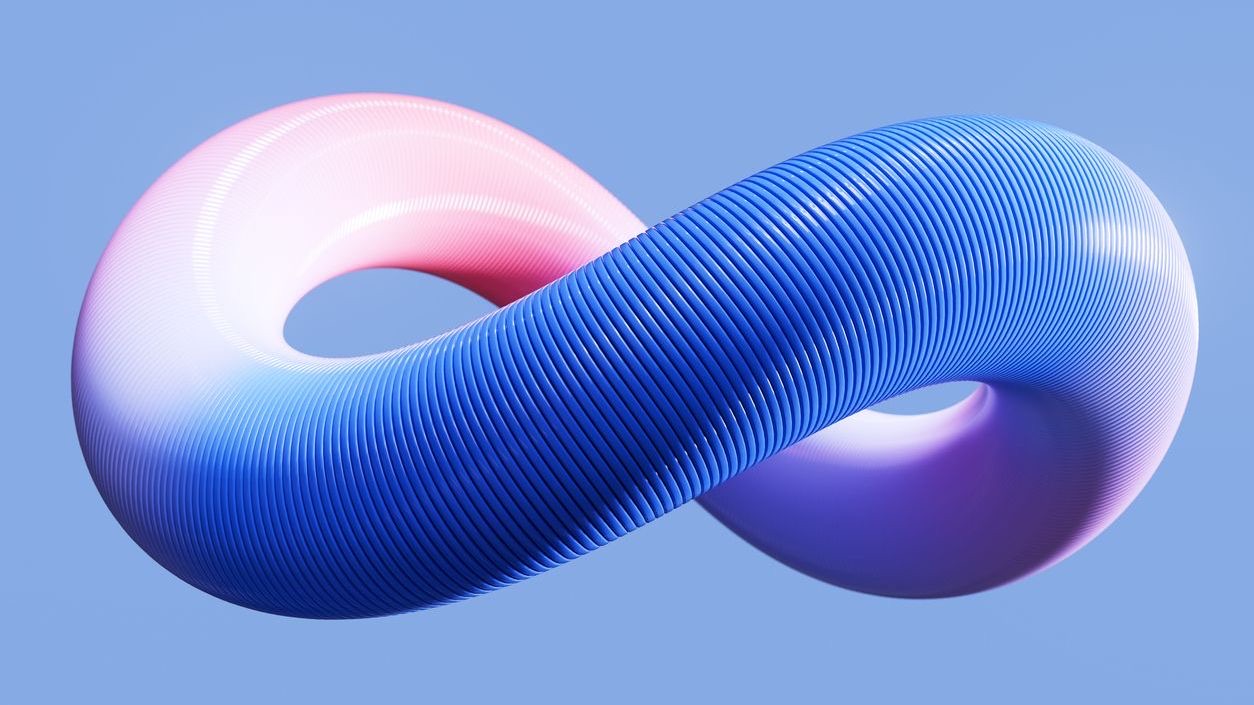In today’s fast-paced business environment, mobile platform compatibility has become a critical component of effective shift management systems. As workforces become increasingly distributed and flexible, organizations need technical infrastructure that supports anywhere, anytime access to scheduling, time-tracking, and team communication tools. Mobile compatibility isn’t just a convenience—it’s a fundamental requirement for businesses seeking to optimize their operations and provide employees with the tools they need to succeed in a modern work environment.
Modern shift management capabilities rely on robust technical infrastructures that can seamlessly integrate with various mobile platforms and devices. From smartphones to tablets, across iOS and Android operating systems, the ability to deliver consistent, user-friendly experiences is essential for adoption and effectiveness. Organizations that invest in mobile-compatible systems gain significant advantages in workforce management, employee engagement, and operational efficiency. Let’s explore everything you need to know about mobile platform compatibility in shift management technical infrastructure.
Understanding Mobile Platform Compatibility in Shift Management
Mobile platform compatibility refers to a system’s ability to function correctly and provide a consistent user experience across different mobile devices, operating systems, and screen sizes. In the context of employee scheduling, this means ensuring that shift management software works effectively whether accessed from an iPhone, Android smartphone, tablet, or other mobile devices.
- Cross-platform functionality: Support for iOS, Android, and web-based applications from a single codebase
- Responsive design: Automatic adjustment of interface elements based on screen size and orientation
- Consistent performance: Equal functionality and speed regardless of device type or operating system
- Native features integration: Utilization of device-specific capabilities like notifications, GPS, and cameras
- Offline capabilities: Ability to function with limited or no internet connectivity with data synchronization
According to research on mobile technology trends, over 80% of employees use mobile devices for work-related tasks. This high adoption rate makes mobile compatibility not just a nice-to-have feature but a critical requirement for any shift management solution. The technical infrastructure supporting these mobile platforms must be robust, scalable, and designed with user experience as a priority.
Key Components of Mobile-Compatible Technical Infrastructure
Building a reliable mobile-compatible technical infrastructure for shift management requires several essential components working together seamlessly. The foundation of effective mobile shift management starts with a well-designed backend system that can communicate efficiently with mobile clients while maintaining performance and security.
- Cloud-based architecture: Enables data access from anywhere with scalable resources and reduced maintenance
- API-first design: Facilitates integration with various mobile applications and third-party services
- Microservices approach: Allows independent scaling and updates of different system components
- Real-time data synchronization: Ensures all users see the most current scheduling information
- Push notification infrastructure: Delivers timely alerts about schedule changes and updates
Companies implementing shift management solutions should look for systems built on cloud computing technologies that can handle the demands of mobile access. These systems should incorporate real-time data processing capabilities to ensure that schedule changes are reflected immediately across all connected devices.
User Interface and Experience Considerations
The user interface and overall experience are critical aspects of mobile platform compatibility. A well-designed mobile interface for shift management should be intuitive, efficient, and optimized for the smaller screens and touch interactions of mobile devices. The interface design must balance functionality with simplicity to ensure employees can quickly access the information they need.
- Touch-optimized controls: Buttons and interactive elements sized appropriately for finger navigation
- Simplified navigation: Intuitive menu structures that minimize the number of taps to reach key functions
- Contextual information display: Showing the most relevant information based on user role and context
- Accessibility features: Support for screen readers, text sizing, and other assistive technologies
- Consistent visual language: Maintaining design patterns that users can learn and predict across the app
The goal of user interface and experience on mobile devices is to remove friction from the process of checking schedules, requesting shifts, or communicating with team members. Companies like Shyft have pioneered approaches to mobile experience design that prioritize quick access to the most frequently used features.
Cross-Platform Development Approaches
When developing mobile-compatible shift management systems, organizations face choices about development approaches. Each approach offers different advantages in terms of development speed, performance, and platform compatibility.
- Native development: Building separate applications for each platform using platform-specific languages and tools
- Hybrid approaches: Using frameworks like React Native or Flutter to share code across platforms
- Progressive Web Apps (PWAs): Creating web applications that function like native apps with offline capabilities
- Cross-platform frameworks: Utilizing tools that compile to native code for each supported platform
- Server-driven UI: Centralizing UI logic on the server to maintain consistency across platforms
The choice of development approach impacts both the initial development cost and the long-term maintenance of the mobile shift management solution. Organizations must consider factors like their existing technical expertise, required features, and performance expectations when making this decision. Compatibility considerations should be evaluated early in the development process to avoid costly changes later.
Integration Capabilities with Existing Systems
Mobile shift management solutions don’t exist in isolation. They need to integrate with various other business systems like HR management software, payroll, time and attendance tracking, and enterprise resource planning (ERP) systems. A well-designed mobile-compatible infrastructure includes robust integration capabilities.
- Standard API support: RESTful or GraphQL APIs that allow for secure data exchange
- Pre-built connectors: Ready-made integrations with popular HR and payroll systems
- Webhook capabilities: Event-driven integration that triggers actions in connected systems
- Single Sign-On (SSO): Seamless authentication across multiple business applications
- Data transformation tools: Capabilities to map and convert data between different system formats
According to integration technologies research, organizations that successfully integrate their shift management systems with other business applications see up to 30% improvements in administrative efficiency. Integration with other mobile apps further enhances the user experience by creating a seamless ecosystem of workplace tools.
Performance and Reliability Considerations
For mobile shift management systems, performance and reliability are crucial factors that directly impact user adoption and satisfaction. Employees need to access scheduling information quickly and reliably, especially when checking for last-minute changes or submitting time-sensitive requests.
- Response time optimization: Minimizing the time between user actions and system responses
- Bandwidth efficiency: Reducing data consumption, especially important for users with limited data plans
- Battery usage considerations: Designing applications to minimize power consumption
- Graceful degradation: Maintaining core functionality even under poor network conditions
- Redundancy and failover systems: Ensuring system availability even during infrastructure failures
Companies implementing mobile shift management should regularly assess performance and reliability metrics to ensure their systems meet user expectations. Solutions like Shyft are designed with performance as a priority, using advanced caching strategies and optimized data synchronization to provide responsive experiences even in challenging network environments.
Security and Privacy Considerations
Mobile shift management systems handle sensitive employee data, including personal information, work schedules, and sometimes location data. Ensuring strong security and privacy protections is essential for compliance with regulations and maintaining employee trust.
- End-to-end encryption: Protecting data in transit between mobile devices and backend servers
- Secure authentication methods: Implementing multi-factor authentication and biometric options
- Data minimization practices: Collecting only necessary information to fulfill specific purposes
- Regular security audits: Conducting penetration testing and vulnerability assessments
- Privacy controls: Giving users visibility and control over how their data is used
Organizations must stay current with evolving security and privacy on mobile devices best practices to protect sensitive workforce data. This includes implementing regular security updates and having clear policies for mobile device management, especially in bring-your-own-device (BYOD) environments. Data privacy and security should be built into every aspect of the mobile shift management infrastructure.
Offline Functionality and Synchronization
One of the biggest challenges in mobile shift management is providing functionality when network connectivity is limited or unavailable. Effective mobile-compatible systems need to offer meaningful offline capabilities with smart synchronization when connectivity is restored.
- Local data storage: Caching essential schedule information on the device for offline access
- Queued actions: Allowing users to submit requests offline that execute when connectivity returns
- Conflict resolution: Smart handling of changes made offline that might conflict with server-side updates
- Incremental synchronization: Transferring only changed data to minimize bandwidth usage
- Background synchronization: Updating data when the app is not actively in use to ensure freshness
These capabilities are particularly important for industries with employees working in areas with poor connectivity, such as warehouses, construction sites, or remote locations. Mobile application features that support offline work can significantly improve employee satisfaction and operational efficiency in these environments.
Accessibility and Inclusivity
Creating mobile shift management solutions that are accessible to all employees, including those with disabilities, is both a compliance requirement and a business advantage. Inclusive design ensures that all team members can effectively use the scheduling tools regardless of their abilities.
- Screen reader compatibility: Ensuring all elements are properly labeled for audio navigation
- Keyboard navigation support: Allowing operation without touch input for motor impairments
- Color contrast compliance: Meeting WCAG standards for visibility and readability
- Text resizing: Supporting font size adjustments without breaking layouts
- Multilingual support: Accommodating diverse workforces with multiple language options
Organizations should consider ADA-compliant scheduling solutions that meet accessibility standards. Beyond compliance, accessible design often leads to better usability for all users, not just those with disabilities. Training and support for mobile users should include guidance on using accessibility features.
Future Trends in Mobile Platform Compatibility
The landscape of mobile technology is constantly evolving, with new devices, operating systems, and user expectations emerging regularly. Organizations investing in mobile shift management should stay aware of emerging trends to future-proof their technical infrastructure.
- 5G integration: Leveraging higher bandwidth and lower latency for richer mobile experiences
- Artificial intelligence: Using AI for predictive scheduling and intelligent notifications
- Wearable device support: Extending shift management to smartwatches and other wearables
- Voice interfaces: Adding voice commands for hands-free operation in busy work environments
- Augmented reality: Integrating AR for spatial workforce management in physical locations
Forward-thinking companies are already exploring how AI scheduling software benefits can transform workforce management. As updates and maintenance processes become more automated, organizations can more quickly adapt to changing mobile technology landscapes.
Implementation and User Adoption Strategies
Even the most well-designed mobile shift management system will fail if employees don’t adopt it. Successful implementation requires thoughtful planning and strategies to encourage user adoption across different demographic groups within the workforce.
- Phased rollout approaches: Gradually introducing functionality to avoid overwhelming users
- Champion programs: Identifying influential employees to model and encourage app usage
- Multi-channel training: Offering instruction through videos, documentation, and in-person sessions
- Incentive programs: Rewarding early adopters and regular users of the mobile system
- Feedback mechanisms: Creating channels for users to report issues and suggest improvements
Successful implementation requires careful attention to implementation and training practices. Many organizations find that mobile access to shift management tools significantly increases employee engagement and satisfaction, leading to better operational outcomes and reduced administrative overhead.
Mobile platform compatibility in shift management technical infrastructure is not just about having a mobile app—it’s about creating a comprehensive ecosystem that delivers value to both employees and organizations. By focusing on user experience, performance, security, and integration capabilities, businesses can build mobile-compatible systems that transform workforce management.
As mobile technology continues to evolve, organizations that invest in flexible, adaptable technical infrastructures will be best positioned to take advantage of new capabilities and meet changing employee expectations. Modern employee scheduling software with mobile accessibility offers significant competitive advantages in workforce management, employee retention, and operational efficiency.
FAQ
1. What are the minimum requirements for mobile device compatibility with shift management systems?
Most modern shift management systems require devices running iOS 11+ or Android 7.0+ with at least 2GB of RAM. For optimal performance, 4GB RAM and current operating system versions are recommended. Storage requirements vary but typically range from 50-200MB for the app itself, with additional space needed for cached data. A reliable internet connection (WiFi or cellular) is essential for real-time updates, though many systems offer offline functionality. Before implementation, organizations should conduct compatibility testing across the specific devices used by their workforce to ensure smooth operation.
2. How can organizations ensure data security when employees access shift information on personal mobile devices?
Securing shift data on personal devices requires a multi-layered approach. Implement strong authentication methods including biometric verification and multi-factor authentication. Use end-to-end encryption for all data transmission and local storage. Consider mobile device management (MDM) or mobile application management (MAM) solutions to create secure containers for work-related apps. Establish clear BYOD policies that outline security requirements and acceptable use guidelines. Regular security audits, automatic session timeouts, and remote wipe capabilities for lost devices provide additional protection. Employee training on security best practices is also essential for maintaining data integrity.
3. What integration capabilities should organizations look for in mobile-compatible shift management systems?
Organizations should seek shift management systems with comprehensive integration capabilities including REST/GraphQL APIs for custom integrations, pre-built connectors for popular HRIS, payroll, and time-tracking systems, webhook support for event-driven workflows, and SSO capabilities for streamlined authentication. Data transformation tools that handle mapping between different systems are essential, as are real-time synchronization capabilities to keep information current across platforms. Look for systems with well-documented APIs, developer support resources, and a track record of frequent updates to maintain compatibility with evolving third-party services. The ability to create custom integrations without extensive coding is also valuable for organizational agility.
4. How can organizations measure the ROI of implementing mobile-compatible shift management systems?
Measuring ROI for mobile shift management implementations should include both quantitative and qualitative metrics. Track time savings in schedule creation and management (typically 60-70% reduction), decreased overtime costs (often 20-30% reduction), and reduced administrative overhead. Monitor decreases in no-shows and late arrivals (commonly 15-25% improvement), increases in shift coverage rates, and reductions in time spent handling scheduling conflicts. Qualitative measures should include employee satisfaction scores, manager feedback on ease of use, and improvements in work-life balance. Calculate ROI by comparing the total implementation and maintenance costs against these measurable benefits, typically showing positive returns within 3-6 months for most organizations.
5. What are the most common challenges in implementing mobile-compatible shift management systems?
Common implementation challenges include resistance to change from employees accustomed to traditional scheduling methods, technical hurdles with integrating legacy systems, ensuring consistent user experience across diverse device types, addressing varying levels of digital literacy within the workforce, and maintaining security compliance across personal devices. Organizations also struggle with data migration from previous systems, managing offline functionality requirements, and creating effective training programs for multi-generational workforces. Successful implementations typically involve thorough change management plans, phased rollout approaches, dedicated support resources during transition periods, and continuous feedback loops to quickly address issues as they arise.