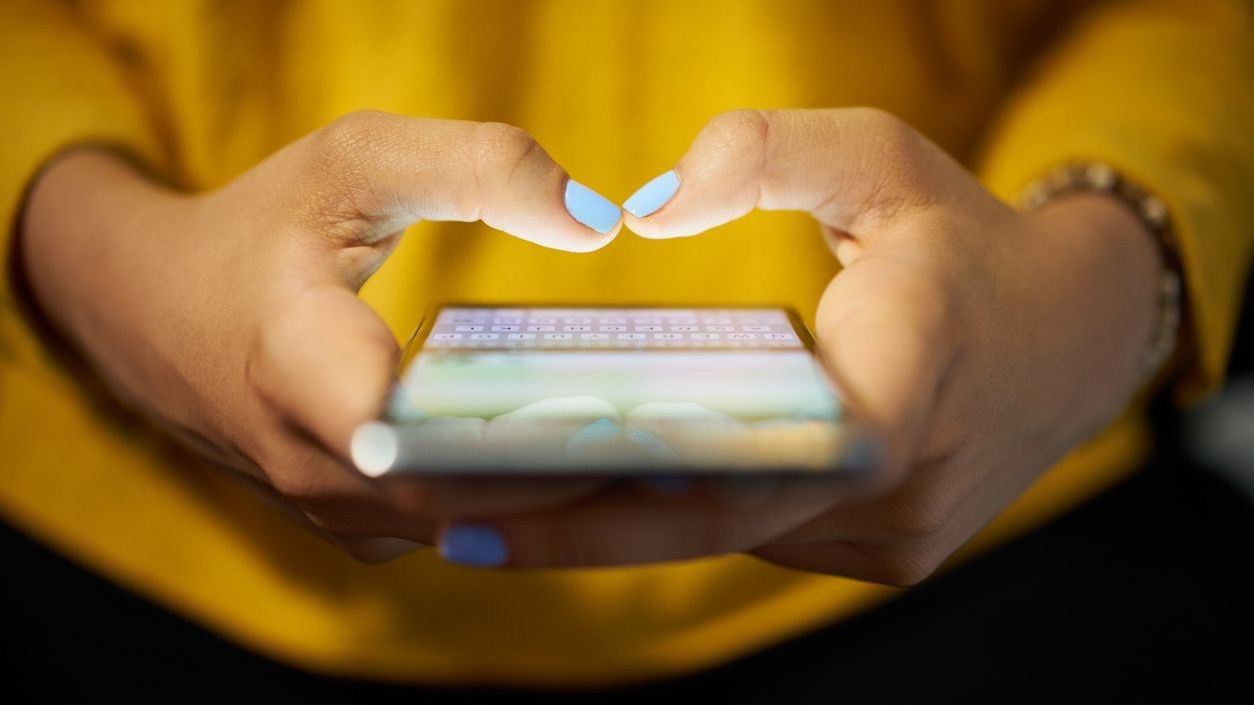Rich media message rendering has become an essential component of effective user experience design in mobile and digital scheduling tools. This technology transforms how users interact with scheduling applications by enabling dynamic, engaging content to be displayed seamlessly within the interface. From embedded videos and interactive graphics to animations and high-resolution images, rich media elements enhance communication clarity, improve information retention, and create more intuitive scheduling experiences. As organizations increasingly rely on digital tools to manage their workforce, the ability to effectively render complex media formats within scheduling applications has become a competitive advantage for platforms like Shyft that prioritize user-centered design.
The evolution of rich media rendering in scheduling tools reflects broader technological advances in mobile computing, network capabilities, and user expectations. Today’s workforce expects their digital tools to provide the same seamless multimedia experience they enjoy in consumer applications. For scheduling software, this means going beyond basic text notifications to deliver contextually relevant visual information that helps users quickly understand their work schedules, communicate with team members, and respond to changes. When implemented correctly, rich media enhances productivity by reducing cognitive load and making critical scheduling information instantly recognizable—transforming what was once utilitarian software into engaging tools that employees actually want to use.
The Evolution of Rich Media in Scheduling Applications
The journey from text-based scheduling systems to today’s rich media experiences has been transformative for both users and organizations. Early digital scheduling tools were primarily functional, focusing on basic calendaring with minimal visual elements. Today’s employee scheduling solutions integrate sophisticated rich media capabilities that fundamentally change how information is communicated and processed. This evolution has been driven by advancements in mobile technology, changing user expectations, and the recognition that visual communication can significantly improve schedule comprehension and adherence.
- Text to Visual Transition: Modern scheduling tools have evolved from text-heavy interfaces to visual-first experiences with color coding, icons, and intuitive design elements.
- Mobile-First Design: The rise of smartphone usage has pushed developers to optimize rich media rendering specifically for mobile viewing contexts.
- Integration Capabilities: Today’s platforms seamlessly incorporate photos, videos, GIFs, and interactive elements directly into scheduling workflows.
- Real-Time Updates: Rich media now refreshes dynamically to show schedule changes, shift swaps, and availability updates as they happen.
- Personalization Features: Modern systems allow users to customize how rich media is displayed based on their preferences and needs.
This evolution reflects a broader understanding that scheduling information doesn’t exist in isolation—it needs context, clarity, and engagement to be truly effective. Organizations implementing mobile scheduling applications with robust rich media support report higher adoption rates, decreased schedule confusion, and improved team coordination compared to those using text-only systems.
Core Components of Rich Media Rendering in Scheduling UX
Effective rich media rendering in scheduling applications comprises several interconnected components that work together to create a cohesive user experience. Understanding these elements is crucial for designers and developers seeking to implement engaging, informative interfaces that support efficient scheduling workflows. The interface design of scheduling tools must carefully balance visual appeal with functional clarity, ensuring that rich media enhances rather than overwhelms the user’s ability to process information.
- Media Format Support: Comprehensive rendering systems must handle diverse file types including images, videos, audio, GIFs, and interactive elements.
- Responsive Scaling: Rich media elements must adapt appropriately across device sizes while maintaining clarity and purpose.
- Loading Optimization: Efficient caching, compression, and progressive loading ensure media appears quickly even on slower connections.
- Interactive Components: Elements like drag-and-drop shift blocks, tap-to-confirm actions, and swipe gestures enhance scheduling interactions.
- Accessibility Features: Alternative text, transcripts, and screen reader compatibility ensure media content remains accessible to all users.
These components must be thoughtfully integrated within the mobile experience to ensure that rich media serves its intended purpose. For example, visual shift indicators might use color coding and iconography to instantly communicate shift type, location, and status, but must include text alternatives for users with visual impairments. Well-implemented rich media doesn’t simply decorate the interface—it fundamentally improves information processing and decision-making in the scheduling context.
User Experience Benefits of Advanced Media Rendering
The implementation of sophisticated rich media rendering in scheduling tools delivers substantial user experience benefits that directly impact workforce management effectiveness. When users can quickly interpret visual information, they make fewer scheduling errors and respond more promptly to changes. The user interaction design in modern scheduling platforms leverages these rich media capabilities to create more intuitive, engaging experiences that reduce cognitive load and increase user satisfaction.
- Improved Information Comprehension: Visual representations of complex schedules are processed up to 60,000 times faster than text-based equivalents.
- Reduced Cognitive Load: Well-designed rich media elements minimize the mental effort required to understand scheduling information.
- Enhanced Notification Effectiveness: Rich notifications with contextual images and previews achieve 40% higher response rates than text-only alerts.
- Streamlined Decision Making: Visual cues and interactive elements speed up common actions like accepting shifts or requesting time off.
- Increased User Engagement: Applications with rich media elements show 78% higher regular usage compared to text-dominated interfaces.
These benefits translate directly to operational improvements for organizations implementing team communication systems with advanced media rendering. Studies show that teams using visually-enhanced scheduling tools experience 32% fewer missed shifts and 27% faster resolution of scheduling conflicts compared to those using traditional systems. By carefully incorporating meaningful visual elements into the scheduling experience, designers can significantly improve how users interact with and respond to critical workforce information.
Technical Implementation Challenges and Solutions
Implementing effective rich media rendering in scheduling applications presents significant technical challenges that must be addressed to ensure optimal performance. From device compatibility issues to network constraints, these challenges require thoughtful architectural decisions and optimization strategies. Solutions must balance visual richness with practical considerations like battery life, data usage, and performance across diverse devices. Organizations implementing scheduling tools should evaluate mobile platform compatibility carefully to ensure rich media features function properly across their workforce’s device ecosystem.
- Device Fragmentation: Rendering must accommodate thousands of device models with varying screen sizes, resolutions, and processing capabilities.
- Network Variability: Media delivery systems must adapt to bandwidth fluctuations, especially for field workers in areas with poor connectivity.
- Storage Limitations: Caching strategies must balance offline accessibility with respect for device storage constraints.
- Battery Optimization: Rendering processes should minimize power consumption to prevent excessive drain on mobile devices.
- Cross-Platform Consistency: Media should maintain visual coherence across iOS, Android, web interfaces, and other access points.
Leading solutions address these challenges through adaptive rendering techniques that intelligently adjust media quality based on device capabilities and network conditions. Modern mobile capability evaluation allows applications to detect device constraints and automatically optimize media delivery accordingly. For example, high-resolution images might be served to newer devices on WiFi connections, while compressed alternatives are delivered to older devices or those on cellular networks. This context-aware approach ensures that rich media enhances rather than impedes the scheduling experience across diverse usage scenarios.
Optimizing Rich Media for Scheduling Notifications
Notifications represent one of the most critical touchpoints in scheduling applications, making rich media rendering in this context particularly important for user engagement and action. Well-designed rich notifications can dramatically improve schedule awareness and response rates compared to basic text alerts. The mobile-first communication strategies employed by leading scheduling platforms leverage advanced notification capabilities to deliver contextually relevant information that drives appropriate user action.
- Visual Prioritization: Color coding, icons, and imagery help users instantly recognize notification importance and category.
- Actionable Previews: Rich notifications display meaningful context and allow direct actions without opening the full application.
- Progressive Disclosure: Initial notifications show essential information, with expanded views revealing more details when engaged.
- Personalized Delivery: Media rendering adapts to user preferences, past behavior, and current context to improve relevance.
- Offline Functionality: Critical notifications with rich media elements remain accessible even without an active network connection.
Organizations implementing push notifications for shift teams should carefully consider both the content and timing of rich media alerts. Research shows that notifications with visual elements receive 23% higher engagement, but this advantage disappears if alerts are perceived as disruptive or irrelevant. The most effective approach balances information richness with respect for user attention, ensuring that each notification delivers maximum value with minimal interruption to the recipient’s current activity.
Designing for Accessibility in Rich Media Scheduling
Creating truly inclusive scheduling tools requires thoughtful consideration of accessibility in all rich media implementation. Without proper design, visually rich interfaces can inadvertently exclude users with disabilities or create barriers for those using assistive technologies. Accessible rich media design ensures that all users, regardless of abilities, can effectively interpret schedule information and perform necessary actions. Organizations should prioritize accessibility compliance in their scheduling tools to accommodate diverse workforce needs and meet legal requirements.
- Alternative Text: All informational images and icons require meaningful descriptions that convey their purpose to screen reader users.
- Keyboard Navigation: Interactive rich media elements must be fully operable through keyboard commands for users with motor limitations.
- Color Independence: Information conveyed through color (like shift status) must have secondary indicators for users with color vision deficiencies.
- Caption Integration: Video content needs synchronized captions for deaf or hard-of-hearing users.
- Focus Management: Rich media interactions must maintain logical focus order to support screen reader navigation and keyboard use.
Well-implemented accessibility features benefit all users, not just those with disabilities. For example, navigation designed for screen reader compatibility often provides clearer structure that helps everyone use the application more efficiently. Similarly, captions originally implemented for deaf users prove valuable for all employees working in noisy environments or viewing content with sound muted. Organizations should view accessibility not as a compliance checkbox but as an opportunity to create more robust, flexible scheduling interfaces that work better for their entire workforce.
Performance Optimization for Rich Media Scheduling
Performance considerations are paramount when implementing rich media in scheduling applications, as slow-loading content directly impacts user satisfaction and productivity. Employees accessing schedules often do so in time-sensitive situations where delays create frustration and potentially lead to missed shifts or scheduling errors. Optimizing rendering performance requires a multi-faceted approach that balances visual quality with speed and efficiency. Organizations should regularly evaluate software performance metrics to ensure their scheduling tools deliver responsive experiences across all devices and network conditions.
- Lazy Loading: Implementing techniques that prioritize loading visible content first while deferring off-screen media until needed.
- Image Optimization: Automatically resizing, compressing, and converting images to modern formats like WebP to reduce payload size.
- Caching Strategies: Intelligent client-side caching of frequently accessed media to minimize network requests.
- Content Delivery Networks: Utilizing CDNs to serve rich media from geographically optimized locations for faster delivery.
- Progressive Enhancement: Designing interfaces that deliver core functionality with basic media, enhancing with richer elements when conditions permit.
These optimization techniques are particularly important for organizations with geographically distributed workforces or employees who frequently access schedules in areas with limited connectivity. System performance degradation in rich media rendering can be prevented through continuous monitoring and automated quality assurance processes. Leading scheduling platforms implement performance budgets that establish maximum load times for critical screens, ensuring that rich media enhances rather than hinders the user experience across diverse real-world usage scenarios.
Team Communication Enhancement Through Rich Media
Beyond individual schedule viewing, rich media rendering plays a crucial role in facilitating effective team communication within scheduling platforms. The ability to share visual information, embed meaningful context, and enable rich interactions fundamentally transforms how team members coordinate around schedules. Shift worker communication strategy should leverage these capabilities to reduce misunderstandings, accelerate decision-making, and strengthen team cohesion, particularly for distributed workforces.
- Visual Context Sharing: Enabling teams to share images, videos, or diagrams that provide essential context for scheduling discussions.
- Rich Annotations: Allowing markup and comments directly on schedule visualizations to highlight specific concerns or changes.
- Status Indicators: Using visual cues to show message read status, response progress, and team member availability.
- Reaction Expressions: Providing quick visual feedback options like emoji reactions to acknowledge information without full responses.
- Interactive Polls: Embedding visual voting tools directly in communication flows to quickly gather team input on scheduling options.
These rich media communication capabilities are particularly valuable for group chat contexts where teams need to quickly align on scheduling decisions. Research indicates that teams using rich media communication tools resolve scheduling conflicts 47% faster and report higher satisfaction with the resolution process. By enabling more nuanced expression and clearer information sharing, rich media rendering helps prevent the misunderstandings that commonly occur in text-only communication, leading to more effective team coordination around complex scheduling needs.
Future Trends in Rich Media Scheduling Experiences
The landscape of rich media rendering in scheduling applications continues to evolve rapidly, with emerging technologies promising to further transform how users interact with their work schedules. Organizations should monitor these developments to understand how future capabilities might address current limitations and create new opportunities for workforce engagement. Staying informed about trends in scheduling software helps companies prepare for technology shifts that could deliver competitive advantages through enhanced user experiences.
- Augmented Reality Integration: Overlaying schedule information and rich media on physical workspaces to provide contextual awareness.
- Voice-Driven Interactions: Natural language interfaces that allow verbal schedule queries with rich media responses.
- Personalized AI Visualizations: Machine learning systems that customize how schedule information is presented based on individual preferences and cognitive styles.
- Haptic Feedback: Tactile responses that add another dimension to rich media notifications on wearable and mobile devices.
- Immersive 3D Environments: Virtual workspaces where teams can collaborate on scheduling using spatial interfaces and rich media tools.
These emerging technologies will likely converge with existing virtual and augmented reality trends to create more immersive, intuitive scheduling experiences. As computational power increases and network capabilities expand, constraints that currently limit rich media rendering will gradually diminish. Forward-thinking organizations are already exploring how these technologies might address persistent scheduling challenges like complex shift visualization, remote team coordination, and contextual awareness in distributed workforces.
Measuring the Impact of Rich Media on Scheduling Effectiveness
To justify investment in rich media capabilities, organizations need robust methods for measuring their impact on scheduling outcomes and user satisfaction. Quantifying these benefits requires a thoughtful approach to metrics collection and analysis that goes beyond basic usage statistics. By establishing clear measurement frameworks, companies can identify which rich media elements deliver the greatest value and prioritize their implementation accordingly. Reporting and analytics should focus on both operational improvements and user experience enhancements to provide a comprehensive view of implementation success.
- Schedule Compliance Metrics: Measuring reductions in missed shifts, late arrivals, and scheduling errors after rich media implementation.
- Interaction Analytics: Tracking how users engage with different rich media elements to identify the most valuable features.
- Response Time Analysis: Measuring how quickly users respond to different types of notifications with varying rich media components.
- User Satisfaction Surveys: Collecting structured feedback on specific rich media features and their perceived value.
- A/B Testing: Systematically comparing different approaches to rich media rendering to identify optimal implementations.
Organizations implementing schedule optimization metrics should ensure they establish baseline measurements before deploying rich media enhancements to accurately quantify improvements. The most valuable insights often come from combining multiple data sources—for example, correlating user engagement patterns with operational outcomes to understand how specific rich media features influence scheduling behaviors. This evidence-based approach enables continuous refinement of the user experience while demonstrating return on investment to stakeholders.
Effective rich media rendering in scheduling applications represents more than just visual enhancement—it fundamentally transforms how users interact with critical workforce information. By implementing thoughtfully designed rich media experiences that account for technical constraints, accessibility requirements, and performance considerations, organizations can significantly improve schedule comprehension, team communication, and overall workforce management effectiveness. The investment in these capabilities pays dividends through reduced scheduling errors, improved employee satisfaction, and more agile responses to changing operational needs.
As mobile technology continues to evolve, the possibilities for rich media in scheduling interfaces will expand further, creating new opportunities to enhance the user experience. Forward-thinking organizations should view rich media not as an optional feature but as a core component of their digital workplace strategy. By establishing clear measurement frameworks, implementing accessible design practices, and continuously optimizing performance, companies can ensure their scheduling tools deliver maximum value through engaging, informative rich media experiences. The organizations that master this aspect of user experience design will gain significant advantages in workforce engagement, operational efficiency, and scheduling effectiveness.
FAQ
1. What types of rich media are most effective in scheduling applications?
The most effective rich media elements in scheduling applications include color-coded visual calendars, status icons that convey shift information at a glance, interactive scheduling blocks that support drag-and-drop actions, contextual images that provide location or task information, and embedded short-form videos for training or announcements. The ideal mix depends on your specific workforce needs, but research shows that simple visual indicators (colors, icons) consistently deliver the highest value by enabling quick information processing with minimal cognitive load. For mobile users specifically, lightweight elements that convey maximum information with minimal data usage tend to be most appreciated.
2. How can we ensure rich media rendering performs well across different devices?
Ensuring consistent performance requires a multi-faceted approach: implement responsive design principles that adapt content to different screen sizes; use adaptive media delivery that serves appropriately sized assets based on device capabilities; employ progressive loading techniques that prioritize critical content; utilize content delivery networks for faster media distribution; implement efficient caching strategies; and regularly test on representative devices from your workforce. The most effective implementations detect device characteristics and network conditions in real-time, automatically adjusting media quality to maintain responsiveness while preserving essential information.
3. What accessibility considerations are most important for rich media in scheduling tools?
Critical accessibility considerations include: providing alternative text for all informational images and icons; ensuring color is never the sole method of conveying information; maintaining sufficient contrast ratios for text and important visual elements; making all interactive components fully operable via keyboard; providing captions or transcripts for video content; ensuring animations can be paused or disabled; maintaining logical focus order for screen reader navigation; and supporting system text resizing. Organizations should conduct regular accessibility audits with actual assistive technology users and implement WCAG (Web Content Accessibility Guidelines) standards to ensure their scheduling tools remain usable for employees with diverse abilities.
4. How do you measure the ROI of implementing rich media in scheduling applications?
Measuring ROI requires tracking both costs and benefits. On the cost side, include development expenses, potential increases in hosting or bandwidth, and any performance impacts. For benefits, measure operational improvements (reduced scheduling errors, faster shift filling, decreased no-shows), user experience enhancements (increased application usage, higher satisfaction scores, reduced support requests), and business outcomes (lower overtime costs, improved compliance, increased workforce flexibility). The most compelling ROI calculations combine hard metrics like error reduction percentages with qualitative feedback showing how rich media simplifies scheduling tasks. Track these metrics before and after implementation to demonstrate clear causality.
5. What future technologies will impact rich media rendering in scheduling tools?
Several emerging technologies will transform scheduling experiences: augmented reality will overlay schedule information on physical workspaces; voice interfaces will enable natural conversational interactions with scheduling systems; artificial intelligence will personalize how information is presented based on individual preferences and patterns; edge computing will improve performance by processing media closer to users; 5G networks will enable more bandwidth-intensive experiences; and WebAssembly will enhance web-based rendering performance. The most significant impact may come from AI-driven personalization that tailors rich media presentations to individual cognitive styles, learning preferences, and job contexts, creating truly adaptive scheduling interfaces.