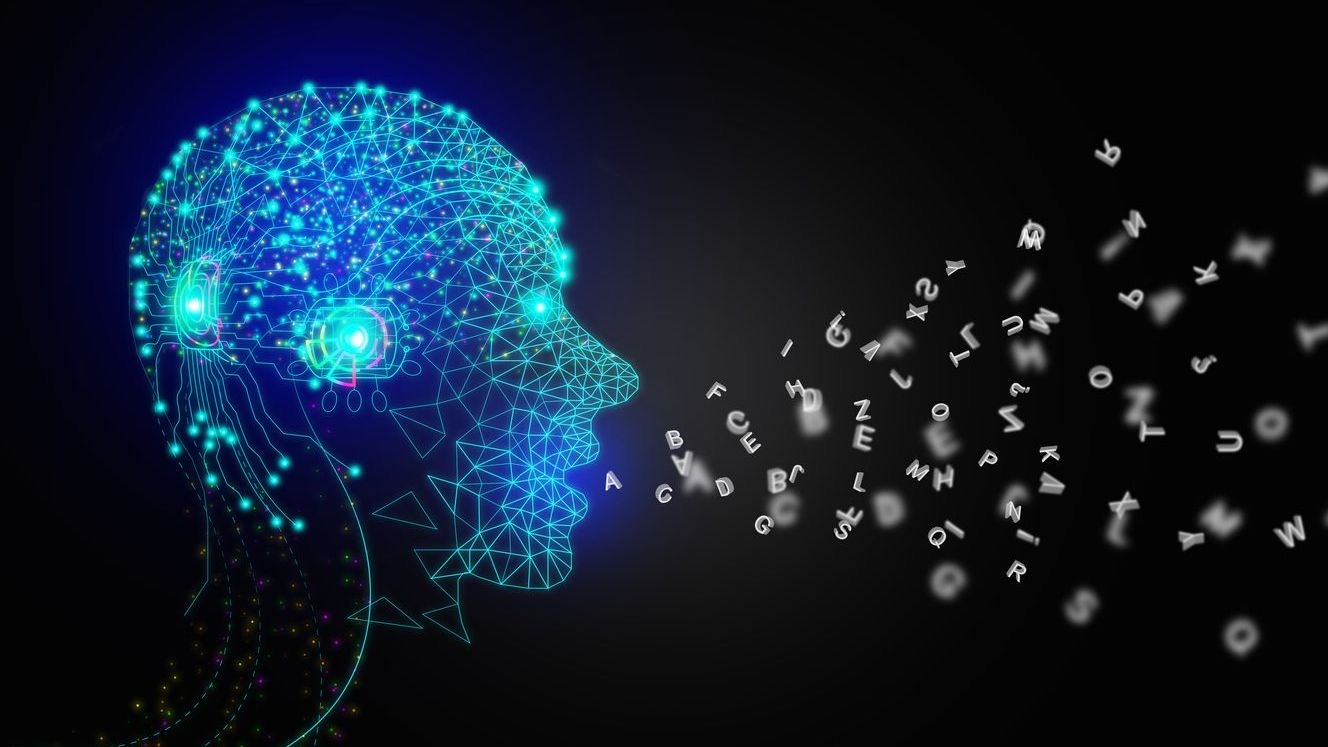In today’s digital workplace, accessibility compliance isn’t just a legal necessity—it’s a competitive advantage that enhances user experience for all employees. Text-to-speech technology has emerged as a critical component of accessible scheduling platforms, allowing organizations to better serve employees with visual impairments, reading difficulties, or those who benefit from audio information processing. By converting on-screen text into spoken words, these features make scheduling interfaces more accessible and user-friendly for a diverse workforce.
As mobile and digital tools for scheduling continue to evolve, the integration of robust text-to-speech capabilities has become essential for businesses committed to inclusive workplace practices. According to recent statistics, approximately 15% of the global population experiences some form of disability, making accessibility features not just a compliance requirement but a business imperative that impacts a significant portion of the workforce. ADA-compliant scheduling solutions that incorporate text-to-speech functionality offer organizations the opportunity to create more equitable workplaces while enhancing operational efficiency.
Understanding Text-to-Speech Technology in Scheduling Applications
Text-to-speech (TTS) technology transforms written text into spoken audio, making digital interfaces more accessible for users with various needs. In the context of employee scheduling software, TTS serves as a bridge between visual scheduling information and employees who may have difficulty processing text-based data. Modern employee scheduling platforms now incorporate sophisticated TTS engines that offer natural-sounding voices and adjustable settings to accommodate individual preferences.
- Synthetic Voice Technology: Advanced algorithms create natural-sounding speech that minimizes the robotic quality of older systems.
- Multi-language Support: Quality TTS systems can accommodate diverse workforces with multiple language options.
- Speed Adjustment: Users can customize the rate of speech to match their listening preferences and comprehension needs.
- Voice Selection: Many systems offer various voice options (male/female, different accents) to enhance user comfort.
- Pronunciation Customization: Advanced systems allow for fine-tuning how specific industry terms or names are pronounced.
When implemented effectively, TTS technology can transform how employees interact with scheduling platforms. Interface design that considers text-to-speech integration from the ground up tends to create more seamless experiences than those where accessibility features are added as an afterthought. Leading scheduling solutions like Shyft consider these factors when developing accessible platforms that work for all employees.
Legal Requirements for Accessibility in Digital Scheduling Tools
Understanding the legal landscape surrounding digital accessibility is crucial for organizations implementing scheduling solutions. In many jurisdictions, employers must provide reasonable accommodations for employees with disabilities, including accessible digital tools. Compliance with these regulations isn’t optional—it’s a legal obligation that carries significant consequences for non-compliance.
- Americans with Disabilities Act (ADA): Requires employers to provide reasonable accommodations for employees with disabilities, including accessible digital tools.
- Web Content Accessibility Guidelines (WCAG): Provides standards for digital accessibility that many courts now reference in legal proceedings.
- Section 508: Requires federal agencies and organizations receiving federal funding to make their electronic information accessible to people with disabilities.
- State and Local Laws: Many jurisdictions have enacted their own digital accessibility requirements that may exceed federal standards.
- International Standards: Organizations operating globally must navigate varying accessibility requirements across different countries.
Beyond avoiding legal complications, compliance with these regulations demonstrates a commitment to workplace inclusion. Labor compliance extends to digital accessibility, and organizations should conduct regular audits of their scheduling systems to ensure they meet current requirements. By partnering with accessibility-focused scheduling providers, companies can significantly reduce their compliance risk while creating more inclusive workplaces.
Benefits of Text-to-Speech Features for Different User Groups
Text-to-speech functionality within scheduling tools offers advantages that extend far beyond compliance requirements. While these features are essential for employees with visual impairments or reading disabilities, they provide benefits to a surprisingly broad range of users. Understanding these diverse benefits helps organizations recognize the value of investing in comprehensive accessibility features.
- Visual Impairment Support: Provides essential schedule access for employees with low vision or blindness who rely on screen readers.
- Dyslexia Accommodation: Helps employees with reading difficulties by providing an alternative way to process scheduling information.
- Language Learning Assistance: Aids non-native speakers in understanding scheduling details while improving language skills.
- Multitasking Enhancement: Allows employees to listen to schedule information while performing other tasks.
- Reduced Screen Fatigue: Offers an alternative to visual processing, helping reduce digital eye strain for all users.
Organizations implementing employee self-service scheduling systems with robust text-to-speech capabilities report higher engagement among diverse staff populations. This inclusive approach aligns with modern team communication best practices, where multiple channels and formats ensure information reaches all team members effectively. As workforces become increasingly diverse, these accessible features transition from specialized accommodations to mainstream tools that benefit everyone.
Key Text-to-Speech Features in Modern Scheduling Software
When evaluating scheduling platforms for accessibility compliance, organizations should look for specific text-to-speech features that enhance usability. Not all TTS implementations are created equal, and the quality of these features can significantly impact user experience. Advanced features and tools in this category continue to evolve, with cutting-edge platforms offering increasingly sophisticated options.
- Screen Reader Compatibility: Seamless integration with popular screen reading software like JAWS, NVDA, and VoiceOver.
- Semantic Markup: Properly structured content that helps screen readers interpret scheduling information correctly.
- Text Highlighting: Visual highlighting that synchronizes with spoken text to assist users with partial vision or learning disabilities.
- Contextual Announcements: Audio notifications that provide contextual information about schedule changes or alerts.
- Audio Navigation: Voice-controlled commands that allow hands-free operation of scheduling interfaces.
- Audio Descriptions: Verbal descriptions of visual elements like graphs or shift patterns that appear in scheduling displays.
Leading providers like Shyft have invested in evaluating system performance to ensure their text-to-speech features work seamlessly across devices and situations. These investments in mobile technology accessibility reflect the growing importance of inclusive design principles in workforce management tools. When these features are properly implemented, they create a more fluid and accessible scheduling experience for all users.
Implementing Text-to-Speech in Workplace Scheduling Systems
Successfully implementing text-to-speech capabilities in scheduling systems requires thoughtful planning and execution. Organizations must consider how these features will integrate with existing systems, user training needs, and ongoing maintenance requirements. A phased implementation approach often yields the best results, allowing for testing and refinement before full deployment.
- Needs Assessment: Survey employees to understand specific accessibility requirements before selecting a solution.
- User Testing: Involve employees with accessibility needs in the testing process to ensure functionality meets real-world requirements.
- Cross-Platform Compatibility: Ensure TTS features work consistently across desktop, mobile apps, and browser interfaces.
- Training Programs: Develop comprehensive training that helps all employees understand and utilize accessibility features.
- Feedback Mechanisms: Create channels for ongoing user feedback to continuously improve accessibility features.
Integrated systems that seamlessly incorporate text-to-speech technology provide the most value to organizations. Many companies find that mobile access to scheduling with robust accessibility features increases employee engagement and reduces scheduling conflicts. Effective communication strategies around the availability and use of these features ensure maximum adoption and benefit for all team members.
Best Practices for Text-to-Speech Configuration
Configuring text-to-speech features effectively requires attention to detail and understanding of user needs. Even the most advanced TTS technology requires proper setup to deliver maximum benefit. Organizations should follow established best practices to ensure their scheduling software’s accessibility features perform optimally for all users.
- Customizable Speech Rate: Allow users to adjust speaking speed to match their listening preferences.
- Voice Selection Options: Provide multiple voice options to accommodate user preferences and hearing needs.
- Pronunciation Dictionaries: Create custom dictionaries for industry-specific terms and employee names.
- Content Prioritization: Configure systems to read the most critical scheduling information first.
- Consistent Navigation Patterns: Implement standardized navigation commands across the scheduling interface.
Organizations implementing these best practices report higher satisfaction among employees using accessibility features. Navigation designed with text-to-speech in mind creates a more intuitive experience for all users. Leading scheduling platforms like Shyft incorporate these configurations as part of their commitment to creating truly inclusive mobile experiences for all employees.
Evaluating Text-to-Speech Functionality in Scheduling Platforms
When selecting scheduling software with accessibility features, organizations need clear criteria for evaluating text-to-speech functionality. Not all implementations deliver the same quality or range of features, making comparative assessment essential. Several key factors should be considered when evaluating different scheduling platforms’ accessibility capabilities.
- Voice Quality: Natural-sounding voices with minimal robotic qualities enhance comprehension and user comfort.
- Response Time: Minimal lag between text display and audio output improves user experience.
- Comprehensive Coverage: All interface elements and notifications should be accessible through TTS, not just primary content.
- Consistency Across Platforms: Desktop, web, and mobile experiences should provide equally robust TTS functionality.
- Integration with Assistive Technology: Seamless compatibility with third-party screen readers and accessibility tools.
Organizations should conduct thorough evaluations before selecting a scheduling platform, ideally involving employees who will use these features. Scheduling software that excels in accessibility often provides better experiences for all users. Industry-specific solutions, such as those for retail or healthcare, should be evaluated based on how well their text-to-speech features address the unique scheduling challenges in those environments.
Future Trends in Text-to-Speech for Scheduling Applications
The landscape of text-to-speech technology continues to evolve, with several emerging trends poised to transform how scheduling platforms implement accessibility features. Organizations should stay informed about these developments to ensure their systems remain current and effective. As artificial intelligence and machine learning advance, TTS technology is becoming increasingly sophisticated and natural.
- Neural Voice Technology: AI-powered voices that sound virtually indistinguishable from human speech.
- Emotion Recognition: TTS systems that can convey urgency or importance through tone variations.
- Voice Personalization: Custom voice creation that matches organizational branding or user preferences.
- Multilingual Real-Time Translation: Integrated translation and TTS for instant multilingual schedule access.
- Context-Aware Responses: TTS systems that adapt explanation detail based on user experience level and needs.
Forward-thinking organizations are already exploring how these advancements can enhance their scheduling systems. Data protection considerations will remain important as these technologies evolve, particularly regarding voice data privacy. Companies that proactively embrace these innovations will create more inclusive workplaces while potentially gaining competitive advantages in employee experience and satisfaction.
Common Challenges and Solutions for Text-to-Speech Implementation
Despite the clear benefits of text-to-speech technology in scheduling applications, organizations often encounter implementation challenges. Understanding these common obstacles and their solutions helps ensure successful deployment of accessible scheduling platforms. With proper planning and resources, these challenges can be effectively addressed.
- Technical Integration Issues: Work with vendors experienced in accessibility implementation to ensure seamless integration with existing systems.
- Resource Constraints: Start with essential features and expand incrementally rather than attempting comprehensive implementation at once.
- User Adoption Hesitancy: Provide targeted training and clear communication about the benefits of accessibility features for all users.
- Dynamic Content Challenges: Implement solutions specifically designed to handle scheduling data that changes frequently.
- Performance Optimization: Balance comprehensive TTS functionality with application performance to prevent slowdowns.
Organizations that successfully overcome these challenges typically take a strategic approach to implementation, focusing on both technical excellence and organizational change management. By selecting platforms like Shyft that prioritize accessibility features, companies can significantly reduce implementation hurdles. The most successful implementations involve cross-functional teams including IT, HR, operations, and employees who will use the accessibility features.
Conclusion
Implementing robust text-to-speech capabilities within scheduling software represents more than just compliance with accessibility regulations—it’s an investment in creating truly inclusive workplaces that empower all employees. As the workforce grows more diverse and technology continues to advance, organizations that prioritize accessibility features gain advantages in employee satisfaction, productivity, and retention. Text-to-speech functionality, when thoughtfully implemented, makes scheduling information accessible to employees with visual impairments or reading difficulties while providing alternative information processing options for all staff members.
Moving forward, organizations should approach accessibility not as a checkbox exercise but as an integral part of their digital workplace strategy. By selecting scheduling platforms with comprehensive text-to-speech capabilities, providing thorough training, gathering regular feedback, and staying current with technological advancements, companies can create more equitable work environments while optimizing operational efficiency. The journey toward fully accessible digital tools requires ongoing commitment, but the benefits—from legal compliance to enhanced employee experience—make it a worthwhile investment for forward-thinking organizations.
FAQ
1. What are the legal requirements for text-to-speech accessibility in scheduling software?
The legal requirements vary by jurisdiction, but in the United States, the Americans with Disabilities Act (ADA) requires employers to provide reasonable accommodations for employees with disabilities, which extends to digital workplace tools like scheduling software. Additionally, Section 508 compliance applies to federal agencies and organizations receiving federal funding. Many courts now reference the Web Content Accessibility Guidelines (WCAG) 2.1 AA as the standard for digital accessibility. These guidelines recommend that all functionality be operable through a keyboard interface (for those using screen readers), that text alternatives be provided for non-text content, and that content be structured in ways that assistive technologies can interpret. Organizations should consult with legal experts to ensure their specific implementation meets all applicable requirements in their operating regions.
2. How does text-to-speech improve employee experience with scheduling applications?
Text-to-speech technology enhances employee experience in multiple ways. For employees with visual impairments or reading disabilities, it provides essential access to scheduling information they might otherwise struggle to obtain. For employees who are non-native language speakers, hearing the text read aloud can improve comprehension and reduce scheduling errors. Even for employees without specific accessibility needs, text-to-speech offers flexibility in how they consume information—they can check schedules while multitasking or reduce screen time by listening rather than reading. This technology also helps reduce cognitive load by presenting information in multiple formats simultaneously (visual and auditory), which can improve information retention and processing. Overall, text-to-speech features make scheduling platforms more inclusive, flexible, and user-friendly for the entire workforce.
3. What features should I look for in text-to-speech enabled scheduling tools?
When evaluating scheduling tools with text-to-speech capabilities, look for: natural-sounding voice quality with minimal robotic inflection; customizable speech rates that allow users to adjust listening speed; multiple voice options (gender, accent) to accommodate preferences; proper handling of scheduling-specific terminology and abbreviations; consistent functionality across all platforms (desktop, mobile, web); seamless integration with third-party screen readers; contextual reading that prioritizes important information; audio notification of schedule changes or alerts; keyboard navigation compatibility; and user preference settings that persist across sessions. Additionally, consider whether the system provides text highlighting synchronized with speech output, which benefits users with partial vision or learning disabilities. Finally, evaluate the vendor’s commitment to accessibility through their documentation, support resources, and update history for accessibility features.
4. How can businesses measure the effectiveness of their text-to-speech implementation?
Businesses can evaluate text-to-speech effectiveness through both quantitative and qualitative measures. Quantitatively, track metrics like: number of employees using TTS features; reduction in schedule-related errors among users; decrease in time spent resolving scheduling issues; improved on-time performance; and reduced schedule change requests. Qualitatively, collect feedback through user surveys focusing on ease of use, comprehension improvement, and satisfaction with the feature. Conduct usability testing sessions with employees who rely on these features to identify pain points and improvement opportunities. Compare the results against established accessibility standards like WCAG 2.1 AA compliance. Regular accessibility audits by third-party experts can provide objective assessments. Finally, track accommodation requests related to scheduling—a decrease may indicate your TTS implementation is successfully addressing accessibility needs without requiring additional accommodations.
5. Can text-to-speech features benefit all employees, not just those with disabilities?
Absolutely. While text-to-speech features are essential for employees with visual impairments or reading disabilities, they offer advantages to all staff members. Employees can check schedules while multitasking, reducing the need to stop current activities to view a screen. Workers in noisy environments can use headphones to listen to schedule information when visual displays are impractical. Employees who learn better through auditory processing benefit from having information presented in their preferred format. Non-native speakers often find listening to information helps reinforce language comprehension. TTS features also reduce screen fatigue by providing an alternative to visual information consumption. Additionally, having information presented in multiple formats (visual and auditory) can improve retention and comprehension for everyone. This “universal design” approach creates a more flexible and accommodating workplace for all employees, regardless of specific accessibility needs.